Het is een veelgestelde vraag, onder veel nieuwe gebruikers met Windows 11; hoe zet ik het oude rechtermuisklik menu terug.
Het nieuwe rechtermuisklik menu in Windows 11 heeft een standaard menu met beperkte menu-items. Om de vele opties weer te gegeven zoals we dat ook zagen in Windows 10, moet er eerst op de “meer opties weergeven” knop geklikt worden.
Nadat de meer opties weergeven knop is ingedrukt verschijnt er een contextmenu met de menu-items zoals we die kennen uit Windows 10. Veel mensen kunnen, maar niet wennen aan dit nieuwe rechtermuisknop menu in Windows 11.
Meld u dan aan voor onze nieuwsbrief.
Als u ook iemand bent die graag het oude rechtermuisknop menu uit Windows 10 terug wilt, dan leest u in dit artikel hoe u dit kunt doen.
** Dit artikel is bijgewerkt in 2024 om te voldoen aan de laatste wijzigingen op dit gebied.
Oude rechtsklik menu terugzetten in Windows 11
Het is vrij simpel om het oude rechtermenu terug te zetten. Om te beginnen opent u een Opdrachtprompt als administrator.
In het Opdrachtprompt geeft u het volgende commando in:
reg add HKCU\Software\Classes\CLSID\{86ca1aa0-34aa-4e8b-a509-50c905bae2a2}\InprocServer32 /ve /d "" /f && taskkill /F /IM explorer.exe && explorer.exe
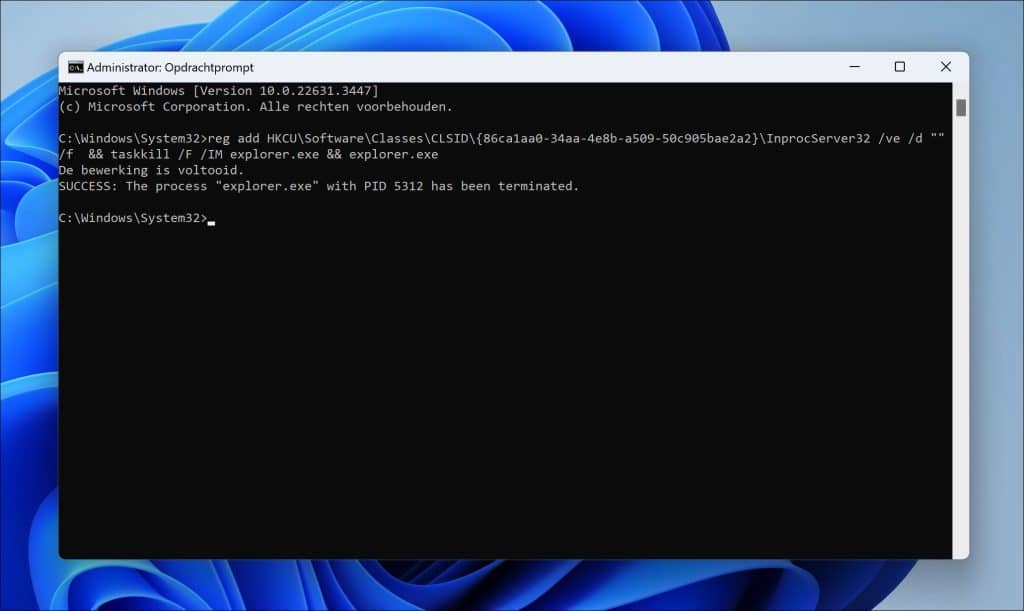
Klik nu met de rechtermuisknop in vrije ruimte op het bureaublad. U ziet nu dat het oude rechtermuisknop menu weer terug is geïnstalleerd.
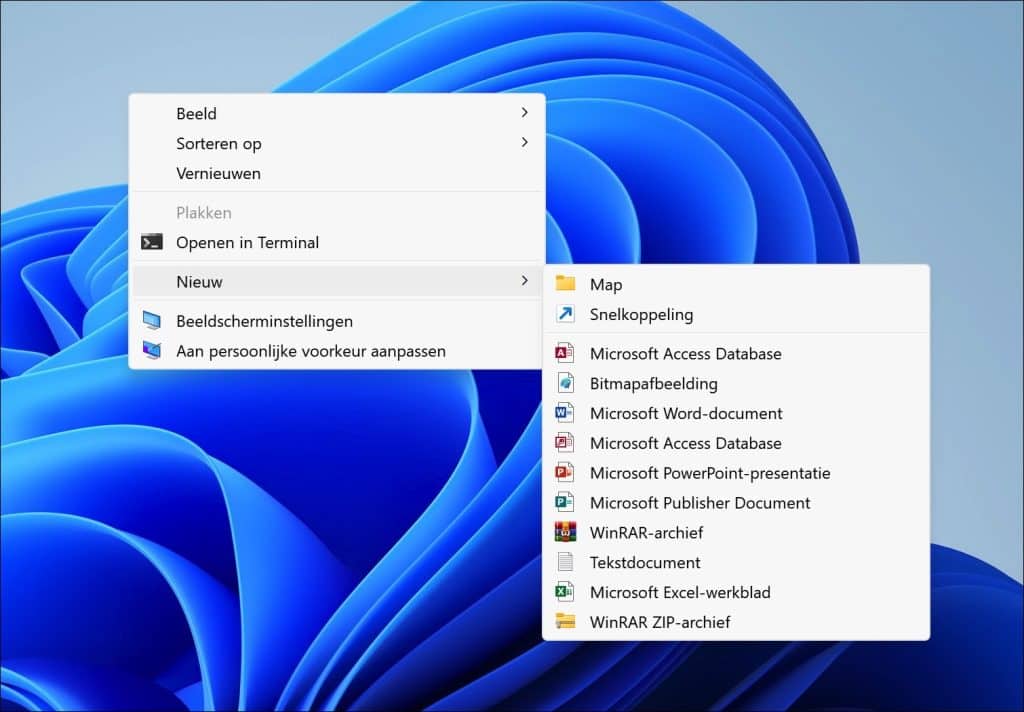
Ik hoop u hiermee geholpen te hebben. Bedankt voor het lezen!

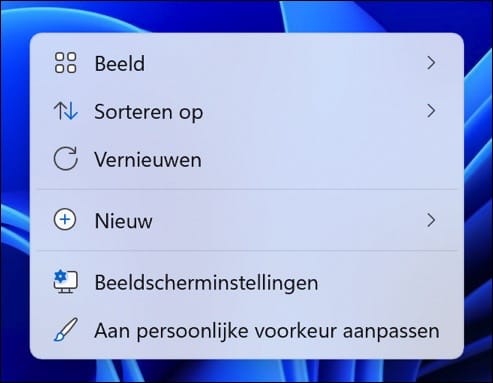
Bedankt,maar het kan dus niet gewoon in het windows 11 menu?
dat je dus je vlc player erin kan plaatsen onder de rechtermuisknop?
Hallo, zover ik weet niet helaas 🙁
Goedendag, ik zou het bewuste item “meer opties” juist graag meteen uitklappen als ik mijn rechter muisknop gebruik. Ik gebruik de optie “kopieren naar email ” vaak en moet nu steeds weer een extra handeling doen. In windows 10 klapte die optie meteen uit als ik de rechter muisknop gebruikte.
Hoop dat er een oplossing is die niet te ingewikkeld is.
Bij voorbaat dank
Hallo Hans, die informatie vind ik u in dit artikel, waar u in heeft gereageerd. U schakelt daarmee de optie “meer opties weergeven” uit en krijgt het Windows 10 rechtermuisklik menu terug zoals u gewend bent. Volg de stappen dus in dit artikel. Succes! Groet, Stefan