If you have an older computer with minimal hardware specifications or are looking for a lightweight operating system, Tiny10 is an option.
Tiny10 is a streamlined version of Windows 10, designed to provide a lightweight alternative to the standard version of the operating system. This project aims to minimize the system resources used by Windows 10 by removing or disabling unnecessary apps, features and background services normally found in the full version.
The result is a version of Windows 10 that takes up much less disk space, runs more efficiently on devices with limited hardware specifications, such as older computers or devices with low RAM, and provides a faster, more responsive user experience.
So there is no bloatware present in Tiny10 that many people do not use. For example, the well-known standard apps such as weather, news, and games. Cortana and OneDrive are also disabled and Tiny10 only receives security updates, but no component updates, these are disabled. If you would like to receive feature updates, please do so Install manually via the update catalog. These are all things to keep in mind if you are considering using Tiny10.
Tiny10 was developed and maintained by NTDEV. A developer with no connection to Microsoft. The use of Tiny10 is therefore recommended for home use only on a computer that you do not use for personal purposes.
Tiny10 install a light version of Windows 10+
You can download Tiny10 here. At the time of writing, it is still being developed and new versions are becoming available.
Install Tiny10
You can install tiny10 like any ISO file. You post it ISO file on USB via Rufus and then uses the USB stick while booting your computer to install. Of course, you can also use the ISO file to install Tiny10 on a virtual machine. The ISO file is 3,6 GB in size.
To give an example, after installation Tiny10 takes up approximately 11,5 GB of disk space, while a normal Windows 10 version takes up 22 GB with x64 architecture.
RAM consumption
The recommended RAM for Tiny10 is only 2 GB, while standard 4 GB is the minimum for a Windows 10 installation. The RAM usage when doing nothing is also very low, namely 1,8 GB. All this makes Tiny10 extremely suitable for computers with minimal hardware.
Appearance
If we then look further at the Start menu, we can already see that it is a stripped version of Windows 10. Many standard apps are missing and the minimum is visible.
The only app pre-installed is the Microsoft Edge browser. No further apps are installed.
Activate
Tiny10 must be activated with a valid license key, just like a normal version of Windows. No license or activation is included. If you have just installed Tiny10, it is not activated. This in itself is not really a problem because you will still receive security updates, but it is not possible to adjust personal settings.
After installation, there is nothing to hide the fact that we are dealing with Tiny10 here. There are no advertisements, nor are there any custom settings that refer to Tiny10.
Install parts
While Tiny10 lacks a lot of standard parts, all the desired parts can all be installed via normal installation or via optional parts.
Standard functionality such as Command Prompt, PowerShell, Windows Security, BitLocker and other management tools are all still present. This makes it possible for you to customize Tiny10 as desired.
I hope to have informed you with this. Thank you for reading!

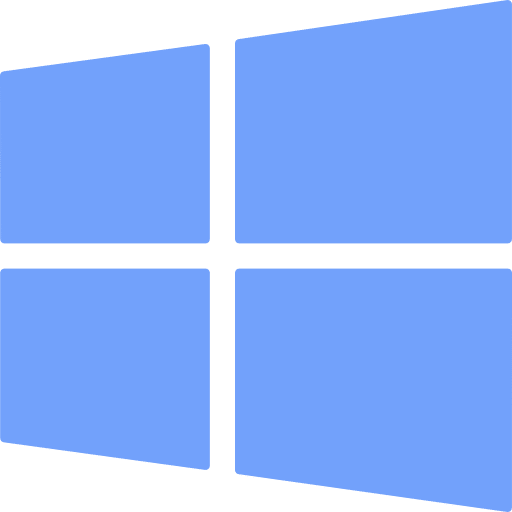
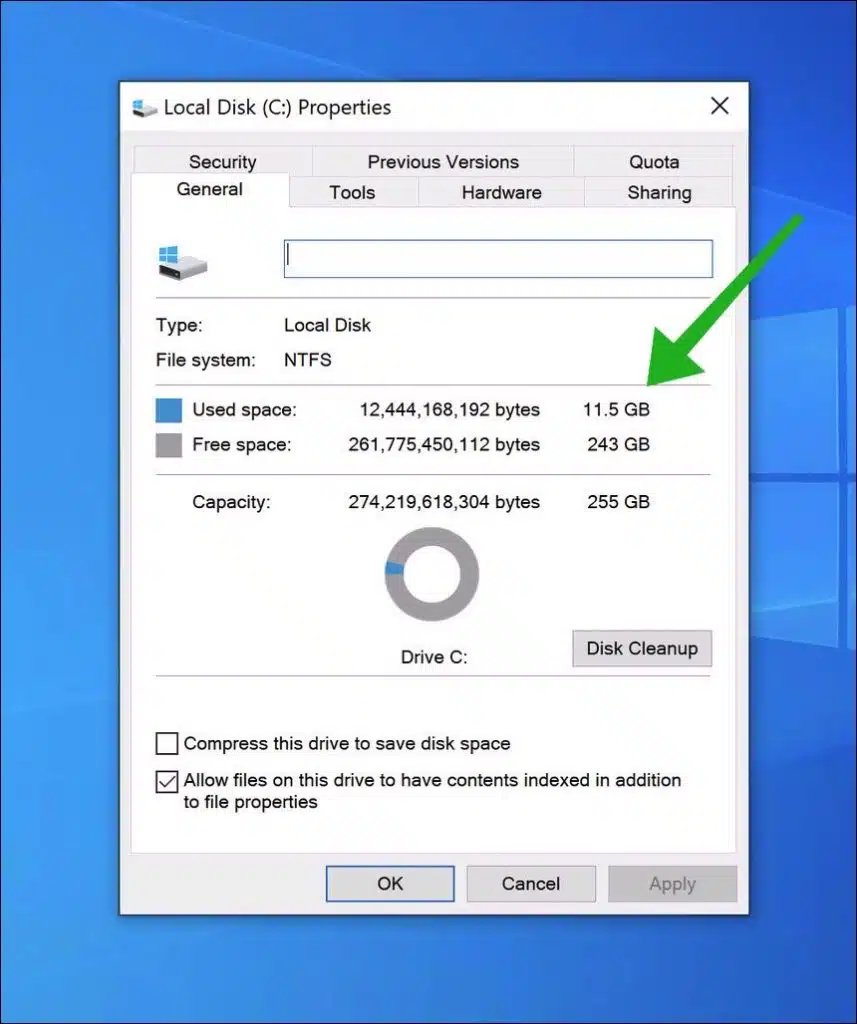
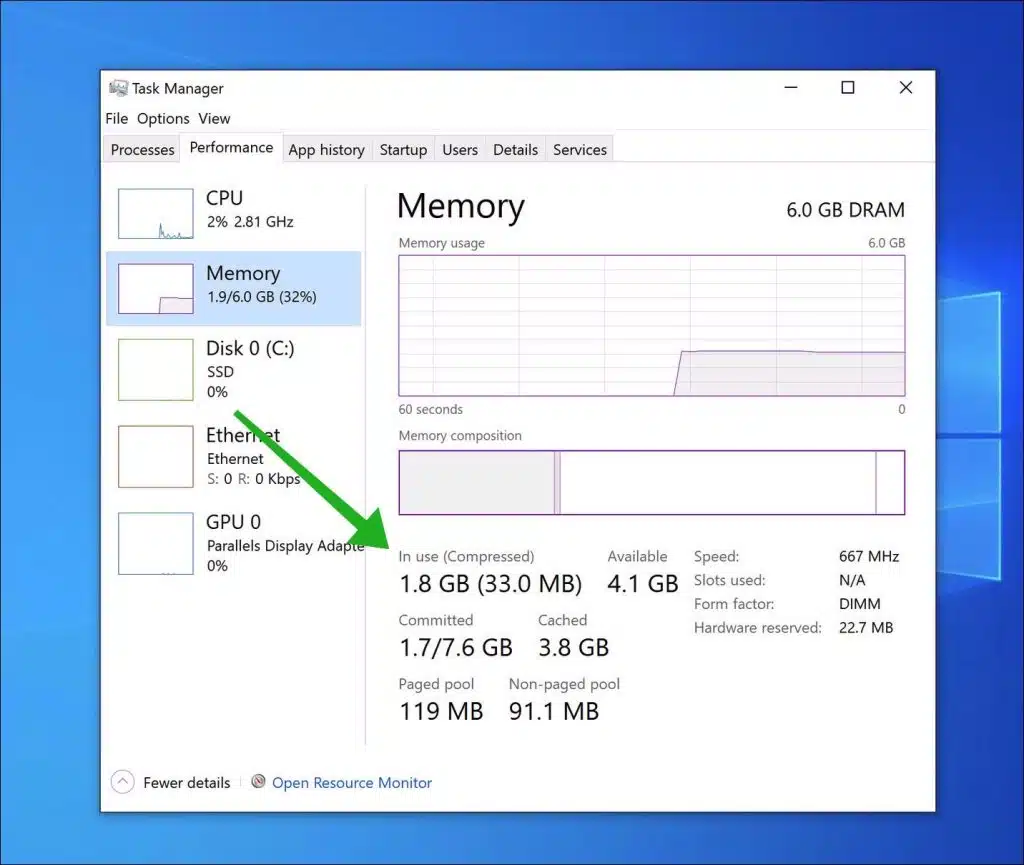
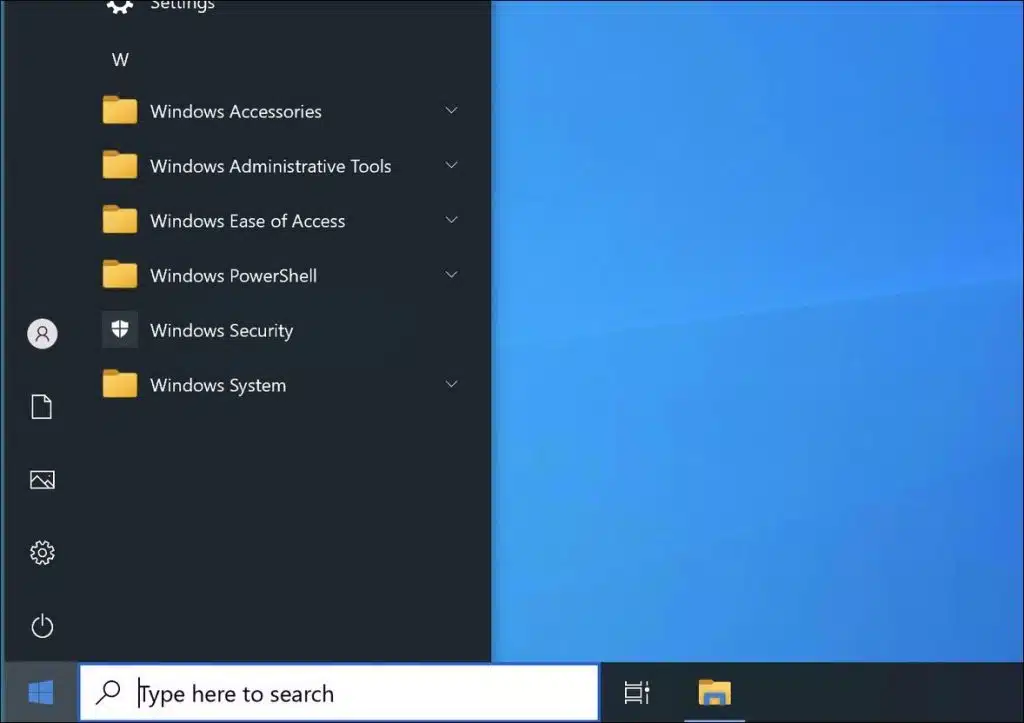
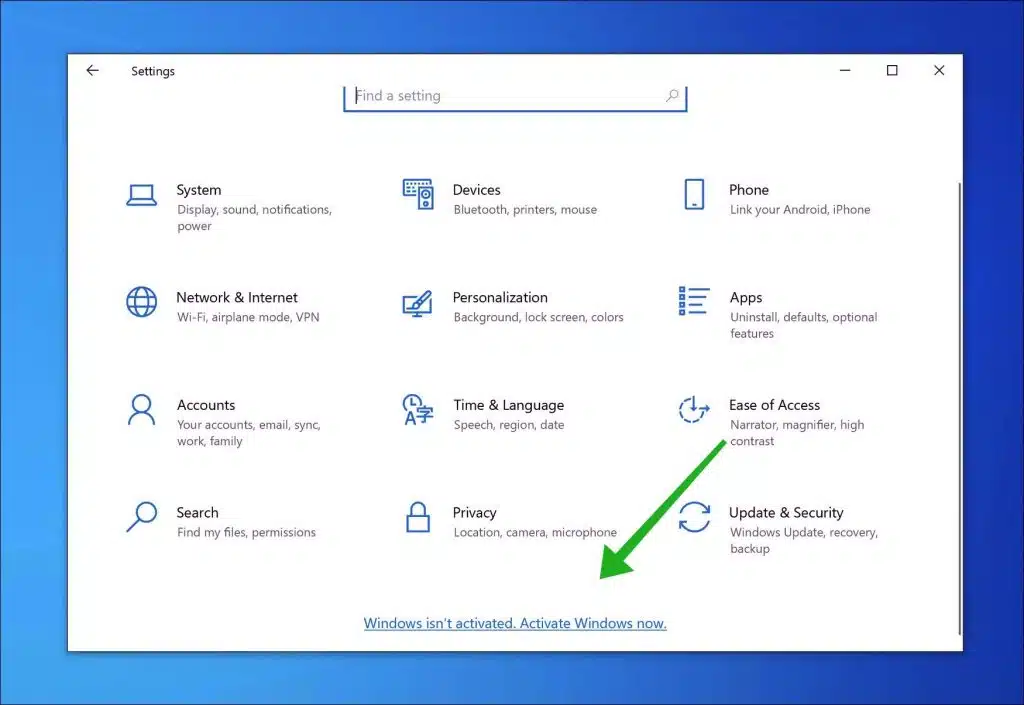
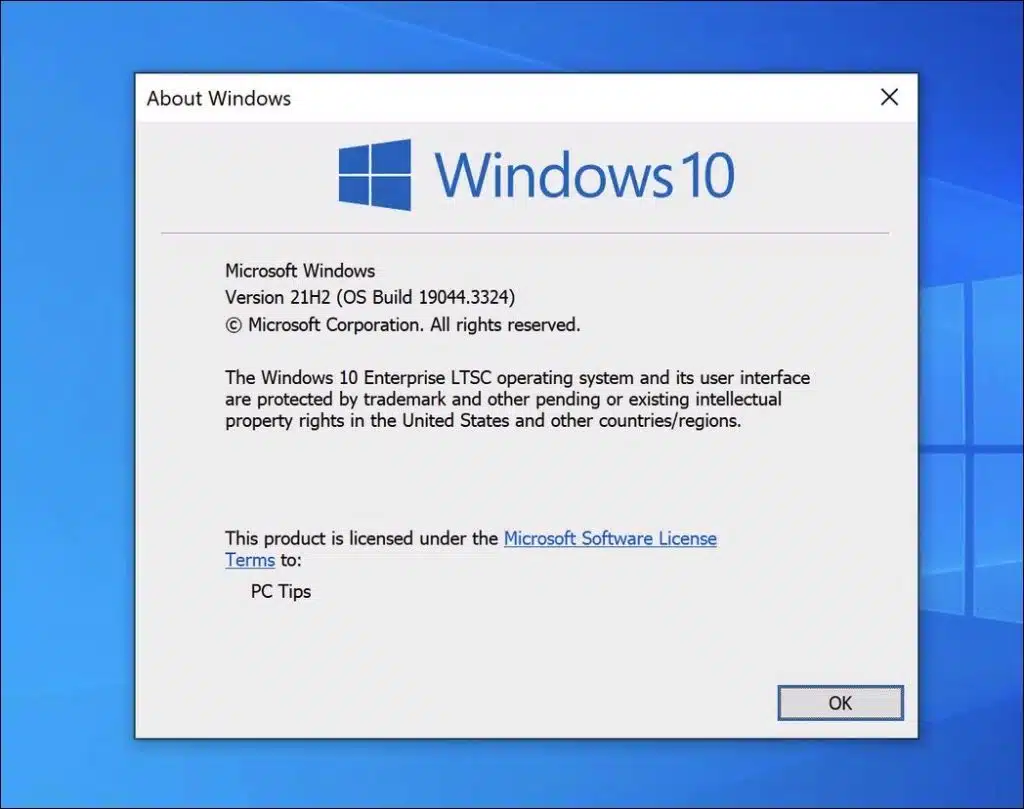
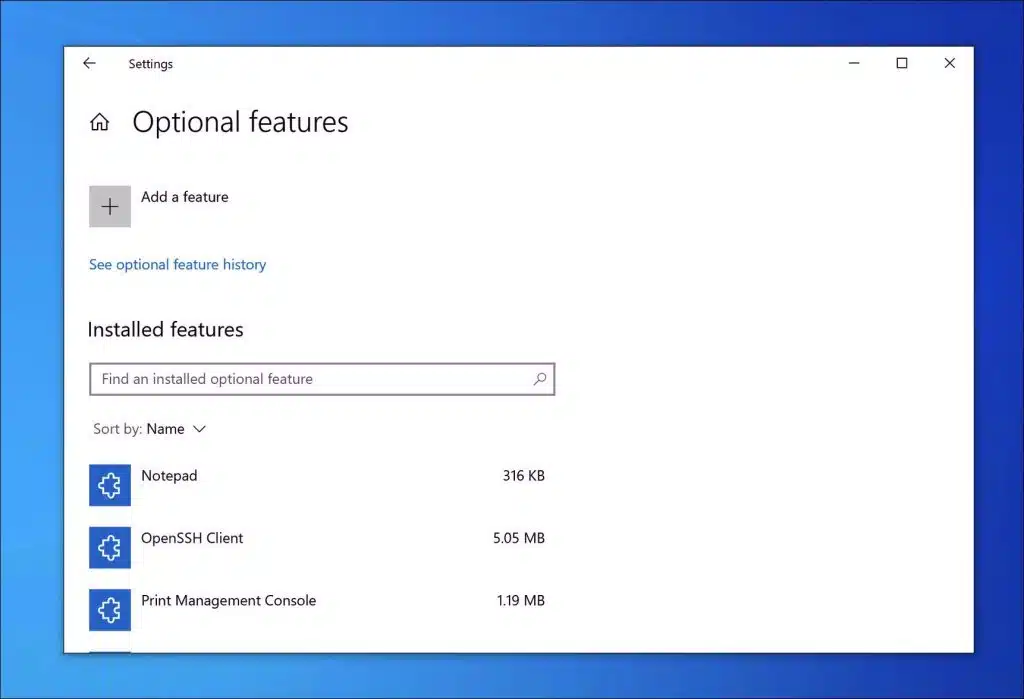
Tried to download Tiny 10. It concerns 3,6 GB.
System indicates 20 hours to download. Also tried in a different environment, also for hours. All too long.
Can't possibly be the intention.
What are the options or what to do?
Hello, you can try this download manager. This tool makes multiple connections which in theory can improve download speed:
https://www.freedownloadmanager.org/The website where Tiny10 is downloaded is an online archive, this website is indeed slow. Good luck!