When you add a keyboard layout in Windows, you set a language preference order for websites and apps, and change the language of your keyboard.
Once you have a language installed in Windows, the default keyboard layout for that language is also installed. You can also install additional keyboards for language-specific key layouts and input options.
When you have set up multiple keyboards for your input language, you can change the keyboard layout by holding down the Windows key and then pressing the spacebar repeatedly to cycle through all your installed keyboards.
You can also change the language abbreviation to your taskbar and then choose the language or input method you want to use.
Add or remove keyboard layouts in Windows 11
Add keyboard layout
Right-click on the Start button. Click on “Settings” in the menu. Then click on “Time and language” in the menu on the left and then on “Language & region.”
In the Language & region settings, click on the three horizontal dots in the installed language. Then click on “language options”.
To add a keyboard input language, click the “Add a keyboard” button. Then click on the input language you want to add.
Remove keyboard layout
If you want to remove a keyboard layout, click on the 3 dots to the right of the installed keyboard layout and click on delete.
Switch keyboard layout
Then the just added keyboard layout press Windows keys + space bar.
You can also click on the keyboard layout button near the system icons and select the keyboard layout or desired input language from there.
I hope this helped you. Thank you for reading!
Related:
- Code 19 keyboard error message.
- Manage language settings in Microsoft Edge.
- Change Windows 10 display language.
- Change time zone in Windows 11.
- 15 tips for Windows Explorer in Windows 11
- Change PIN code or password in Windows 11
- Install Windows 11 on an unsupported PC.
- Clean Windows 11 registry? This is how!
- 8 tips to make Windows 11 faster.


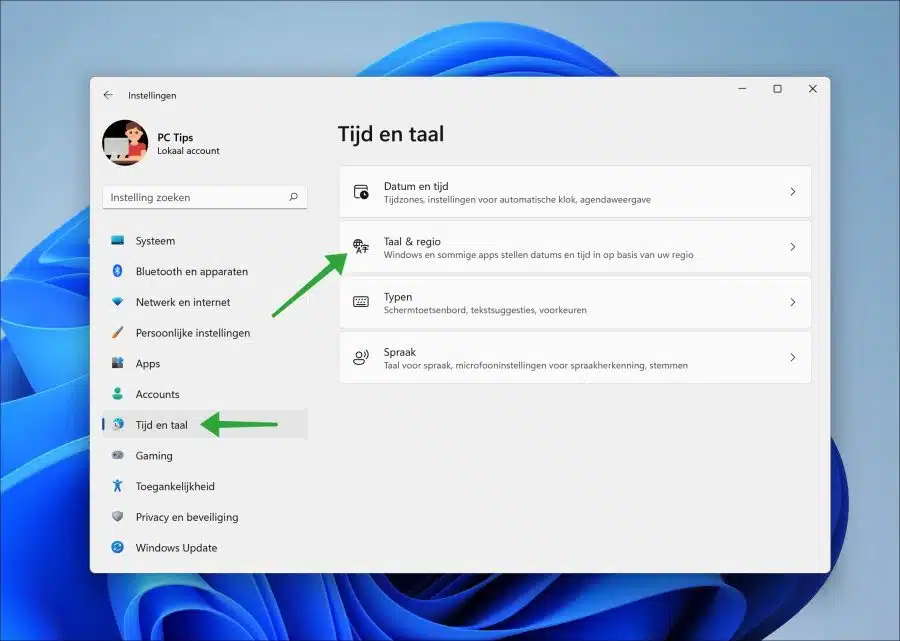
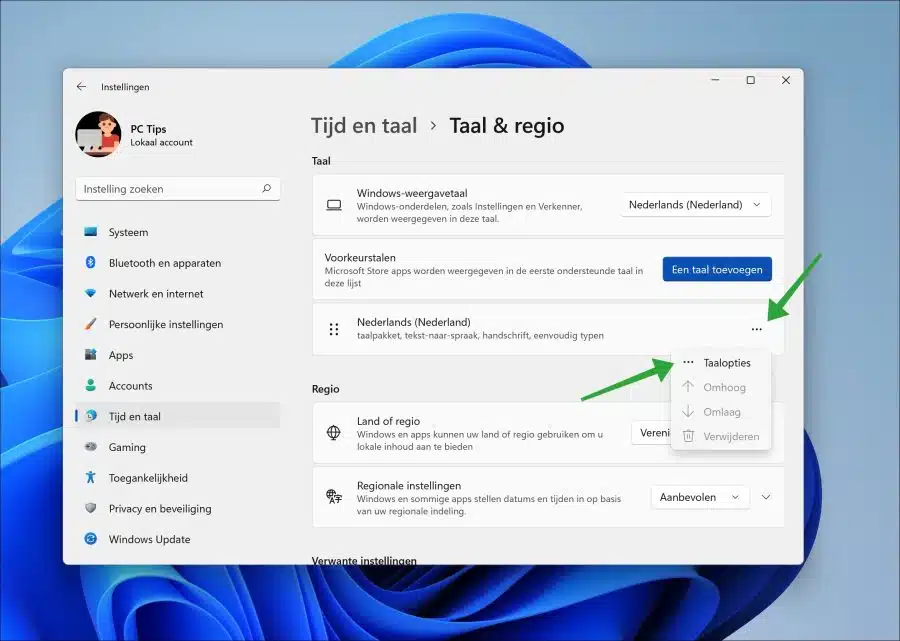
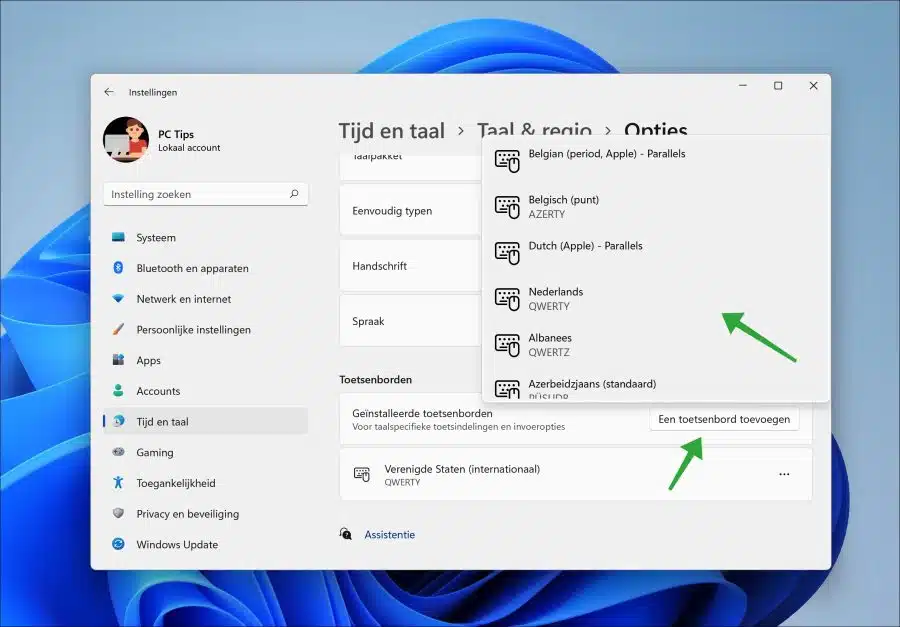
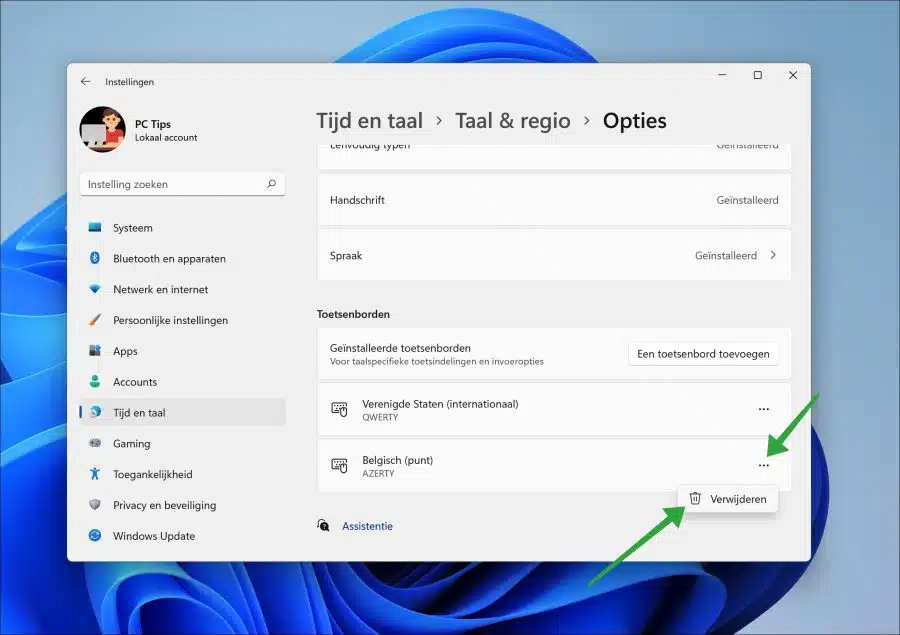
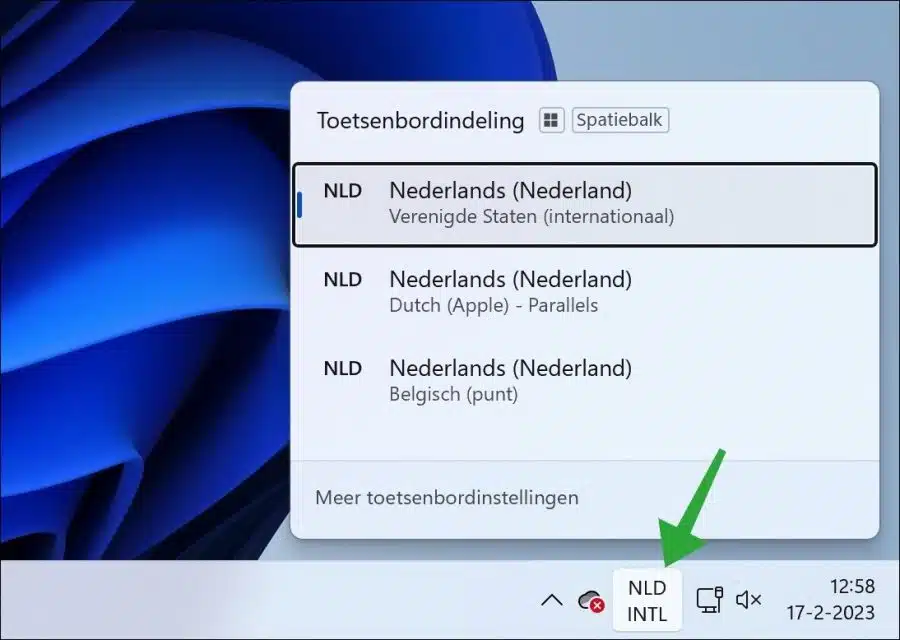
Dear, I work with Windows 11. However, I have a problem with a backlit Steelseries keyboard. No problem with a Logitech, but when I connect the other one, it sometimes cuts out, the keys sometimes blink. How can I have this (removed and) detected again please? Kind regards, Luc VH
Hello, I am not familiar with the Steelseries keyboards. You can see if the Steelseries keyboard software can solve the problem.
SteelSeries software:
https://steelseries.com/gg/engineSuccess!
Thanks for the tip, have a nice evening 😉