Als uw computer uit slaapstand komt dan zal Windows 11 standaard vragen om een wachtwoord. Als u de enige gebruiker bent op de computer dan wilt u deze wachtwoord controle uitschakelen.
Het vragen om een wachtwoord is een standaard beveiligings- instelling in Windows. Waar deze beveiliging handig kan zijn in een publieke of werkomgeving, is het voor de thuisgebruiker minder relevant.
Deze functie werkt alleen op ondersteunde PC’s. Wees niet verbaasd als deze functie niet is ingeschakeld op uw Windows 11 computer. Met ondersteunde computers schakelt Windows 11 over naar een speciale spaarstand, de slaapstand, die deel uitmaakt van de moderne stand-by functie. Uw computer keert sneller terug uit de slaapstand dan bij een koude start, waarbij uw vorige sessies intact blijven.
Meld u dan aan voor onze nieuwsbrief.
Vragen om Wachtwoord uitschakelen na slaapstand
Klik met de rechtermuisknop op de Windows startknop. Klik op Instellingen in het menu.
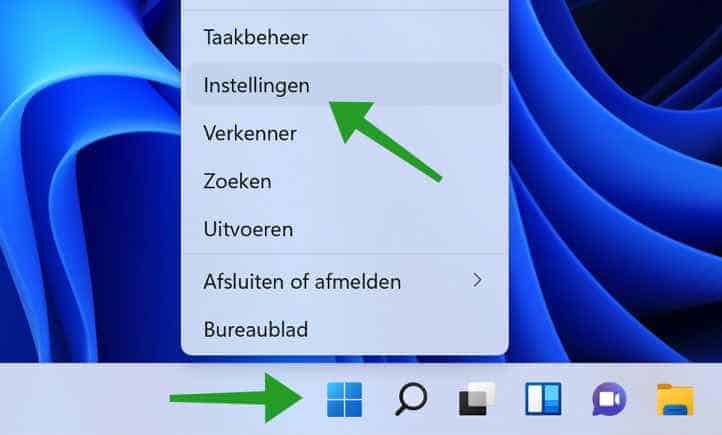
Klik in het linkermenu op Accounts. Klik daarna op Aanmeldingsopties.
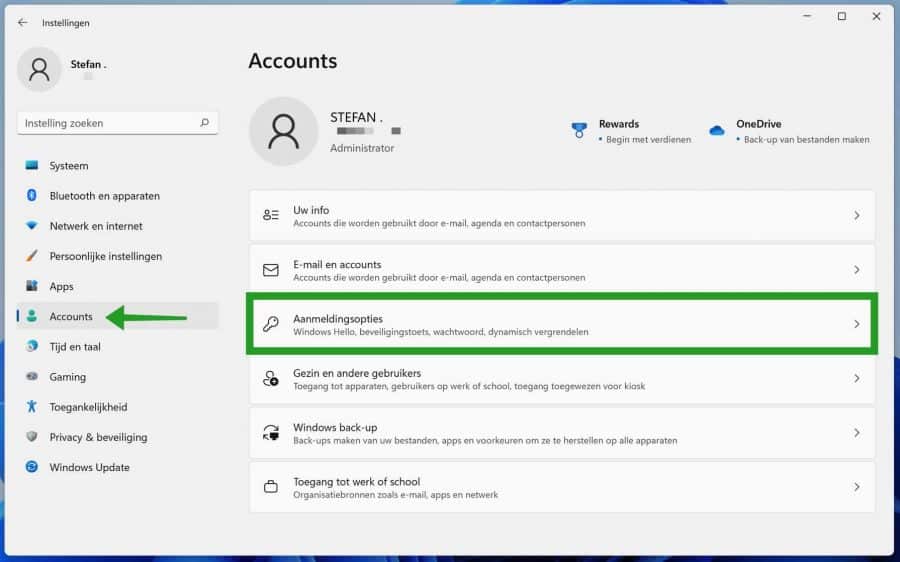
Wijzig de instelling: Wanneer moet een wachtwoord worden vereist als u bij de computer terugkomt naar Nooit. Als u weer een wachtwoord vereist bij het uit slaapstand komen van de computer dan wijzigt u de instelling terug naar “Als pc uit slaapstand wordt gehaald”.
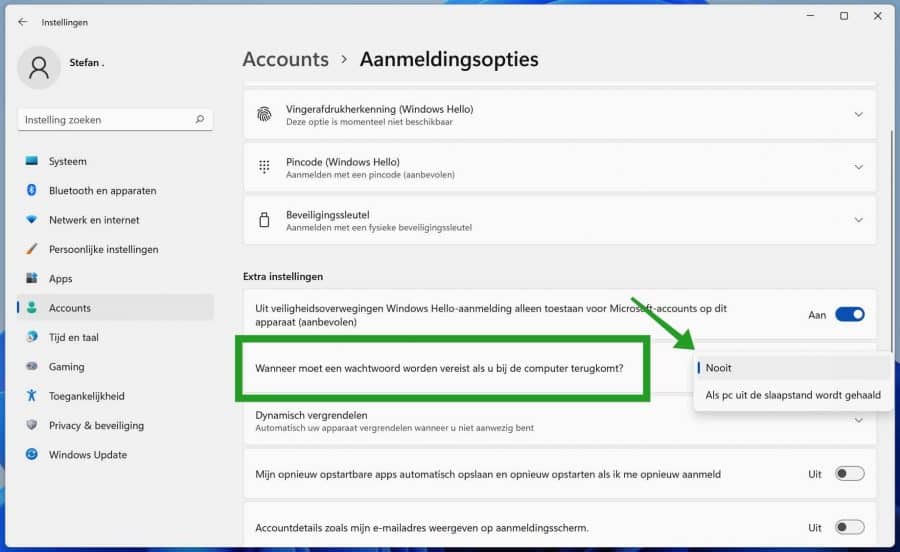
Ik hoop u hiermee geholpen te hebben. Bedankt voor het lezen!


Help mee
Mijn computertips zijn gratis en bedoeld om andere mensen te helpen. Door deze pc-tip te delen op een website of social media, helpt u mij meer mensen te bereiken.Overzicht met computertips
Bekijk ook mijn uitgebreide overzicht met praktische computertips, overzichtelijk gesorteerd per categorie.Computerhulp nodig?
Loopt u vast met uw pc, laptop of software? Stel uw vraag op ons computerforum en krijg gratis computerhulp van ervaren leden en experts.