Google Chrome is een snelle browser. Dit is onder andere het geval omdat er functies actief blijven om Chrome sneller te maken. Een van deze functie is dat Chrome bij het sluiten van de browser toch actief blijft.
Iedereen zou verwachten dat als de Google Chrome browser wordt afgesloten via het menu of via het kruisje, dat de browser dan ook daadwerkelijk wordt afgesloten. Dit is niet het geval. Chrome blijft op de achtergrond actief. Dit heeft een aantal redenen.
Sneller opstarten
De eerste reden waarom Chrome op de achtergrond actief blijft, is omdat de browser de volgende keer als deze wordt opgestart dan sneller opstart. Er blijven enkele processen actief die het opstarten van Chrome aanzienlijk versnellen.
Meld u dan aan voor onze nieuwsbrief.
Achtergrond taken uitvoeren
Een andere reden waarom Chrome standaard op de achtergrond actief blijft, is om achtergrondtaken uit te voeren. Denk hierbij aan het updaten van browser extensies, het downloaden van update bestanden of het controleren op nieuwe e-mails.
Browser extensies
Wanneer u gebruikmaakt van browser extensies, dan kunnen deze extensies ook op de achtergrond taken blijven uitvoeren. Afhankelijk van welke extensie worden er via Google Chrome achtergrondtaken uitgevoerd die nodig zijn voor de extensie.
Wat zijn de nadelen?
Er zitten ook wat nadelen aan de Chrome achtergrondprocessen. Bijvoorbeeld een hoger gebruik van CPU, geheugen en het batterijvermogen bij een laptop. Om deze nadelen te verminderen, kunt u ervoor kiezen om Chrome volledig af te sluiten wanneer u het niet gebruikt. Dit kan helpen bij het vrijmaken van systeembronnen en het optimaliseren van de prestaties van uw apparaat.
Google Chrome op de achtergrond uitvoeren uitschakelen
Open de Google Chrome browser. Klik rechtsbovenin op het menu pictogram. In het menu klikt u op “instellingen”.
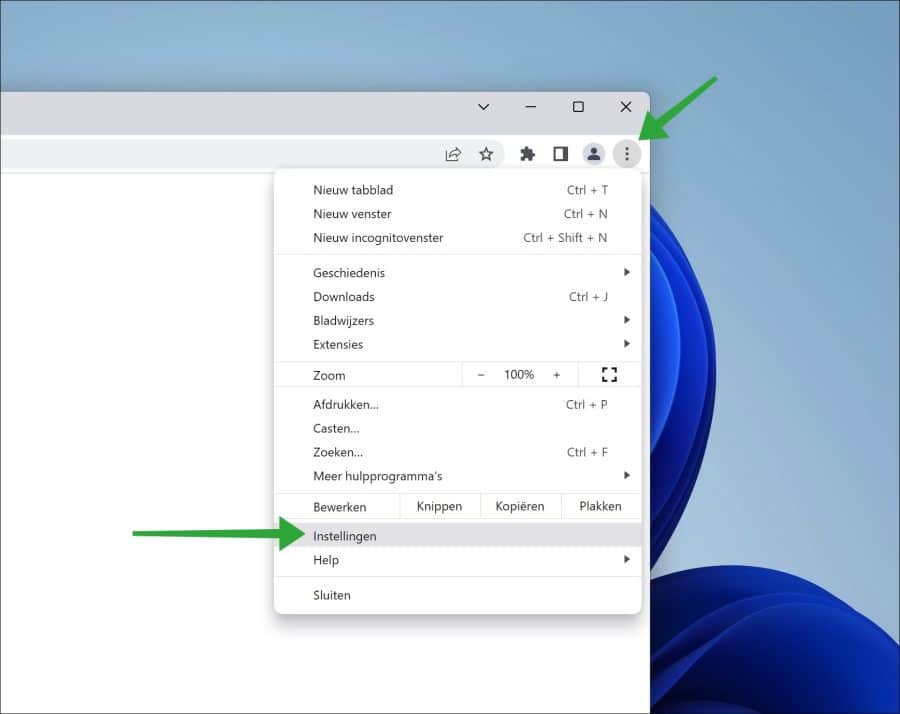
In de instellingen klikt u links in het menu op “Systeem”. Ziet u “Systeem” niet, dan maakt u het venster groter.
Schakel vervolgens de functie “Achtergrondapps blijven uitvoeren wanneer Google Chrome is gesloten” uit.
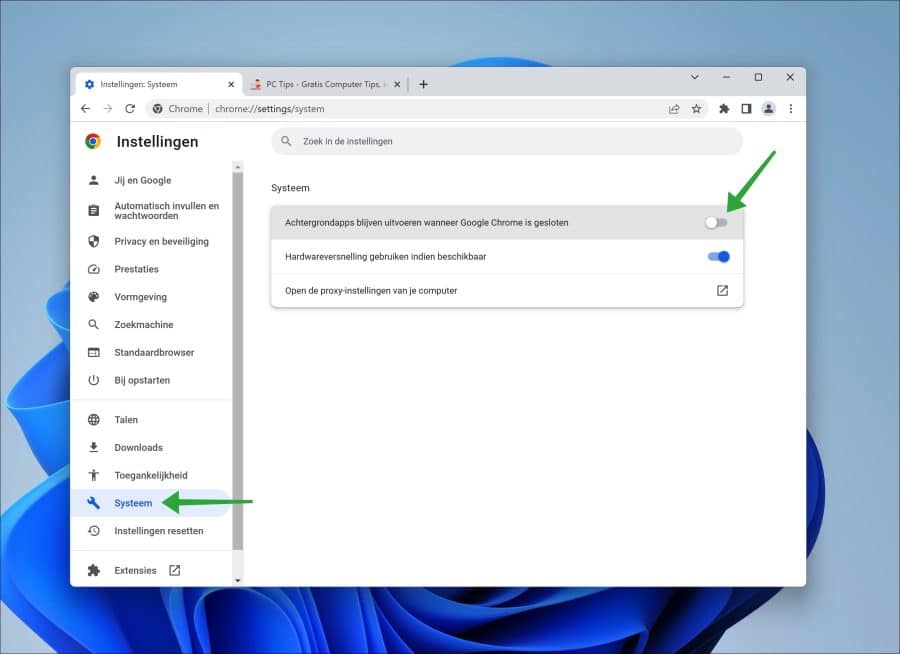
Google Chrome blijft nu na het sluiten niet meer op de achtergrond actief.
Lees ook: Zoekmachine wijzigen in Google Chrome.
Ik hoop u hiermee geïnformeerd te hebben. Bedankt voor het lezen!

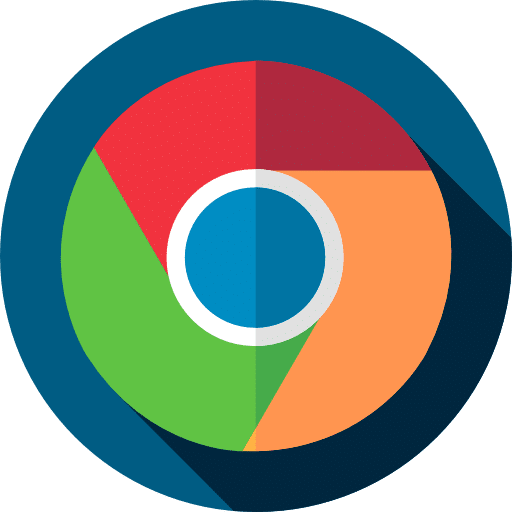
Help mee
Mijn computertips zijn gratis en bedoeld om andere mensen te helpen. Door deze pc-tip te delen op een website of social media, helpt u mij meer mensen te bereiken.Overzicht met computertips
Bekijk ook mijn uitgebreide overzicht met praktische computertips, overzichtelijk gesorteerd per categorie.Computerhulp nodig?
Loopt u vast met uw pc, laptop of software? Stel uw vraag op ons computerforum en krijg gratis computerhulp van ervaren leden en experts.