Een Apple-ID is in principe uw gebruikersnaam voor alles wat u doet met uw Apple producten. Een Apple-ID gebruikt u in de iTunes Store, iCloud inschakelen op al uw apparaten, winkelen in de Apple Online Store, reservering boeken bij Apple Retail Store, zelfs voor toegang tot Apple Support website en meer.
Als u een Apple-ID aan het aanmaken bent zal Apple u vragen of u uw creditcardgegevens wilt invullen voor aankopen met de Apple-ID.
Er is een manier om een Apple-ID te maken zonder het toevoegen van een betaalmethode op uw Mac, iPhone, iPad of iPod Touch.
Meld u dan aan voor onze nieuwsbrief.
Apple-ID aanmaken zonder credit card
Nieuwe Apple-id aanmaken? Als u een nieuwe apple id wilt aanmaken zonder eens betalingsmethode in te stellen, dan installeert u uw iTunes op uw computer. Zorg ervoor dat u in de iTunes Store uw land instellingen controleert.
In geval dat de vlag niet overeenkomt met het land waar u woont, klikt u op vlag en verander de locatie naar uw huidige land. Aan de linkerzijde in het menu vind u Apple account, klik hierop.
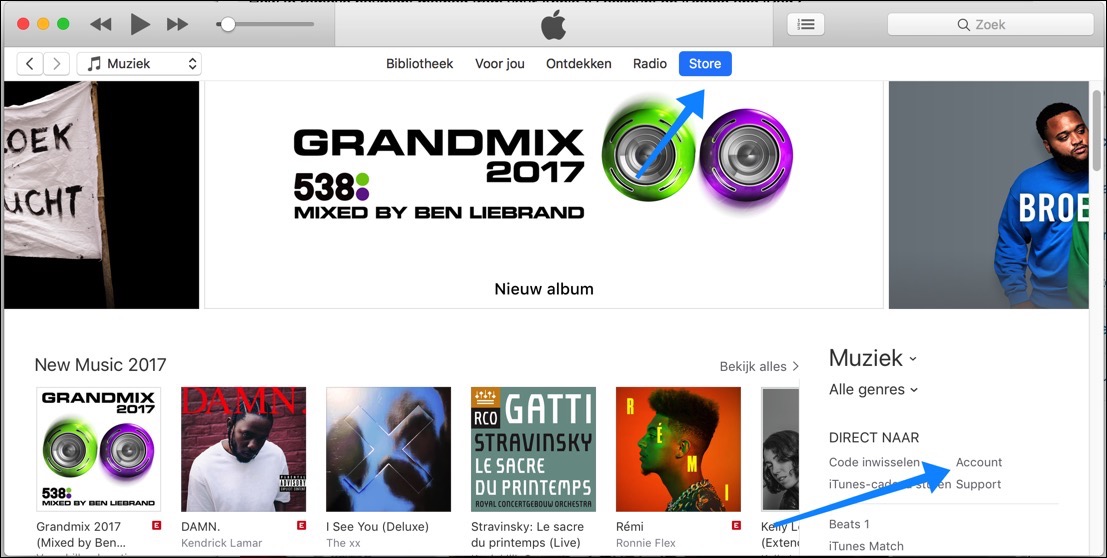
Er opent een nieuw venster in iTunes die u vraagt in te loggen, of een nieuw Apple-ID aan te maken. Selecteer Maak Apple-ID aan.
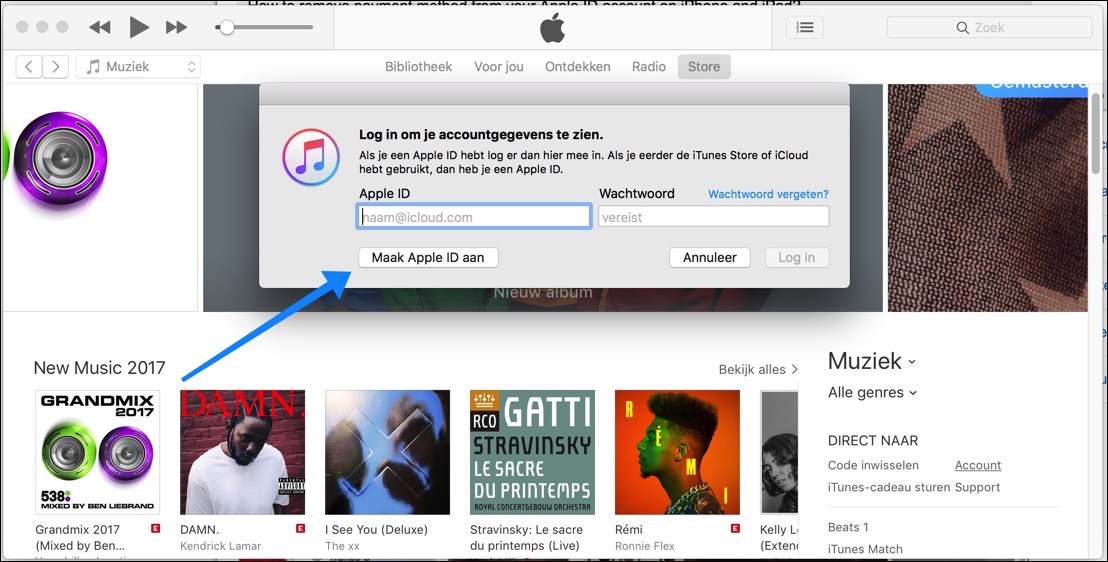
Vul hier uw gegevens in, een e-mailadres met bijbehorend wachtwoord en als land Selecteer uw land. Klik op Ga door.
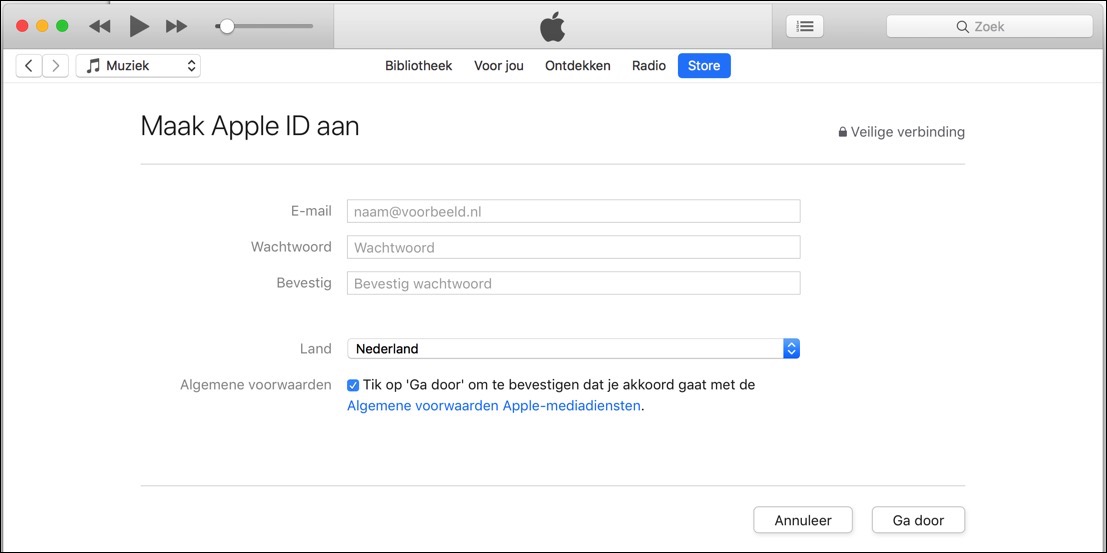
Vul nogmaals uw persoonlijk gegevens in, en klik op Ga door.
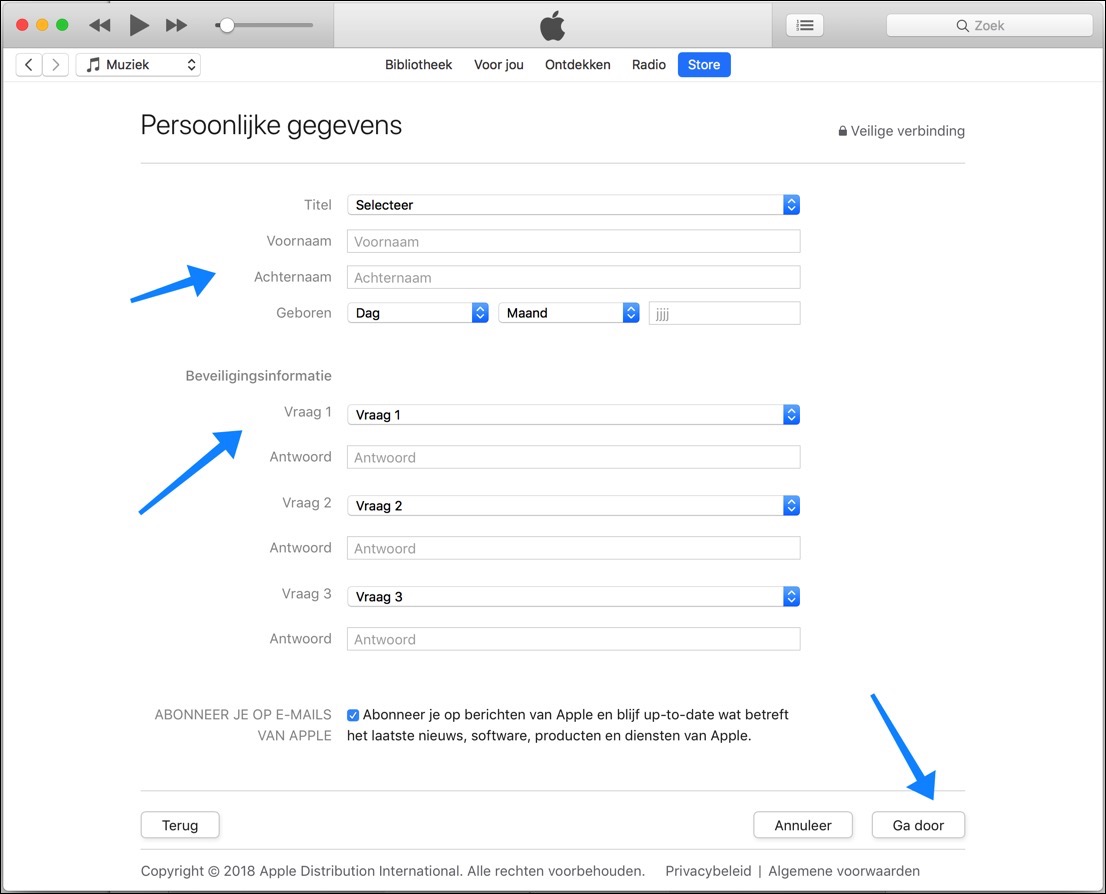
Bij betalingsmethode selecteer Geen. Dat was het. U heeft nu een Apple-ID aangemaakt zonder betalingsgegevens zoals een credit card of PayPal.
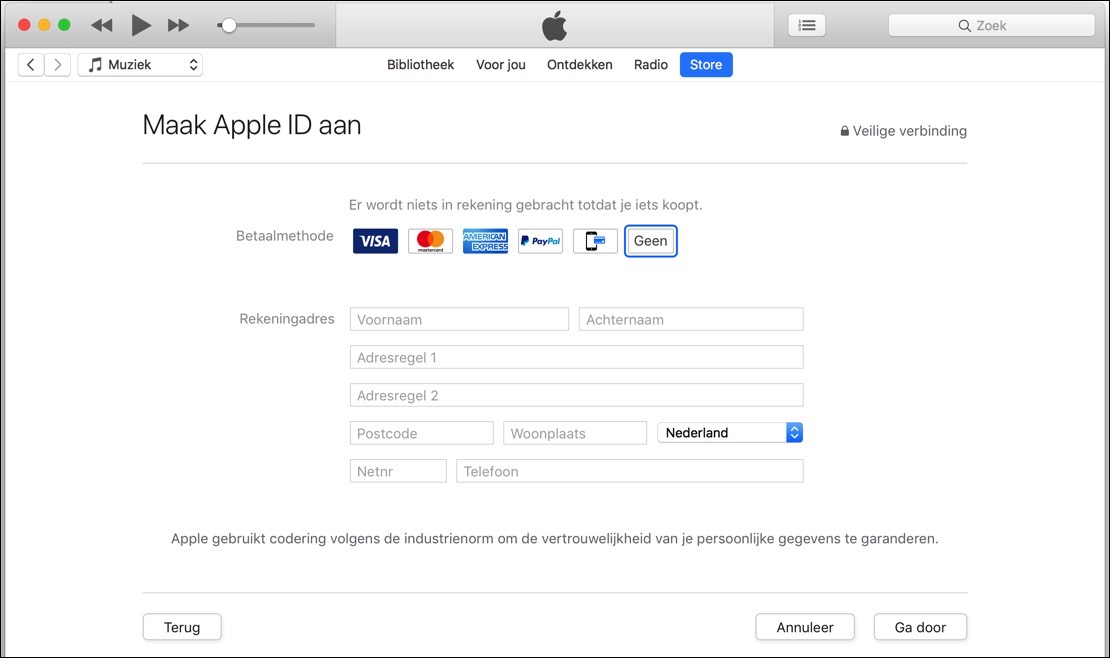
Apple-ID betalings- gegevens verwijderen
Als u de creditcard of het PayPal betalingsmiddel wilt verwijderen dan logt u in op uw account zoals hierboven staat beschreven. Daarna wijzigt u de betaling gegevens van bank, creditcard of PayPal naar geen. Sla uw profiel op, uw betalings- gegevens via de Apple App Store en iTunes zijn nu verwijderd.

Help mee
Mijn computertips zijn gratis en bedoeld om andere mensen te helpen. Door deze pc-tip te delen op een website of social media, helpt u mij meer mensen te bereiken.Overzicht met computertips
Bekijk ook mijn uitgebreide overzicht met praktische computertips, overzichtelijk gesorteerd per categorie.Computerhulp nodig?
Loopt u vast met uw pc, laptop of software? Stel uw vraag op ons computerforum en krijg gratis computerhulp van ervaren leden en experts.