We leven in een tijd waarin computers een onderdeel zijn van ons dagelijks leven. We willen al onze data en informatie die is opgeslagen op een computer, een website, een app etc. beschermen tegen ongewenste toegang.
Een wachtwoord is een manier om gegevens te beschermen. Er zitten echter nadelen aan een wachtwoord. Een wachtwoord is met wat extra informatie redelijk eenvoudig te kraken. Er bestaan legio van apps die een wachtwoord in minuten kunnen achterhalen. Om een wachtwoord te achterhalen wordt gebruik gemaakt van een techniek die heet ‘brute-force’.
In de cryptografie betekend een brute-force aanval dat een aanvaller vele wachtwoorden of zinnen indient in de hoop uiteindelijk een combinatie correct te kunnen raden. De aanvaller controleert systematisch alle mogelijke wachtwoorden en zinnen tot de juiste is gevonden.
Meld u dan aan voor onze nieuwsbrief.
Een sterk wachtwoord is dus nodig om uw gegevens te beschermen. In dit artikel vind u 6 hulpmiddelen om te controleren of het wachtwoord wat u gebruikt ook sterk genoeg is om een ‘brute-force’ aanval niet te laten slagen.
6 manieren om een sterk wachtwoord aan te maken
Kaspersky Password Check
De eerste tip om een huidig of nieuw wachtwoord te controleren op sterkte is door gebruik te maken van de Kaspersky Password Check.
Deze Kaspersky website biedt u de mogelijkheid om te controleren hoe sterk het wachtwoord is wat u ingeeft. Daarnaast zal Kaspersky Password Check ook controleren of het wachtwoord is gehackt in eerdere aanvallen. Als dat zo is dan gebruikt u onmiddellijk een ander wachtwoord.
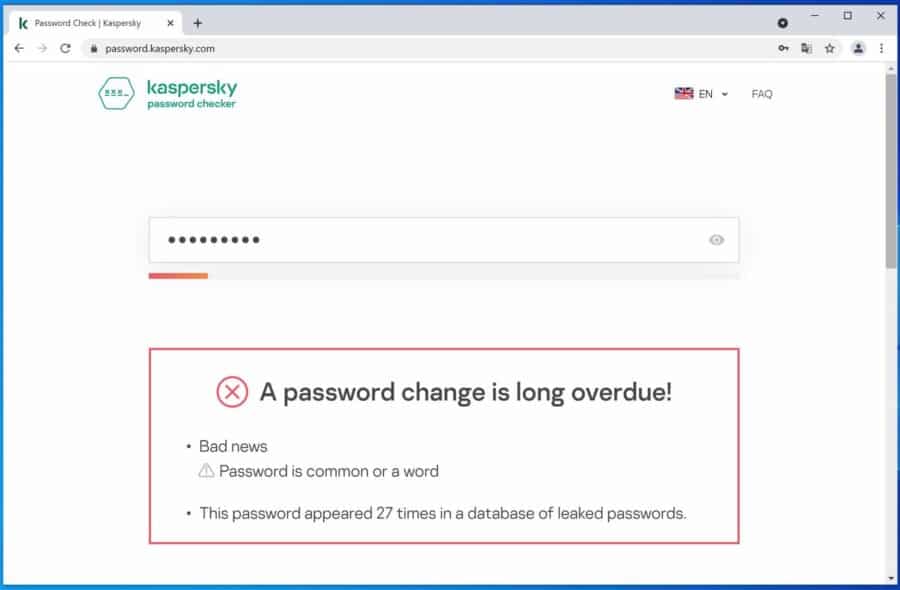
Ga naar https://password.kaspersky.com/
UIC EDU Password Meter
De universiteit van Illinois biedt u een online hulpmiddel om snel een wachtwoord te genereren. Door de uitgebreide informatie kunt u snel zien of uw wachtwoord voldoet aan bepaalde complexe eisen.
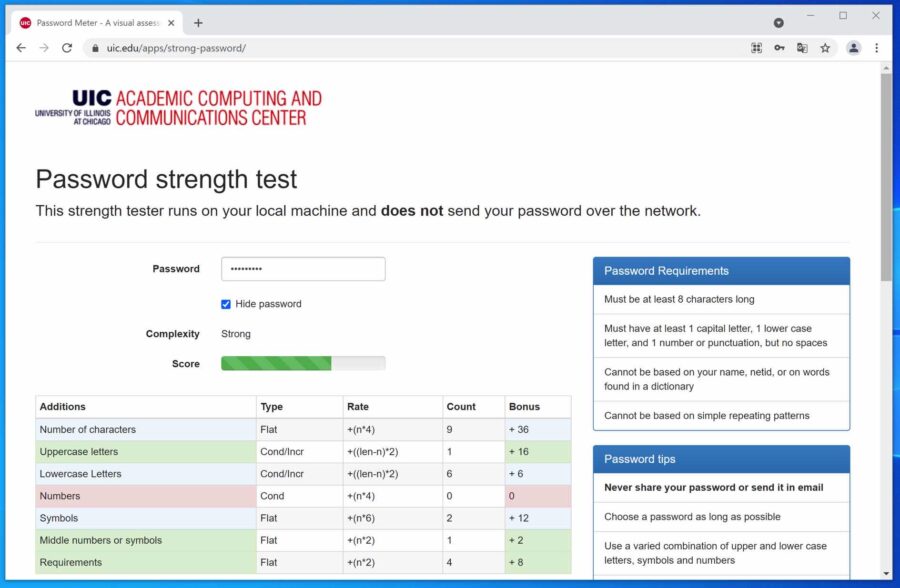
Ga naar https://www.uic.edu/apps/strong-password/
GoSafeOnline Password Checker
Als u een wachtwoord aanmaakt dan wilt u een zo complex mogelijk wachtwoord aanmaken want niet simpel te kraken is. Op de website: GoSafeOnline Password Checker kunt u controleren hoelang het cybercriminelen zou duren om uw wachtwoord te kraken. Dit is uiteraard een schatting, maar het komt overeen met de werkelijkheid.
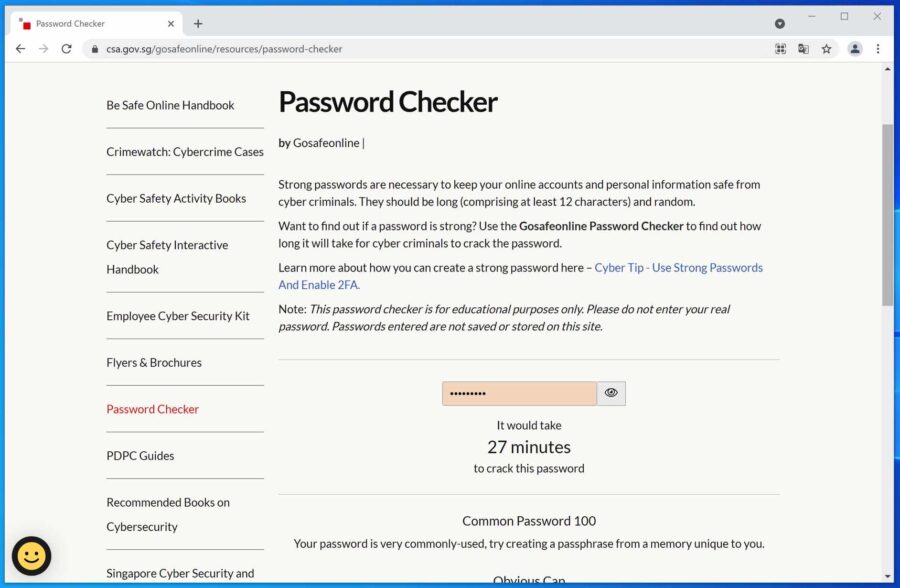
Ga naar https://www.csa.gov.sg/gosafeonline/resources/password-checker
How Secure is my password
Een alternatieve manier om te controleren hoelang het een computer zou duren om een wachtwoord te kraken kunt u vinden op Security.org. Dit hulpmiddel maakt een schattig van de tijd die het zou duren voordat een computer het ingegeven wachtwoord heeft gekraakt.
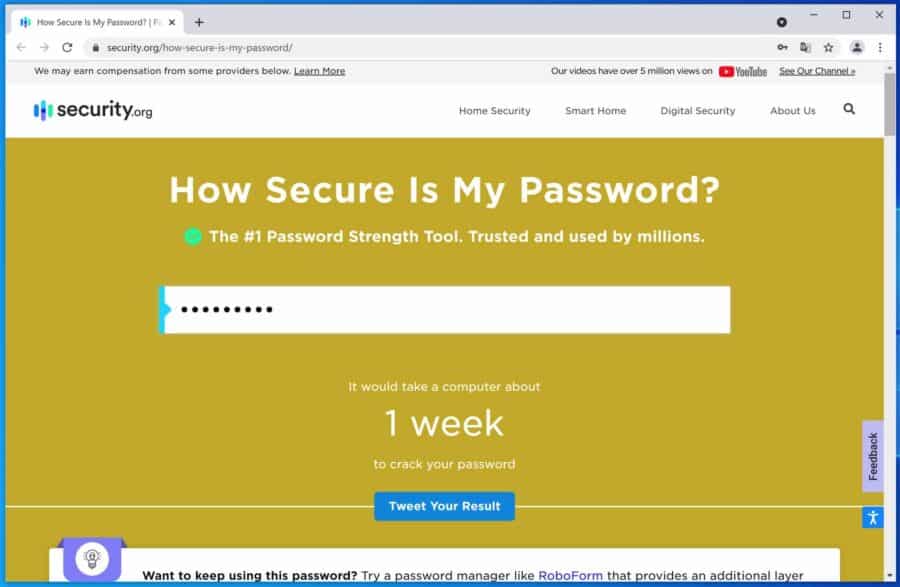
Ga naar https://www.security.org/how-secure-is-my-password/
My1Login password test
Geef een wachtwoord in en controleer of het wachtwoord complex genoeg is. Daarnaast controleert de My1Login password test hoelang het zou duren om het wachtwoord te laten kraken door een computer.
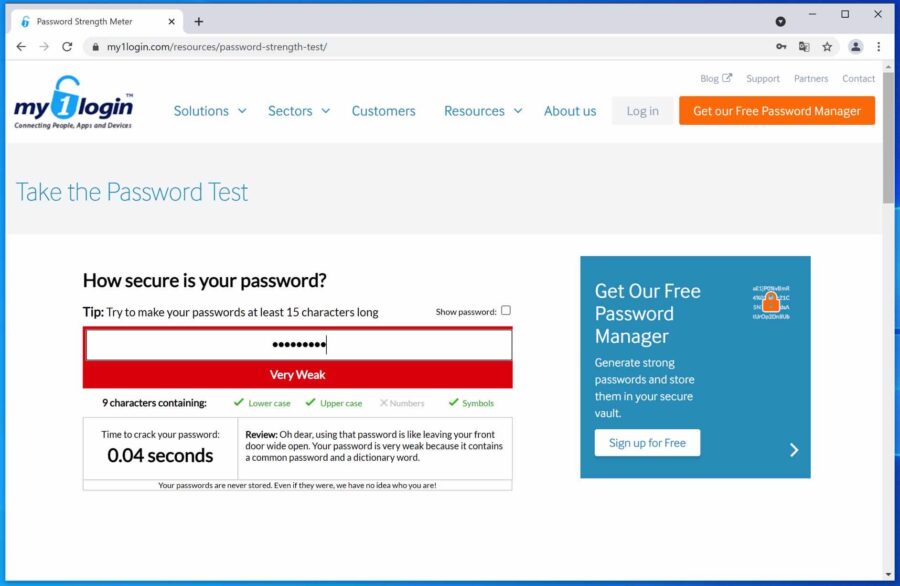
Ga naar https://www.my1login.com/resources/password-strength-test/
LastPass wachtwoord generator
LastPass is een wachtwoord manager. Echter, LastPass biedt ook een online wachtwoord generator om mensen te helpen een complex wachtwoord aan te maken. In de LastPassword wachtwoord generator vind u verschillende hulpmiddelen om een complex wachtwoord aan te maken die u kunt gebruiken om uw gegevens te beschermen.
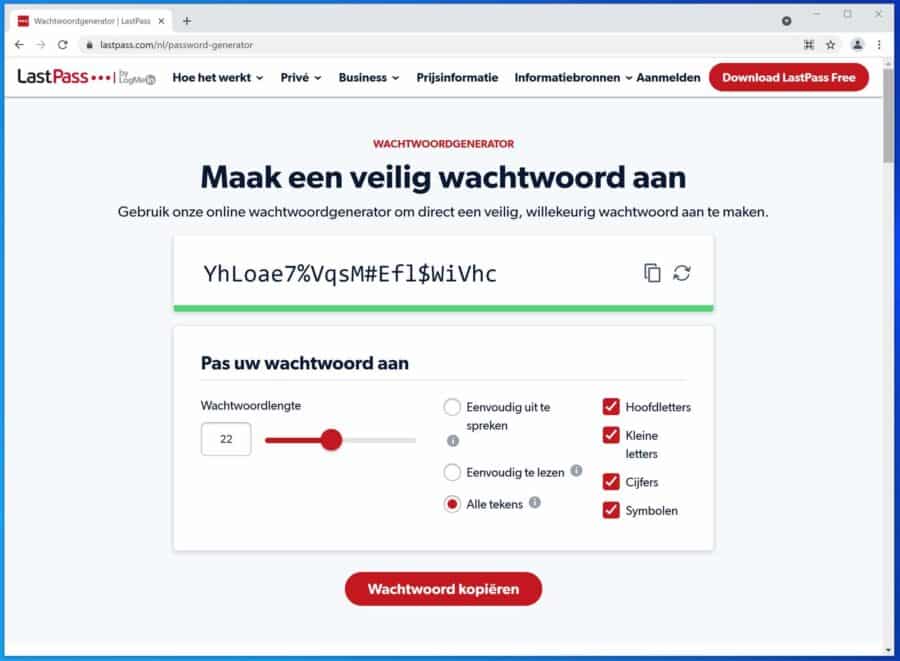
Ga naar https://www.lastpass.com/nl/password-generator
Ik hoop u hiermee geholpen te hebben. Bedankt voor het lezen!


Help mee
Mijn computertips zijn gratis en bedoeld om andere mensen te helpen. Door deze pc-tip te delen op een website of social media, helpt u mij meer mensen te bereiken.Overzicht met computertips
Bekijk ook mijn uitgebreide overzicht met praktische computertips, overzichtelijk gesorteerd per categorie.Computerhulp nodig?
Loopt u vast met uw pc, laptop of software? Stel uw vraag op ons computerforum en krijg gratis computerhulp van ervaren leden en experts.