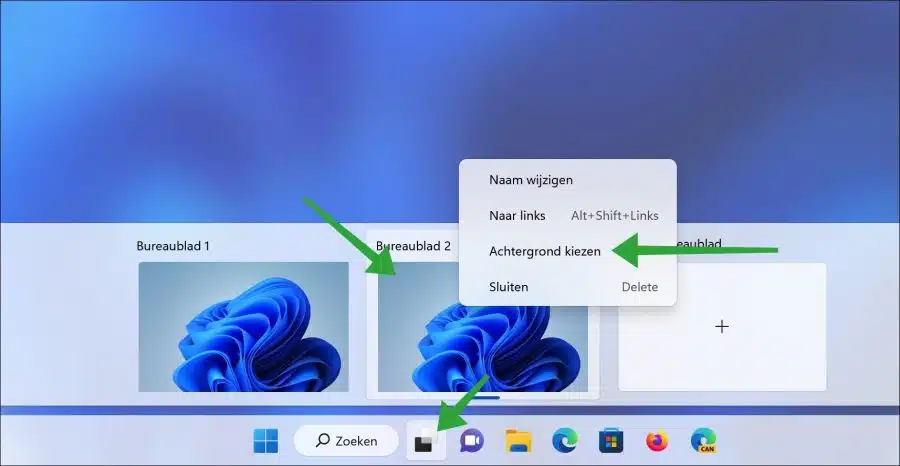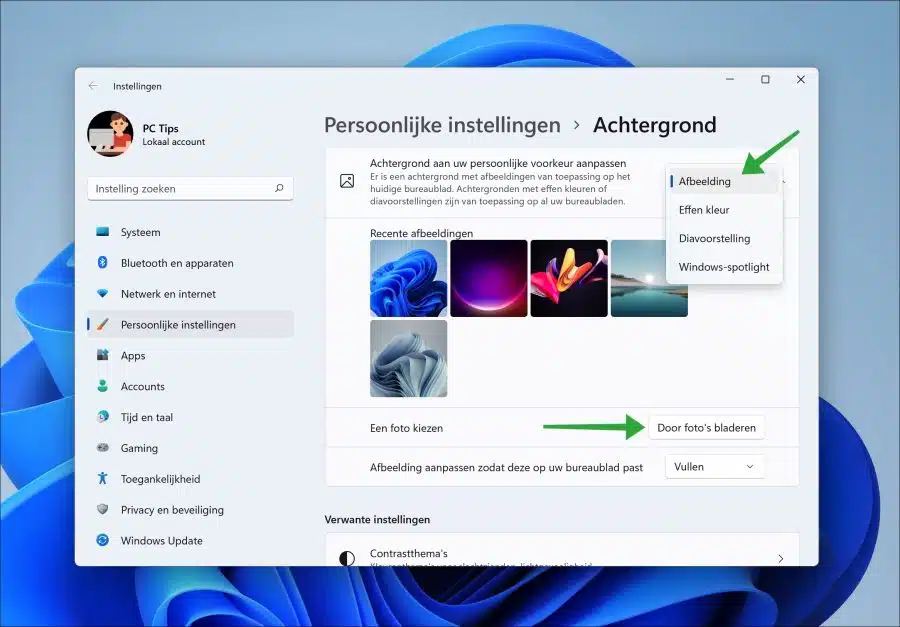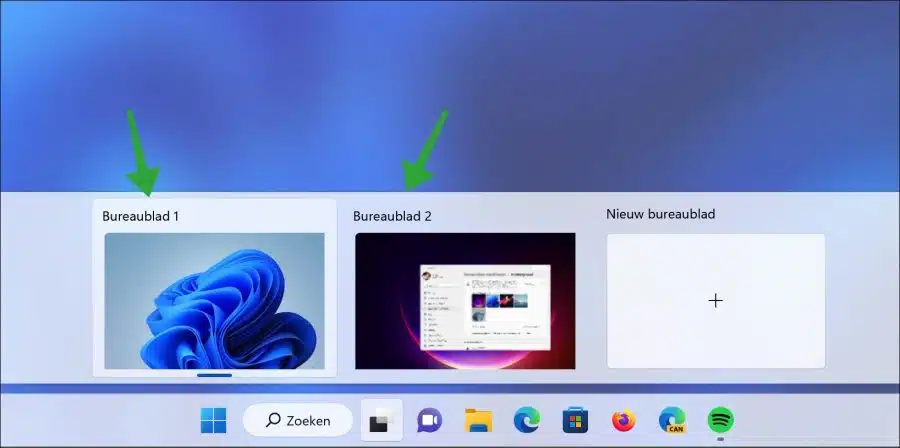If you use a virtual desktop, you can set a separate background for each virtual desktop in Windows 11.
The virtual desktop has always been available, but recently you can set a separate background for each virtual desktop. This ultimately makes it easier to identify and personalize each desktop individually.
Set separate wallpaper for virtual desktop
To get started, open a virtual desktop via the taskbar or via the Windows key + TAB key combination.
Right-click on the virtual desktop whose background you want or another want to change the theme. In the menu, click on “Choose background”.
Now set the desired background, such as an image, a slideshow or even a different theme.
You can now more easily identify or personalize a virtual desktop.
I hope to have informed you with this. Thank you for reading!
Also read: A different wallpaper every day in Windows 11 or 10.