Wanneer u werkt in Windows, dan zal Microsoft om de zoveel tijd suggesties tonen. Dit zijn meldingen die rechtsonderin bij de tijd en datum verschijnen met aanbevelingen voor nieuwe producten of diensten.
Recentelijk werd ik ook met zo’n suggestie geconfronteerd. De “Microsoft beveelt editor aan” melding.
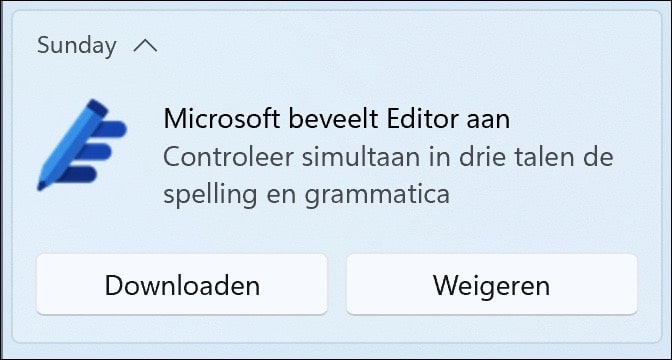
Meld u dan aan voor onze nieuwsbrief.
Dit is niets anders dan een melding die een specifiek product van Microsoft aanbeveelt afgaande op de actie die u op dat moment aan het uitvoeren was. Er wordt dan software of een dienst aanbevolen om het werken makkelijker te maken. Dit is reclame in de vorm van een suggestie en die kunt u uitschakelen.
Microsoft beveelt editor aan melding verwijderen
Om de suggestie uit te schakelen, opent u de instellingen. In de instellingen klikt u op “Systeem” en vervolgens op “meldingen”.
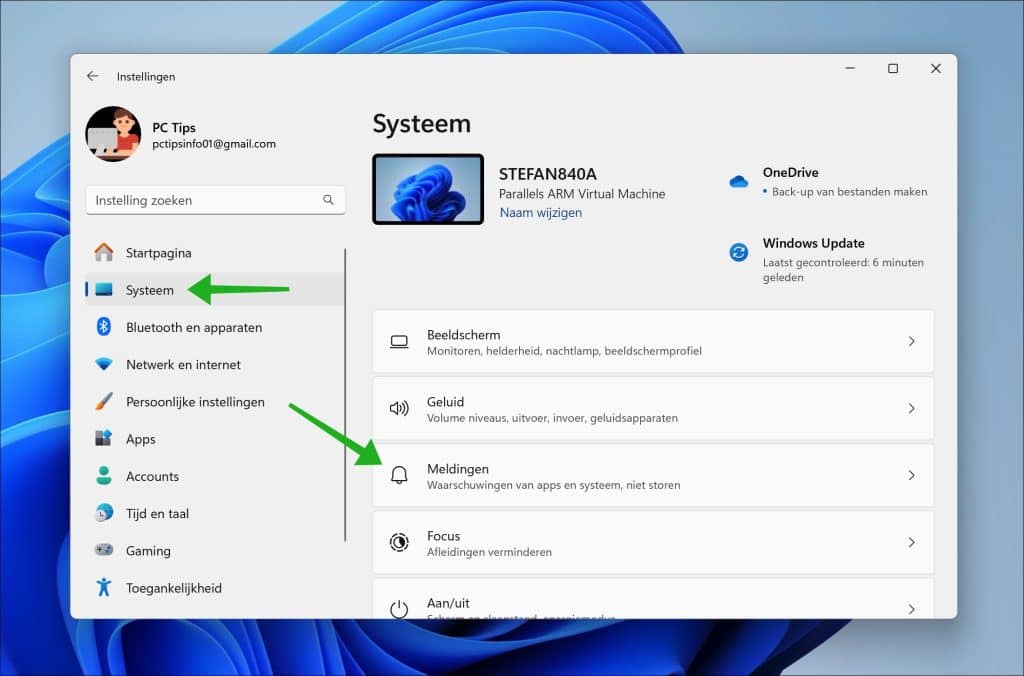
Schakel vervolgens de volgende twee meldingsinstellingen uit in de “extra instellingen”:
- De welkomstervaring van Windows weergeven na updates en wanneer u bent aangemeld om te laten zien wat er nieuw is en wat voorgesteld wordt.
- Tips en suggesties bij het gebruik van Windows.
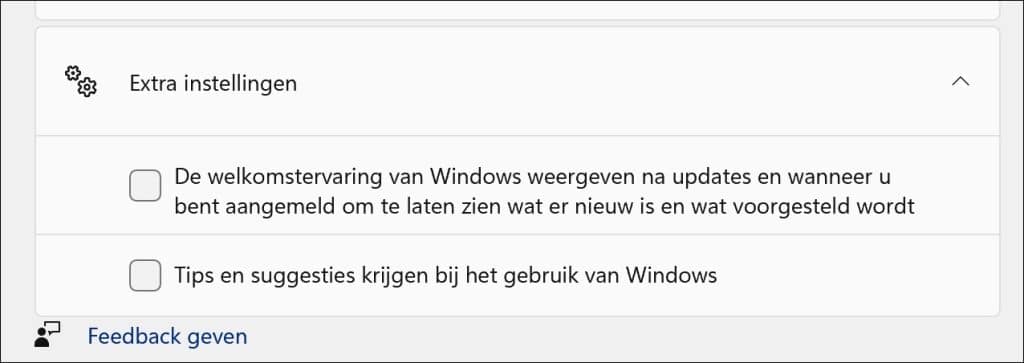
U krijgt nu geen tips en suggesties meer te zien in Windows 11. Bedankt voor het lezen!
Lees meer over meldingen:
- Widgets meldingen uitschakelen in Windows 11
- Windows beveiliging meldingen uitschakelen in Windows 11
- Google Chrome meldingen uitzetten? Zo werkt het!
- Meldingen die u ontvangt van Windows-beveiliging beheren
- Windows update meldingen uitschakelen in Windows 11
- Meldingen beheren in Windows 11? Dit is hoe!

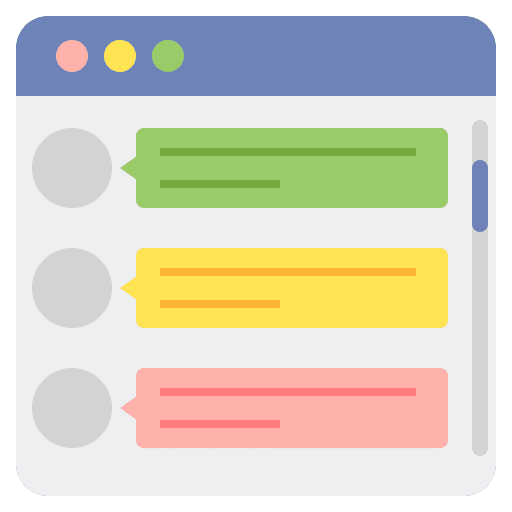
Help mee
Mijn computertips zijn gratis en bedoeld om andere mensen te helpen. Door deze pc-tip te delen op een website of social media, helpt u mij meer mensen te bereiken.Overzicht met computertips
Bekijk ook mijn uitgebreide overzicht met praktische computertips, overzichtelijk gesorteerd per categorie.Computerhulp nodig?
Loopt u vast met uw pc, laptop of software? Stel uw vraag op ons computerforum en krijg gratis computerhulp van ervaren leden en experts.