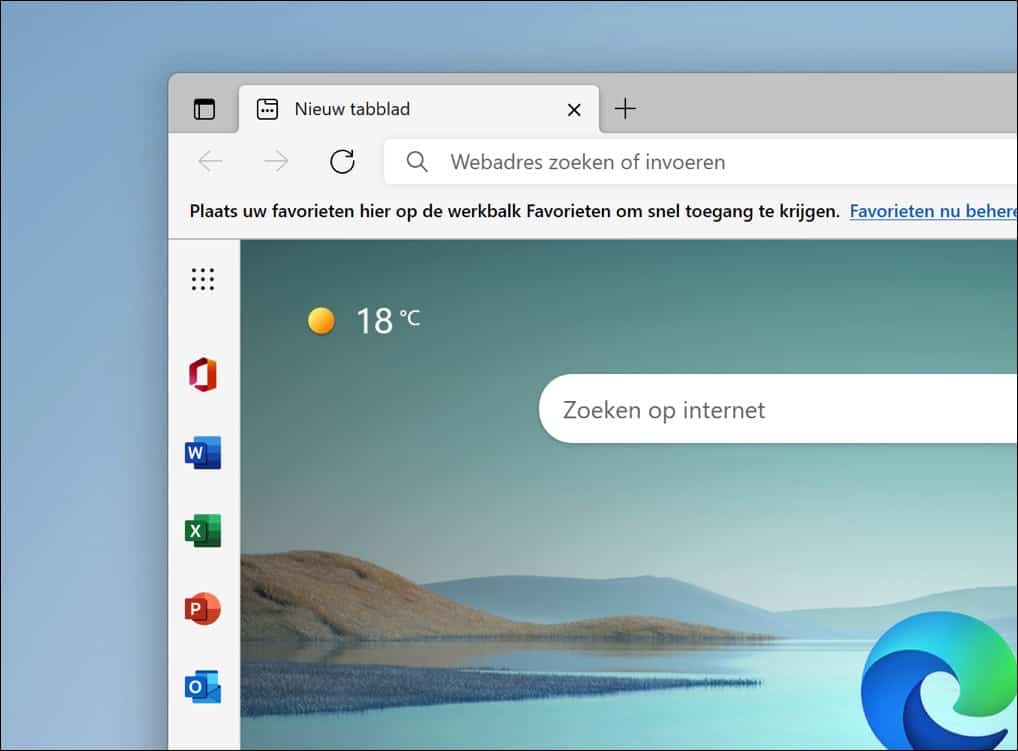Recently, after extensive testing, Microsoft added a feature in the Microsoft Edge browser to display a sidebar for Office apps.
This sidebar provides shortcuts to online apps available in Office 365 through an app launcher. These are apps like Microsoft Word, Microsoft Excel, Microsoft PowerPoint, Outlook and more. There are only shortcuts and require a subscription Office 365 (the online version of Office) to be able to start the apps.
This feature is especially useful if you often use Office 365 apps via the Edge browser.
If you don't see this feature yet, I will also show you how you can update the Edge browser to the latest version so that the Office 365 apps become visible in the Microsoft Edge sidebar.
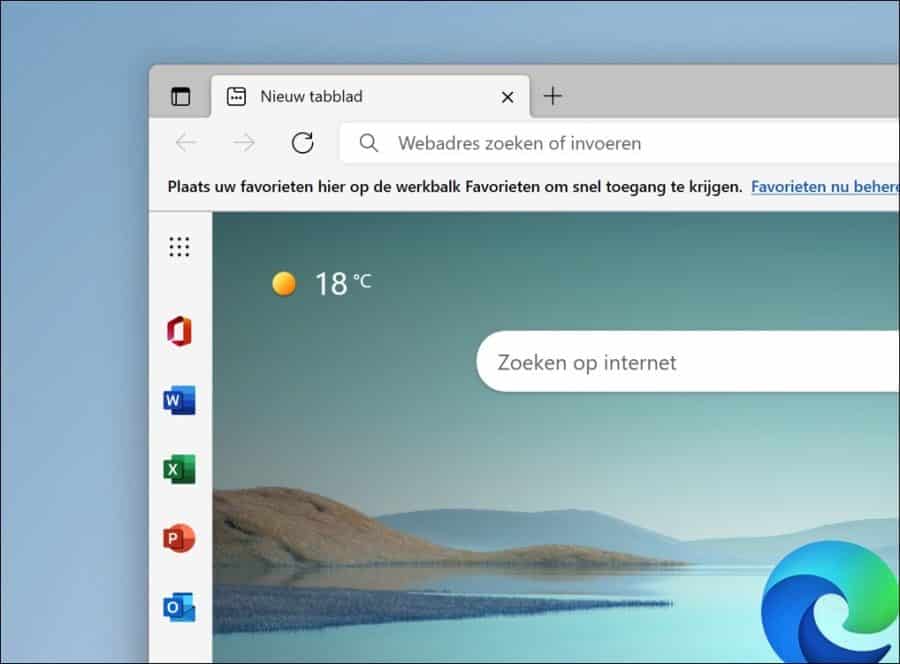
Enable or disable Office 365 sidebar in Microsoft Edge
Open the Microsoft Edge browser. On the new tab, at the top right, click the gear icon to open the settings page.
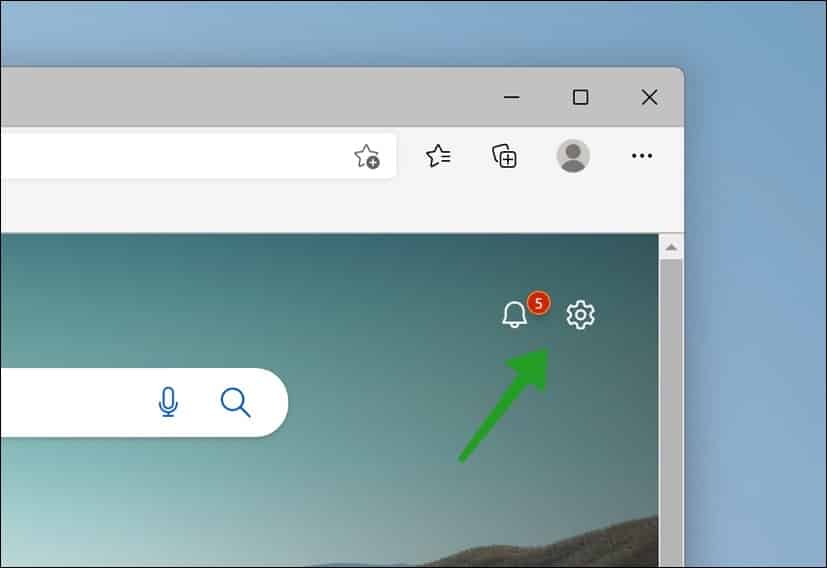
Then in the Set Layout page, click on the Custom settings.
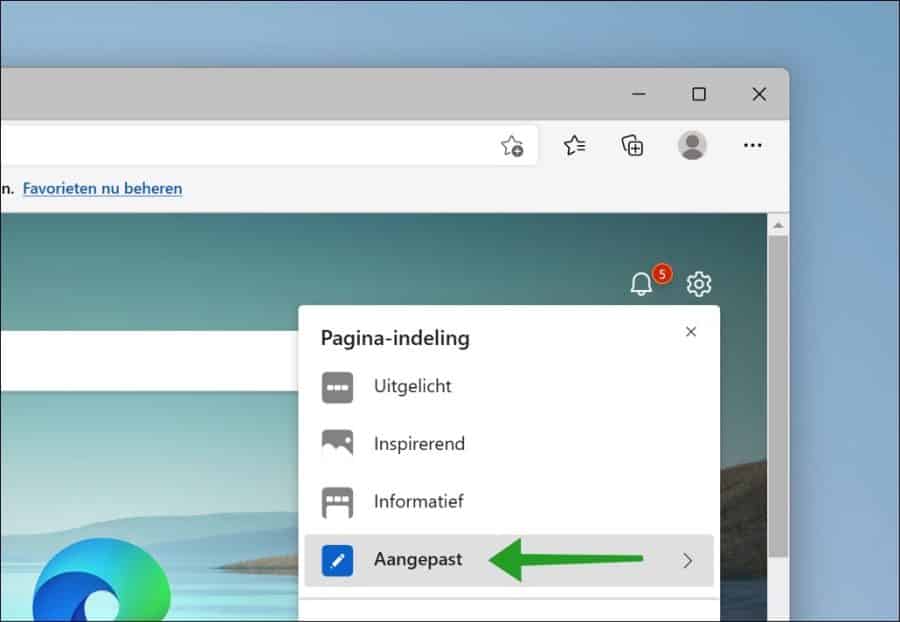
To enable or disable the Office sidebar, change the on/off switch to the desired setting.
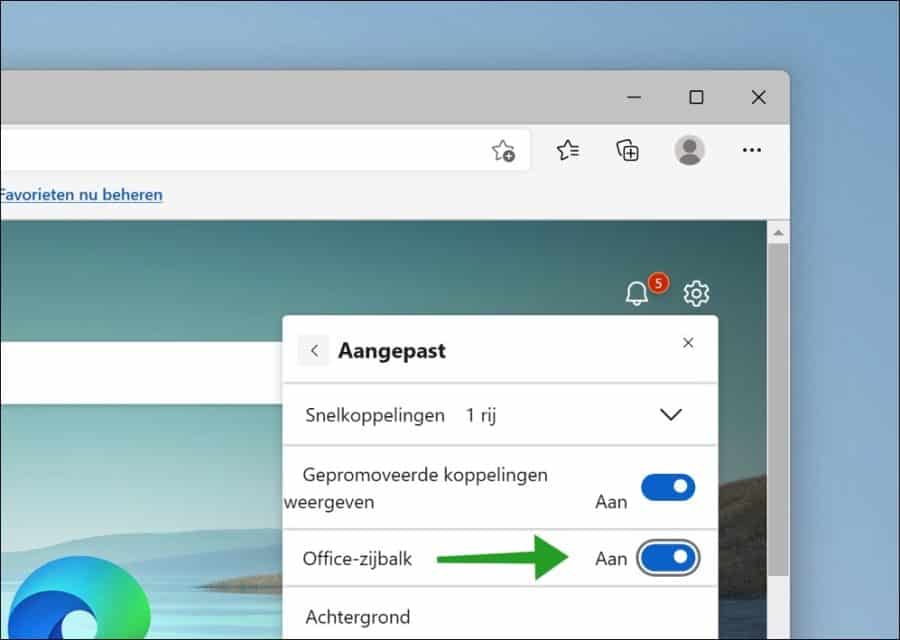
You will now see the Office sidebar in Microsoft Edge on the left. If you cannot find the Office 365 sidebar settings, you will need to update Microsoft Edge to the latest version.
In the address bar type:
edge://settings/help
Have Microsoft Edge updated to the latest version. Once it has finished updating, restart the browser and try enabling the Office sidebar again.
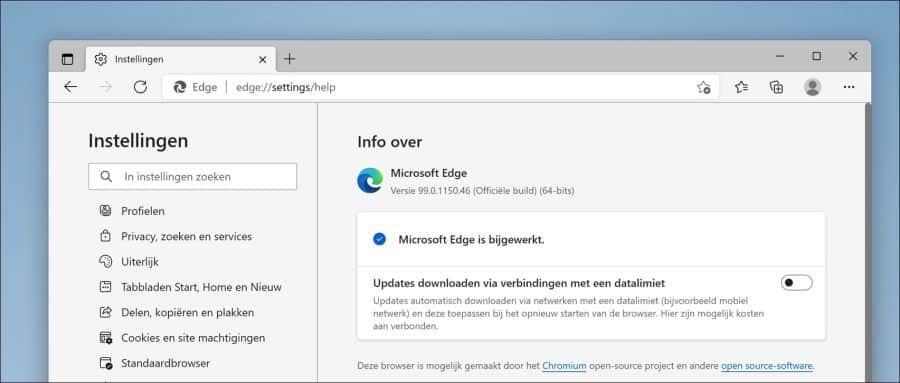
If you experience any problems, you can Restore Microsoft Edge.
I hope this helped you. Thank you for reading!