Wilt u het pictogram “Personen” verwijderen van uw taakbalk in Windows 10? U bent niet de enige. Sinds Microsoft de app Personen in Windows 10 introduceerde, vonden velen van ons dat het pictogram met twee personen op onze taakbalk niets anders was dan een verspilling van ruimte.
Als u de functie ook niet gebruikt en het Windows 10 personen pictogram wilt verwijderen om te voorkomen dat uw taakbalk volraakt met snelkoppelingen die u niet gebruikt? In dit artikel leest u hoe.
Personen is een applicatie voor het beheren van contactpersonen en een adresboek in Windows 8 en 10. Het stelt een gebruiker in staat om contacten van verschillende e-mailaccounts te organiseren en te koppelen. Het is niet alleen een adresboek, maar biedt ook een lijst van recente e-mailconversaties met een geselecteerd contact.
Meld u dan aan voor onze nieuwsbrief.

Personen verwijderen uit de taakbalk
Om personen uit de taakbalk te verwijderen klikt u met de rechtermuisknop op de taakbalk. Klik daarna op “Personen op de taakbalk weergeven” en zet de optie uit.
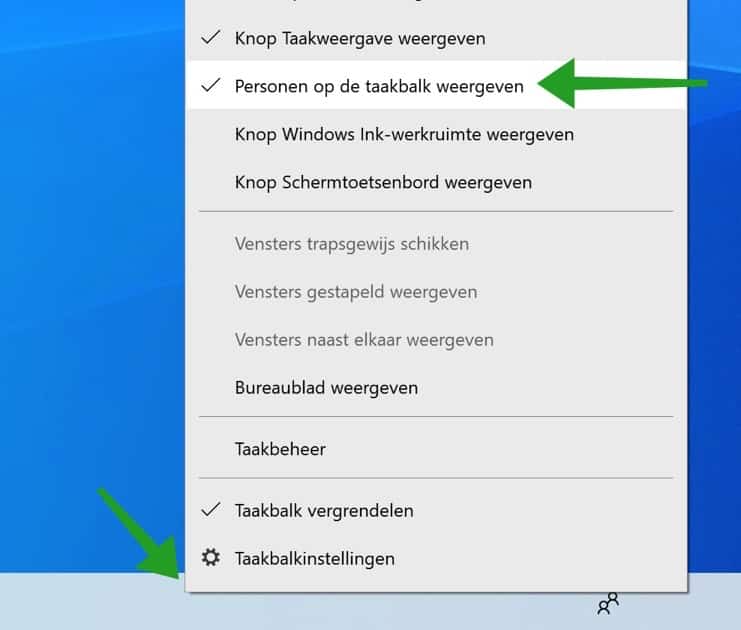
U kunt personen ook uitschakelen via de Windows-instellingen. Klik met de rechtermuisknop op de startknop. Klik op Instellingen in het menu. Klik op persoonlijke instellingen. Klik daarna op taakbalk.
Schakel de optie: Contactpersonen op de taakbalk weergeven uit.
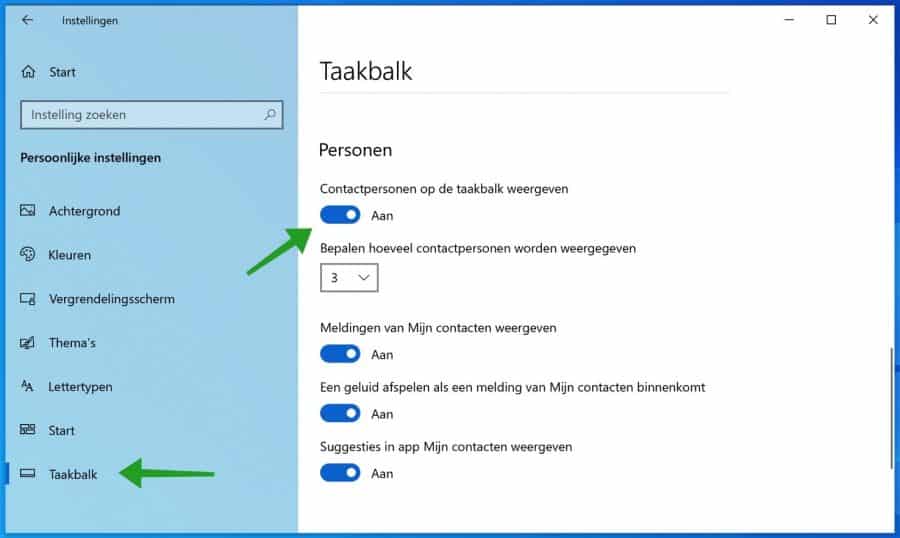
Lees meer:
- Microsoft Edge verwijderen.
- Bing verwijderen uit Windows zoeken.
- Microsoft Teams chat pictogram verwijderen.
- Nieuws en interesses verwijderen in Windows 10.
Ik hoop u hiermee geholpen te hebben. Bedankt voor het lezen!


Help mee
Mijn computertips zijn gratis en bedoeld om andere mensen te helpen. Door deze pc-tip te delen op een website of social media, helpt u mij meer mensen te bereiken.Overzicht met computertips
Bekijk ook mijn uitgebreide overzicht met praktische computertips, overzichtelijk gesorteerd per categorie.Computerhulp nodig?
Loopt u vast met uw pc, laptop of software? Stel uw vraag op ons computerforum en krijg gratis computerhulp van ervaren leden en experts.