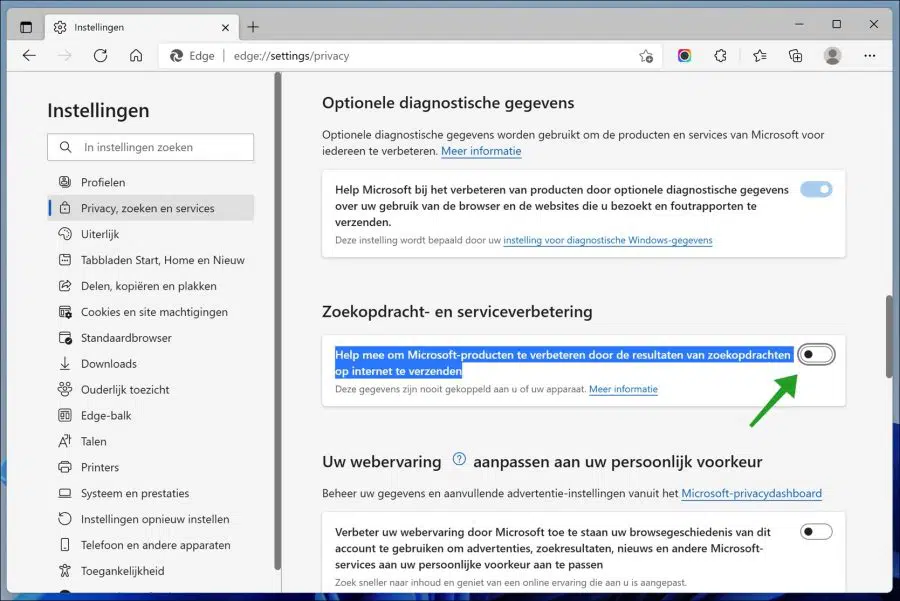With the recent changes to the Microsoft Edge browser, it is possible that Microsoft is collecting data related to your web searches. It is possible for the company to collect the data using a new option added to the browser settings that is enabled by default.
Collecting user data through Microsoft Edge and sending it to Microsoft is not limited to the Bing search engine, but it also collects data from other search engines including Google, DuckDuckGo, Yahoo and others, if set as default. And this is why most users want to disable this option.
Microsoft has on a more information page state what data they collect and how they will use it. The data includes:
- the search term
- the search results that are displayed.
- the interaction with the search results, including links that are clicked.
- demographic data.
The company may also collect other data, but the more information page specifically mentions these four items. According to them, they only collect data to benefit users better search engine experience.
Disable privacy-sensitive user data in Microsoft Edge
Open the Microsoft Edge browser. In the top right corner click on the menu and in the menu click on Settings. Then click on Privacy Search and Services on the left.
Navigate down a bit until you reach search and service improvement. Uncheck the option “Help improve Microsoft products by submitting the results of web searches.”
I hope this helped you. Thank you for reading!
Also read: