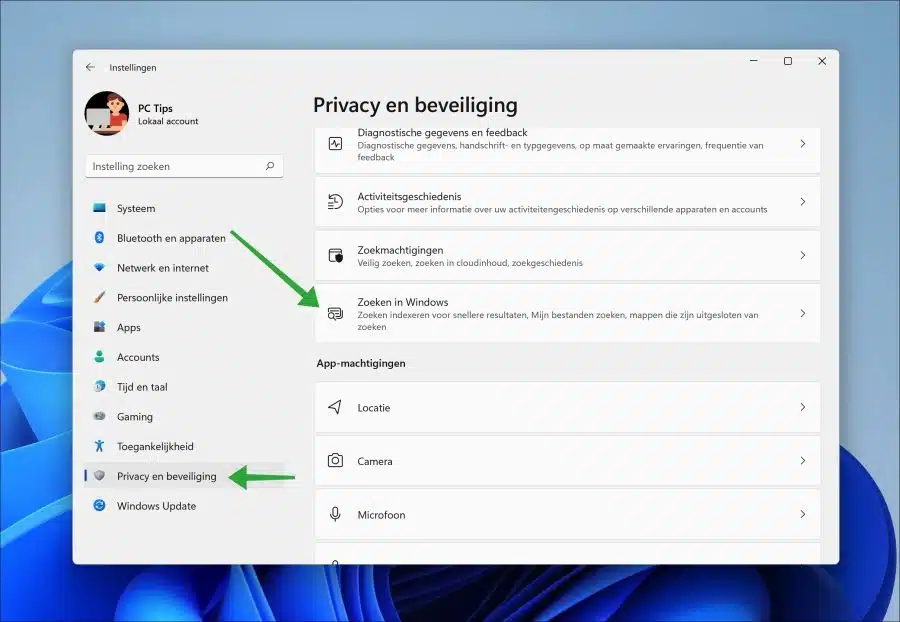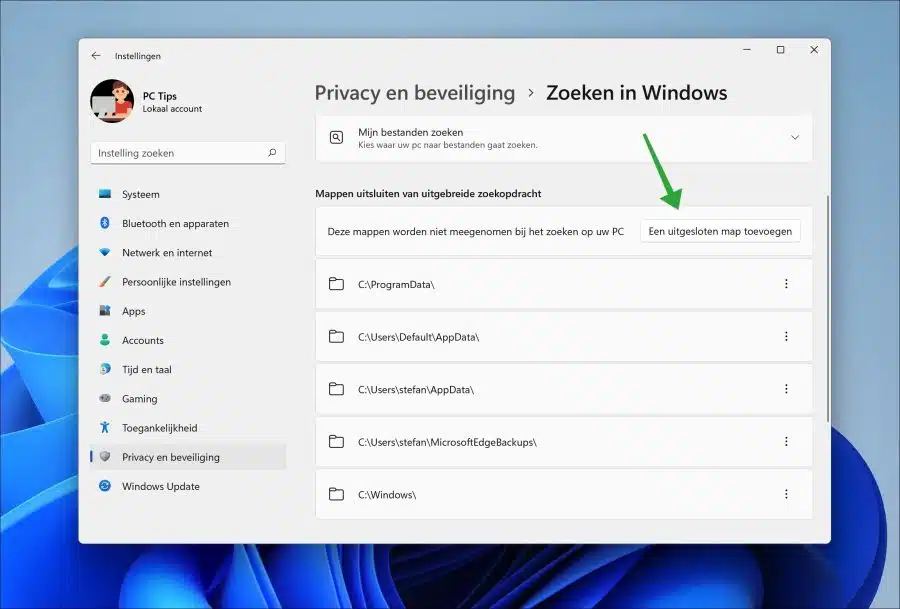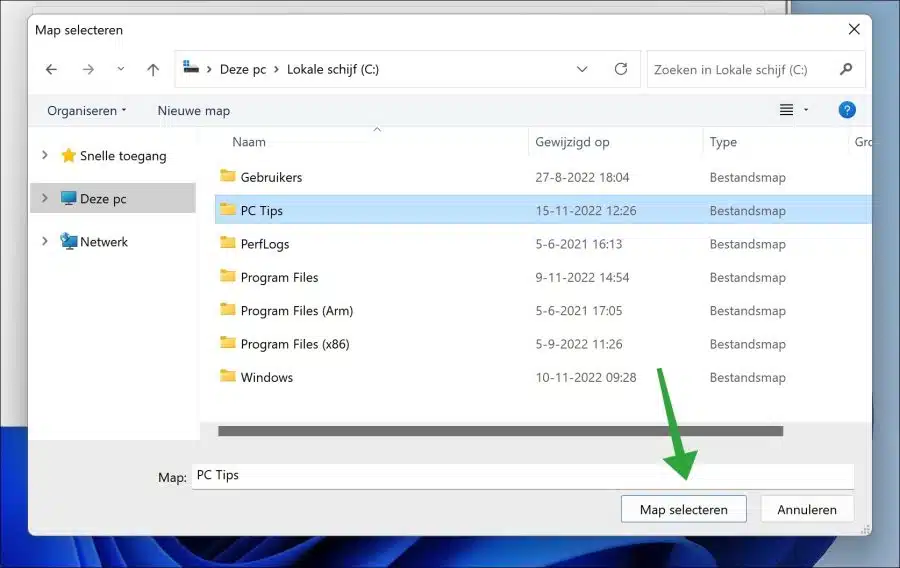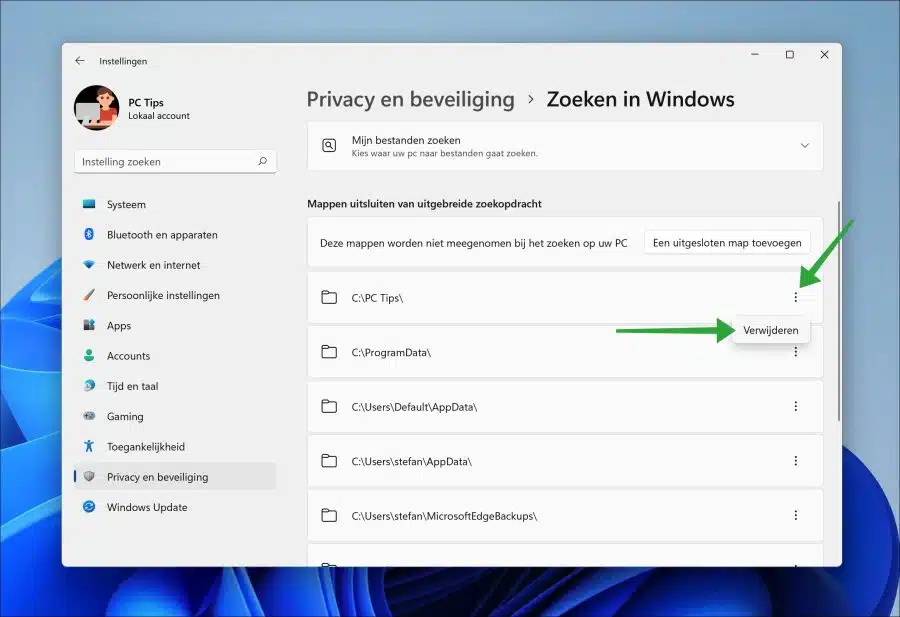You can enter Windows 11 search in and for specific folders. Search is a quick way to find files on your computer.
Windows 11 indexes defaults to the user profile folders including documents, pictures, music, desktop and more. If you don't want that certain folders are included in the indexation and therefore cannot be found with a search, then you can exclude these folders.
By excluding certain folders you can hide the folder and its contents from “search” in Windows. The content will then not be indexed and therefore not displayed in the search results.
Exclude specific folders in Windows 11 search
You can exclude folders from searching in Windows 11 via the privacy settings.
Open settings. In the settings, click on “privacy and security” and then on “search in Windows”.
By default, folders are already excluded from advanced search. These are the following folders.
- c:\programdata\
- c:\users\default\appdata\
- c:\users\ \appdata\
- c:\users\ \MicrosoftEdgeBackups\
- c:\windows\
To add folders here, click the “Add an excluded folder” button.
Then select the folder you want to exclude from advanced search and click “select folder”.
You have now excluded a folder from search. This folder is now hidden from searches on a Windows 11 PC.
Now if you can't find some content, check the excluded folders in the searches. If there is a folder in it that you would like to include in the search, you can delete this folder.
Click on the three horizontal dots and then click “delete” to index the folder again and therefore make it findable in Windows 11 searches.
I hope this helped you. Thank you for reading!
Also read: