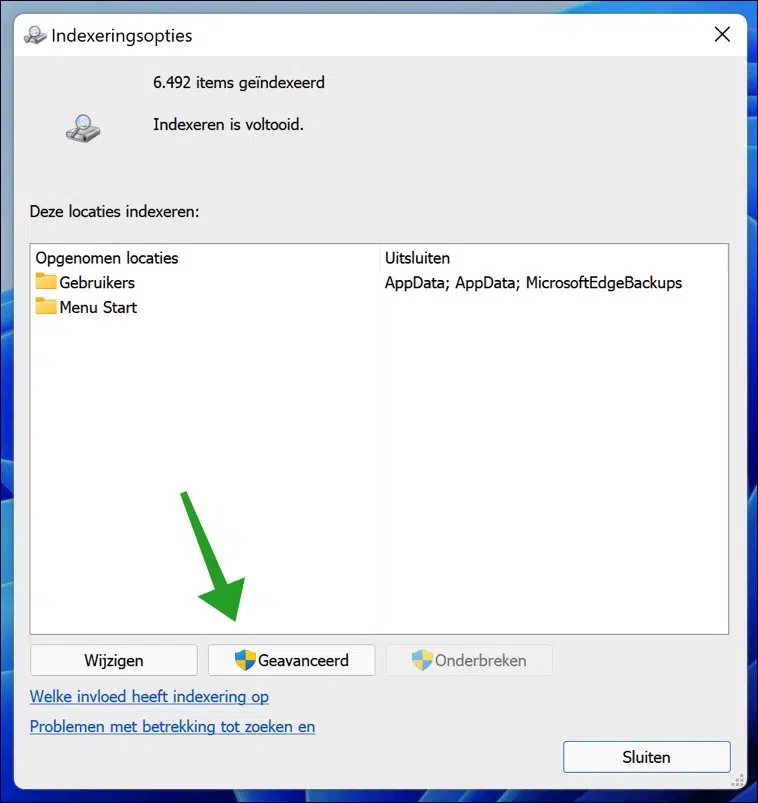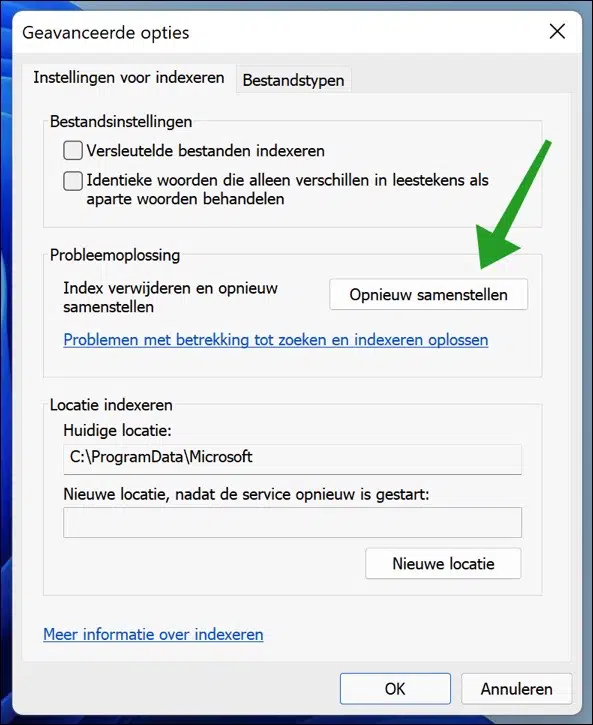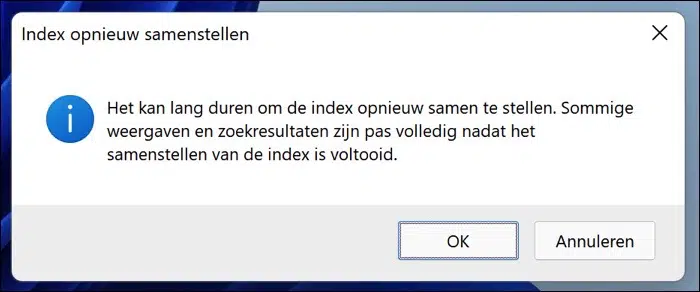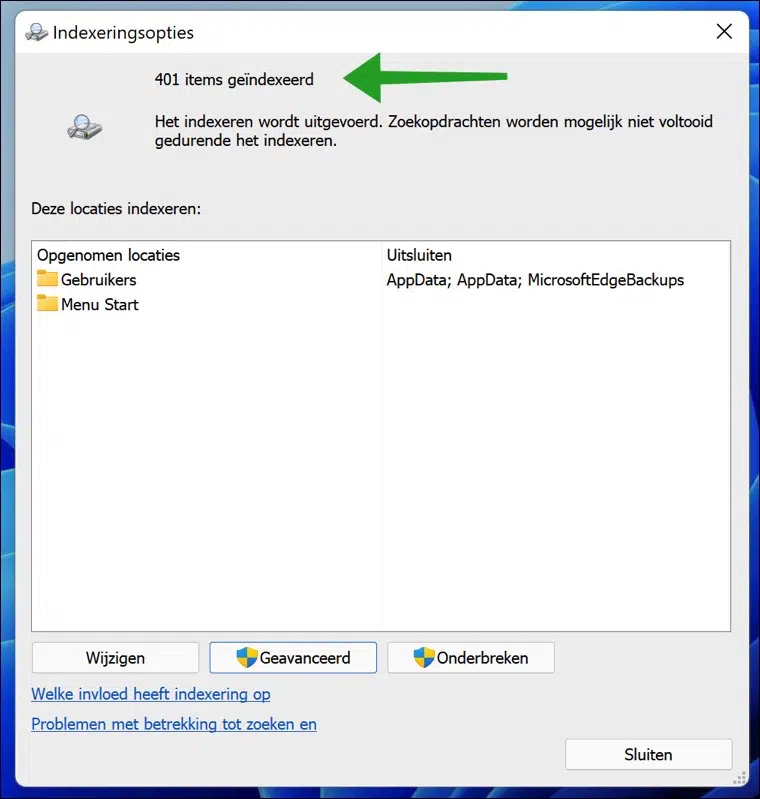Windows 11 indexing provides faster results when searching for files and other content from defined locations. Windows 11 indexing is also enabled by default.
The Windows Index is automatically rebuilt when you add additional locations to be included in the index and provide the additional results. The index will be rebuilt and updated for changes made to include the new locations. Content stored in these locations will then be included in Windows Search results.
The index is also rebuilt when you switch from classic indexing to extensive indexing or vice versa. Once the index database is updated, the correct results should appear when you perform searches.
If you run into situations where you're not getting the right results or some locations aren't being included, you may be able to force update the search index to pick up any new changes that are being included.
Windows 11 indexing rebuild
As mentioned above, you can force Windows Search to rebuild indexing to resolve issues. If Windows Search doesn't return the correct results or not all locations are included, you may want to rebuild the index to include new changes.
Right-click on the start button. Click on Settings in the menu. Click on Privacy & Security on the left and then on “Search Windows”.
Navigate all the way down to the “related settings” and click on “Advanced indexing options”.
In the Windows 11 indexing options click on “Advanced”.
Then, in the “Troubleshooting” options, click the “Rebuild” button. The index is then deleted and rebuilt.
You can then:
“It can take a long time to rebuild the index. Some views and search results will not be complete until index building is complete.”
Click OK to confirm.
In the “Indexing Options” window, you can see the indexing progress at the top. You can pause indexing by clicking the “Pause” button.
Lees meer:
- Customize Safe Search in Windows 11.
- .8 tips to make Windows 11 faster
- Clean Windows 11 registry? This is how!
- Install Windows 11 on an unsupported PC.
- Change PIN code or password in Windows 11.
- 14 tips for Windows Explorer in Windows 11.
- Customize Windows 11 taskbar.
I hope this helped you. Thank you for reading!