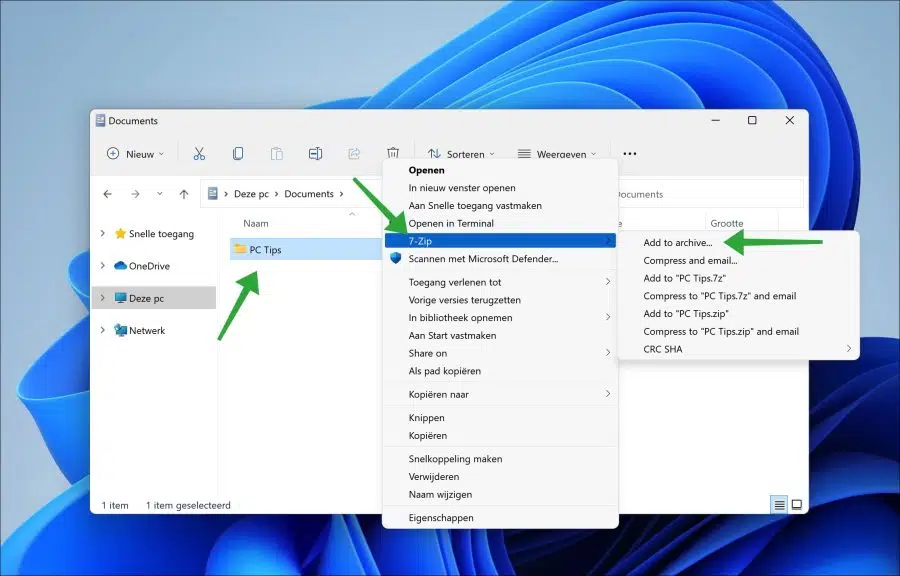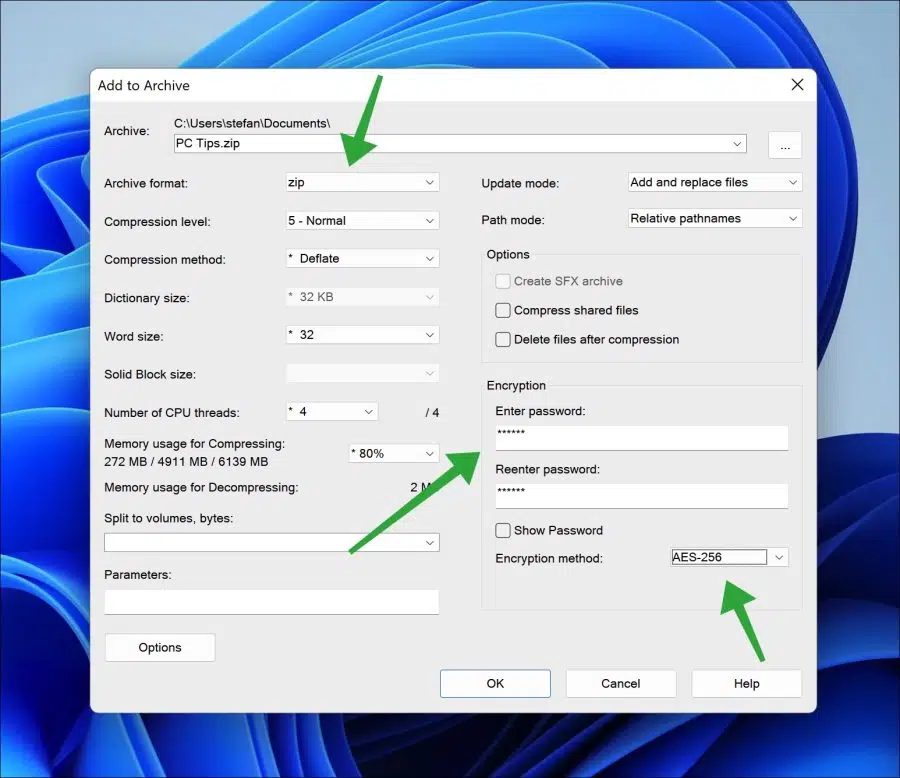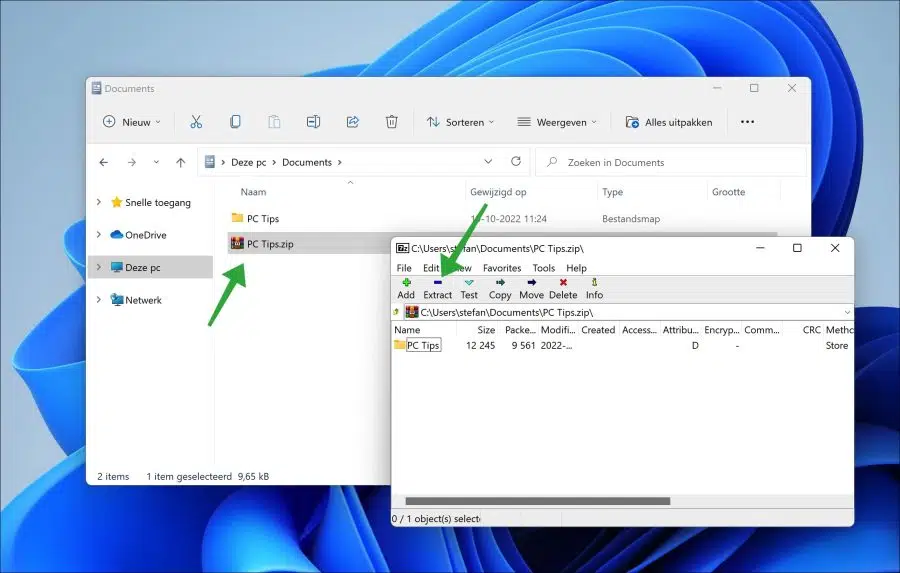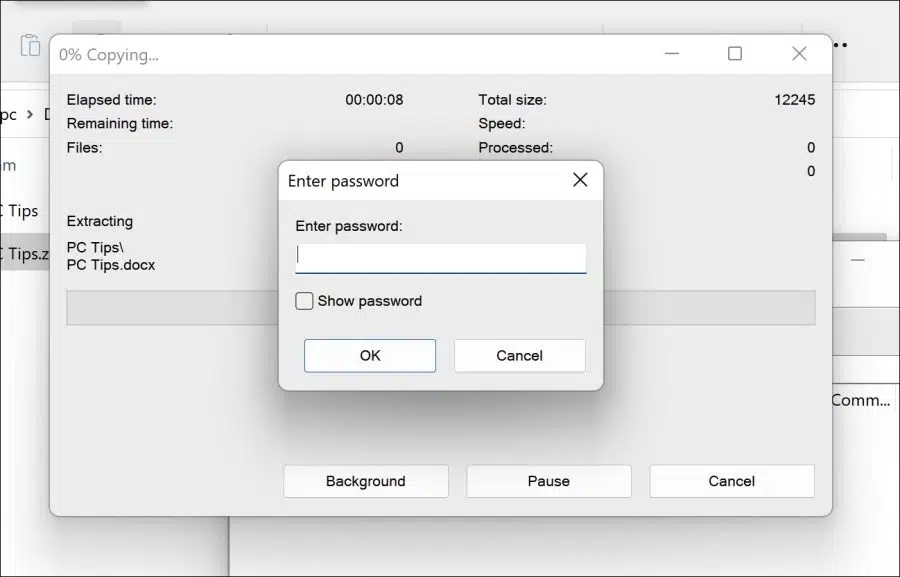Adding a password to a ZIP file protects the contents of the ZIP file from being extracted.
ZIP files are archive files that have been compressed. The contents of a ZIP file are proportionally reduced via compression. Compression helps reduce the overall size of the reduce content size and thus save disk space. A smaller file is also easier and, above all, faster to send over the internet.
You can use various tools to place a password on a ZIP file. In this article I will explain to you how to provide a ZIP file with a password via 7-ZIP.
7-ZIP is a free tool to ZIP and 7z files to create. You can then provide the contents of these files with a password to protect the contents against unpacking the compressed file.
Add password to ZIP file in Windows 11 or 10
To begin download 7-ZIP to your computer. Then right-click on the folder or file you want to add to an archive file with password.
First click on in the menu “show more options”, then on “7-Zip” and then on “Add to archive.
If you are going to create an archive file, you have four choices in 7-Zip. You can create a 7z, tar, wim or zip file.
Only the 7z or zip file format can add a password to the archive file. So make your choice whether you want to create a 7z or zip file by choosing the file format in “Archive format”.
At the bottom right under “Encryption” you enter the same password twice that you want to add to the archive file. If you want to improve the encryption, select the “AES-256” option in the “Encryption method”.
Then click OK to create the ZIP file with password. You will now find a ZIP file with password in the same location where the original files were placed.
To test whether a password has actually been placed on the ZIP or 7z file, double-click on the archive file. Then click on “Extract”.
After selecting the location to extract the contents to, you will see a password prompt. After you have entered the correct password, the content will become visible at the desired location.
If you have forgotten the password, are there ways to crack the password? Yes, there are. They are complicated and use brute force. On the internet, especially YouTube, there are several videos that can help you crack a ZIP file with a password.
Also read:
- Encrypt files or folders with “Encryption File System” in Windows 11.
- Encrypt files or folders on USB or external hard drive.
- Protect USB Stick with a password.
I hope this helped you. Thank you for reading!