De afsluit acties van een Windows 10 of Windows 11 computer worden bijgehouden in een logboek “Event viewer”.
Als u wilt weten wanneer Windows voor het laatst is afgesloten dan kunt u het logboek bekijken en zoeken op een specifiek “Gebeurtenis-id”.
Elke afsluit actie zorgt ervoor dat er in het logboek van Windows een gebeurtenis-id wordt opgeslagen. Deze ID’s kunt u filteren om te bepalen met welke reden Windows is afgesloten.
Meld u dan aan voor onze nieuwsbrief.
Wanneer is Windows 11 of 10 voor het laatst afgesloten?
Klik op de Startknop. In het zoekvenster type: logboek. Open vervolgens het logboek. Klik eerst op “Windows-logboeken” en hierna op “Systeem”.
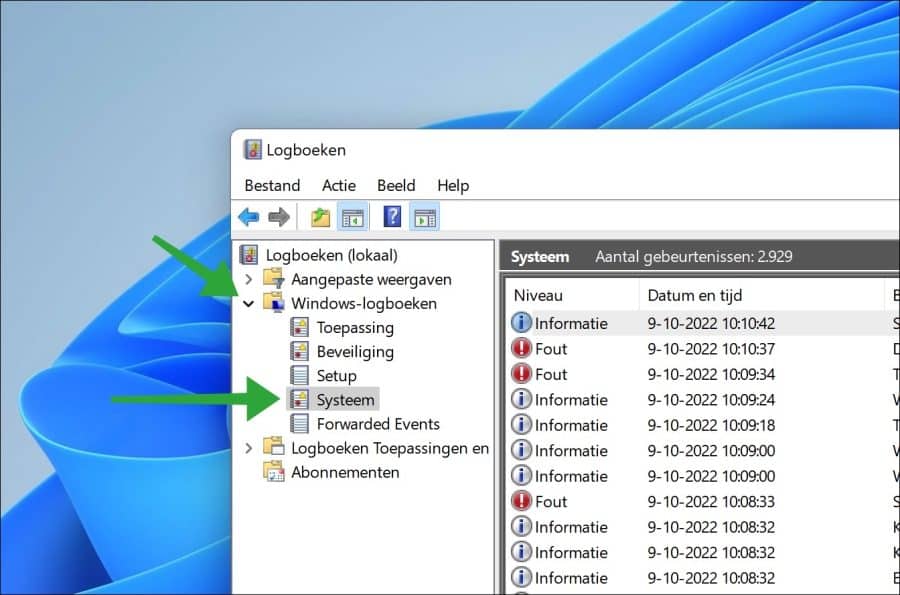
Aan de rechterzijde klikt u in de “Acties” op “Huidig logboek filteren”. Zorg dat u het “Systeem” logboek heeft geselecteerd.
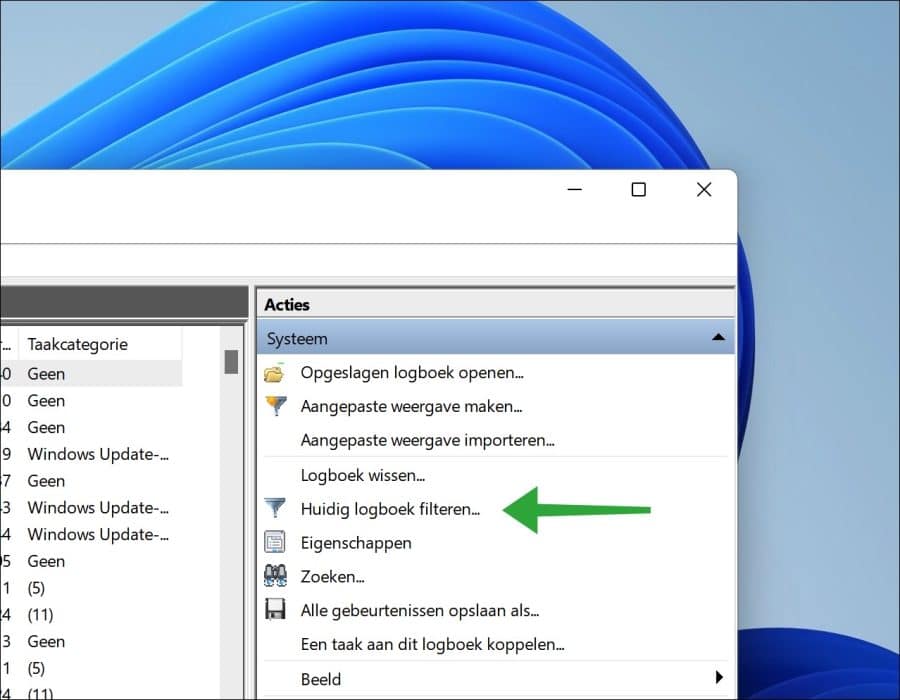
Er zijn verschillende ID’s waarop u kunt filteren om te bepalen wanneer en vooral waarom Windows is afgesloten.
Elke ID kunt u zoeken door in het “Huidig logboek filteren” het veld “<alle gebeurtenis-id’s>” te voorzien van het event id. Als u binnen een specifieke tijdsperiode wilt zoeken dan kunt u het veld “Geregistreerd” aanpassen naar de gewenste tijdsperiode.
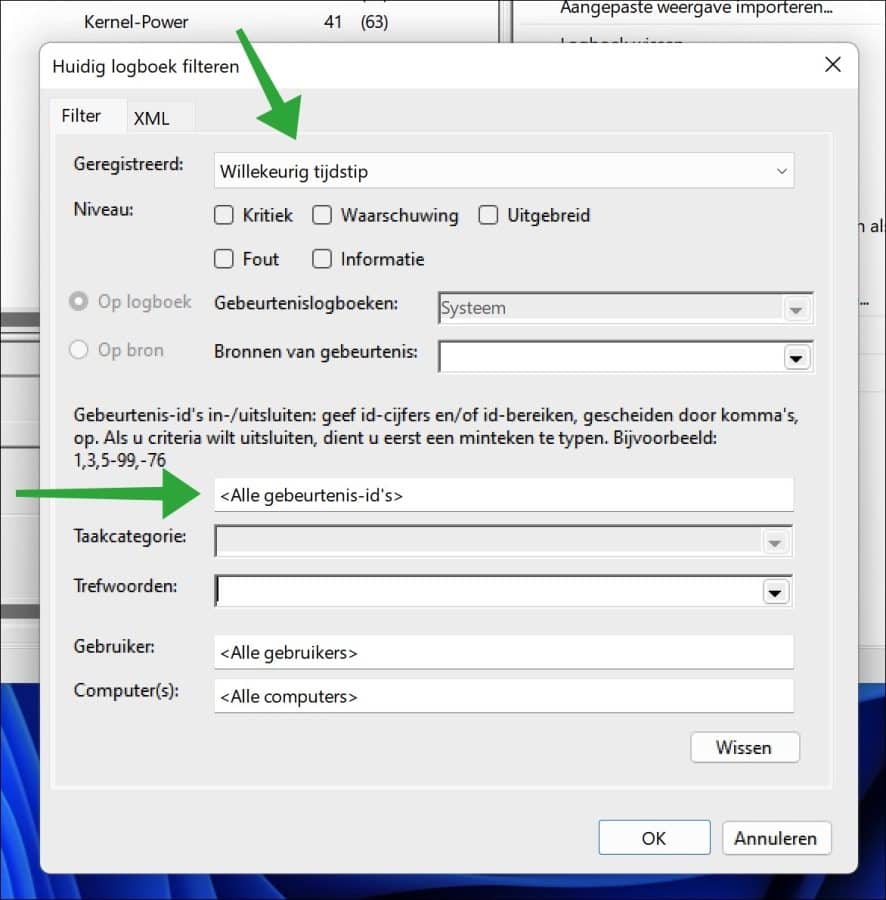
Het betreft de volgende ID’s die interessant zijn om te weten wanneer en waarom Windows is afgesloten.
41
Gebeurtenis ID 41 is een ID die wordt aangemaakt als Windows is afgesloten door een foutmelding of door opeens stroomverlies.
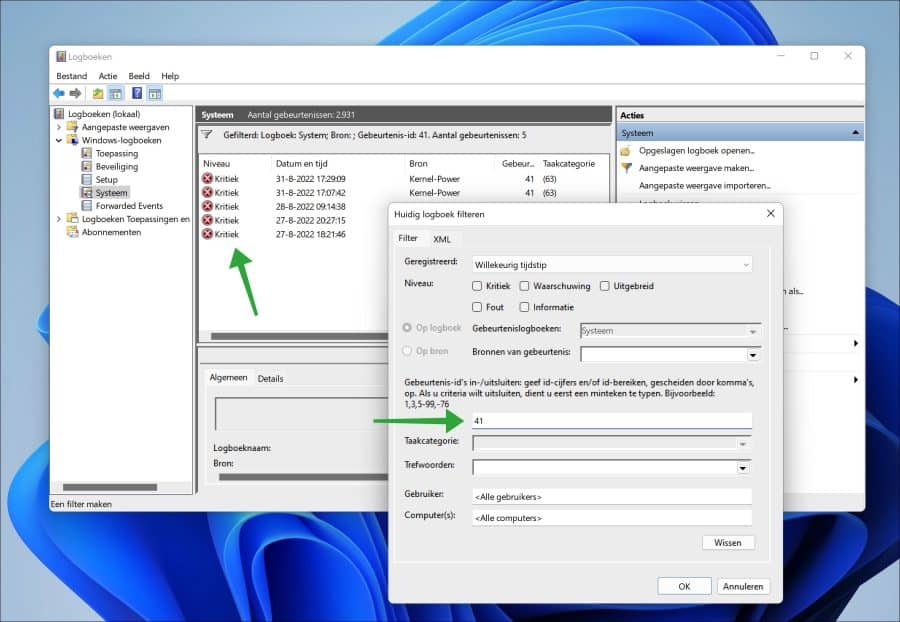
1074
Gebeurtenis ID 1074 is een herstart die is uitgevoerd vanwege een app. Bijvoorbeeld als er opnieuw opgestart moet worden om de installatie te voltooien, of als Windows update een update moet afronden, dan ziet u event id 1074.
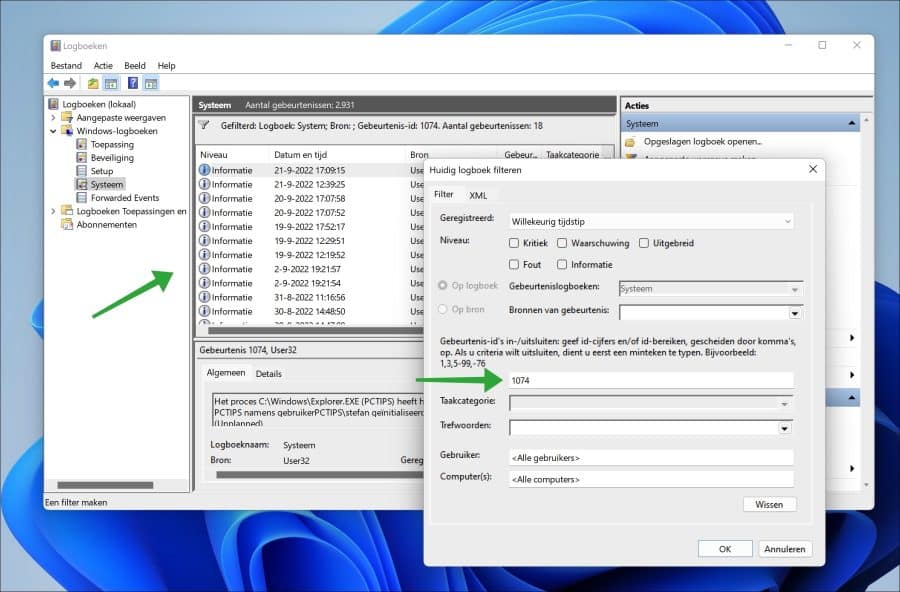
6006
Als de computer is afgesloten door de gebruiker op de normale manier via de Startknop bijvoorbeeld, dan ziet u gebeurtenis ID 6006 terug in het logboek met de melding “De Event Log-service is gestopt.”
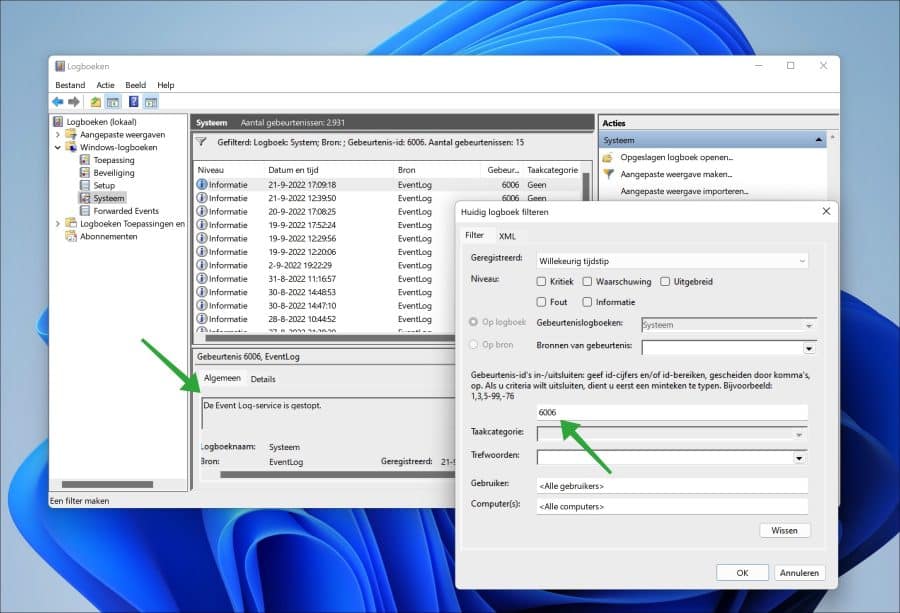
6008
Mocht de computer onverwacht zijn afgesloten zonder aanwijsbare reden dan ziet u event id 6008. Om deze gebeurtenis id (“event id”) te beoordelen is er inspectie nodig van de computer zelf en moeten er meerdere logbestanden worden onderzocht. Dit is een meer algemene melding dat de computer om onbekende reden is afgesloten.
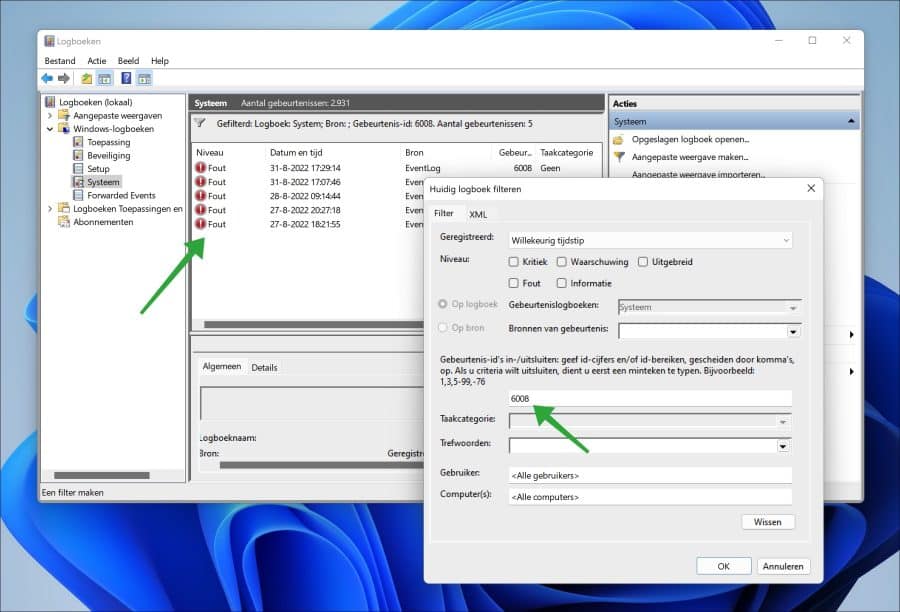
U kunt al deze gebeurtenis ID’s ook combineren door ze gescheiden door een komma in te geven in het “<alle gebeurtenis-id’s>” veld. Op deze manier kunt u alle ID’s filteren die betrekking hebben op een afsluit actie van de computer.
Ik hoop u hiermee geïnformeerd te hebben. Bedankt voor het lezen!


Help mee
Mijn computertips zijn gratis en bedoeld om andere mensen te helpen. Door deze pc-tip te delen op een website of social media, helpt u mij meer mensen te bereiken.Overzicht met computertips
Bekijk ook mijn uitgebreide overzicht met praktische computertips, overzichtelijk gesorteerd per categorie.Computerhulp nodig?
Loopt u vast met uw pc, laptop of software? Stel uw vraag op ons computerforum en krijg gratis computerhulp van ervaren leden en experts.