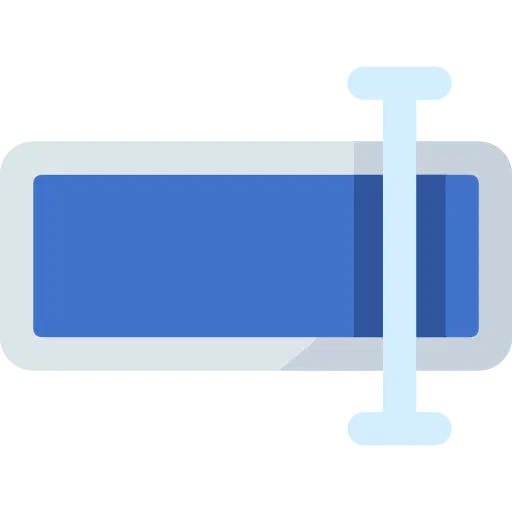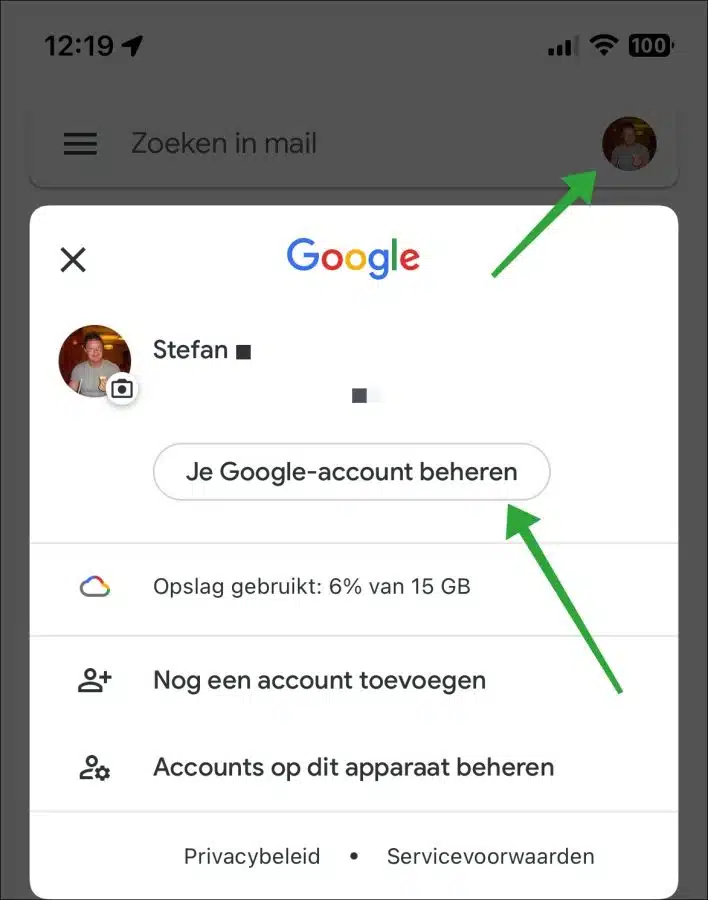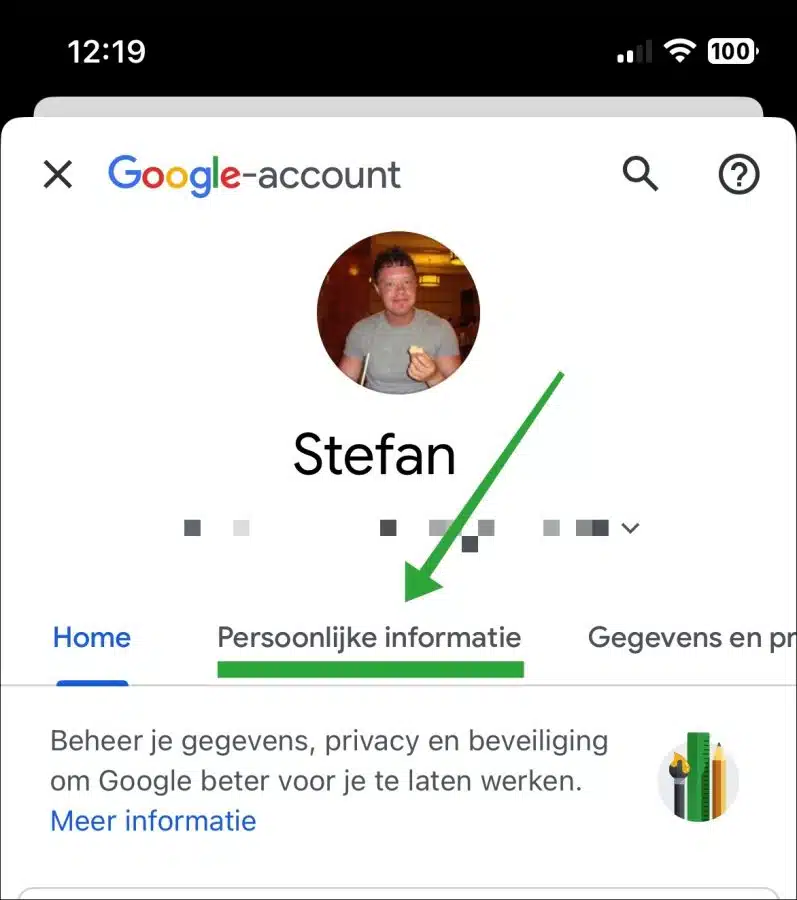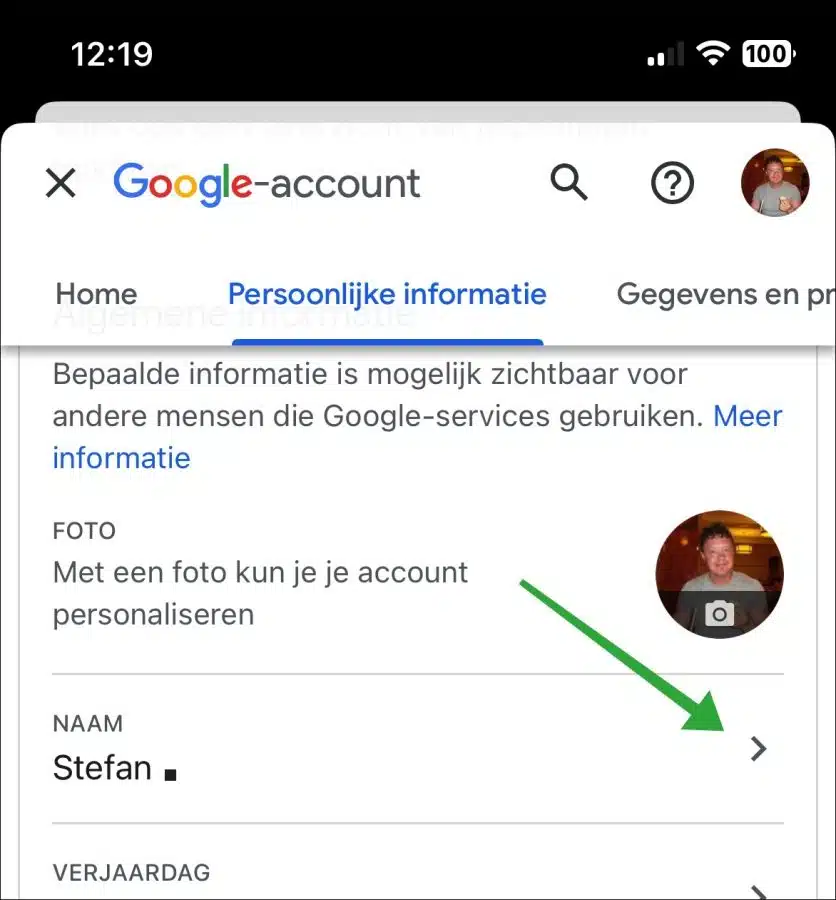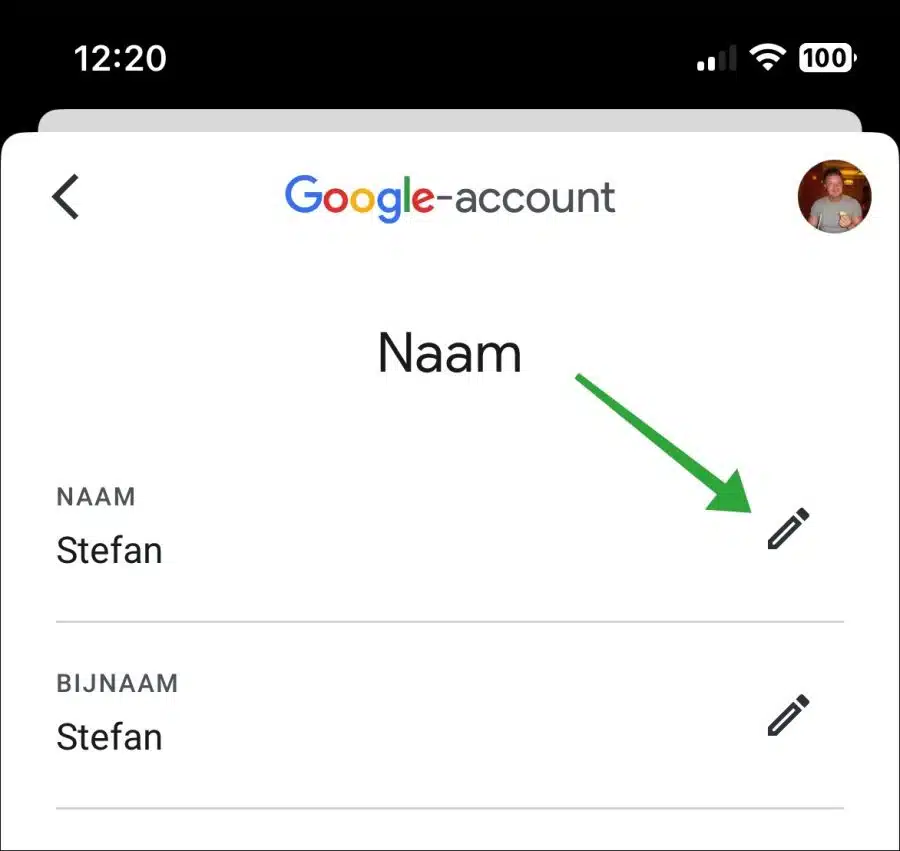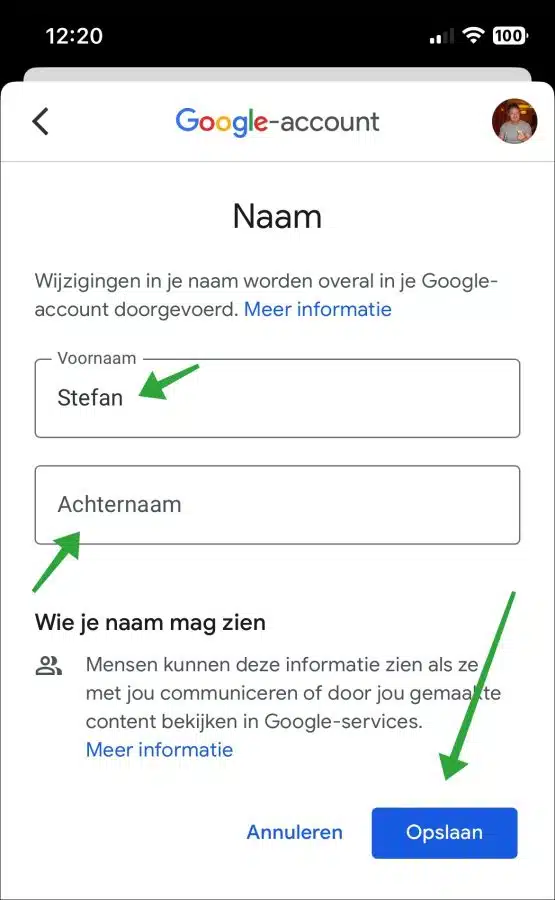Your Google account name is the name that people see when they send you an email, for example. When you respond, the recipient will see the account name.
The Google account name is therefore an important part of your communication because it reflects who the recipient is actually communicating with. An account name is different from the e-mail address.
I can imagine that you would want to change the account name if something has changed in your last name. It is also possible that you have previously set an account name that you later have reservations about, such as a restricted name or an anonymous name.
It is not always necessary to log in on a PC to immediately change your Google account name. If you have an iPhone with iOS, you can change your Google account name directly from the “Gmail” app.
Change Gmail account name on iPhone
If you change the account name of your Gmail email address, this new account name will appear in all apps and devices where your Gmail email address is set up.
Download and install the Gmail app from the AppStore. Then open the Gmail app on your iPhone.
Sign in with your Gmail account in the Gmail app. Then press the profile icon at the top right. In the menu, click on “Manage your Google account”.
Press the “Personal information” tab.
In the personal information settings, press “Name” to change the name of your Gmail account.
Press the “edit” icon to set a new account name.
Enter a first name and last name to set up your new account name. Then press “Save” at the bottom.
People can see this information when they interact with you or view content you create in Google services. Your new account name is immediately active.
Do you also have a Microsoft account? Also this one You can change your Microsoft account name.
I hope to have informed you with this. Thank you for reading!
Also read: Change default mail app on iPhone or iPad.