Door Bluetooth in- of uit te schakelen kunt u problemen met Bluetooth oplossen.
In sommige gevallen dient u te weten welke Bluetooth versie er in uw computer zit. Dit kan helpen om te begrijpen of apparaten via Bluetooth met elkaar kunnen communiceren, en/of u de Bluetooth chip mogelijk dient te vervangen door een Bluetooth dongel.
Als de apparaten die verbinding maken met bijvoorbeeld uw nieuwe smartphone ook de nieuwste Bluetooth standaard ondersteunen, is er meer efficiëntie, betere prestatie en waarschijnlijk minder interferentie.
Meld u dan aan voor onze nieuwsbrief.
Het weten van de Bluetooth versie van uw apparaat verbonden met uw computer kan dus helpen om problemen op te lossen.
Welke Bluetooth versie heb ik in Windows 10 of Windows 11
In zowel Windows 10 als Windows 11 opent u Apparaatbeheer. Als Apparaatbeheer is geopend dan klikt u de Bluetooth opties open en daarna klikt u op het geïnstalleerde Bluetooth apparaat.
De naam van dit apparaat kan verschillende naarmate het een chip betreft in uw computer of een dongel. Dubbelklik op het apparaat om de eigenschappen te openen.
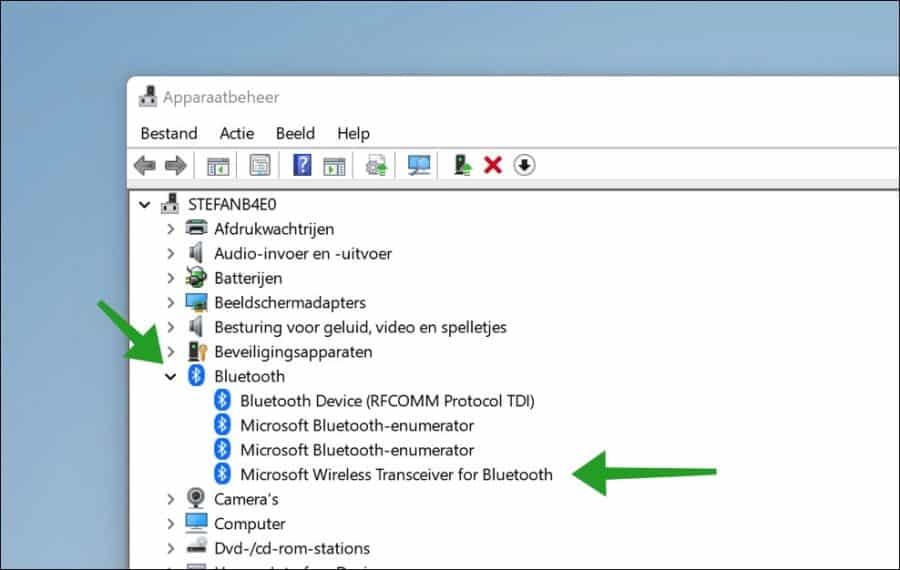
Klik op tabblad Geavanceerd om de “Firmwareversie” te achterhalen. De “Firmwareversie” kunnen we gebruiken om een Bluetooth versie op te zoeken.
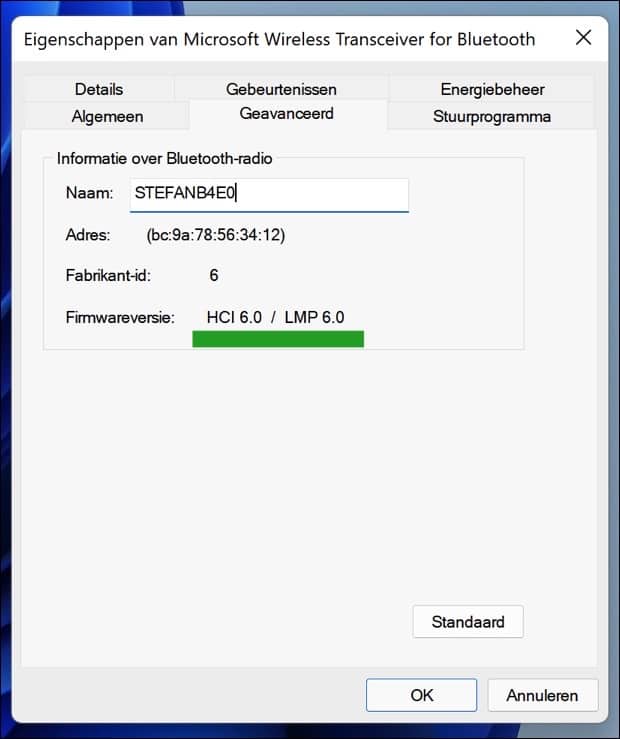
U ziet in bovenstaand voorbeeld firmwareversie “LMP 6.0”, onthoudt deze firmwareversie.
Via de Microsoft site kunnen we via een tabel opzoeken welke Bluetooth versie dit betreft.
Als we “LMP 6.0” opzoeken in onderstaande tabel zien we “Bluetooth Core Specification 4.0”. Dat betekend Bluetooth versie 4.0.
| Link Manager Protocol Version (LMP) | Bluetooth Core Specification |
| LMP 0 | Bluetooth Core Specification 1.0b (withdrawn) |
| LMP 1 | Bluetooth Core Specification 1.1 (withdrawn) |
| LMP 2 | Bluetooth Core Specification 1.2 (withdrawn) |
| LMP 3 | Bluetooth Core Specification 2.0 + EDR (withdrawn) |
| LMP 4 | Bluetooth Core Specification 2.1 + EDR (deprecated, to be withdrawn) |
| LMP 5 | Bluetooth Core Specification 3.0 + HS (deprecated, to be withdrawn) |
| LMP 6 | Bluetooth Core Specification 4.0 |
| LMP 7 | Bluetooth Core Specification 4.1 |
| LMP 8 | Bluetooth Core Specification 4.2 |
| LMP 9 | Bluetooth Core Specification 5.0 |
| LMP 10 | Bluetooth Core Specification 5.1 |
| LMP 11 | Bluetooth Core Specification 5.2 |
Ik hoop dat u hiermee heeft kunnen identificeren welke Bluetooth versie uw Bluetooth apparaat via uw computer ondersteunt. Bedankt voor het lezen!
Lees ook:

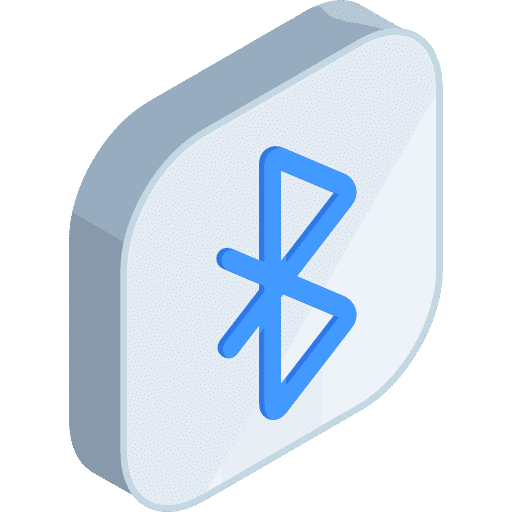
Help mee
Mijn computertips zijn gratis en bedoeld om andere mensen te helpen. Door deze pc-tip te delen op een website of social media, helpt u mij meer mensen te bereiken.Overzicht met computertips
Bekijk ook mijn uitgebreide overzicht met praktische computertips, overzichtelijk gesorteerd per categorie.Computerhulp nodig?
Loopt u vast met uw pc, laptop of software? Stel uw vraag op ons computerforum en krijg gratis computerhulp van ervaren leden en experts.