In Windows 10 or Windows 11, you can choose between large, medium, or small icons. But did you know that there are many more formats available?
You can adjust the size of your icons with a shortcut simply using your mouse wheel.
The default icon sizes are available in the right-click menu on the desktop.
Make Windows icons smaller or larger
Right-click on the desktop. In the right-click menu, click on “Image” and then select the desired size of the icons.
You can choose from large icons, normal icons and small icons.
There's an even simpler trick to resize icons in Windows. In the Windows settings you can choose from three sizes as described above, but with the next trick you have 28 different sizes.
This is how it works.
Move the mouse pointer to an icon and keep the mouse pointer positioned on the icon. Then press CTRL and hold down the CTRL key on your keyboard. While holding down the Ctrl key, scroll your mouse wheel up to increase the icon size and down to decrease the icon size.
This way you can adjust the icon size to your own liking in Windows. Adjusting the size this way works both through it desktop in Windows as well as in Windows Explorer.
I hope this helped you. Thank you for reading!
Also read:

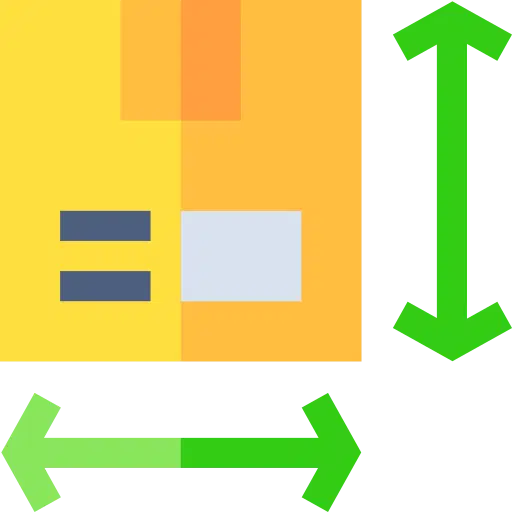
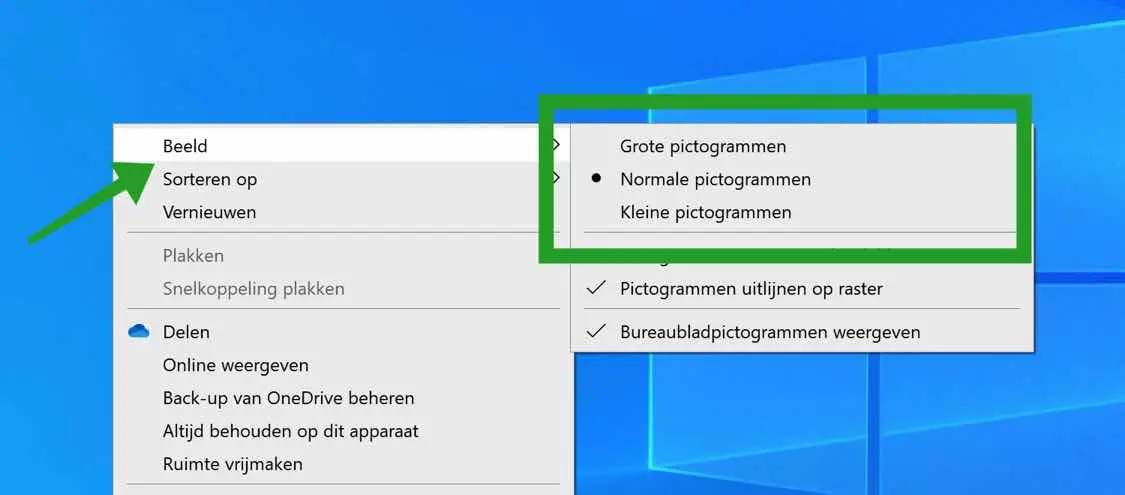
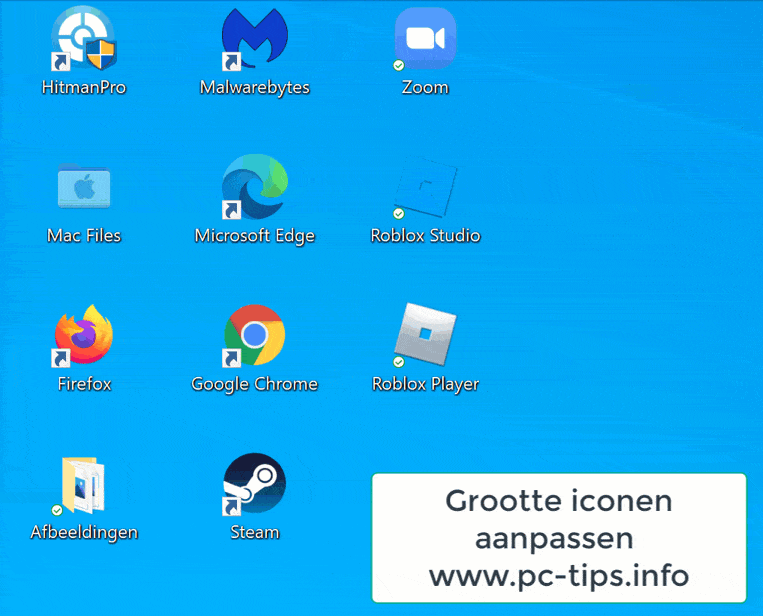
Dear Stephen
I got the latest message
On your dhoeyjp@gmail.com personal account is 56.4 MB, you exceed your storage limit of 5 GB. Your files are still there. However, until you exceed your limit, you won't be able to back up, sync edits, or add files and photos to your OneDrive. You also cannot send or receive emails from your Outlook/Microsoft email accounts.
To continue using OneDrive and Outlook, you'll need to upgrade to more storage space, delete files in OneDrive, or delete emails with large attachments in Outlook.
Now my question is, have I lost everything and am I forced to use Microsoft?
I have my separate mailboxes (Google – Thunderbird) and my personal ones
data is on an external drive
Regards
Jean Pierre
Hello, no you have not lost anything. You will need to free up space on that email address. You do this by deleting emails or removing attachments. Get back below 5GB or buy more disk space through Microsoft. You can check how much space you have left on the account as follows: https://www.pc-tips.info/tips/windows-tips/hoeveel-schijfruimte-is-er-nog-vrij-op-onedrive/
Success!
Thank you
Hello Stefan
I can no longer use my eID card reader, I tried to reinstall it and all downloads say Failed – virus detected, can you please help me?
Greetings D'hoey JP
Hello. This “failed – virus detected” error appears to come from AVG antivirus. You can uninstall or temporarily disable AVG to complete the download. You may also wonder if you want this if a virus is detected.
You can also read more here:
https://support.google.com/chrome/answer/2898334?hl=nlSuccess!
Stefan
AVG antivirus removed since July 28, 2023
and I only have Windows security
regards
D'hoey JP
Hello, you can disable security in Chrome:
In the address bar type: chrome://settings/security
Enable “no security” and restart Chrome, try again.
If this doesn't work, you can temporarily disable Windows security:
https://support.microsoft.com/nl-nl/windows/defender-antivirusbescherming-uitschakelen-in-windows-beveiliging-99e6004f-c54c-8509-773c-a4d776b77960Success!
Stefan
I have to thank you for all your efforts but the problem has been solved
I wanted to install an eID card reader, but under Google Chrome
it was impossible to get the download for installation
I kept getting the message Failed – Virus Detected
a friend of mine advised me to try it via Firefox
and everything was resolved incredibly, they promote working on all sides
with Google, but I believe there are still many downsides there
but all in all thank you for helping me
Jean Pierre
Don't mention it. If you have any questions, please feel free to ask. You can also use the contact form.
mvg
Hello Stefan
Could you help me with a good virus scanner and internet security? I had to remove mine. It blocked too many of my programs in Windows 11 itself, which I have been working with for years.
Thanks in advance
Jean Pierre
Hello, I recommend ESET antivirus or Bitdefender antivirus. These are the best at the moment, also very user-friendly. Good luck!
Thanks in advance, but people claim that a virus scan is already built into Windows 11, what is actually true about that?
Jean Pierre
Hello, that's Windows Defender and that's correct. This built-in antivirus is fine in itself. Always ranks high, top 3 in tests. An alternative antivirus often offers additional features.
Thanks for the information
have a nice weekend
Jean Pierre
Hello Stefan
My laptop has been in for repair and of course they installed Windows 10 instead of Windows 11. Can you help me find the right download to reinstall it?
Thanks in advance
Jean Pierre
Hello, if the laptop supports Windows 11. You can check this with the PC Health check app:
https://www.pc-tips.info/tips/windows-tips/windows-11-pc-health-check-app-downloaden/
then Windows 11 itself will be offered for installation when the PC is updated with updates.
If the laptop does not support Windows 11, here are ways to install Windows 11:
https://www.pc-tips.info/tips/windows-tips/windows-11-installeren-niet-ondersteunde-pc/
Success!
Thank you
Dear Stephen
I have had uBlock Origin for a while now, which I am satisfied with, but I keep getting the message from AdBlocker stating License has expired. I have tried everything but I cannot get it out of Google Chrome. help me
Thanks in advance
D'hoey Jean Pierre
Hello, this is a browser extension in Google Chrome. You describe “adblocker” remove this extension in the following way.
Lees meer: https://www.pc-tips.info/tips/google-chrome/google-chrome-extensies-verwijderen/
Success!
Stefan
I have done the following and this is sufficient: protection is disabled because I think there are more programs linked to it, but now I no longer see the message
regards
Glad it worked! 🙂
Hello Stefan
My son is doing the pilgrimage to Compostella, he sends photos and videos every day via STRAVA, part of Facebook, now I can save the photos, no problem, but I cannot save or download the videos. Perhaps you have a truck to watch the videos anyway? store
thanks in advance
Jean Pierre
Hello, I may have found the solution for you. I hope it works!
Lees meer:
https://www.reddit.com/r/Strava/comments/1061lal/download_video_from_strava_activity/Success!
Stefan
How do I get this green-yellow square (I think a download program) on my bar?
That's a browser extension. The link is in the article. Read the text carefully and translate it into Dutch with Google Translate.
Success!
Thanks Stefan
I have now found this and tried it out, it works fine but slow
regards
Jean Pierre
Stefan
I just sent a message regarding blocked passwords, found a solution, of course I don't know if this is the practical way ** click on the saved password - Google Chrome asks for your password - enter it - the website is at the top - copy and paste it onto the Google search engine and you is in it
I don't know why you can no longer simply tap the passwords, maybe it is due to my security system (AVG Internet Security). I have heard that there is now protection for your passwords, but I don't know how to turn it on or off.
thanks in advance for the quick response
Hallo,
maybe you will find the answer here:
https://support.avg.com/SupportArticleView?l=nl&urlName=Use-AVG-Password-Protection&supportType=homeUnfortunately I can't test these kinds of things. All I can do is advise where you may find the solution. Good luck!
Thank you
Stefan
Can you give me a tip to remove the backgrounds of icons (or icons) as cheaply as possible, with this one I want to say translucent, thanks in advance
Hello, to remove a background from an image, including icons, you can use the following website:
https://www.remove.bg/Success!
Stefan
You are a man of GOLD, how can I ever thank you for helping me out of trouble
Thank you
You're welcome 🙂
Stefan
I can use my password manager (Google Manage Passwords)
nothing opens normally I click on the site I want and it opens automatically
and now this doesn't work anymore, you know what to do
Hello, you may find the solution here:
https://support.google.com/chrome/answer/95606?hl=nl&co=GENIE.Platform%3DDesktopSuccess!
Dear
I have Windows 11 on the laptop
On the desktop my icons are small but when I want to enlarge them they are all white boxes they still work but that's all
can you give me the golden tip, thanks in advance
Hello, the following article contains some tips. Hopefully this will work. First try restarting the PC. Then read the following article:
https://www.pc-tips.info/tips/windows-tips/pictogrammen-werken-niet/
Success!
Stefan
Thank you very much, I just closed the computer and restarted it. How is this possible? The icons are back and in the format I wanted. Do you have an explanation for this or is this only for a short time, for example that they will be there tomorrow? not standing again
Thanks in advance
Hello, yes I do have an explanation for that. Icons are built via cache (temporary files). In some cases this sometimes gets disturbed, simply put. A restart will then clear the temporary files, and the icons will display correctly again. Thanks for the feedback! Best regards
Good morning, How do I make my icons in the taskbar larger? Thanks in advance
Hello, you can do that in the following way:
https://www.pc-tips.info/tips/windows-tips/grootte-taakbalk-pictogrammen-windows-11/
This is not an official adjustment, please keep this in mind.
Greetings, Stefan
Great, exactly what I was looking for. THANK YOU!!
Glad I could help. Thanks for your response. Greetings, Stefan