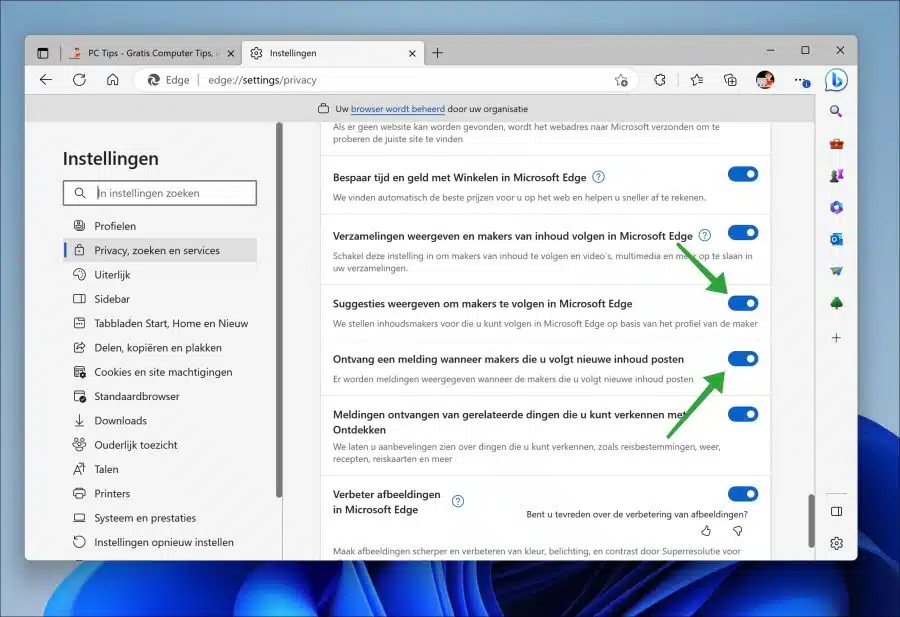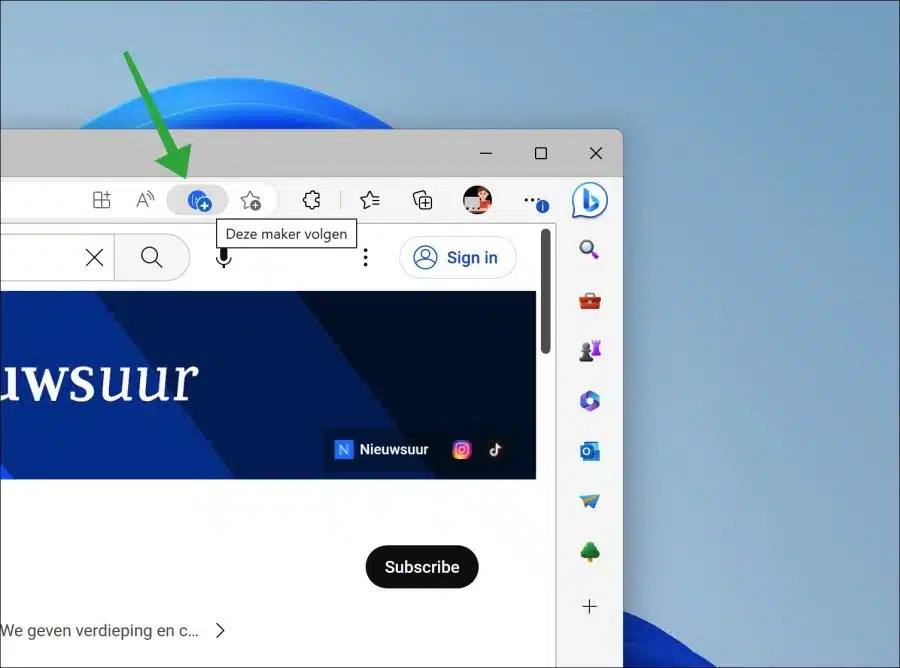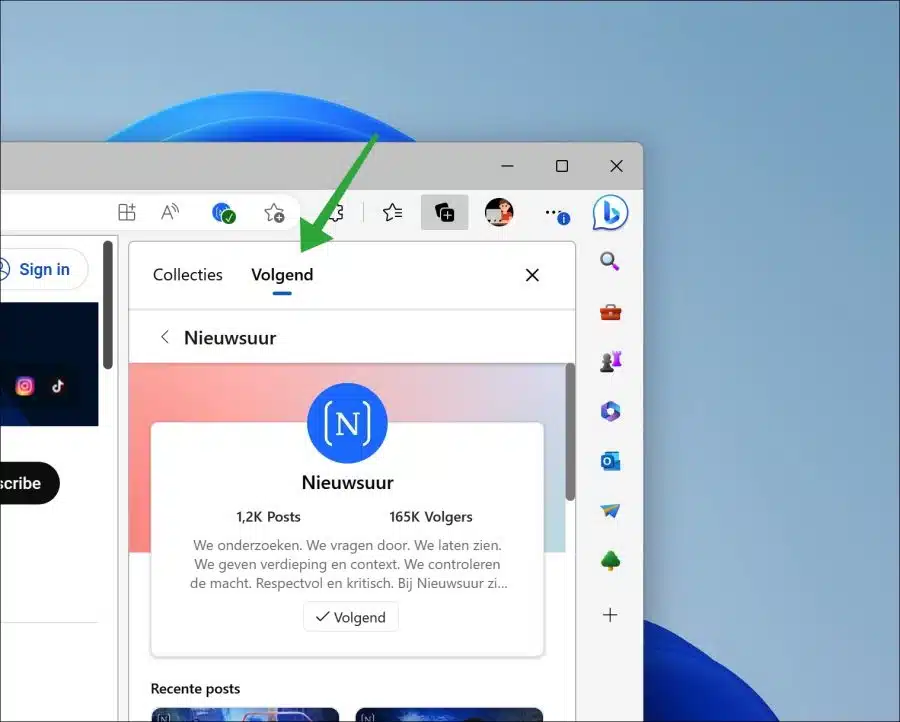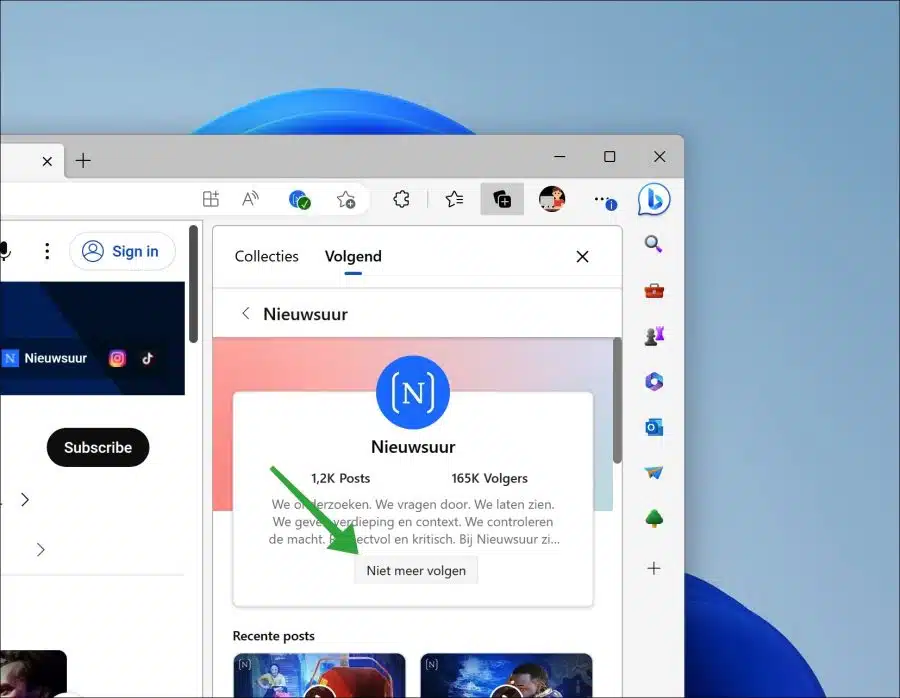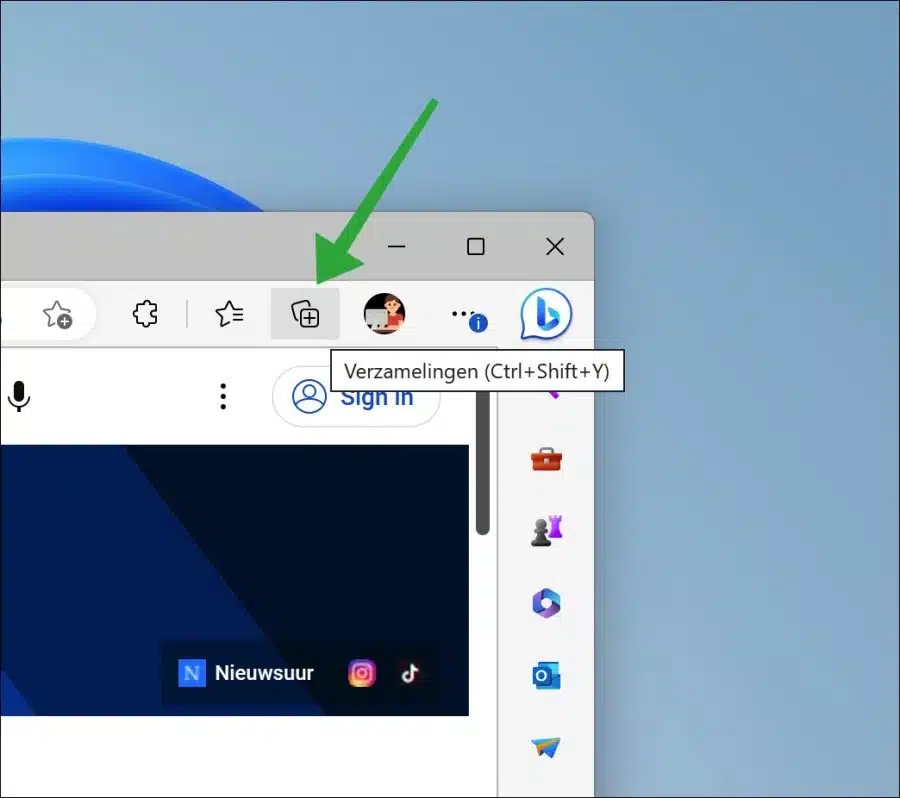Microsoft has added a feature in the Microsoft Edge browser that allows you to follow your favorite YouTubers directly via the browser.
By enabling the “Get notified when creators you follow post new content” feature, you will receive a notification in the Microsoft Edge browser when a YouTuber you follow posts a new video.
You can also receive suggestions about new channels related to authors you already follow. This way you stay constantly up to date with your favorite YouTubers via the browser without having to open YouTube every time to check for new videos.
Follow your favorite Youtubers via the Microsoft Edge browser
To get started, you need to enable the feature in the Microsoft Edge browser. Open the Edge browser. Click on the menu icon at the top right and in the menu click on “settings”.
In the settings, click on “Privacy, search and services” and then in the “services” settings you can enable or disable the following functions.
- Show suggestions to follow creators in Microsoft Edge.
- Get notified when creators you follow post new content.
To follow your favorite authors, open Youtube.com in the browser. When you can follow an author or channel, you will see an icon at the top of the menu bar that says “Follow this creator”.
Then a sidebar open where you immediately see a feed with all the latest videos from this author or channel.
You can unfollow an author or channel by clicking the “unfollow” button when you hover over the “follow” button.
Every time this channel posts a new video, you will receive a notification in the Edge browser. If you receive a notification, you can then choose to watch the video immediately, postpone the message to receive it again later, or not receive any new messages from this author at all.
If you choose to stop receiving messages, these new videos are still available in the feed by clicking the “collections” button, you will immediately see an overview of the collections.
I hope to have informed you with this. Thank you for reading!
Also read: