Een Trusted Platform Module is een kleine chip op het moederbord van uw computer die hardwarematige beveiligingsfuncties biedt.
Het is in wezen een veilige cryptoprocessor die bewerkingen kan uitvoeren zoals het genereren van encryptiesleutels en een mix van software- en hardwaregebaseerde authenticatie op een fraudebestendige manier.
Moderne standaardcomputers hebben meestal al een standalone TPM-chip op het moederbord gesoldeerd. Echter, niet alle computers hebben een TPM-chip terwijl het een vereiste is om Windows 11 te installeren volgens Microsoft.
Meld u dan aan voor onze nieuwsbrief.
Heeft mijn computer een TPM chip?
Om te controleren of uw computer een TPM-chip heeft op het moederboard voert u de volgende stappen uit.
Klik met de rechtermuisknop op de Windows startknop. Klik op Uitvoeren in het menu.
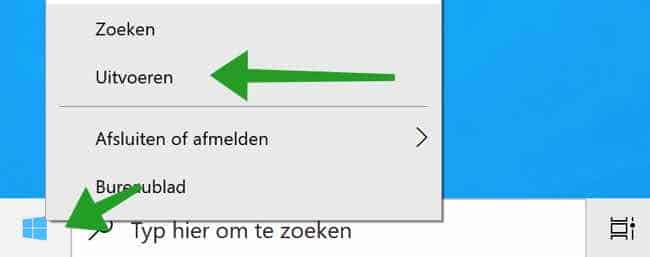
In het Uitvoeren venster type:
tpm.msc
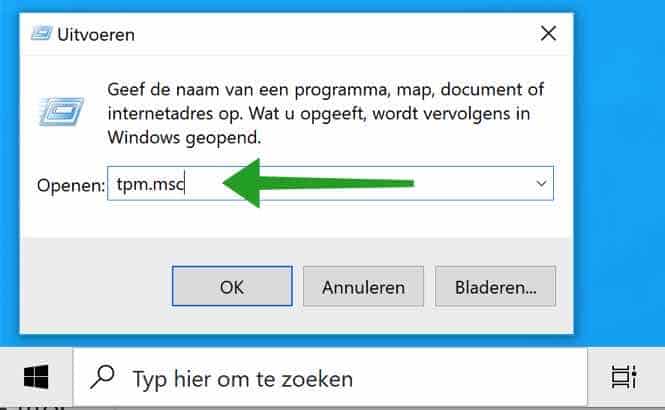
Er wordt nu een nieuw “Trusted Platform module beheer” venster geopend. In de kolom status ziet u direct of er een TPM chip aanwezig is of niet.

Als er geen TPM chip aanwezig is volgens het Trusted Platform module beheer dan dient u mogelijk de TPM beveiligings-optie in de BIOS in te schakelen. Dit is alleen mogelijk als u ervan overtuigd bent dat uw computer wel over een TPM chip beschikt, maar Windows 10 de melding geeft dat deze niet is geïnstalleerd.
Kan geen geen compatibele TPM vinden op deze computer. Controleer of TPM 1.2 (of hoger) is geinstalleerd op deze computer en of TPM in de BIOS is ingeschakeld.
Het is echter voor mij niet mogelijk om precies uit te leggen hoe u de TPM-instellingen in de BIOS activeert. Elke BIOS is weer anders op iedere computer. U kunt het beste opstarten naar de BIOS met DEL of F2 en daarna in de beveiligings- instellingen in de BIOS de TPM chip te activeren.
Als er wel een TPM chip is geïnstalleerd en geactiveerd dan ziet u de volgende melding.
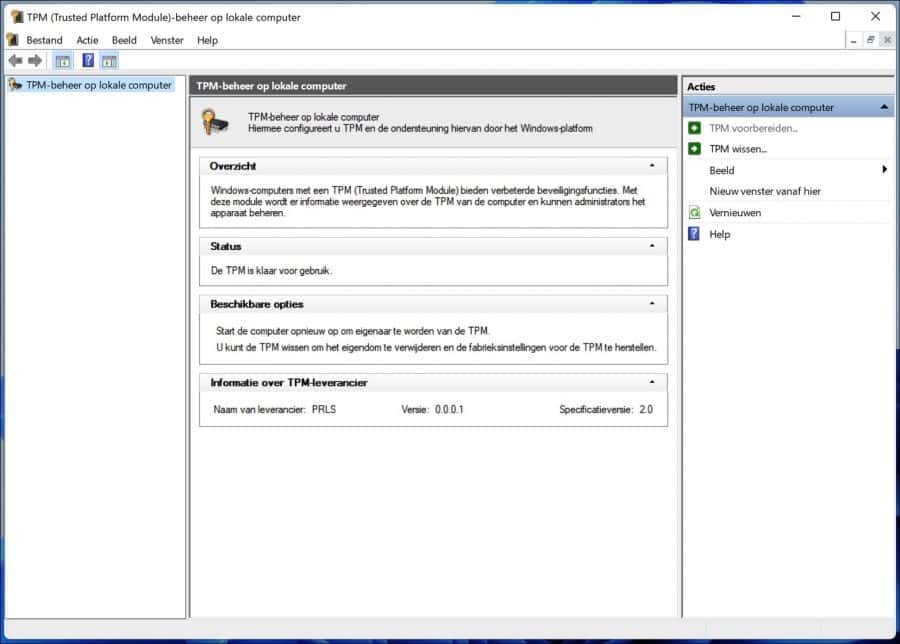
Windows-computers met een TPM (Trusted Platform Module) bieden verbeterde beveiligingsfuncties. Met deze module wordt er informatie weergegeven over de TPM van de computer en kunnen administrators het apparaat beheren.
De TPM is klaar voor gebruik
Lees meer: Windows 11 installeren zonder TPM chip.
Ik hoop u hiermee geholpen te hebben. Bedankt voor het lezen!

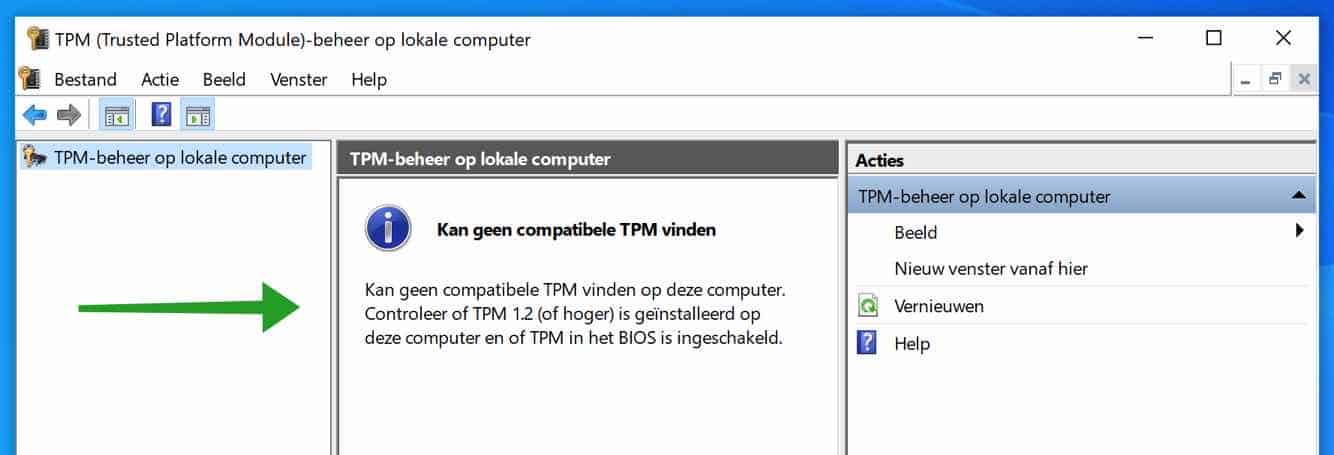
Eerst en vooral bedankt.
Ik heb een vraag als ik v.b. een cd-rom of een update wil installen weigert de pc met niet toegestaan door de instelling voor systeembeheerder.
ook vorige cd oudere software geeft hetzelfde bericht. het gaat hier officieel gekochte cd software..zou dit optelossen zijn indien niet begrijp ik het het iseen veiligheid probleem. Maar het gaat ook over gimp en andere
misschien komt het ook later is het bij de makers van de software
Hallo, u kunt deze tips proberen:
https://www.pc-tips.info/tips/windows-tips/deze-app-is-voor-uw-veiligheid-geblokkeerd/
Wat ook nog wel eens wil helpen is de software kopiëren en plaatsen op uw computer, in plaats van direct laden vanaf de CD/DVD.
Succes!