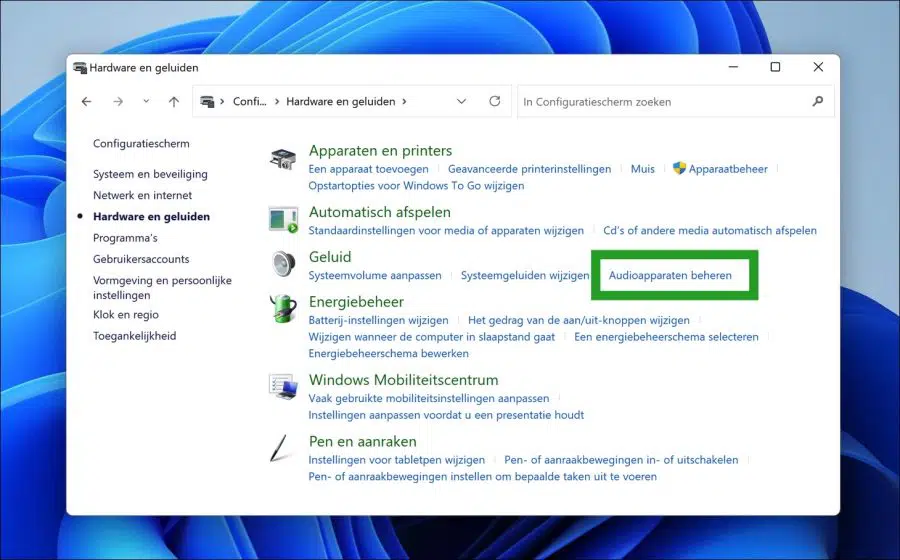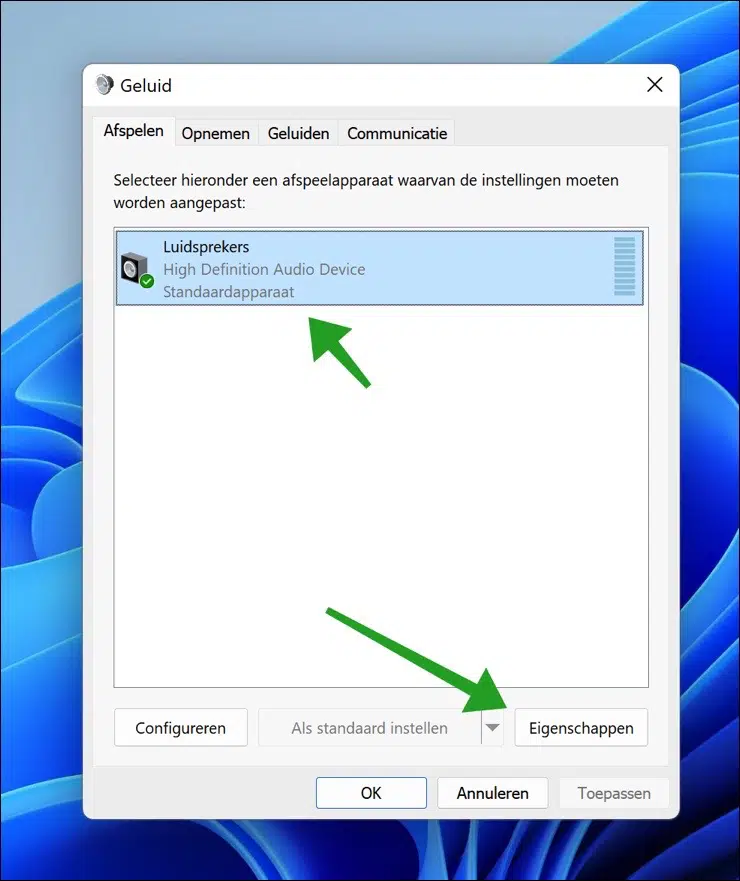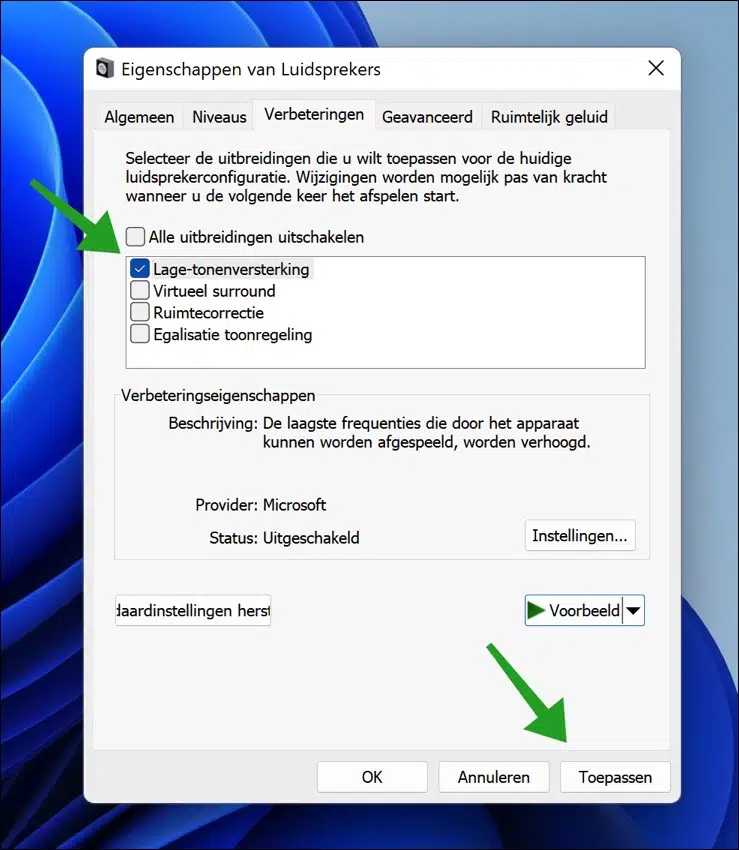When you listen to music through your Windows 11 computer then you want the best sound experience. This sound experience can be influenced by different settings and equipment.
If you want to improve the sound of the low tones (“bass”) in Windows 11, this is possible without tools. In Windows 11, you can apply improvements to the sound through the settings.
One of these improvements is increasing the lowest frequencies. This way you can increase the bass tones. This is how it works.
How can I increase the Bass in Windows 11?
To begin open the Control Panel. In the Control Panel, click on “Hardware and Sound”. In the “Sound” settings then click on “Manage audio devices”.
Click on the Speakers and then on the Properties button.
In the “enhancements” settings you can select enhancements you want to apply to the current speaker configuration.
To increase the bass, enable the “Bass Enhancement” option. Then click the Apply button and then OK.
The changes to the bass tones will only take effect the next time you start playback.
I hope this has succeeded in increasing the bass. Thank you for reading!
Also read: