OEM stands for Original Equipment Manufacturer. OEM is often used as software by Microsoft Windows or Microsoft Office Products. An OEM Windows license may be sold separately or in most cases already pre-installed on a computer, surface or laptop.
If you are looking for the license key for Microsoft Windows 7, Windows 8 or Windows 10 on your device (computer, laptop, surface), you will usually find the license key on a sticker on the side or bottom of the device.
Advice: buy one Windows 10 license safely and directly via Bol.com.
However, it is also possible that this sticker is no longer there and you no longer remember the OEM license that came with your device. In this instruction I will give you a tip on how to look up the OEM license key in the BIOS of your device. An OEM license key is often hard-coded in the BIOS and specific software can read this OEM license.
OEM license key lookup for Windows
Two situations are possible.
In the first situation you still have access to Windows 7, Windows 8 or Windows 10 on your device and in the second situation you do not have access to an operating system and therefore no option to look up the OEM license in Windows. At least, that's what people think, there is still an option. In this instruction I offer a solution for both situations.
If you still have access to Windows you can use the software: ShowKeyPlus show the OEM license in Windows.
Download the ShowKeyPlus software to your Windows computer for which you want to look up the OEM license.
In the window you will find the OEM license (see image).
But, what if you no longer have access to an operating system such as Windows where you can look up the OEM license key?
In that case you can use Hiren BootCD. You place this software on a USB Stick, adjust the BIOS 'Boot order' – boot devices – so that the USB Stick is started first and, using ProduKey software contained in Hiren BootCD, searches for the OEM license of your device from the BIOS.
You need a USB stick that is completely empty and formatted, all data on the USB stick will be lost and an external desktop computer or laptop with internet access.
To start, you need to do the ISO of Hiren BOOTCD to download. Then you download ISO2USB.exe.
Open ISO2USB.exe. In the field: New drive Label, give the animal a name. Does not matter.
Under ISO File, select the newly downloaded Hiren BOOTCD ISO file.
Click Process to place the ISO on the USB Stick.
Just wait until the Bootable ISO has been created.
Now start your computer from the USB. You must set the USB Stick first in the boot order so that Hiren BOOTCD starts before Windows starts.
The problem is: each computer must be configured differently to set a USB Stick as the first device in the 'BIOS Boot order'. It is therefore not possible for me to offer this separately for each computer in this instruction. But I'm going to try; turn the computer off, completely off, press the power button, and press F2 OR F12 or DEL on your keyboard as soon as possible. You are now IF all is well in the Bios settings. Search for BOOT ORDER and change it so that the USB Stick is set as the first device.
After you have set the USB Stick as the first device in the computer BIOS, Hiren BOOTCD will now be loaded. Hiren Bootcd resembles a Windows 7 or Windows 10 environment. A Windows environment is started. You can recognize HIREN BootCD by the dark background.
Click the start button and search in the search window for: ProduKey.
Open ProduKey, in the window you will see your OEM license key.
I hope this has helped you look up your OEM license. Thank you for reading. Also read: Transfer Windows license to a new computer.

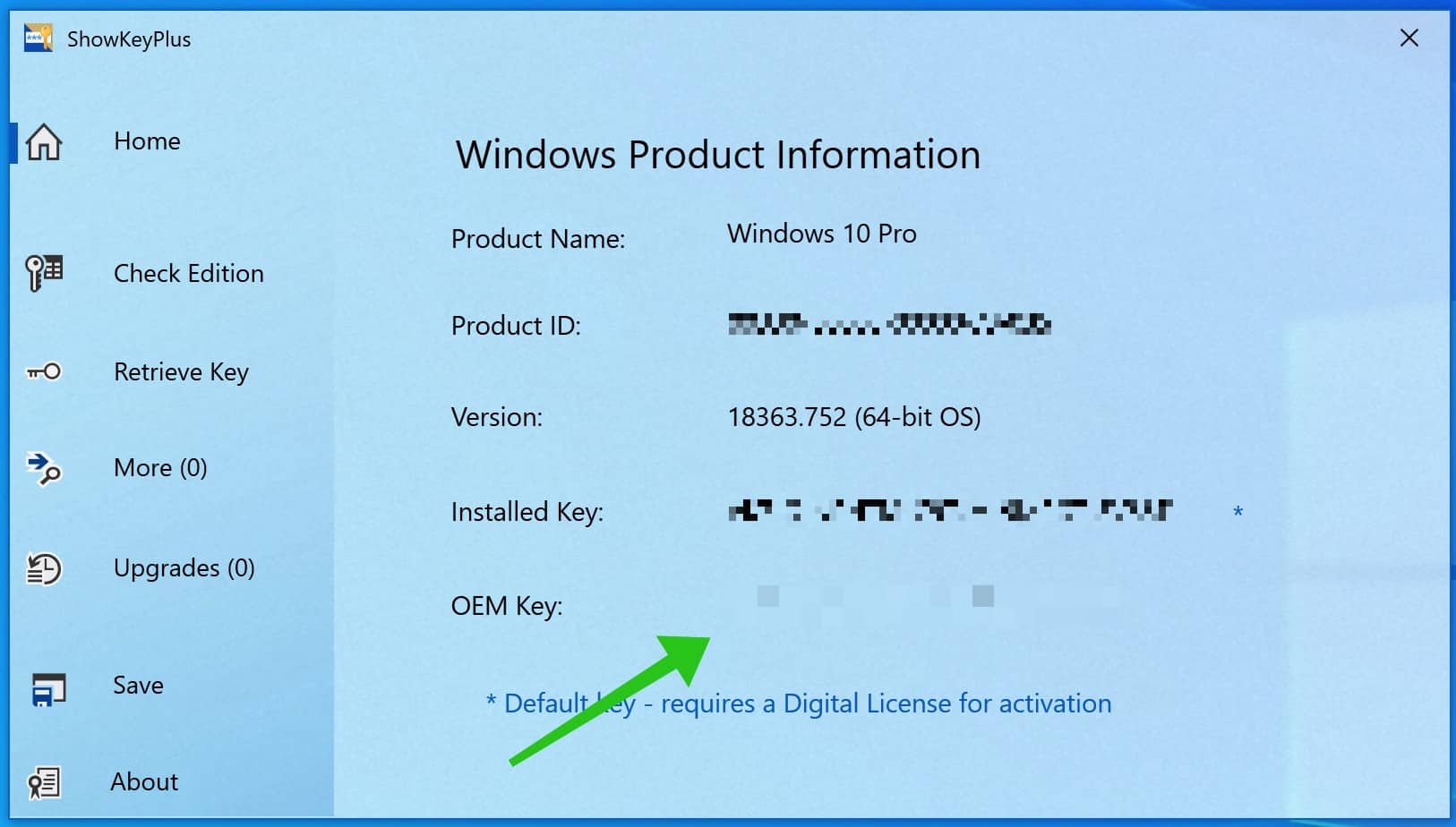
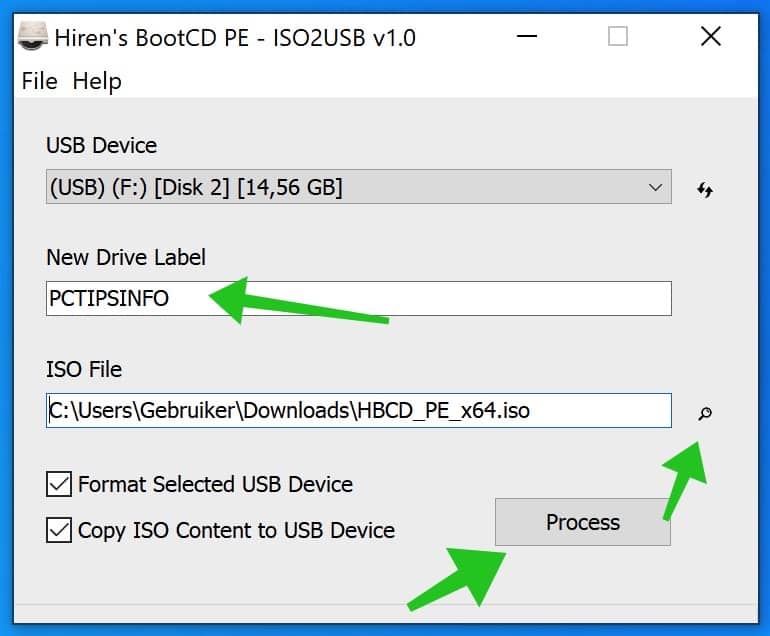
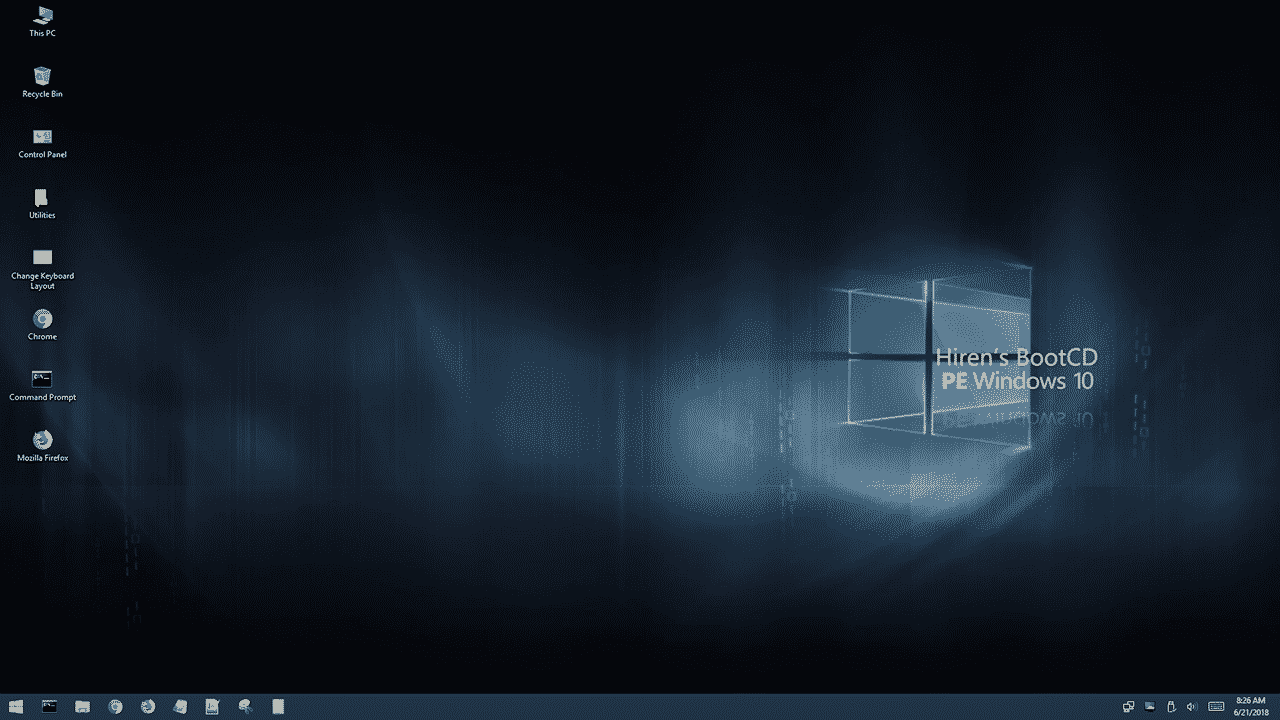
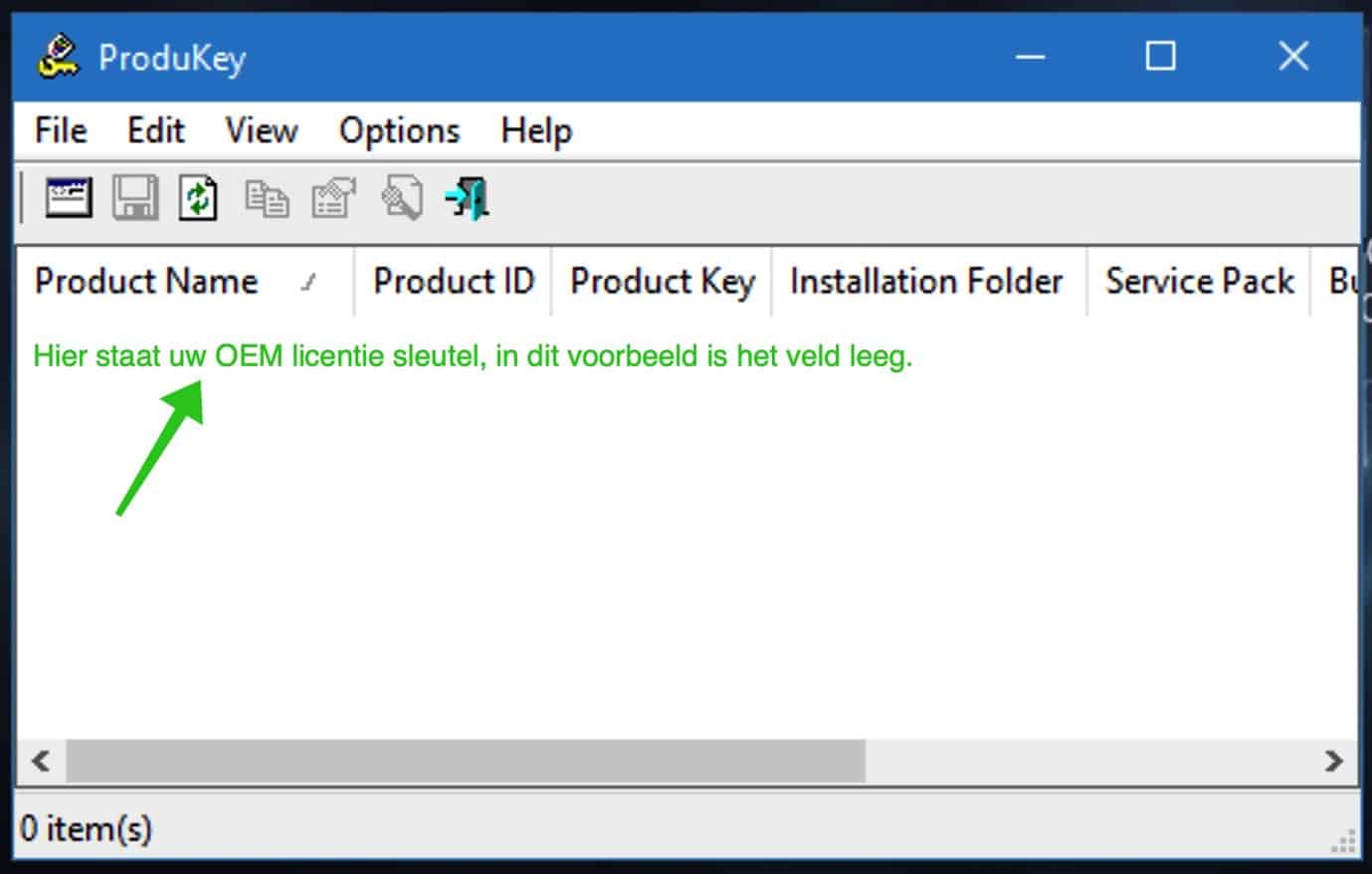
Due to a planned rental VPS with its own Win10, I had to give up my License Key. I didn't know that and ended up on your site. Thanks to SHOWKEYPLUS I now know. Can my version be used on another computer or do I have to buy a license again?
Thanks for this help!
Hello, glad it worked. Depends a bit on the type of license. If it is an OEM license, you can only use this license on the same PC due to the hardware, so not on another PC or VPS. I would say contact Microsoft to be sure. Greetings, Stefan