Windows updates are crucial for protecting, optimizing, and expanding the functionality of your computer system. These updates not only fix issues, but also add new features. However, if the Windows update function does not work, your system will miss important updates. This includes hardware updates, new features, and critical security improvements through Windows Defender.
Consistently receiving updates for Windows 10, delivered through the Windows Update Service, is therefore vital. Windows Update, a service from Microsoft, provides updates such as service packs, patches for the Windows operating system, and other Microsoft software. It also serves to update drivers for commonly used hardware devices.
Microsoft regularly releases patches and other security updates, usually on the second Tuesday of every month, known as "Patch Tuesday." In addition, updates are also released outside this cycle for urgent problems. These updates are essential to protect your system against malware and malicious attacks.
Additionally, Windows Update provides access to an update history, which lists all installations through the service. If Windows Update is not working, it is important to address this problem. Possible solutions include running the Windows Update troubleshooter, manually resetting the Windows Update components, or searching for specific error codes online for targeted help. Regularly checking for and installing updates ensures that your system remains up-to-date and secure. But what can you do if Windows update in Windows 10 is not working properly?
What to do if you can't update Windows 10?
Initially, it is important to check whether no updates are indeed being downloaded and installed. There may be an error message and you can use this error message to solve the problem.
In the taskbar, click the search bar. In the search bar type: update. Click on the “Check for updates” result. Now click on the “Check for updates” button and check if any updates are available.
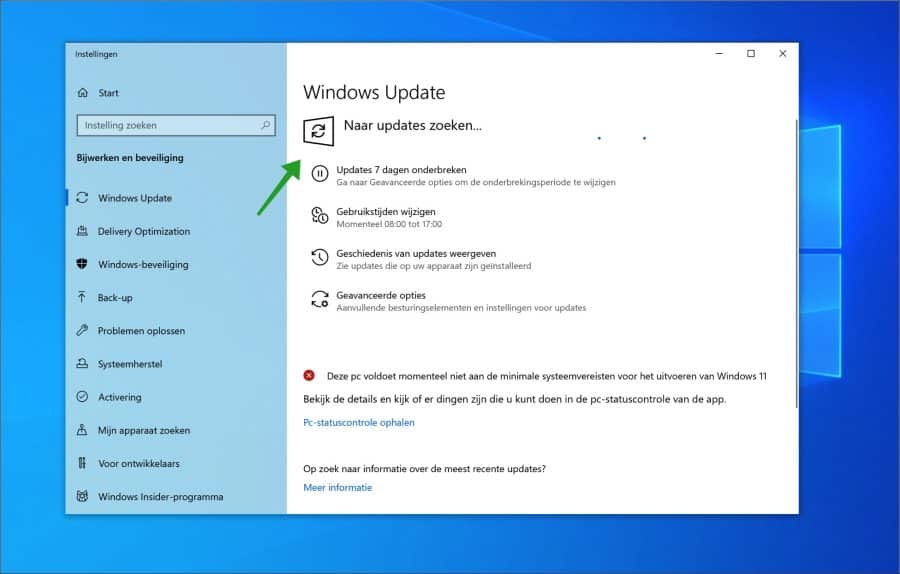
If the update does not download or install, continue to the next step.
Windows update troubleshooter
If error messages occur while downloading or installing updates in Windows 10, you can identify the issues and find solutions with the Windows Update Troubleshooter.
Click on the Start button. In the menu click on Settings. In the settings, click on “Update & security”. On the left, click on “Troubleshooting”. After this, click on “Additional troubleshooters”.
Now click on “Windows update” to start the Windows update troubleshooter.
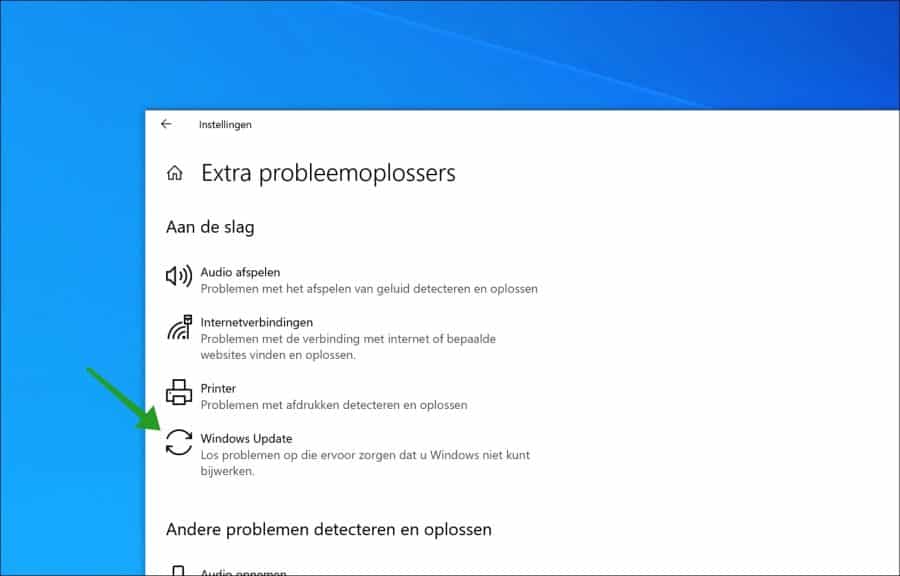
Delete Windows update cache files
Deleting Windows update cache files forces Windows to download the update files again. After downloading the update files again, Windows will try to reinstall the update(s).
Around the Windows update files can be deleted you must first stop 2 services. If you do not do this, the update files will remain “in use”. Right-click on the Start button. In the menu click on “Run”. In the run window type: services.msc
Search for the service “Background intelligent transfer service” and right-click on it. In the menu click on “Stop”. Then search for the “Windows update” service. Here too, right-click on this and click “Stop”.
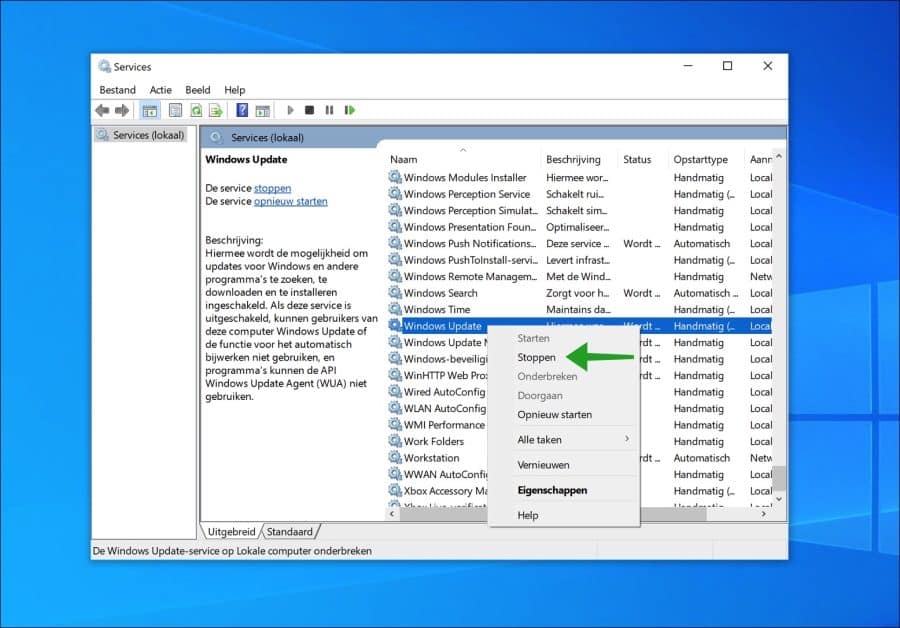
Now open Windows Explorer and go to the folder: C:\Windows\SoftwareDistribution. Select all files and folders in C:\Windows\SoftwareDistribution and delete them. So empty the folder completely.
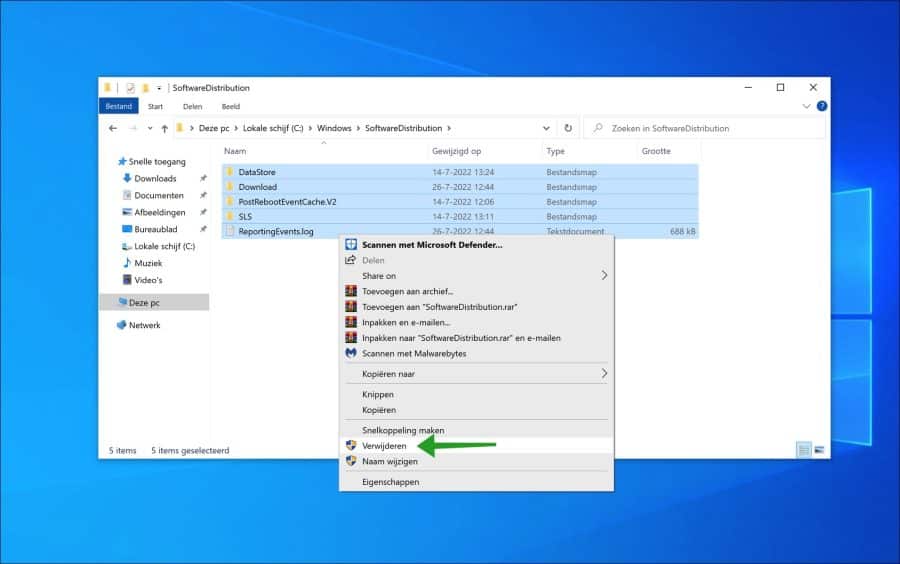
Now go back to the Windows services, and start the services “Background Intelligent Transfer Service” and “Windows update. You do this by right-clicking on it and choosing “Start” from the menu.
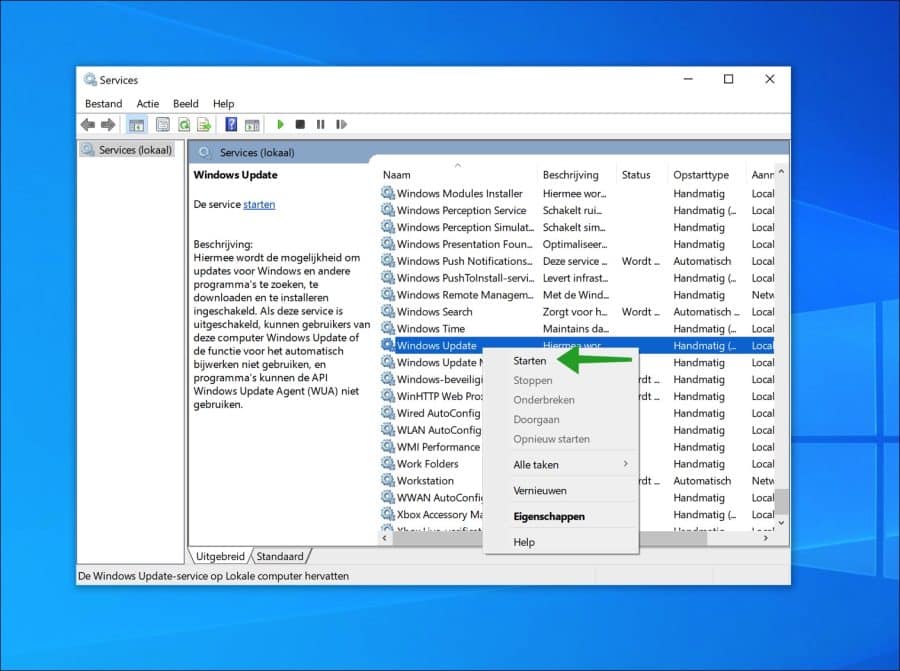
Now go back to Windows Update and let Windows 10 check for new updates again. Hopefully the updates will now be downloaded and installed successfully.
If it didn't help, you can Reset Windows update service with reset tool. Or you can use the install update manually.

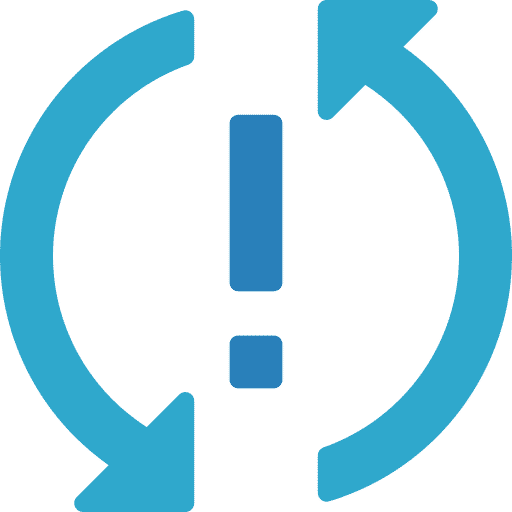
THANKS
Thanks to your instructions I have the problem “UPDATES CANNOT BE PERFORMED”
can solve. As a layman on a technical level, I succeeded
THANK YOU again for the clear explanation
I am sending you (you) my (advanced) wishes for a happy and, above all, healthy 2023
Best regards
Ivo Platteau
Hallo,
I installed 3 or 4 windows updates a few days ago, but 1 of these updates (this one: 2022-08 Security Update for Windows 10 Version 21H1 for x64-based systems (KB5012170)). The update was/was not successful.
I then get this message: There were problems installing the updates, but we will try to install them again later. If you receive this message again and want to find more information online or get support, the following may be helpful: (0x800f0922).
What can I or should I do to get this update installed because trying to install this update again does not work. I have also looked on the internet and tried some things, but nothing works.
Should I try to uninstall the updates I installed then (10/08/22) and then try installing the 3 or 4 updates again, or should I just wait a while until new updates are available and then just install them ?
Hopefully someone can help me further.
Thank you in advance.
Hello, thank you for your clear description.
Update: This is a known issue that KB5012170 won't install. This is apparently related to “Secure boot”. If you can disable “Secure boot” in the BIOS, you may be able to install the update. Turning it off and on again may also help.
https://www.pc-tips.info/tips/windows-tips/windows-11-tpm-2-0-secure-boot-inschakelen-bios/
---------
You can do the following.
1. Check if you have several GB of free disk space on the C drive. Otherwise, free up disk space.
2. In this article, please run SFC and DISM: https://www.pc-tips.info/tips/windows-tips/3-tips-om-een-probleem-in-windows-op-te-lossen/ then try updating again.
3. Try the tips in this article: https://www.pc-tips.info/tips/windows-tips/windows-10-update-20h2-wil-niet-installeren/
4. Try updating Windows 10 with the Update Assistant: https://support.microsoft.com/nl-nl/topic/windows-10-update-assistent-3550dfb2-a015-7765-12ea-fba2ac36fb3f
5. Reset Windows update with WUreset: https://www.pc-tips.info/tips/windows-tips/windows-update-resetten/. This also removes temporary files from Windows update and requires them to be downloaded and installed again. This may resolve issues with updates.
Good luck! Greetings, Stefan
Hi Stefan,
thank you for answering my question/problem quickly.
I have done the steps you provided but I am still unable to install the update: 2022-08 Security Update for Windows 10 Version 21H1 for x64-based Systems (KB5012170).
Because this worked at my house, but it didn't work at my parents, which I find so strange.
Thank you in advance and kind regards,
Kenneth.
A good day,
Tried the above options but still get the message:
2019-04mCumulative update for Windows 10 version 1709 for x64-based systems (KB4493440)
Hello, that's annoying. I recommend that you perform the following in this order.
1. In this article enter SFC en DISM from: https://www.pc-tips.info/tips/windows-tips/3-tips-om-een-probleem-in-windows-op-te-lossen/ then try updating again.
2. Try the tips in this article: https://www.pc-tips.info/tips/windows-tips/windows-10-update-20h2-wil-niet-installeren/
3. Try updating Windows 10 with the Update Assistant: https://support.microsoft.com/nl-nl/topic/windows-10-update-assistent-3550dfb2-a015-7765-12ea-fba2ac36fb3f
You have not updated the PC with updates for a long time, if it does not work at all, reinstall Windows 10 by restoring with file retention.
https://support.microsoft.com/nl-nl/windows/herstelopties-in-windows-31ce2444-7de3-818c-d626-e3b5a3024da5#
Good luck! Greetings, Stefan
Dear Stephen,
Windows Specifications: Windows ,10 Home/Version 2004/Install date 28/05/2020/Control build 19041.630/Experience Windows Feature Experience Pack 120.2212.31.0
Manufacturer Packard Bell/purchase date 2013
Windows and I have been trying to install feature update to Windows 10, version 21H2 for a few weeks now (error 0x8007042B).
I have tried everything and also your tips.
My PC works fine and I don't want to reset the PC without keeping apps, or is there anyway to keep my apps.
Windows is trying to force me to buy a new PC with Windows 11. The function to pause updates for 7 days is turned off, but I have set it to manual.
I would like a short but powerful tip or advice from you.
Yours faithfully,
Francis
Hello, I recommend the following:
1. In this article, please run SFC and DISM: https://www.pc-tips.info/tips/windows-tips/3-tips-om-een-probleem-in-windows-op-te-lossen/ then try updating again.
2. Try the tips in this article: https://www.pc-tips.info/tips/windows-tips/windows-10-update-20h2-wil-niet-installeren/
3. Try updating Windows 10 with the Update Assistant: https://support.microsoft.com/nl-nl/topic/windows-10-update-assistent-3550dfb2-a015-7765-12ea-fba2ac36fb3f
Good luck! Greetings, Stefan
Dear Stephen,
The update to version 21H2, was finally successfully installed by running SFC.
Windows Resource Proctection found corrupt files and repaired them successfully. The changes will take effect after the next restart.
I had already run it but the PC might not restart.
To show my gratitude, I would really like to make a donation, but not via Paypal.
Yours faithfully,
Francis
Hi! Glad it worked out. SFC indeed restores components in Windows such as certain services and system files. I sent you an email.
Greetings, Stefan
I understand it less and less. According to Windows update history, my laptop has been updated up to and including update 2021-7, but when I look at settings/system/info it says:
Edition Windows 10 Home
Version 20H2
Installation date 15-3-2021
Build of operating system 19042.928
Serial number LR0DT522
Experience Windows Feature Experience Pack 120.2212.551.0
I googled some more and I understand that the May 2021 Update is version 21H1. So apparently it has not been installed after all. Does Windows update "muddle through" an old version of Windows?
If I manually download version 21h1, how do I install it?
For the sake of completeness, I have a Lenovo Yoga slim 7 14ARE05 with the following specs:
Processor AMD Ryzen 5 4500U with Radeon Graphics 2.38 GHz
Installed RAM 8,00 GB (7,36 GB available)
System type 64-bit operating system, x64 processor
I hope this helps in understanding what the problem is. Isn't there an error code stored somewhere to indicate what the problem is?
Hello, if you miss updates, it is best to install the Windows update assistant. Then click on update, Windows will install the missing May update itself:
https://www.microsoft.com/software-download/windows10
Let us know if it worked. Greetings, Stefan
If I understand correctly I have Windows 10 version 20H2 for x64 based systems. At least that's what I see when I look at the update history. Update 21-07 (KB5004237) was successful. I guess I need to download 2021-08 Dynamic Cumulative Update for Windows 10 Version 20H2 for x64-based Systems (KB5005033)?
Yes dynamic is good. See if it works. Greetings, Stefan
Hi Stefan,
I had already tried the troubleshooter with no results. One of my PCs has now crashed and I had to reinstall it completely, which cost me half a day because it was set up as a music computer and the DAW software is difficult to install with permissions and such. Very exhausting. My laptop still has the same problem. The latest update (2021-8) will not install while the previous updates did work after clearing the cache. I removed as much Microsoft bloatware as possible (again news and that kind of nonsense) and cortana and edge with your tips in another article. Could that be a cause of the problems? I'm slowly starting to get so sick of Windows and all that Microsoft junk that's shoved down your throat that I'm almost starting to think about Apple. They also push everything down your throat and you have no choices, but at least it works.
Hello Jan, annoying this way indeed. I have no idea why this 21H1 update won't install. Try installing it separately: https://www.catalog.update.microsoft.com/Search.aspx?q=KB5005033 click on “2021-08 Cumulative Update for Windows 10 Version 21H1 for x64 based systems (KB5005033)” Greetings, Stefan
Hi Stefan,
I haven't been able to update for a while, but I just didn't have the energy to solve it. Now I do and with your tips I came a long way. After clearing the cache, Windows started updating rapidly and that went well until the last update (2021-08). At first it did not want to download, but after clearing the cache a few times it worked. That update also took a while to install and Windows restarted after 30% installation and continued to install up to 99% and then the nice screen appeared again with the message “cannot install updates. undo installation. don't turn off your PC”. Tried the troubleshooter, but it says that an update is ready and that I have to restart, but that has the same result.
Any idea what's wrong? I now have 1 laptop and a desktop with update problems. Wouldn't you say that Microsoft has enough staff and funds to spare us this misery?
By the way, many thanks for your fantastic site and help. You've helped me uninstall Edge before, so I recommend anyone having problems go to your site.
Hello Jan, thanks for your message 🙂 Nice to see that it helps you and other people!
I recommend you in article: https://www.pc-tips.info/tips/windows-tips/windows-10-update-20h2-wil-niet-installeren/ try the “Windows Update Reset tool” option. Go through the steps. I'd like to hear if it helped.
Kind regards, Stefan
Great site. While MS kept sending me from pillar to post, I found the solution in no time: clear the update cache. Thank you!
Glad I could help. Thank you for your message 🙂
Good afternoon. I saw your help on the internet and I have a problem with updating Windows 10. When I want to turn off the laptop, I get the option to “update and shut down”. If I allow that, the PC will download updates up to about 30%. Then the update stops and everything is put back to the old version and what was downloaded is deleted and the laptop restarts. Since I am quite a digital person, I would like to know what can be done about this.
Hello Hans. I'm assuming you've already implemented the tip in this article! In the following article you will find a tip to run the “Windows Update Troubleshooter”: http://www.pc-tips.info/tips/windows-10/windows-update-foutmelding/
Good luck! Greetings Stefan
I actually don't want any more Windows updates. Get all that junk and that Edge is worthless too. I'm also done with all this whining about viruses and spam.
Hello Rob,
In the following instruction you will find information on how to pause or even completely disable Windows updates.
http://www.pc-tips.info/tips/windows-10/windows-updates-pauzeren-in-windows-10/
kind regards, Stefan – PC Tips
Windows 10 updates but does not install and then nothing
You can try the following. In the Windows search bar type: Command Prompt. Right-click on the result and choose Run as Administrator.
In the Command Prompt window type: net stop wuauerv and press ENTER.
Then type: net start wuauserv and press ENTER.
Then try installing the updates again. Would love to hear if it worked!
Thanks for your efforts, but unfortunately it didn't work out again
You can use an application to restore Windows Update. Download http://www.pc-tips.info/downloads/wureset.zip to your computer. Unzip the files. Run wureset_x64.exe as Administrator. Select 4 (English), then choose option: 2. Then option: 6. Then option 14. And where necessary option: 18.
In this instruction you will also find the Windows Update troubleshooter. I'm assuming you've already tried the troubleshooter!
I'd like to hear if it worked.
Your proposal was implemented but no results were achieved
now it shows 0xc1900101-ox20017
fri gr
Here you will find some solutions: https://answers.microsoft.com/en-us/windows/forum/windows_10-windows_install-winpc/windows-10-installation-error-0xc1900101-0x20017/5bdf6fe0-11c7-470d-a7ab-fcda4765be24?page=2
Thank you for your efforts but I'll stop there
will go to specialist to fix it
fri gr
This may be another option: http://www.pc-tips.info/tips/windows-nieuwe-start-maken/ This allows you to restore Windows and keep files. Good luck!
I removed a few icons/programs from the computer and then I was able to install the latest version of Windows and it runs like clockwork again, even with the reinstalled programs. thanks again for your cooperation
Glad I could help!
I have gone through the above steps, but the Windows Update does not start. In the services.msc window, the Windows Update file is not in my overview list. How can this be fixed so that I can have an update checked again?
Ok, do the following. First create a restore point using this instruction. Not forgetting is important.
http://www.pc-tips.info/tips/windows-herstelpunt-maken-en-terugzetten-uitgebreide-instructie/
Then, download this file that I created to recreate the Windows update service via the Windows registry: http://www.pc-tips.info/downloads/windows10updateservice.zip. Unzip the file and double-click: Windows10updateservice.reg. Import the settings into the Windows registry.
When this is done, restart the computer. Now check if the Windows Update service exists and if you can check for updates. Would love to hear if it worked! Good luck!
Dear Stefan, thank you for your response. I was unable to create the system restore point as I am missing the 'system security' tab.
Windows update will be in the Windows registry again after the installation of your file! TOP! The computer has restarted but it is still not possible to check for updates. give you other tips!
Request for help forwarded by email.
Unfortunately no working solution for me. Update does not work, does not give an error code but the message:
“We cannot connect to the update service. We'll try again later or you can check it yourself now. If the download is still not successful, please check that you are connected to the Internet.”
In January I manually updated to 1909, but that also did not help with the automatic update functionality
Hello Richard, I did a quick search for you. I found the following information, this is a post with the same problem. I hope this tip in the next tutorial works for you too: https://answers.microsoft.com/nl-nl/windows/forum/all/we-kunnen-geen-verbinding-maken-met-de/c8a35a3a-bafd-4bb8-83bf-4b8f3159b148
Success!
When I click Update & Security in PC Settings, the screen closes and nothing else happens.
The latest updates appear to be from November 24, 2019.
Searching for Windows update problems via the control panel yields nothing.
you might consider a 'fresh start'.
http://www.pc-tips.info/tips/windows-nieuwe-start-maken/
Thanks very much for the directions! works!
I was triggered by error code 0xc1900101 without suffix.
In accordance with the Microsoft help, I ran the Troubleshooter and it had SoftwareDistribution backed up and cleared.
With windows update nothing happened, only the comment Your PC has been updated.
According to Microsoft, performed the following steps: Stopped Backup Intelligent Transfer Services and Windows Update
C:\windows\SoftwareDistribution cleared
Started Backup Intelligent Transfer Services and Windows Update
Started searching for Windows updates and got the answer:
Your PC has been updated. But nothing changes.
Then ran Windows 10 Update Assistant and it says 1809 is installed and 1909 is being downloaded, which happens and later this tool says it is being installed (Your PC is being updated). After the 100% message, the screen appears that the PC will automatically restart after 30 minutes, which I also leave to the system and the PC will restart.
After starting up I don't get a message that everything is ready or anything, and under SYSTEM INFO it says that 1809 has been installed and under history everything is empty.
Windows 10 Pro 64 bits / Activation is okay
Anti Virus = Windows defender
Hard disk space >>100 GB left
Thank you very much for a solution.
Wim
I have exactly the same Win 10 update to version 1903 or 1909, I am still working with 1803 as of November 2018: I have been spending days puzzling and trying, taking the RAM out and putting it back in, removing all PCI cards, uninstalling the software, Avast uninstalled it again after it made no difference after reading internet sites about this problem. I'm certainly not the only one!, there were something like 270 people on the Microsoft site reporting the same problems with just 1 comment, so I think it's a fairly significant problem, with possibly tens of thousands of computers around the world in trouble. It could possibly be due to my SSD-HD EVO Samsung 1TB, but there are millions of them in the world, you would have already noticed that. BIOS problem? At the moment it has been at 27% for an hour, so it will have to be a system restore to version 1803, so no progress has been made. Today I am trying to install from an SSD mem stick and after 8 years I am trying to burn a CD again with a Win10 installation, because that could also help according to some sites. From the dozens of puzzle hours I put in, 20 per hour, I could have bought a new gaming PC. I suspect a problem at Microsoft. The installation also does not provide any information about what the problem could be. Also checking the installation logs and some other system logs showed nothing. According to the summary final message of failed installation, it would be due to the installation of an unnamed "device" that did not happen. It would help me a bit if I knew WHICH device.
Strange thing is that my PC worked fine without those updates for a year.
I'm just going to call Microsoft.
“Would you like to contact me via the contact form? I will help you by email if you wish.”
I am happy to accept your invitation.
But unfortunately the contact page cannot be completed (I can send a screenshot via email). My email has been {deleted}. Please send me your email address in this regard. With kind regards
Ruud
There were some problems with the site, the contact form is available again. I have removed your email from the comments due to spam messages.
Dear,
I can no longer install updates on Windows Update.
I have windows 10.
Hello, what error message are you getting exactly?
Didn't help, still message; no contact with update service
If you would like to contact me via the contact form, I will help you by email if you wish.
Stefan, the link in your message of September 13 is no longer supported by MS. Other troubleshooters are advised.
2nd) I have tried what you wrote in the above article. When updating I keep getting the message "Windows 10 cannot connect to the update service". And perhaps unnecessarily; 'update history' is also completely blank. I use W10/1903. Do you have any suggestions to solve the problem?
You can try the following, some technical knowledge is required. Not to be performed by people who do not experience any problems with Windows Update!
Download the following tool: https://gallery.technet.microsoft.com/scriptcenter/Reset-Windows-Update-Agent-d824badc/file/224689/1/ResetWUEng.zip
Extract all files and place them in a new folder on the Windows Desktop.
Right click on file: ResetWUEng.cmd and select “Run as Administrator”. When the tool is open type: y to accept the terms and conditions. Then click on 2, option 2 “Reset the Windows Update Components”. Once this is completed, start option 12 “repairs/resets Windows Winsock settings”. Then look for Windows updates. Please let me know if this resolves the problem.
The data store and reporting events in this folder cannot be deleted. According to Windows they are always in use. Is there another solution for this?
You can leave these files as they are. I assume that you have stopped both services as described in the instruction before emptying the SoftwareDistribution folder.
The Windows Update Troubleshooter may be able to help you: https://support.microsoft.com/nl-be/help/2970908/how-to-use-microsoft-easy-fix-solutions
Hello PC tipper(s)
Updating didn't work, tried many times
With the above instructions “Delete Windows Update cache” etc. it worked, thanks!
Ferdi Klaassen
Top! Thanks for your response!
But what if there is nothing more you can do?
Start button doesn't work, no explorer, no desktop location, etc... PC completely "frozen" during last update
I recommend that you follow this information. https://support.microsoft.com/nl-nl/help/12415/windows-10-recovery-options