If you experience problems with Windows update, there are several ways to solve this. One of the solutions to Windows update problems can be resolved by deleting the temporary files that Windows uses to update.
If you use the Windows update files deleted these are recreated and Windows can install new updates. It is a simple way to solve often complicated update problems in Windows.
Delete Windows update files
To start with, we are going to stop the Windows update service. Stopping this service interrupts running or pending update processes in Windows and helps us to resolve the temporary files to delete.
In the search box at the bottom of the Windows taskbar, search for: services.msc. Open the services result.
In the Windows service window look for the service: Windows update. Click on the result and click Stop the service at the top left.
Leave the Services window open. When we are done, the Windows update service must be restarted.
Open Windows Explorer (1) and open the following folder (2): C:\Windows\SoftwareDistribution\Download\ then select all files and folders in the Download folder with CTRL+A (3) and delete the files and folders with the remove button (4).
Now go back to the Services application. Click on the Windows update service and click on Start the service at the top left.
Close all windows. In the Windows settings, go to Windows update and check and reinstall the updates.
If all goes well, the update files that were not installed previously will now be installed.
Lees meer:
- Block Windows updates in Windows 11.
- View recently installed Windows updates.
- Pause Windows updates
- Disable automatic Windows updates.
- Windows will not install updates.
- View Windows update history.
- Windows update does not work.
I hope this helped you. Thank you for reading!

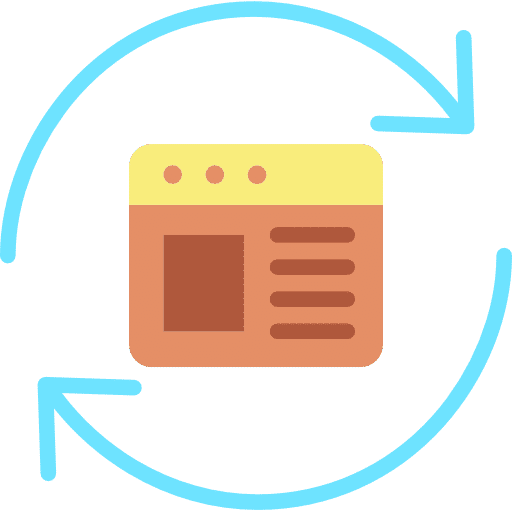
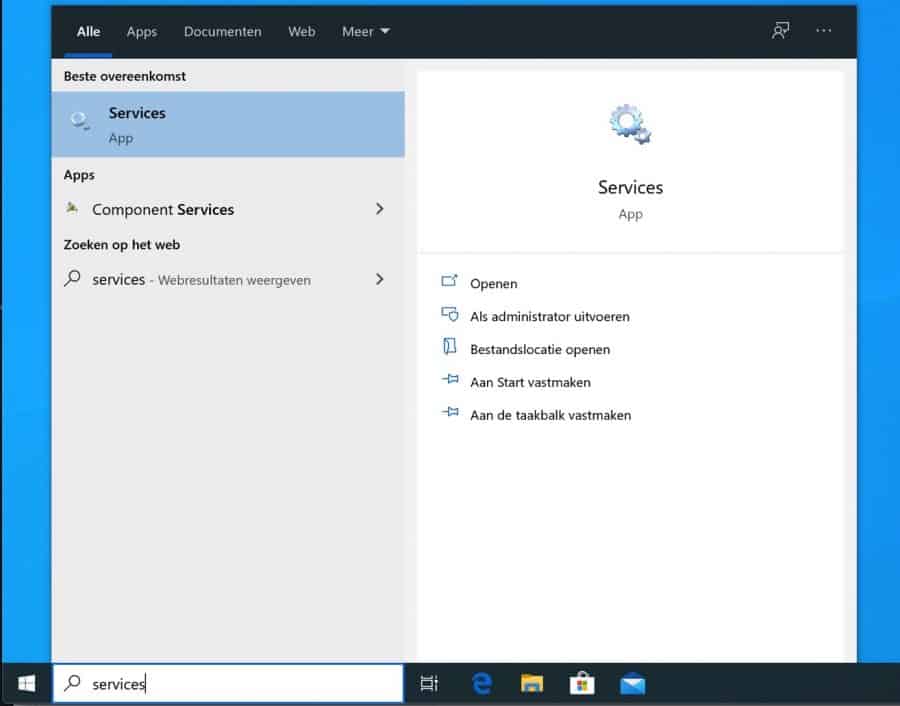
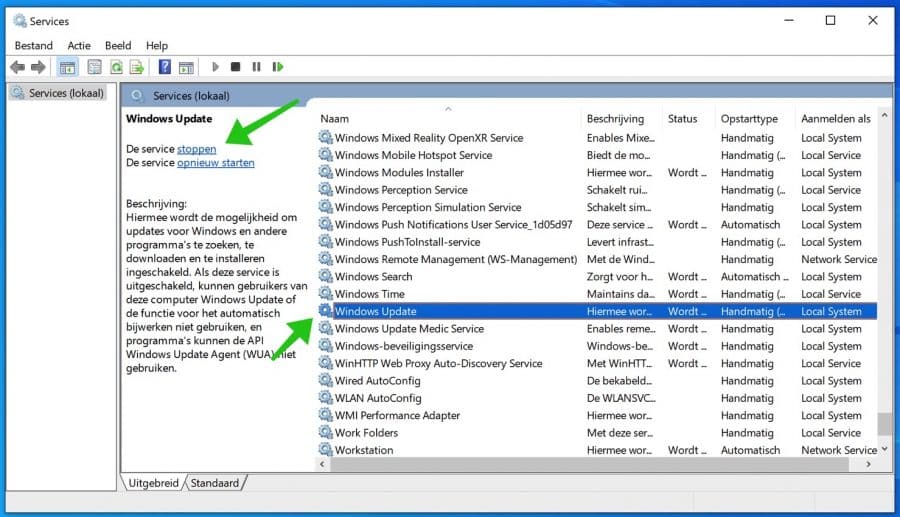
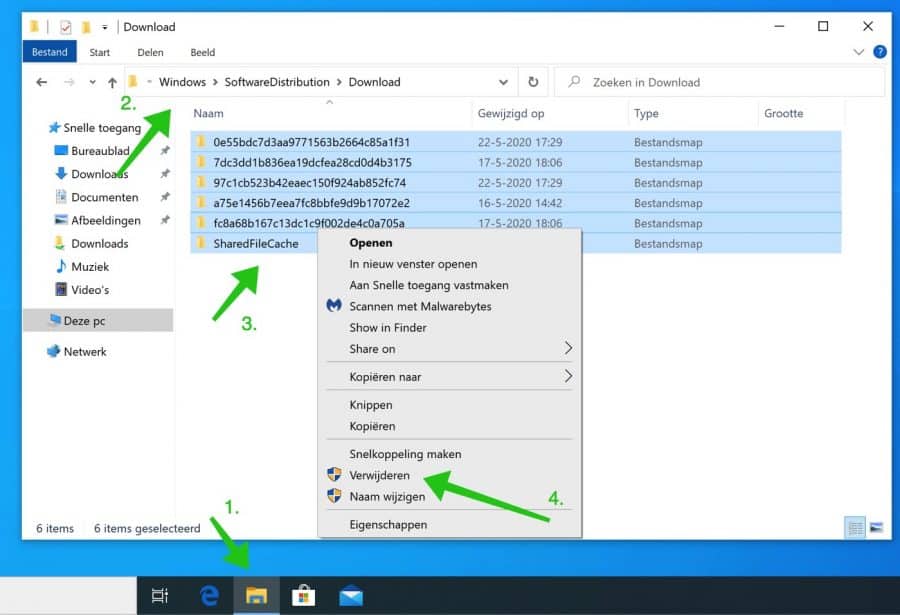
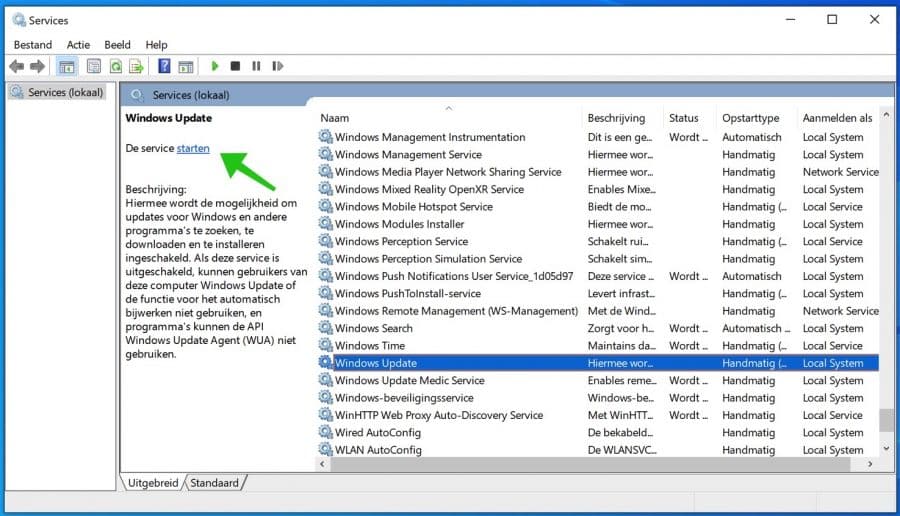
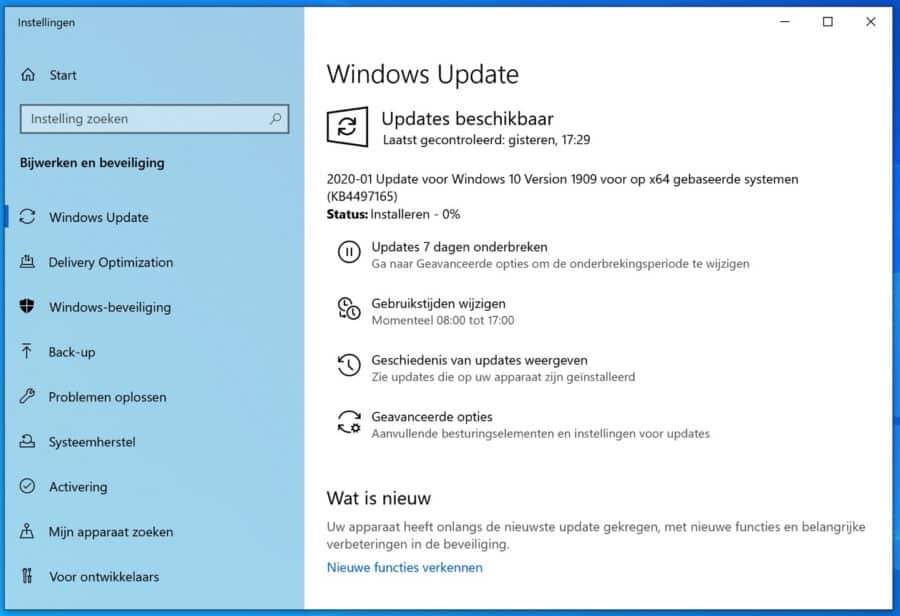
Dear sir,
I downloaded the update KB5031356 via WiFi. The installation was so slow (20% in 2 hours) that I turned off the laptop. The subsequent start-up was extremely slow, but fortunately it worked.
I deleted the download according to the above article “Deleting Windows update files. This is how?" The message appears that a folder or file cannot be deleted because it is open. This concerns 26c2cba51f4bf15543c8c8eff446d963. A ShareFileCache file has also been created.
What can I do? The laptop remains powered on for further actions. Appreciate your advice.
Kind regards, Fons Rutten
Hello, I recommend resetting Windows update with WUReset:
https://www.pc-tips.info/tips/windows-tips/windows-update-resetten/
After this, check for updates again and install. If it takes a long time, just leave the computer on overnight.
Success!
After installing Windows 10 to Windows 11, the Windows Update update remains, even if you put a check mark on it, it keeps coming back to the system and temporary internet files cannot be deleted either.
This should work:
https://www.pc-tips.info/tips/windows-tips/windows-cache-legen/
Success!
Hello Stefan, Well I have tried everything as suggested above. I have always deleted the “SoftwareDistribution” folder. Without the desired result. A clean install is an option, but I'm a bit hesitant about that. I have more than 350 apps on the C drive and the question is whether a clean install while retaining all apps will provide the solution. I'll just think about that for a moment. Anyway, thanks for all the help so far.
Hello Stefan, after a long search with little success I ended up here due to the following problem. My Windows 10 would not update. After deleting the “SoftwareDistribution” folder, which I managed thanks to your instructions, I managed to download and install the update KB4023057. The update KB5006670 also went well when it came to downloading and installing. But when restarting it went wrong. I got the message: “The updates could not be completed. Undo changes. Do not turn off the computer". A second attempt (deleting the “SoftwareDistribution” folder again) was also unsuccessful. Any idea what I can do, because I keep getting the message during Windows Update that important security and quality fixes are missing.
Many thanks in advance,
Kind regards, from Bali, Indonesia,
Joost Pieter de Jong
Hello Joost Pieter, first of all: thank you for the clear explanation. There are some things to take into account, the most important being disk space.
Free up at least 10GB on the computer.
In this article: https://www.pc-tips.info/tips/windows-tips/windows-10-update-20h2-wil-niet-installeren/ there is a “Windows update troubleshooter”.
In the next article: https://www.pc-tips.info/tips/windows-tips/3-tips-om-een-probleem-in-windows-op-te-lossen/ you can run SFC and DISM to troubleshoot common Windows problems.
Let me know how it went. Greetings, Stefan
Hello Stefan, first of all thank you for the quick response and explanation. Partly due to the time difference, my response may be a little later.
First of all: I have a 1TB Samsung SSD as a C drive that is not yet half used, so that is not the problem.
“The problem cannot be determined by Troubleshooting.”
My current version of Windows is already 21H2
I have gone through all the steps you indicated regarding WUReset.
Then performed SFC. “Found corrupt files and successfully repaired them”.
The WRT found no problems.
But my problem is still there! (“Updates cannot be completed”)
Wat nu?
I could install Windows 11, but I'd rather wait until the bugs are worked out, plus I use StartIsBack so a new UI doesn't mean much to me.
Hello Joost Piter, disconnect all connected hardware from the computer. And try again. I suspect it is in the drivers, have you changed/installed anything recently? Disabling/uninstalling antivirus can also help. Also try Windows “clean boot”. https://www.pc-tips.info/tips/windows-tips/windows-schoon-opstarten/
It's hard for me to judge from here. I would say don't spend too much time on it, do a clean install and keep the files if it doesn't work. Greetings, Stefan
Dear Stefan, my name is Ruud and I am 76, I have worked in IT for years. great to see you and read how motivated you are in these ICT and corona times.
my problem now is: I have been trying for a while to perform the following updates: KB4586878-kb4023057-kb890830 and the upgrade to w10 2004. but I keep getting the message: blue screen with the message: https://www.windows.com/stopcode. (stop code: system service exception). After this it starts again but these updates are NOT installed. do you know a solution for this? I also downloaded an exe: system service exception blue screen_repair-setup exe. Do you know if I can and may do this without any problems? awaiting your answer with greetings: Roediegoo alkmaar
Hello Ruud, thank you for your response. I notice that you also have a passion for IT, nice to read.
The error code “system service exception” is a complicated one. I don't have a direct solution to solve this problem because it depends on a number of different things that are difficult to identify remotely, such as hardware problems, driver problems, and even possibly malware such as a boot or rootkit (technical terms) .
I recommend that you perform the following steps.
In this article you will find SFC en DISM checks, which you can perform: http://www.pc-tips.info/tips/windows-10/3-tips-om-een-probleem-in-windows-op-te-lossen/
In this article you will find the Windows update troubleshooter. I recommend starting these: http://www.pc-tips.info/tips/windows-10/windows-update-foutmelding/
Then check whether you can install the updates normally via Windows update. If this is not the case, you can perform a Windows “fresh start” while keeping files: http://www.pc-tips.info/tips/windows-nieuwe-start-maken/
I hope it helped you! Greetings Stefan
Hello Stefan, thanks for your quick response. Everything is clear to me, but I have to sit down and think about it again. If this works, I will let you know. have a nice day and enjoy!
I'd like to hear if it worked. If you still need help, I'll be happy to help. Greetings Stefan