Safari is de web browser voor Mac gebruikers. Als u Safari standaard opstart dan wordt er een nieuwe tab pagina geopend. Geopende tabbladen in Safari worden altijd afgesloten zodra u Safari afsluit.
Door Safari tabbladen te herstellen als u Safari opstart kunt u verder gaan waar u gebleven was. Het komt wel eens voor dat macOS dient te herstarten of dat een bepaalde app het herstarten van macOS forceert. Dit is vervelend want daardoor verliest u de geopende actieve tabbladen in Safari.
Als u Safari de laatst geopende tabbladen weer wilt laten openen dan kunt u dit instellen op de volgende manier.
Meld u dan aan voor onze nieuwsbrief.
Safari tabbladen opnieuw openen bij opstarten
Open de Safari web browser. In het Safari menu klik op Voorkeuren.
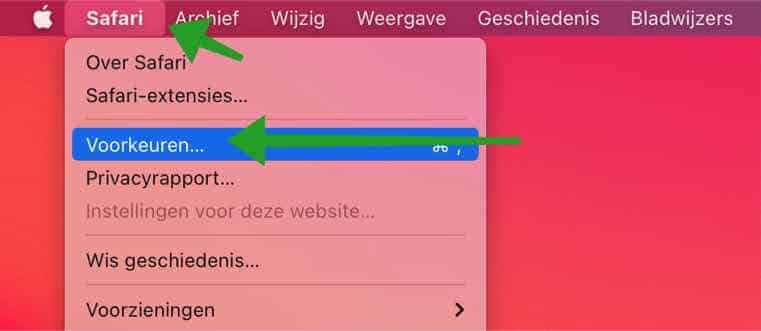
Klik op tabblad Algemeen en klik op: Open Safari met.
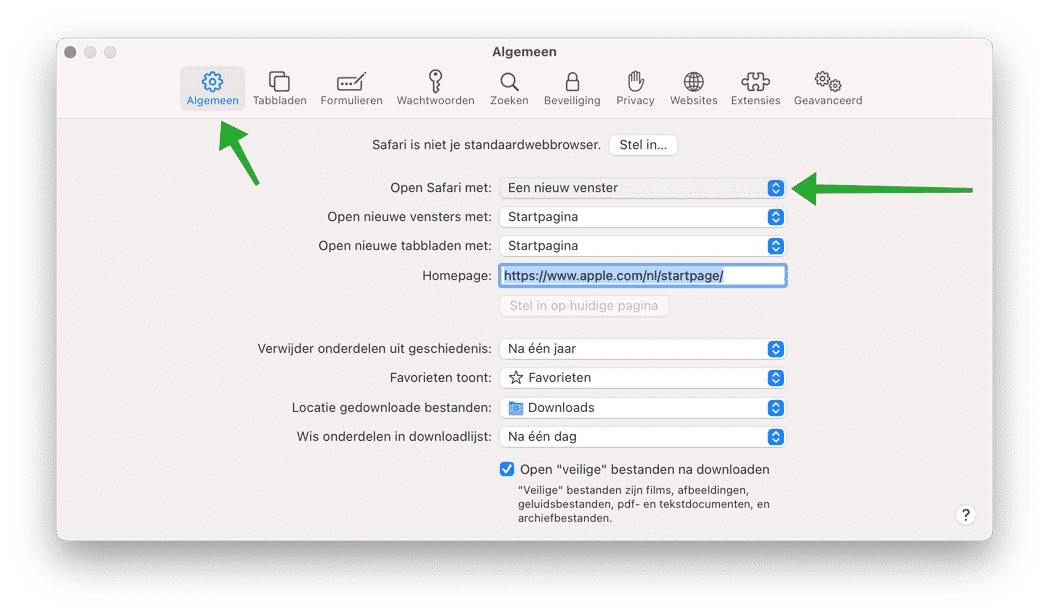
Wijzig de instellingen naar: Alle vensters van laatste sessie.
Elke keer als u nu de Safari browser opent op uw Mac dan worden de laatst geopende tabbladen hersteld en kunt u verder gaan waar u mee bezig was.
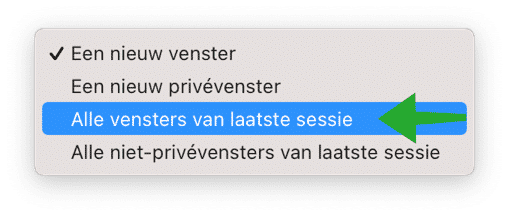
Ik hoop u hiermee geholpen te hebben. Bedankt voor het lezen!
Lees ook: Mac sneller maken.

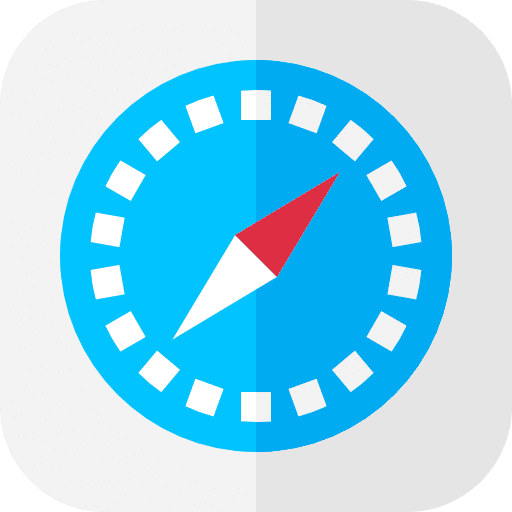
Hoi Stefan, ik heb dit allemaal zo ingesteld staan, mijn laptop herstart, andere browser geprobeerd(firefox), bij mijn systeemvoorkeuren ->algemeen de optie ‘sluit vensters bij het stoppen van een app’ niet geselecteerd, en nog steeds ben ik elke keer alle tabbladen kwijt. heb jij enig idee wat ik hieraan zou kunnen doen? ik heb hier Big Sur 11.6.2 op staan en safari 14.1.2
alvast bedankt, Groet Gerrit
Hallo Gerrit, ik vind het moeilijk te beoordelen. Ik heb er wel iets over gevonden, ik hoop dat dit helpt:
https://discussions.apple.com/thread/253193776
Succes! Groet, Stefan
Dankjewel voor je antwoord, dit lijkt er inderdaad wel op. ik kom na veel puzzelen zover dat ik de 3 bestanden vind die hersteld moeten worden. alleen dat herstellen lukt me nog niet. heb je daar nog ideeën over?
Er staat dat u die dient te herstellen uit een back-up e.g. timemachine back-up. Ik zou anders niet weten hoe u aan die bestanden dient te komen. Dit is geen basis functionaliteit, ik zou als het niet lukt er niet teveel tijd insteken met een omweg. Groet, Stefan
ik heb net ontdekt dat als ik afsluit met Command-Q ipv op het kruisje te drukken dat het dan wel goed gaat!
Hallo, dat is inderdaad de standaard manier om een Mac app af te sluiten. Basis kennis mensen! 🙂 Succes! Groet, Stefan
Bedankt Stefan!
Ik ben nieuw met Mac, maar dit werkt niet bij mij. Heb een nieuwe MacBook Air en vind dit behoorlijk irritant. Heb van alles al geprobeerd.
Hallo Roelof, kunt u aangeven wat er niet lukt? Ik ga kijken of ik u kan helpen.
Groet, Stefan