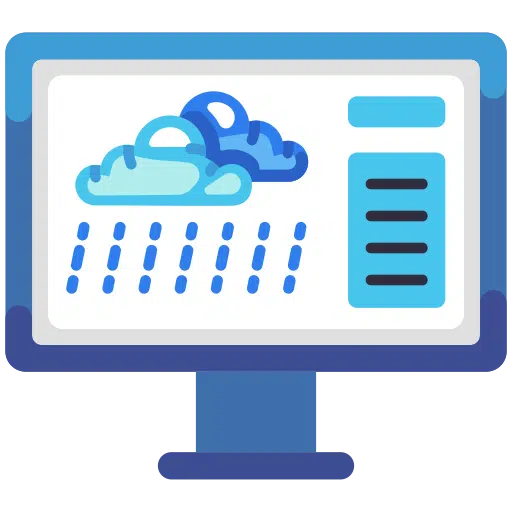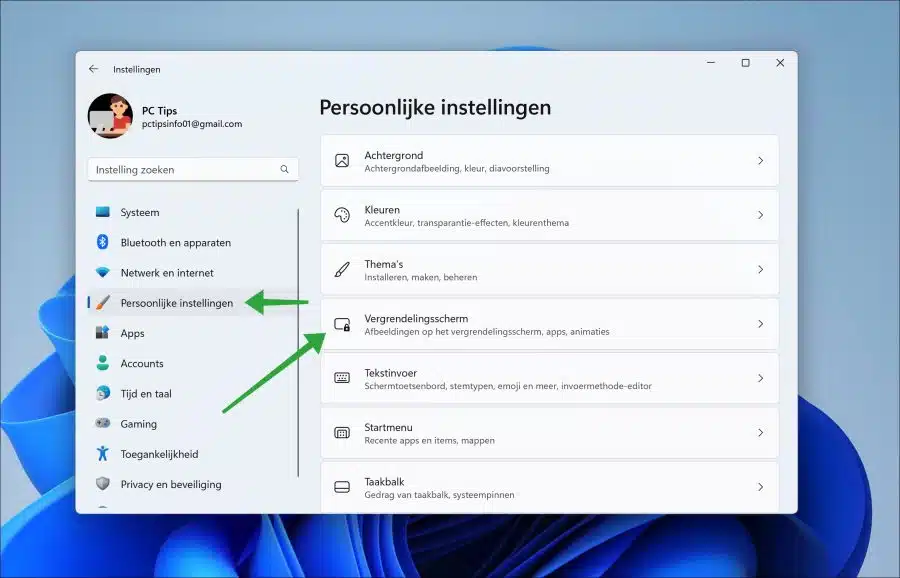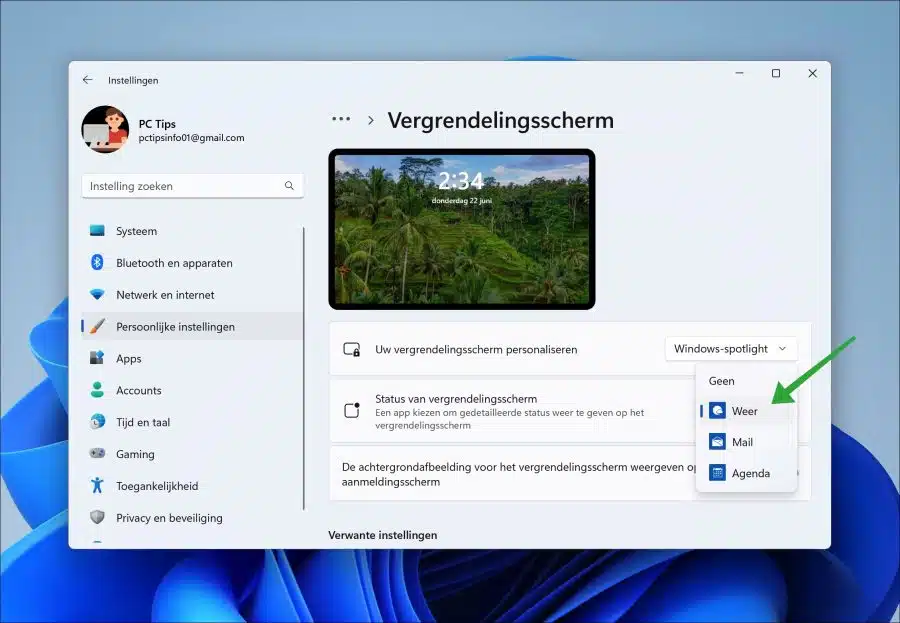If you want to stay informed about the current weather even when your Windows 11 computer is locked. Then you can show it again on the lock screen.
The lock screen is the first screen you see when you start using the computer after a while. The lock screen offers a wallpaper with date and time by default. You can add the current weather here. The weather will then appear below the field for your password of pin to register.
Show current weather on the lock screen in Windows 11
To show the weather on the lock screen first open the Windows 11 settings. In the settings, first click on “personal settings” and then on “lock screen”.
Change the “Lock screen status” option to “weather” to display the current weather on the lock screen.
Besides the weather, there are two more alternatives to show. You can also show your last email or your last agenda item on the lock screen. If the “weather” option is not visible, install the MSN weather app.
Maybe interesting too?
- Automatically turn off screen after locking Windows.
- Show or hide power button on the lock screen.
- Remotely lock Windows 11 or Windows 10 computer.
- Windows 11 auto lock after inactivity.
- Want to customize the lock screen in Windows 11? This is how!
I hope to have informed you with this. Thank you for reading!