Many computers have randomly shut down at least once, it is a common problem. This problem can occur on any computer with any operating system. However, this does not immediately mean that there is a serious problem with the hardware or software, unless your computer shuts down unexpectedly (too) often. In any case, it can be very frustrating, especially if you lose unsaved work as a result.
Most computers today are designed to automatically shut down if any of their components overheat and become too hot. This means that your computer is trying to protect itself from possible dangers associated with overheating.
However, that's not the only reason why your computer might shut down randomly. It is also possible that there is something wrong with the power supply, perhaps a hardware component is defective or perhaps your computer is infected with a virus or malware.
In this guide, I'll write about the reasons behind your computer randomly shutting down and how to possibly fix it.
If it's a software problem, you may need to disable features like fast boot or sleep mode. Read the guide below and try our solutions, hopefully one of them will solve the problem for you and your computer will stop randomly shutting down. It is and remains a difficult problem to solve. If all else fails, have a specialist check your computer, specifically hardware.
Computer keeps turning itself off
Check for hardware overheating
As I mentioned earlier, one of the reasons why your computer randomly shuts down on its own may be because one or more computer components are starting to overheat.
This heat problem can occur if your computer is working too hard, such as if you are playing a graphically intense game and your video card's cooling fan is not working properly.
First, check the power supply cooling fan on the back of your computer. If it works properly, it should move smoothly and quickly. To check other fans in the computer, you need to open your computer case.
Check all cooling fans such as CPU fan, case fan, video card fan, Hard Drive fan, etc. and check that none of them make squeaks or other unusual noises. If your power supply's cooling fan is too hot, you may need to replace the part.
I recommend that you also clean the inside of your computer, clean your computer of things like dirt or dust that could be causing the overheating problem. So if your computer freezes and shuts down during intensive tasks, such as computer games or graphics or video editing, it's usually a cooling problem.
Check for failing hardware
If you recently added some new hardware to your computer and only noticed after replacing the hardware that the computer keeps turning itself off, then it could mean that the added hardware is failing.
I recommend that you remove any recently added hardware (if not essential, such as network or sound cards) and see if the problem persists.
Simply shutting down the computer without a message often indicates hardware problems. The hardware components should be examined one by one.
Check for viruses
If your computer shuts down due to software-related issues, you can try scanning your operating system for viruses and malware.
Some viruses or other infections are designed to cause system crashes such as computer “reboots”. Moreover, it is always a good idea to scan your system from time to time.
You can use Windows Defender, the Windows built-in antivirus program, which protects your computer against viruses, spyware, and other malicious software. Or you can use any other antivirus run a third-party program if you have one installed. Malwarebytes is a perfect free antivirus scanning program.
If you don't have an antivirus installed yet, then buy antivirus software safely online via Bol.com
To run a full system scan using Windows Defender type “virus” into the Windows search bar and click on the “virus and threat protection” result.
Optional: Is Windows Defender disabled?
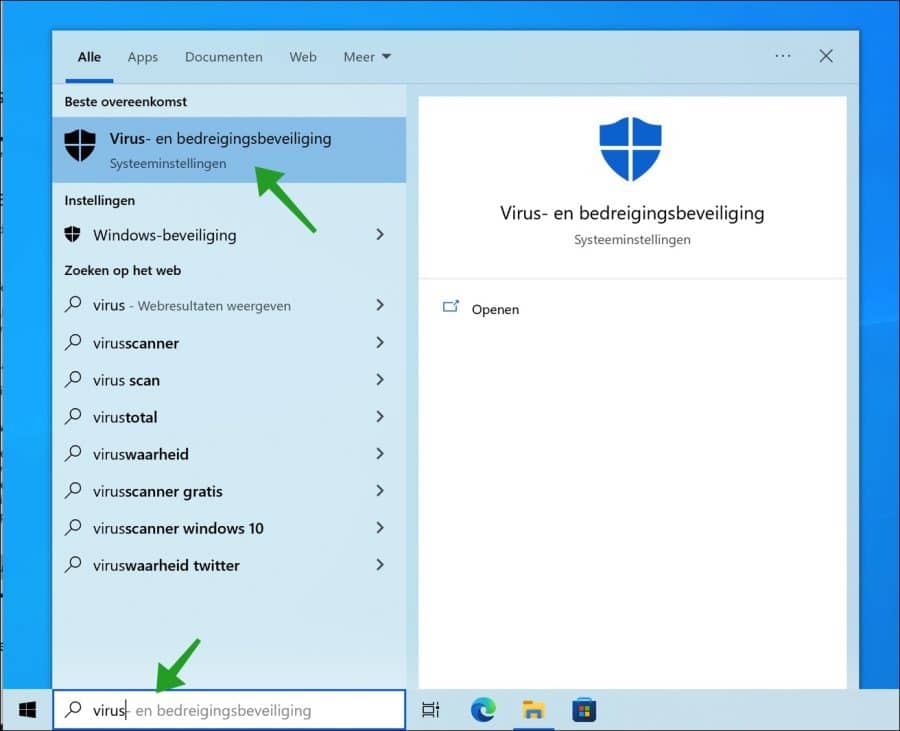
Click on Scan options.
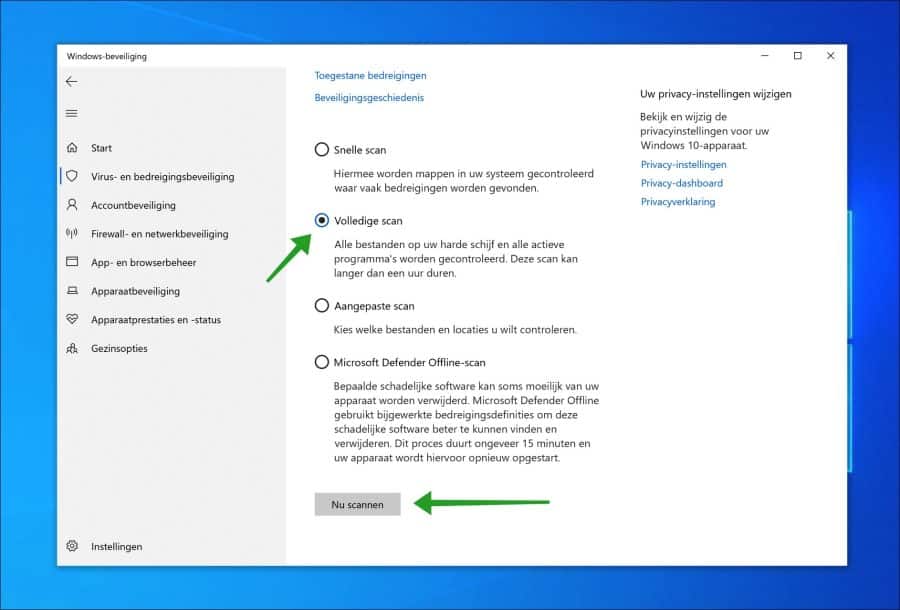
Select full scan and click the Scan Now button. windows defender antivirus will now run a full virus and malware scan in Windows.
Disable fast startup
By disabling the “Fast Startup” feature you can prevent your computer from randomly shutting down. Fast Boot is a feature in the Windows operating system that provides a faster boot time when starting up your computer.
When the fast boot feature is enabled, it appears as if the computer shuts down completely, but this is not entirely true, as the computer is in a state between sleep and shutdown. When you then turn the computer back on, it will start up faster.
To disable Fast Startup, go to Search and type “power plan”. Click on the result “select energy management plan”.
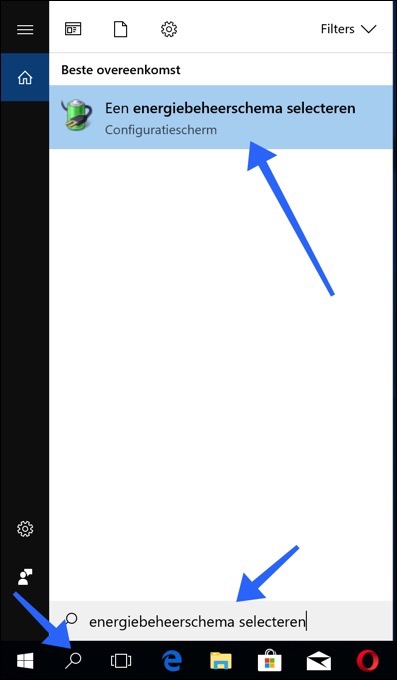
Click on “Determine the behavior of the power buttons”.
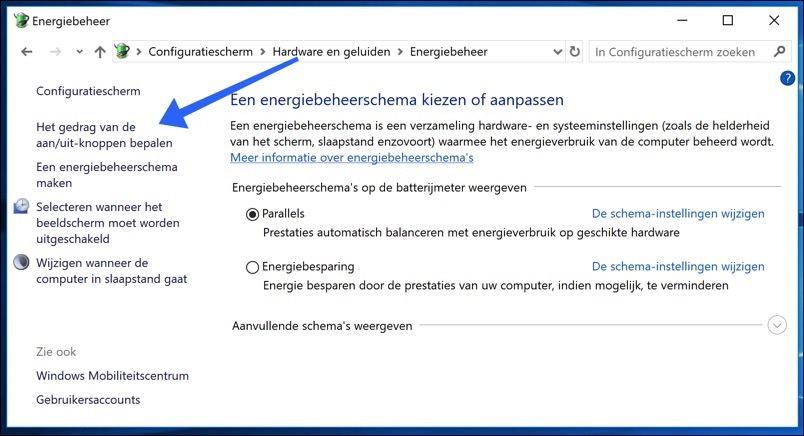
Click on the “Change settings that are currently unavailable” setting (1). You can then change the quick start-up settings.
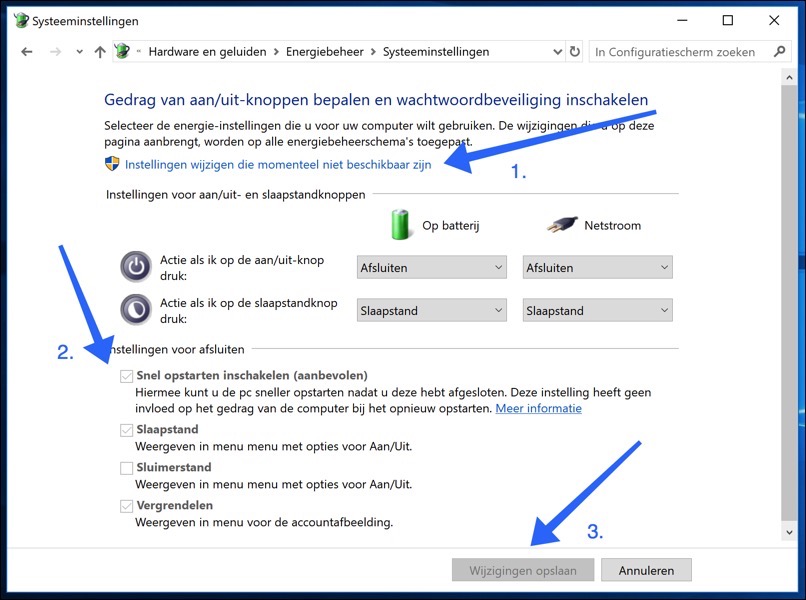
Select the option Enable fast startup (recommended) and turn it off (2). Then click Save changes (3).
Update the BIOS
BIOS (Basic Input Output System) is software stored on a small memory chip on the motherboard. You may need to access the BIOS to change how the device behaves or to help troubleshoot a problem.
It is possible that updating the BIOS software could solve the problem for the hardware responsible for the unexpected restart of the computer.
Please note that updating the BIOS is a procedure for advanced computer users, and if not performed properly can cause permanent hardware damage.
To update the BIOS, go to your motherboard manufacturer's website and download the latest BIOS version for the motherboard. There should be a manual describing how to update the BIOS – make sure you read it carefully. If you do not know how to update the BIOS, find a specialist to avoid damage to your computer.
Reinstall video drivers
A device driver is software that tells the operating system and other software how to interact with certain hardware. It is, as it were, a translator between software and hardware. The driver ensures smooth communication between hardware and software.
In most cases, computers without drivers are unable to send and receive data properly. If the correct driver is not installed, the device may not function properly and cause various problems.
One of the reasons why your computer keeps shutting down randomly may be because your video card driver needs to be updated by it to reinstall. In this guide, we will show you how to uninstall the video driver and then reinstall it.
Before proceeding further, I recommend that you download the video driver from the manufacturer's official website and let it download to your computer or USB. Some people have this on CD, grab this CD with operating software. Usually this concerns the CD with motherboard drivers.
To update the video driver, open Device management by right-clicking on the start button and selecting “Device Manager” from the menu, or typing “Device Manager” into Search and clicking on the “Device Manager” result.
In Device Manager, you will see a list of devices connected to your computer. Find and expand the “Display adapters” category and right-click on your video driver and select Uninstall device.
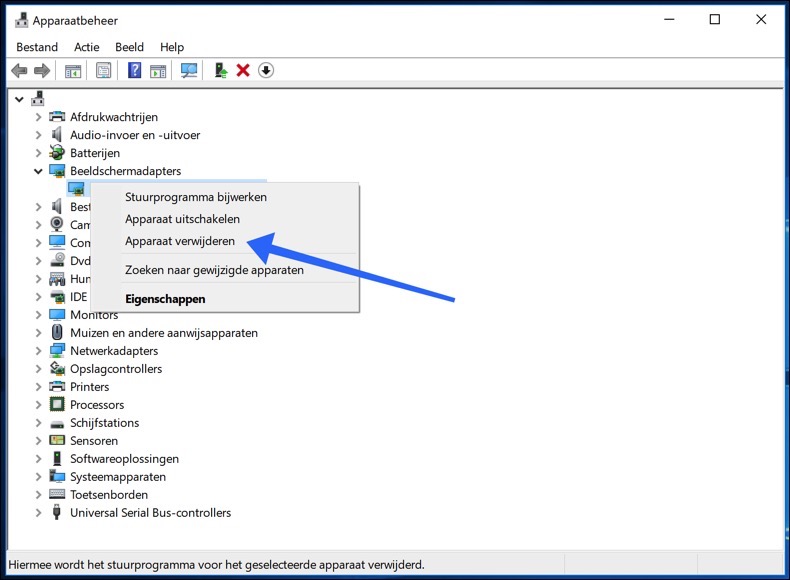
Check the box “Delete the driver software for this device” and click the “Uninstall” button.
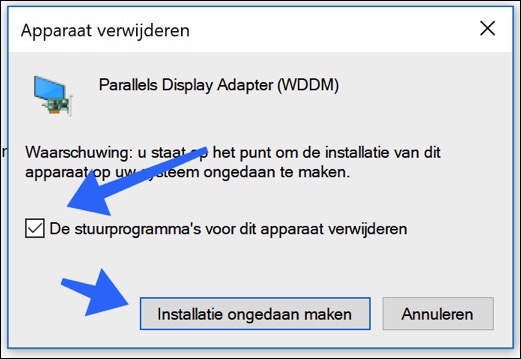
Now right-click on your video device again and select the option from the menu "Update driver"".
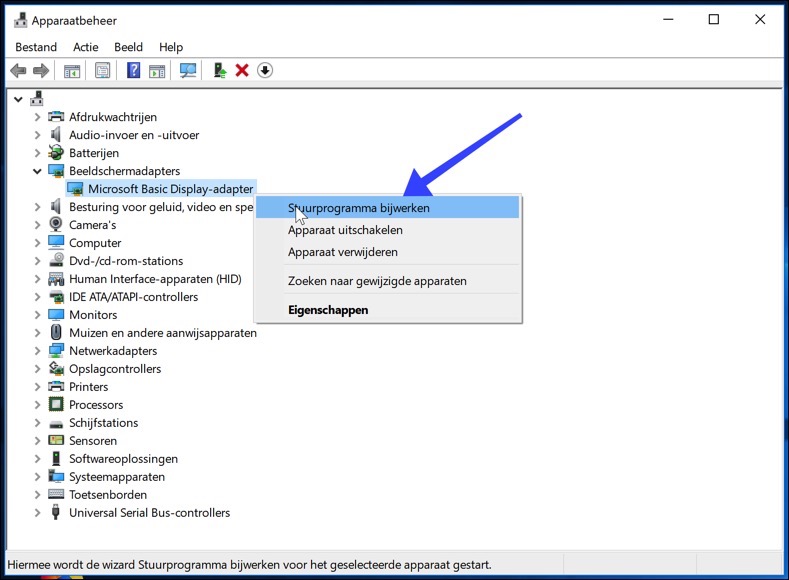
You will be asked whether you want to automatically search for updated driver software or whether you want to search your computer for driver software.
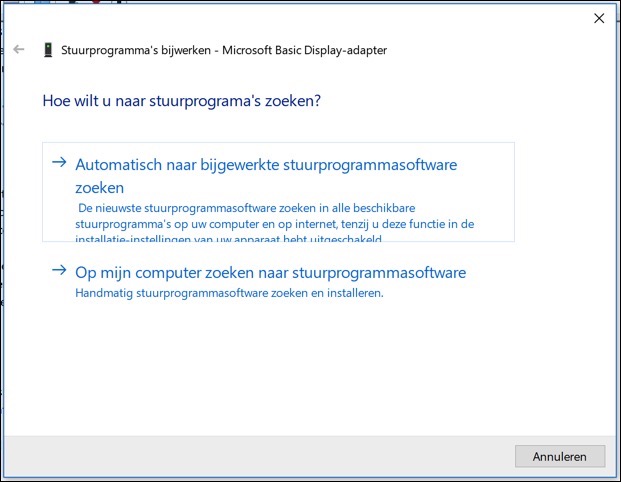
If you select the first option, Windows will search your computer and the Internet for the latest drivers for your device. If you select the second option, you will need to manually locate and install the drivers. Select the second option if you downloaded the video driver or via CD as I recommended in one of the previous steps.
If reinstalling the video driver does not solve the problem, I recommend that you try updating the driver by selecting “Update Driver” when you right-click on your video device and checking the option “Search automatically for updated driver software.” ” to select. Restart your computer and see if the problem is now resolved.
Hopefully the problem that the computer keeps turning itself off has now been resolved. If you have other solutions, please let us know in the comments at the bottom of this instruction. A side note of this instruction is the fact that there are several situations that cause a computer to restart itself over and over again. In this instruction I have explained the most common solutions for you.
I hope this helped you. Thank you for reading!


Hi Stefan,
Laptop stops working every time. Sometimes within 5 minutes.
Problem is difficult.
Change battery. New charger. Tried without battery etc.
It doesn't get warm.
What else could it be?
Hello, sometimes there is a problem with the video card that overheats. Also check other internal components and remove all internal dust from coolers and other components. If you suspect that it is in Windows, you can still reinstall Windows.
Success!
Thank you very much.
my STA laptop started shutting down spontaneously 3 weeks ago.
And today there was no starting.
Thanks to your tip, QUICK START disabled. For now, the laptop remains alive. I have a feeling things are going well.
so THANK YOU THANK YOU
Glad it worked out. Thank you for your kind response 🙂
My 1 year old HP laptop sometimes shuts down when moving. largely when I hold it on the right side to move it. What can I do? tips?
Hello, that is clearly a signal that something is wrong with the hardware. The hardware is the computer components in the laptop. You can check the connection such as the power cable yourself. If there is nothing wrong with this, I recommend taking it to a hardware repair specialist in Belgium. Hardware repair companies then disassemble the laptop and check the built-in parts such as the battery and connections.
If necessary, check the manufacturer's warranty with HP:
https://support.hp.com/be-nlI hope this is of some use to you. Good luck!
Good morning,
For the past few weeks my laptop has started up completely when it should actually come out of sleep mode. I regularly receive calls with questions about my work that require me to look at the laptop and it is very annoying when it has to start up completely because it takes quite a long time.
Do you have any tips on how I can solve this?
Hello, restarting in sleep mode can have several causes. There is not one solution. Here's someone with the same problem, and some tips on how to fix it:
https://answers.microsoft.com/en-us/windows/forum/all/computer-restarts-after-sleep/8c976dbd-05a7-4f37-99d8-76c4a47e7e98Success!
Dear,
When I have restarted the PC for about 10 minutes, it shuts down again. I have read that it could possibly be dust. Can I vacuum the inside of the booth? But it could also be possible, I think it is due to the power supply because when I restart it I no longer have any sound in the booth!
thank you in advance !
Greetings Chantal
Hello, both would be possible indeed. I recommend blowing out the dust with compressed air. Vacuuming is possible, but of course you have to pay attention and make sure that the PC is turned off anyway.
You can have the power supply tested at a computer company in your area, so I recommend having the computer checked by a specialist. Simply switching off, especially after booting, is almost always related to failing hardware. Good luck!
thanks Stefan, greetings Chantal
Hello.
I'm having a problem that I can't find anything about on the internet.
As soon as I go to Google Maps and zoom in or out, my monitor (Samsung S24e650) turns off and a second later it turns on again.
This actually only happens when working with Google Maps.
I hope you know what could be causing this and have a solution for it.
Best regards. App.
Hello, after searching I read a lot of problems about this, but no solution. I recommend using the browser version: https://earth.google.com/web/.
Unfortunately, there is no immediate solution. Greetings, Stefan
Hello Stefan,
McAfee scanning set: every night
Actually scanning: as soon as I wake it up in the morning (take it out of sleep mode)
That's annoying because then I want to get to work straight away without my PC (desktop) choking on all kinds of assignments that I give it. Wow, that thing is slow when it's scanning :).
Do you have a solution for this?
Hello Roos, I suspect this is due to the sleep mode. A computer in sleep mode cannot run an antivirus scan. Not even McAfee as far as I know. I don't have a solution for that either. Set the scan to a different time?
Otherwise try this: https://service.mcafee.com/?locale=nl-NL&articleId=TS100836&page=shell&shell=article-view I don't know if it still applies to current McAfee. I don't use it myself.
Good luck! Greetings, Stefan
before the laptop turns off it says lock and is off ??? This happens every 5 times when I am not using the laptop.
Hello Tonnie, it is not clear to me what is going on here. If you have more information I may be able to help you. Unfortunately, this information is not clear enough for me to assess whether and what the problem is.
Greetings, Stefan.
How do I ensure that my screen does not turn off if I have not touched it for a long time because I want it to stay on?
Hello Jakop. You can adjust this setting as follows: http://www.pc-tips.info/tips/windows-10/kies-zelf-wanneer-windows-uw-beeldscherm-uitschakelt/
Good luck! Greetings, Stefan
Thanks for your tips.
Thanks for your response. Glad I could help!
We bought a new PC screen, and if we are no longer actively using the PC, it switches itself off and has to be restarted every time.
What can we do about this?
Best regards.
Freddy
Hello Freddie,
does the computer or screen turn off? What is the make and model of the display? I will see if I can help you, please provide some more information.
Greetings Stefan
My laptop often shuts down suddenly when it is not connected to power. It strikes me that it actually only happens when I'm working in an Office program (every few minutes). The laptop does not heat up and starts up normally after a shutdown. When the laptop is connected to the power supply, there is nothing wrong. Very weird. Any idea what this could be?
Hello Pieter, it may be the battery. Check the battery with the following command. Open Command Prompt, in Command Prompt type: powercfg /batteryreport. The file is saved in c:\Users\your-username\battery-report.html. You can read the status from this. Good luck! Greetings Stefan.
Hi, thanks for this story, I will check the start-up option and see what setting it is in. because every time I shut down the PC I pull the plug from the socket. but if it is in the position between completely off and sleep mode, this will not be good for the PC. When I plug the power strip into the socket and then want to switch on the PC, I have this problem 90% of the time (I press the on button and the PC immediately switches off, and then it switches on again automatically and off again until I hold the on button for 6 seconds or longer, or switch off the power via the button on it) I am really annoyed by this misery and still have no idea what is causing it. I think it's the power supply, but when I run the test function on that thing it gives no error message. this error is also not good for my hardware. I don't dare do a BIOS update if I'm not sure that the PC will stay on. and then I switch the power on again via the button, and then the PC turns on without me having to press the on button. often the start-up fails again. then I spam the power button off and on and after 6 times or so I stop it and then the PC starts up fine. but this is not the right way. I read something in English about this (off and on) problem and they talked about a post card. can't find that thing on azerty shop. Now I thought I'd search in my own language and I ended up here. different socket, same hassle, even without a socket.
I hope you know a solution what I could do. thank you in advance.
Hi Kevin, I would start by turning off the PC by "unplugging it". This is obviously very bad and can cause all kinds of problems. I read your message but I have no idea what this is about, sorry. I don't have a solution, it could be a lot, difficult to judge via the internet. I recommend taking the PC to a specialist.
Success!
I just changed the energy management plan as stated in your explanation. I hope the problem is now resolved. plus for the quick response. 🙂
and pull the plug out of the socket. I first shut down the PC via the start menu, but of course I won't pull power from a running PC. I'm not that retarded 🙂
sorry I typed it wrong. I forgot a word, because every time I shut down the PC “THEN” I pull the plug from the socket
Haha OK. I thought it was a strange way to shut down the computer. I hope that the problems have been solved for you by adjusting the energy management schedule. I would be happy to offer a solution, but I don't think researching hardware via the internet is yet possible 🙂 Good luck!
Thank you.
Dear,
My battery recently broke down. Since then, my laptop keeps locking itself at the most impossible times (usually when I'm doing work). Is there anything that can be done about this or should I replace the battery? I have already adjusted all settings, but nothing helped. Hopefully you know what to do. I have already read the battery as stated somewhere below.
Best regards,
Michael
Hello, I assume that if the computer is locked, then the computer also shuts down? In my opinion, just locking Windows is not a battery problem, are you logged out in Windows?
Yes, he drops out. When I restart it, my last programs are still open. What do you mean by log out in Windows?
I have also adjusted my settings, but this did not help.
It is impossible for me to judge the battery remotely. I recommend submitting the battery test results to a company that can help you with this.
Okay, thanks anyway for helping.
It is a top article.
Thanks for your response. Good luck!
Thank you for the answers in the system, it could be that the processor is getting too hot and some things need to be cleaned. At first I thought about all kinds of updates that will come along... Other than that I am satisfied with Windows 10 and Office 2019.
Dear Stefan,
you do realize that in your article you describe 'malwarebytes' as anti-virus? While malwarebytes removes malware and spyware and therefore has nothing to do with the 'virus' phenomenon 😉
At sometime!
Someone told me that too much power would come in at once. Could this possibly be the cause of my PC failing regularly?
In some cases it is possible that the motherboard is delivering too much power and causing problems. However, this can only be determined by technical people who actually measure. Software-wise, there are tests you can perform with: https://www.aida64.com/downloads. Only to be used by technical persons.
My Gaming PC always restarts itself when I start Fortnite, for example, but sometimes also when I am not playing a game.
I did the RAM test, there is no heating and reset the PC. What could it be?
Hello, restart the PC in Windows (with logging out and everything), or does the computer completely shut down after restarting? This is an essential difference. Right-click on the start button. Select Log from the menu. Open links in the logbook menu: System. Check whether crashes or other error messages are listed as “Error”.
It just suddenly shows a black screen and quickly turns back on. Then I just have to re-enter my password and it's back on the desktop...
The laptop becomes warm and closes itself indicating that the battery is empty even though it is powered
I expect a broken battery. A computer is protected by switching itself off in case of battery problems. We may also see this in the battery status. In the Windows search bar (windows 10) type: cmd.exe, right click on the result and select: run as administrator. In the MS-DOS window (command prompt) type: powercfg /batteryreport /output “C:\battery_status.html”
Now check: C:\battery_status.html yourself, or email it to me support [at] pc-tips.info to check if the battery has any problems.