If you have installed Windows 11 and are unhappy with the operating system for any reason, there are several ways to get back to Windows 10.
The first method is to use the 'Downgrade' feature within Windows 11. This option allows you to revert to Windows 10 within 11 days of upgrading to Windows 10. This is possible because Windows deletes the old files during this period. However, after this 10-day period, the system will automatically delete the old Windows 10 installation files, making this method no longer possible.
The second method is more comprehensive and involves downloading the official Windows 10 ISO files from the Microsoft website. With these files you can create a complete, perform a clean install of Windows 10. This process erases any existing data on your system, so it is crucial to safeguard important data such as work files or personal documents. This can be done by saving them on an external hard drive, USB stick, or in the cloud.
It is important to emphasize that a complete reinstallation of Windows 10 requires more technical knowledge and requires all programs to be reinstalled. Therefore, it is recommended that you backup your system before starting this process. These methods provide a solution for users who have made the switch to Windows 11, but for whatever reason prefer to return to the familiar Windows 10.
Restore Windows 11 to Windows 10
If you installed Windows 10 less than 11 days ago, you can return to Windows 10 via the Windows settings.
Downgrade Windows 11 to Windows 10 via Settings
Right-click on the start button. Click on Settings in the menu.
Click on System in the left menu. Then click on System Restore.
In the recovery options you will find the option: Downgrade. By clicking the Downgrade button you can downgrade Windows 11 to Windows 10.
Please note: you have 10 days to go back from Windows 11 to Windows 10. If the “Downgrade” option is still available, you can Extend 10 days to 60 days. This way you have even more time to get to know Windows 11.
You will be asked to indicate why you want to reinstall Windows 10. Select or enter a reason and click next.
If you are still experiencing problems, Windows 11 will offer you to install updates. Click Check for updates or No, thanks to continue.
There are some things you need to know before proceeding with the installation of Windows 10.
This may take a while and you will not be able to use your PC until the installation is complete. Make sure your PC is connected to AC power and turned on.
After a previous version has been restored. You need to reinstall some apps and programs. Any changes made to settings after upgrading to Windows 11 will be lost.
Are your files backed up? If all goes well, nothing will happen to your files, but it's better to play it safe.
Click next to continue.
Make sure you know the password you used to log in to Windows 10. Click next.
To reinstall Windows 10 from Windows 11, click the Downgrade to Windows 10 button.
Restore Windows 11 to Windows 10 via clean install
If the 10 days have passed after installing Windows 11, you can only go back to Windows 10 by reinstalling your computer. This is not complicated. You can use a tool download from Microsoft for Windows 11 to be replaced by Windows 10.
The downside is that you will lose all data on your computer. Windows needs to be completely reinstalled. Therefore, make a backup of your important data.
Open the browser and go to: Download Windows 10 (microsoft.com)
Click the Download Tool Now button.
Open the file that is downloaded to your computer. This is the "Windows 10 update assistant” which we will use to create Windows 10 installation media.
Agree to the terms.
Click: Update this PC now and click Next.
Windows 10 update assistant will now download Windows 10. This may take a while. You can continue to use the PC as normal.
Choose what you want to keep. We don't want to keep anything because this is not possible. Click Nothing and click Next.
Updates are being sought. This may take a while. The installation is then prepared, and it is also checked whether there is sufficient disk space available to install Windows 10.
Click Install to replace Windows 11 with Windows 10.
Windows 10 installation is in progress.
Would you rather Install Windows 10 from USB?
Block Windows 11 update
To prevent Windows 11 from being installed, you can make an adjustment to the Windows registry. However, there is a disadvantage to this.
You must adjust a value in the Windows registry where you enter the current version "Feature update" Windows 10 should remain.
For example, if you enter “21H1” or “21H2”, Windows 11 will not be installed, but future versions of Windows, for example “21H3”, will not be installed either. Every time a new Windows version is released, you must adjust the registry value to the latest Windows 10 “Feature update” version to update.
I recommend only using this if you know what you are doing. Unfortunately, I haven't come across any other way to do the 11 Windows update without completely disabling all other Windows 10 updates.
To get started, first create one restore point in Windows 10.
Open the Windows registry. Go to:
Computer\HKEY_LOCAL_MACHINE\SOFTWARE\Policies\Microsoft\Windows\WindowsUpdate
If you don't see the “WindowsUpdate” folder, right-click the “Windows” folder and choose New > Key. Then type “WindowsUpdate” and press Enter to create the folder.
In the right pane, double-click the “TargetReleaseVersion” value to open it. If you don't see this value, right-click an empty spot in the right pane and select New > DWORD (32-bit) Value. Then type “TargetReleaseVersion” (without quotes) and press Enter to create the value.
In the “Edit DWORD (32-bit) value” box that opens, click the “value data” field and enter “1” (without quotes). Then click OK.
Double-click the “TargetReleaseVersionInfo” value again in the right window. If you don't see it, right-click an empty spot in the right pane and choose New > String Value. Type “TargetReleaseVersionInfo” (without quotes) and press Enter to create the value.
Here we are going to enter the release update that we want to stay on. At the time of writing, the latest Windows 10 release is the 21H2 update. To determine the current Windows 10 version, refer to the official documentation from Microsoft about the latest version of Windows 10.
In the “Edit String” box, click the “Value Data” field and type “21H2” (without quotes), or whatever your preferred release is. Then click OK.
Now restart your Windows 10 computer.
If you would like to receive all updates again and undo the above changes, select “TargetReleaseVersion” and “TargetReleaseVersionInfo” and right-click on delete.
Also read:
- Make Windows 11 faster.
- Clean Windows 11 registry? This is how!
- Install Windows 11 on an unsupported PC.
- 15 tips for Windows Explorer in Windows 11.
- Customize taskbar in Windows 11.
I hope this helped you. Thank you for reading!

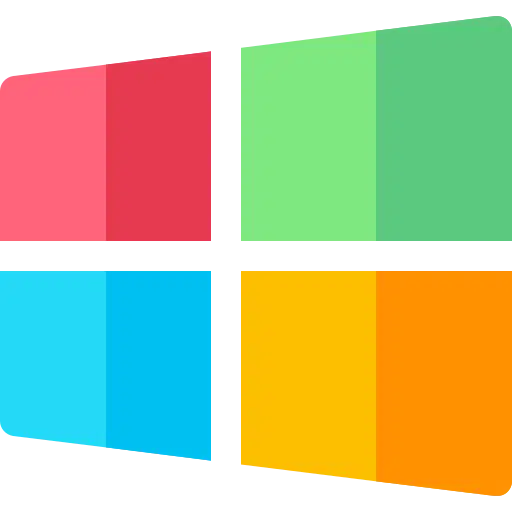
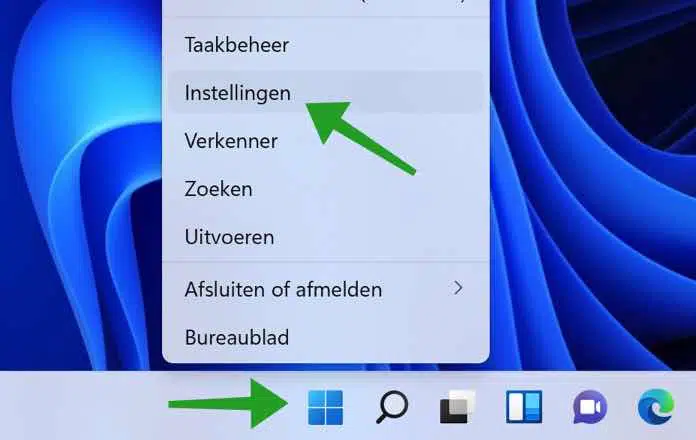
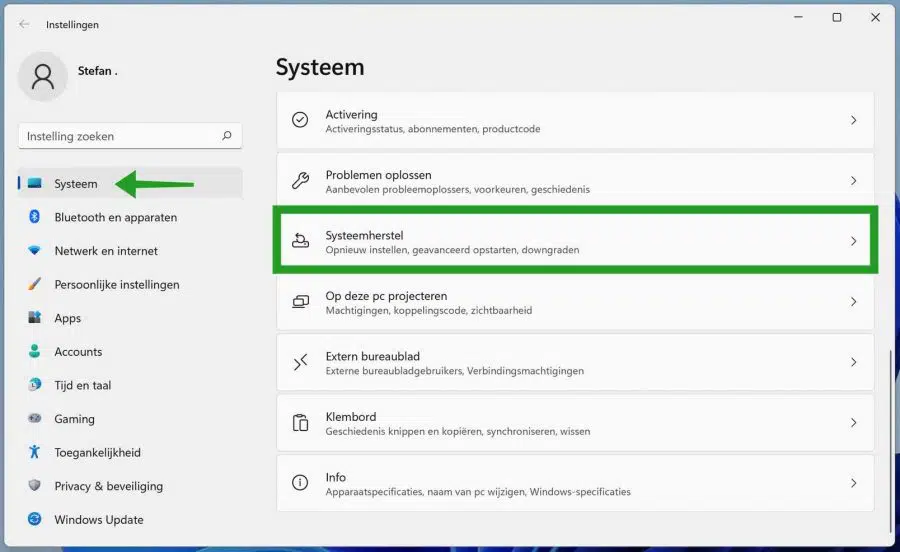
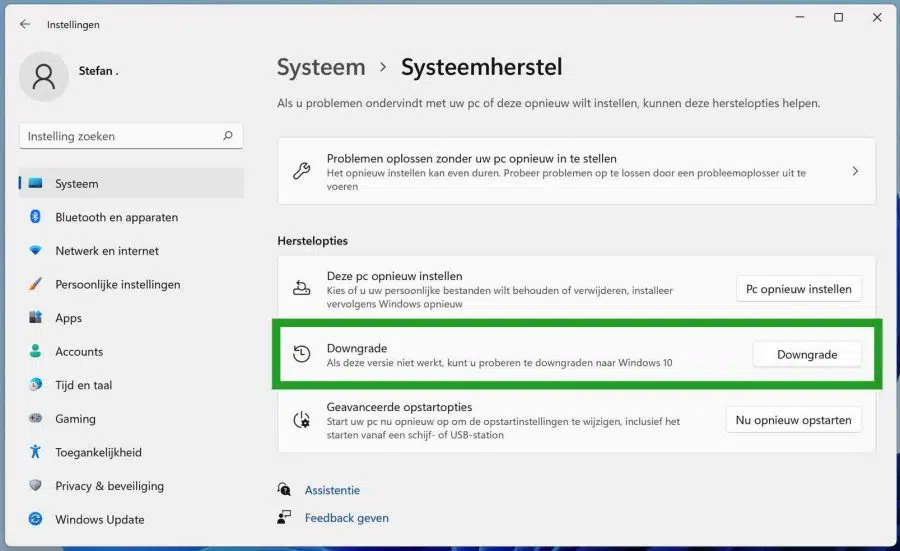
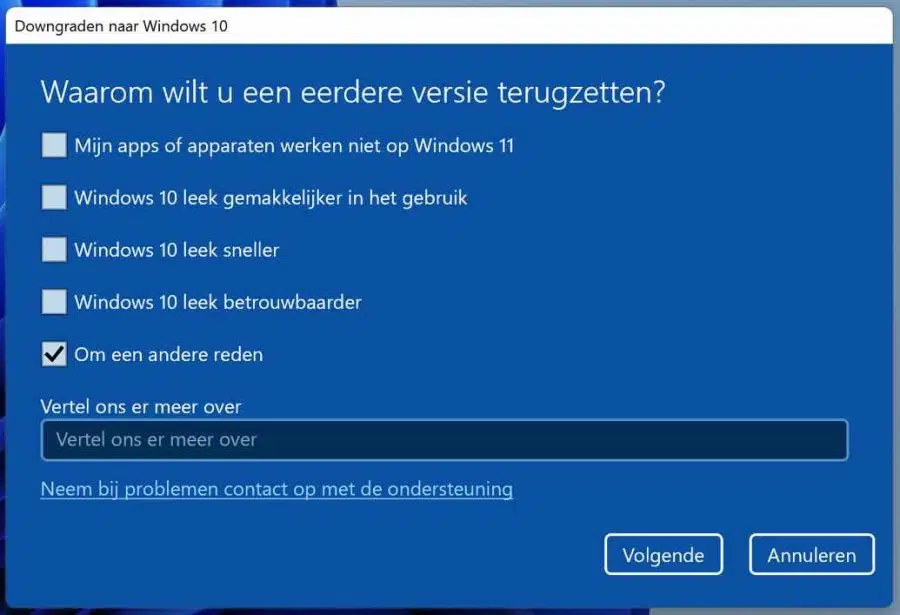
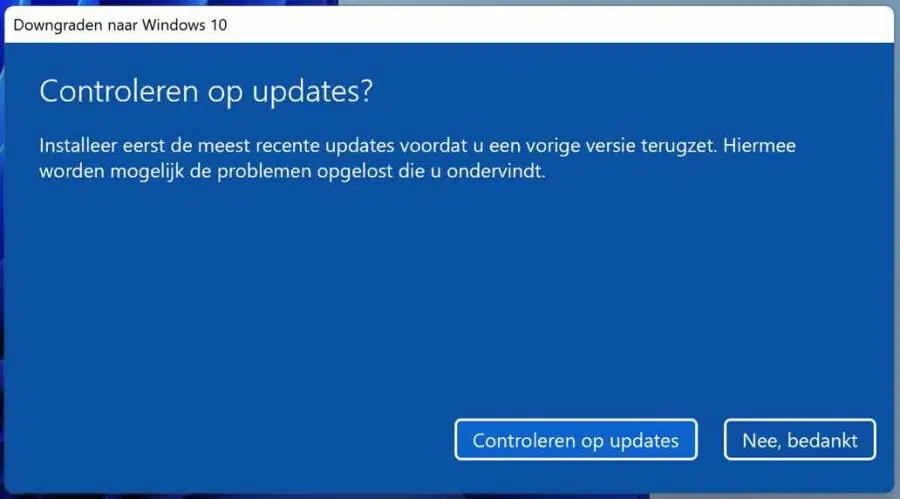
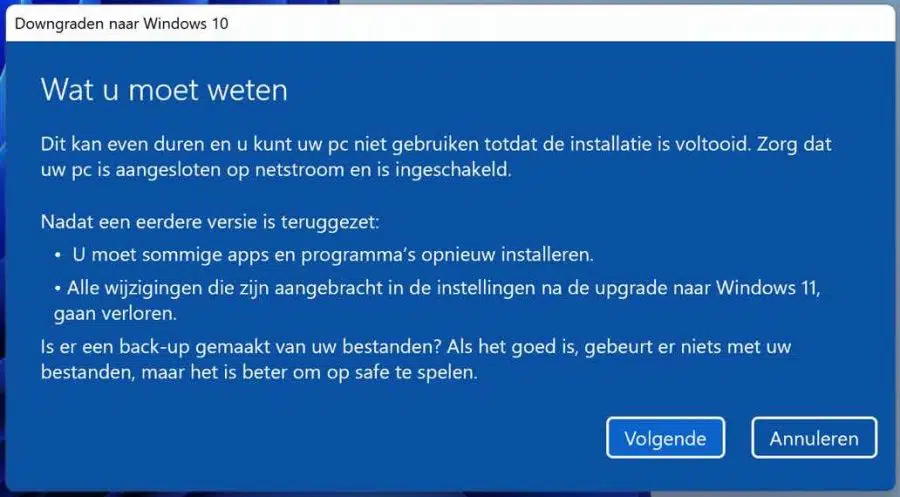
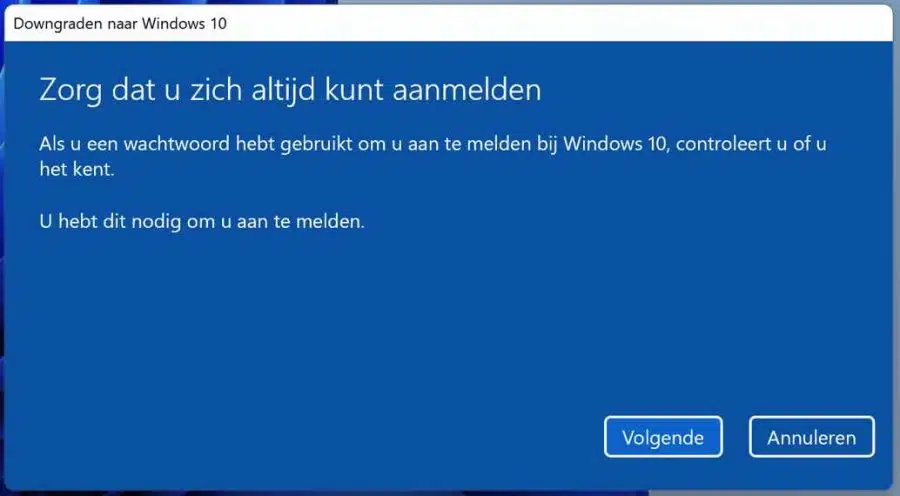

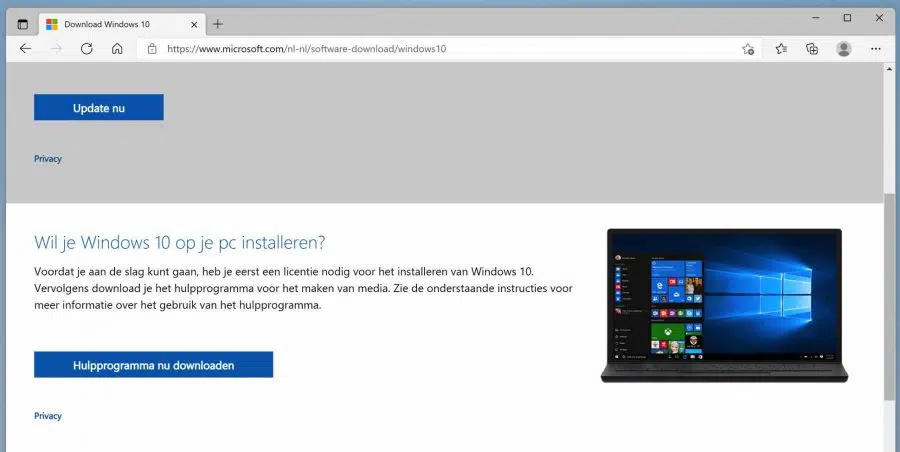
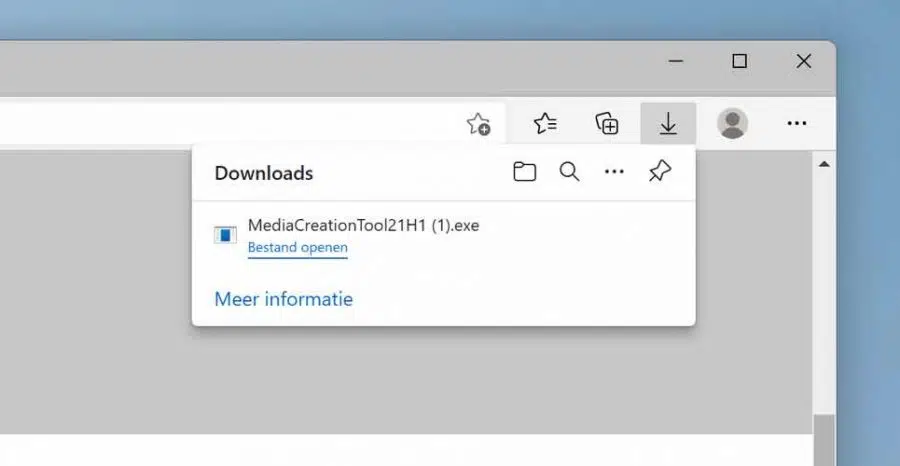
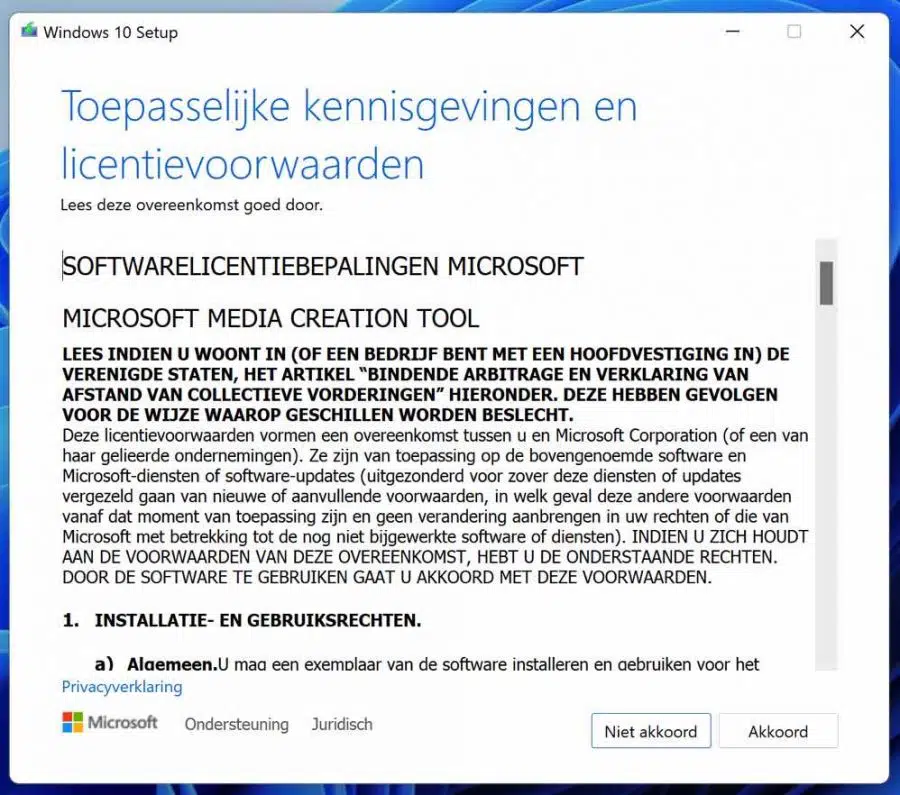
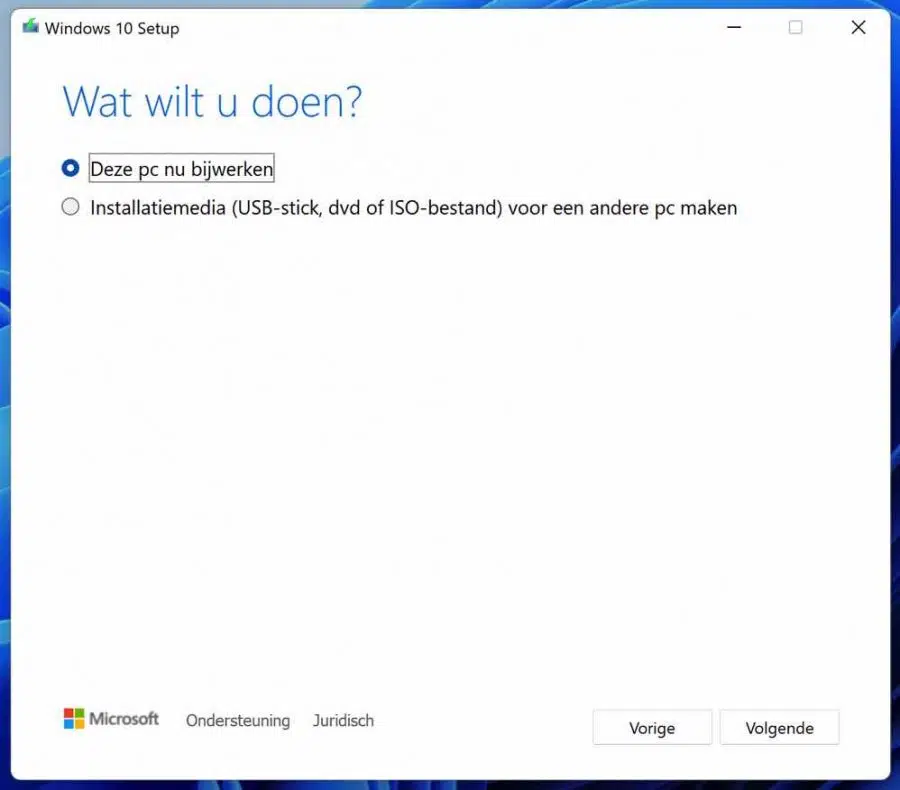
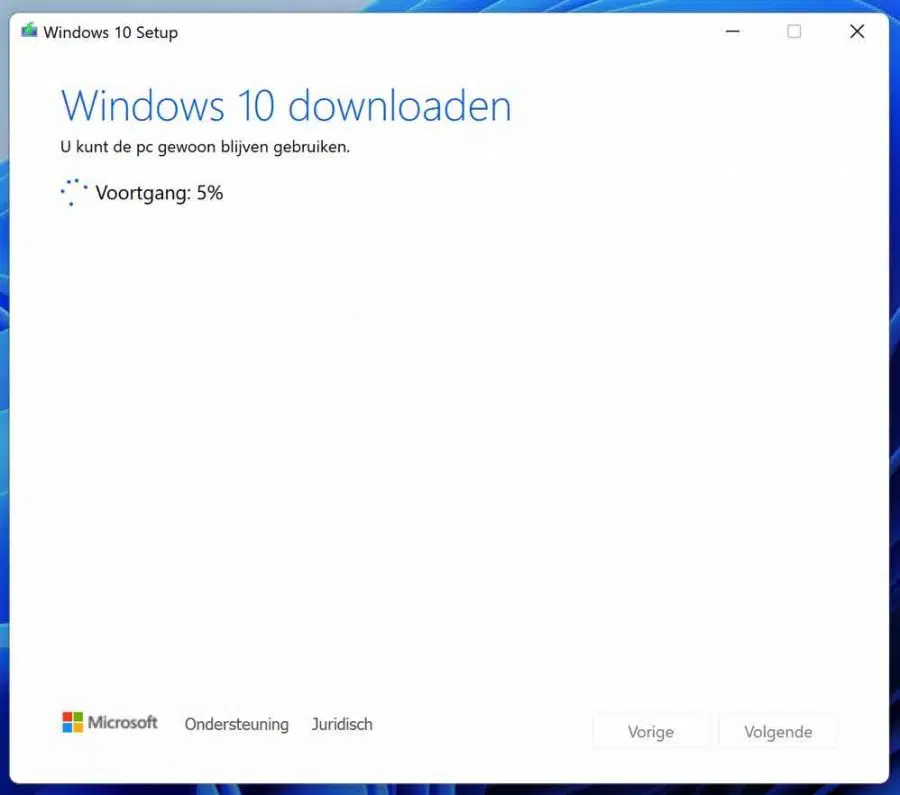
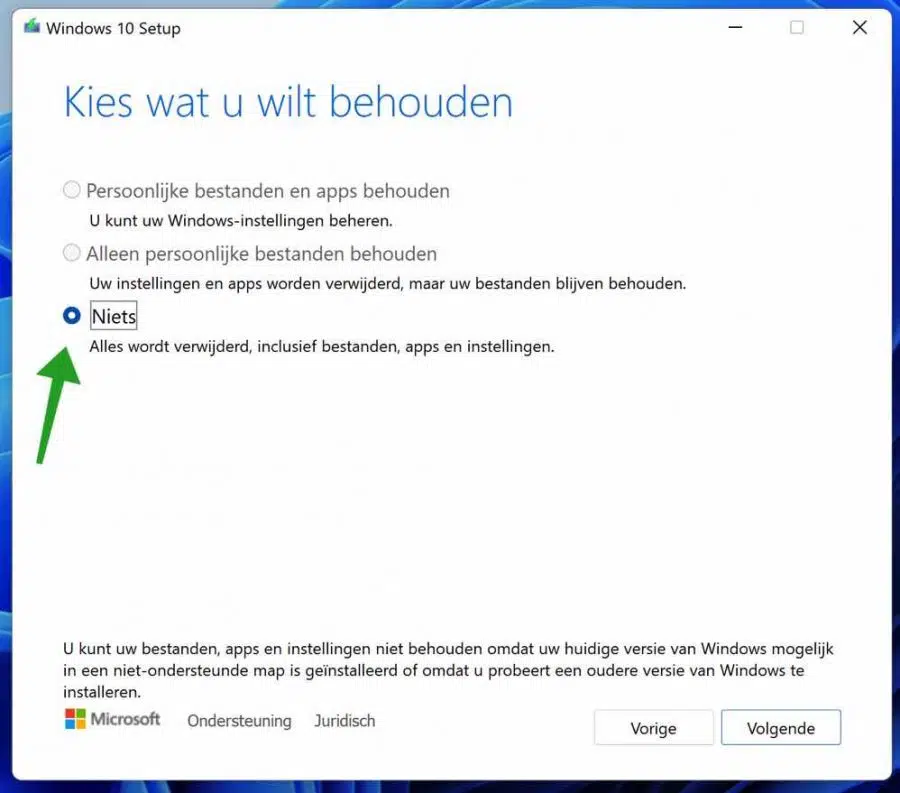
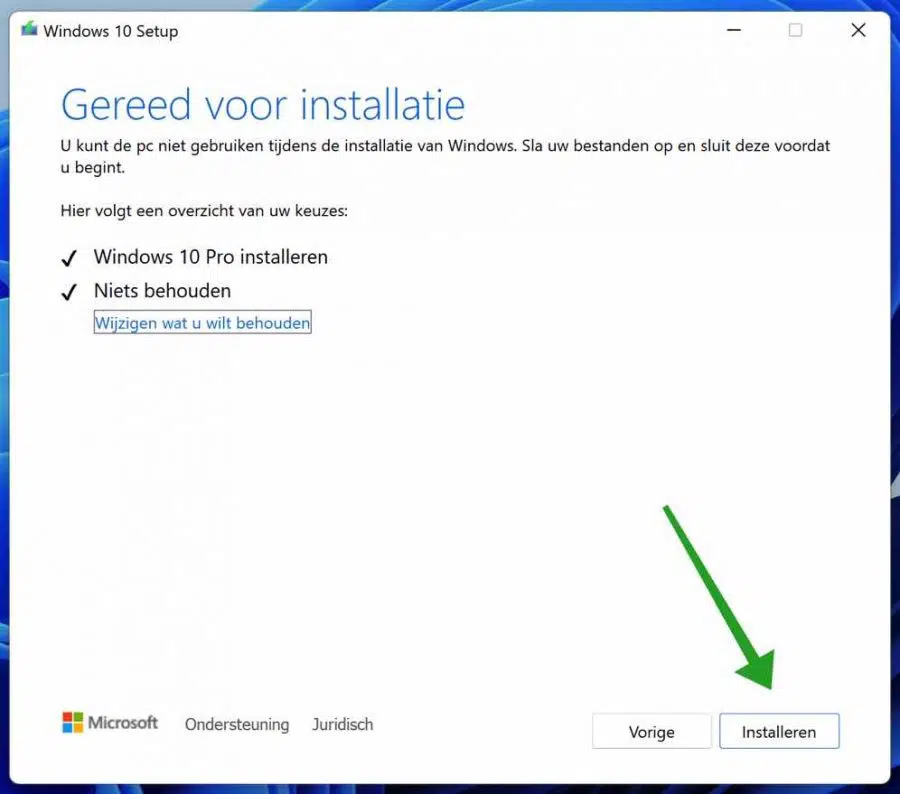

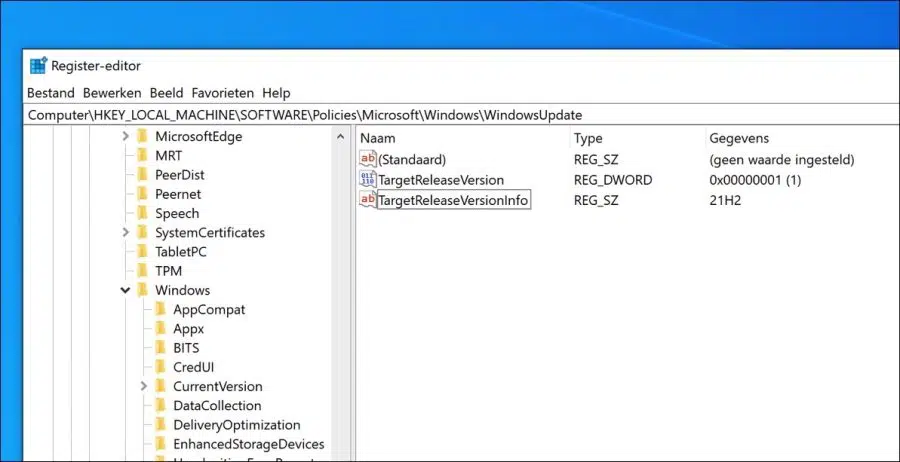
It was nice of Ms to be able to try it out for 10 days. but now after 4 months I am tired of going back to win10 but that is no longer possible
so am .. by ms
Hello, you can always go back, but you will have to reinstall everything. The Windows 11 update will also be offered again. In the longer term, you cannot avoid it without changing all kinds of settings to block everything.
If you still want to go back to Windows 10, you can create an installation USB and reinstall everything: https://www.pc-tips.info/tips/windows-tips/windows-10-installeren-vanaf-usb/
Save important files in advance, for example on a USB Stick and restore them later in Windows 10. Windows 11 is not bad at all, it may take some getting used to, but it works fine and is a lot safer in terms of security.
Success!
I used this to restore a pre-installed Win 11 to Win 10. Thank you very much Stefan for the clear information.
I know how to install Windows 11 via USB or on an 8 MB DVD and then reinstall a clean installation of Windows 11 WITHOUT a Microsoft account and WITHOUT a PIN code:
If Windows 11 was already installed and it is legal, you must first delete your partitions on the installed disk containing Windows. Then you have to choose the option:
Set up for personal account
Sign in options
offline account
limited experience
Name: Admin
Next
Password
do not fill in anything
Next
settings device:
uncheck everything
(it's up to you, but what I would do is uncheck everything)
Next
and everything is installed WITHOUT a Microsoft account and WITHOUT a password
I thought you were going to restore the PC, as described here:
https://www.pc-tips.info/tips/windows-tips/windows-11-resetten/
If you are going to completely reinstall the PC or as you describe it “restore to factory settings”… Then as you partly describe, one of the ways is to install it without a Microsoft account.
yes, but I was wondering if resetting to factory settings also had the option of not being able to install with a Microsoft account and you answered that that is not the case, so I will do it again.
Ah, no, this option is not available when you restore. I have made another instruction in response to your question:
https://www.pc-tips.info/tips/windows-tips/windows-11-installeren-zonder-microsoft-account/
Success!
For example, if I go to a PC that has Windows 11 installed and I reset the system to factory settings, the Microsoft account and PIN code will be deleted and have to be entered again, and you also have the option to register a to be able to bypass Microsoft account and PIN code, so that Windows 11 just boots up?
Hello, if the PC goes to restore through the settings, you can choose to keep personal files or not. If you choose to keep personal files, all accounts will remain active. If you choose not to keep any personal files, you will have to create everything again. Windows 11 will be completely reinstalled. You cannot bypass logging in when keeping personal files, including accounts. Good luck!
Works great, thanks for this information Stefan
Glad it worked, thanks for your response 🙂
Hi Stefan,
From W11 to W10 was successful with the USB stick and the printer works again!
Thank you !
With greeting,
Hetty
Hallo,
Great that it was resolved with my information. Thanks for the feedback!
Greetings, Stefan
I want to go back to W10 because my (fine) printer does not work with W11, the 10 day trial period has expired. So I follow the other procedure.
After going through several steps, I get the message: "We will clean up everything before closing Setup." And then nothing happens anymore... and I return to the home screen: "Do you want to install W10 on your PC?"
What can I do?
Hello, if you are having problems with the printer in Windows 11 this might help:
https://www.pc-tips.info/tips/windows-tips/problemen-met-een-printer-oplossen-in-windows-11/
If you still want to go back to Windows 10 and the instructions in this article do not work, you can install Windows 10 from USB:
https://www.pc-tips.info/tips/windows-tips/windows-10-installeren-vanaf-usb/
I hope it works out this way. Good luck!
Greetings, Stefan
if you test windows 11 that's what i did.
then the test shows that it is not Windows 11 at all.
but windows 10 enterprise so what are they doing.
I think we are being fooled in front of us.
Hello, you may find that, but keep in mind that if you request the Windows version via a third-party app, the problem is not in Windows, but in that app.
I don't know where you see this information, but it doesn't seem familiar to me and I have already done some testing with Windows 11. If you want, you can respond with where exactly you see this "incorrect version information" in Windows 11.
Greetings, Stefan
I received a computer with Windows 11 installed, is it possible to get Windows 10 here, as I absolutely don't understand how to do anything with Windows 11. The computer is Lenovo Ideal Pad 1 14IGL05. Model name 81VU.
Best regards,
Karel Beunk
Hello, in this article (in which you can now read my response) under the chapter “Restore Windows 11 to Windows 10 via clean installation” you can read exactly how you can install Windows 10 on a Windows 11 PC. Please note, all files will be lost, Windows 10 will be installed without your personal files. If you can't figure it out, ask someone close to you for help. Good luck!
Greetings, Stefan
Works perfectly as well as working with “regedit”
Hello, glad it worked! Thanks for your response. Greetings, Stefan
I want to downgrade back from W11 to W10, but if you follow the steps you have to press downgrade, but if that is not there, what then? Help.
Hello, if the “Downgrade” button is no longer available, the 10 day recovery period is over. You can then only return to Windows 10 with a clean installation. That means you'll have to install Windows 10 from USB, and you'll lose data if you don't save it somewhere else first. You will also find this information in this article.
Greetings, Stefan
After upgrading to W11 problems:
cannot download files from certain servers (Adome Creative Cloud and Magix)
It works fine on my laptop. Please advice.
Hello, please check the Firewall settings: https://www.pc-tips.info/tips/windows-tips/windows-firewall-uitschakelen-in-windows-11/
Also check whether the Adobe Creative Cloud software and Magix software you have installed are compatible with Windows 11. Otherwise, contact Adobe or Magix. Good luck! Greetings, Stefan
Hi Stefan, thanks for the tips!
One question, can I also prevent Windows 10 from being reinstalled after restoring Windows 11?
Hello Martijn, I get this question regularly. I have expanded this article with a chapter “Windows 11 update blocking”. Read the information carefully, choose whether you want this and carry out the actions where necessary. Good luck! Greetings, Stefan
Hi Stefan, Maybe a stupid question, but can I also downgrade from Windows 11 to 10 if it concerns a newly purchased laptop with Windows 11 installed? I saw a great offer on a laptop, but I only want to buy it if I can downgrade Window 11 immediately. So does the entire procedure always apply or only to rolling back upgrades from 10 to 11? Greetings, Robert
Hello, yes that is correct. You can only go back to Windows 10 if you have updated Windows 10 via Windows update to Windows 11. This article also contains a method for a clean installation, which is also done quickly and not complicated. Windows 11 takes some getting used to, but back to Windows 10 on a suitable laptop? I wouldn't do it, but it can be done via a clean install. Good luck! Greetings, Stefan
Thanks for the quick response Stefan! My concerns about Windows 11 are mainly related to privacy issues; Undoubtedly, the privacy settings within Windows 11 will be even better regulated, but the dependence on Microsoft is also increasing and that is becoming increasingly distasteful to me. Anyway, maybe we like Windows 11 so much that we have to take it for granted again. Good to know that I can always go back to Windows 10 with a clean installation.
But what if I have the Preview of Windows 11?
Hello, I'm not sure about the preview (Windows Insider). I suspect reinstalling. I thought the beta program could go back to Windows 10, but the insider developer program couldn't. Greetings, Stefan.
Thank you
Thanks for your response!