In this article I explain how to change the language settings of Microsoft Edge. I will also explain how you can have websites automatically translated with Microsoft Edge, as this was not possible in previous versions of Edge.
Since Microsoft Edge has now been developed based on Chromium (Google Chrome), it is now also possible to translate a website into a different language than the one in which Microsoft Edge is installed on your computer.
Microsoft Edge based on Chromium developed by Google was recently introduced by Microsoft. It is now a standard part of Windows 10 and Windows 11.
Manage language settings in Microsoft Edge
How do I add a new language to Microsoft Edge?
In Microsoft Edge, you can install additional language packs to work with content in different languages or translate the Edge browser into another language.
- Open Microsoft Edge.
- Click on the menu in the top right corner.
- Click on Settings in the menu.
- Click on Languages.
- Click the Add Languages button.
- Find and select the language you want to install
- Click add
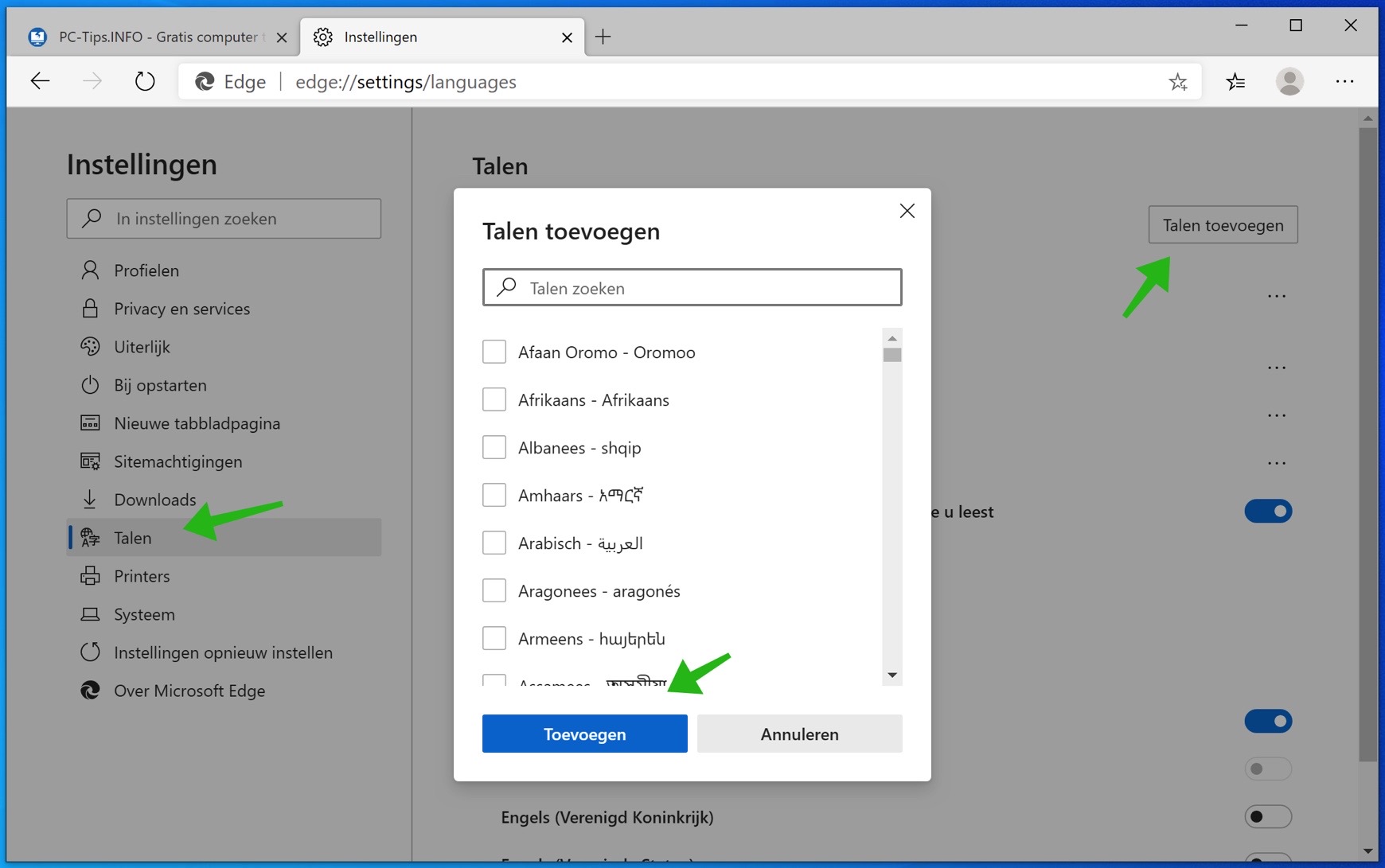
Once you complete the steps above, the new language will be added independently of the system settings.
How do I remove a language from Microsoft Edge?
To remove a language from Microsoft Edge, follow the steps below:
- Open Microsoft Edge.
- Click on the menu in the top right corner.
- Click on Settings in the menu.
- Click on Languages.
- Under the “Languages” section, click the Menu (triple) button next to the language.
- Click the Remove button to remove the language
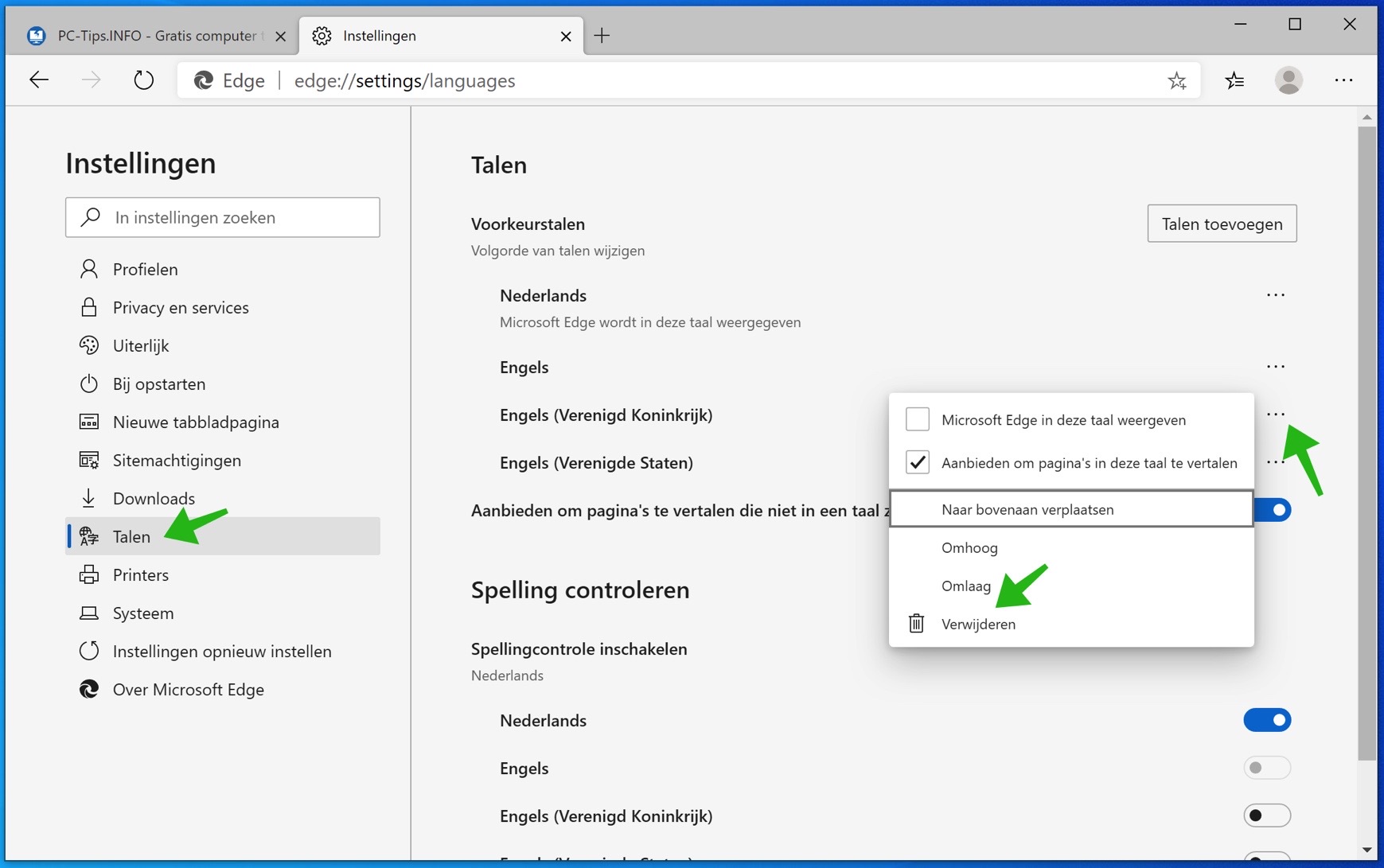
After you complete the steps, the language pack will be removed from the web browser.
How can I change the default language of Microsoft Edge?
If you prefer a language other than the default language, set it this way.
Use these steps to change the Edge's current default language without affecting Windows 10 settings.
- Open Microsoft Edge.
- Click on the menu in the top right corner.
- Click on Settings in the menu.
- Click on Languages.
- In the “Languages” section, click the three-dot button next to the language you want to use.
- Check the Show Microsoft Edge in this language option.
- Restart the Microsoft Edge web browser to activate the new language
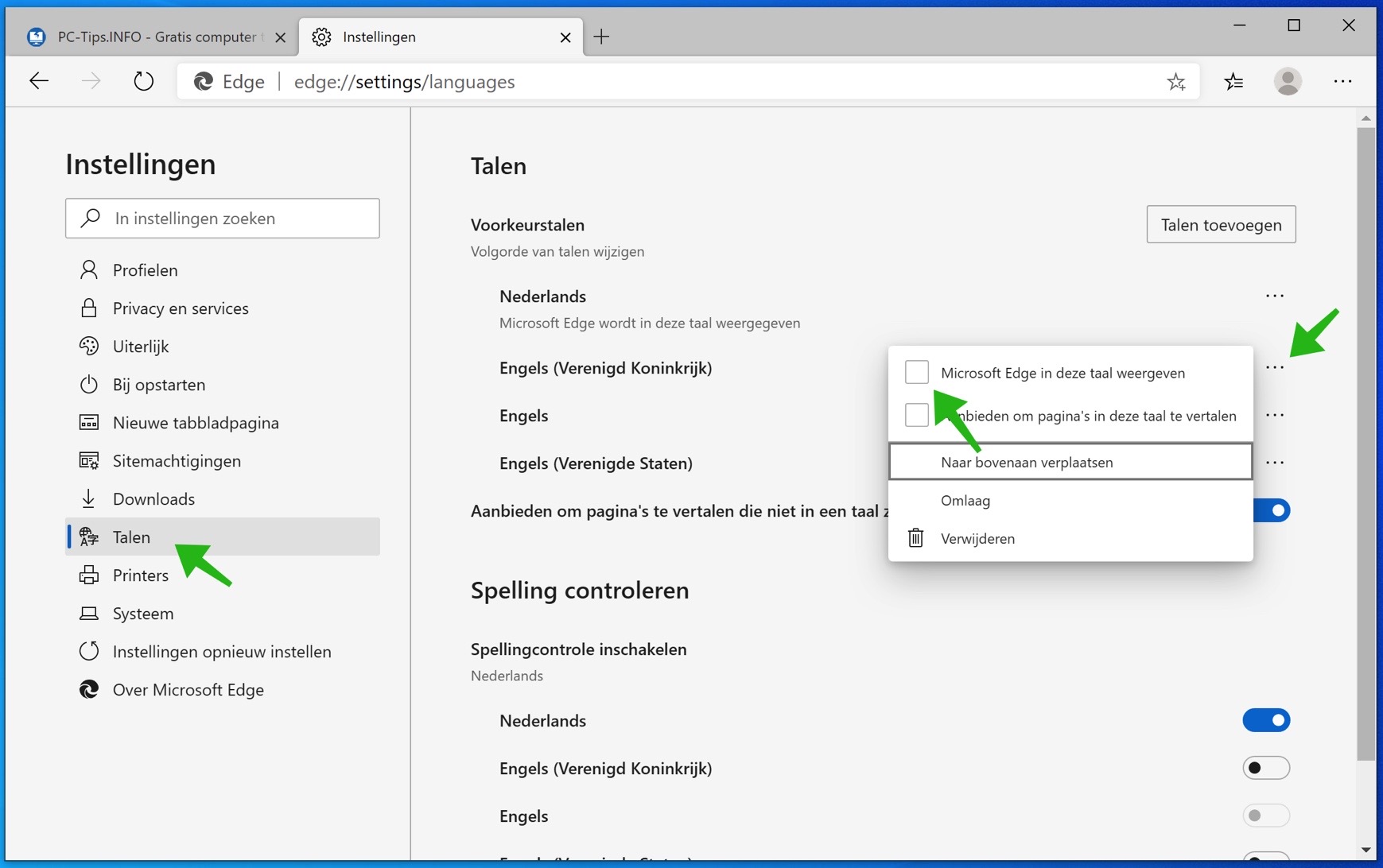
Once you complete the steps, Microsoft Edge will restart with the language you specified.
How can I automatically translate websites with Microsoft Edge?
In the older version of Microsoft Edge, you had to install an extension to translate websites. This is no longer necessary. To automatically translate a website with the Microsoft Edge browser, follow these steps.
- Open Microsoft Edge.
- Click on the menu in the top right corner.
- Click on Settings in the menu.
- Click on Languages.
- Under the “Languages” section, enable the Offer to translate pages that are not in a language you read.
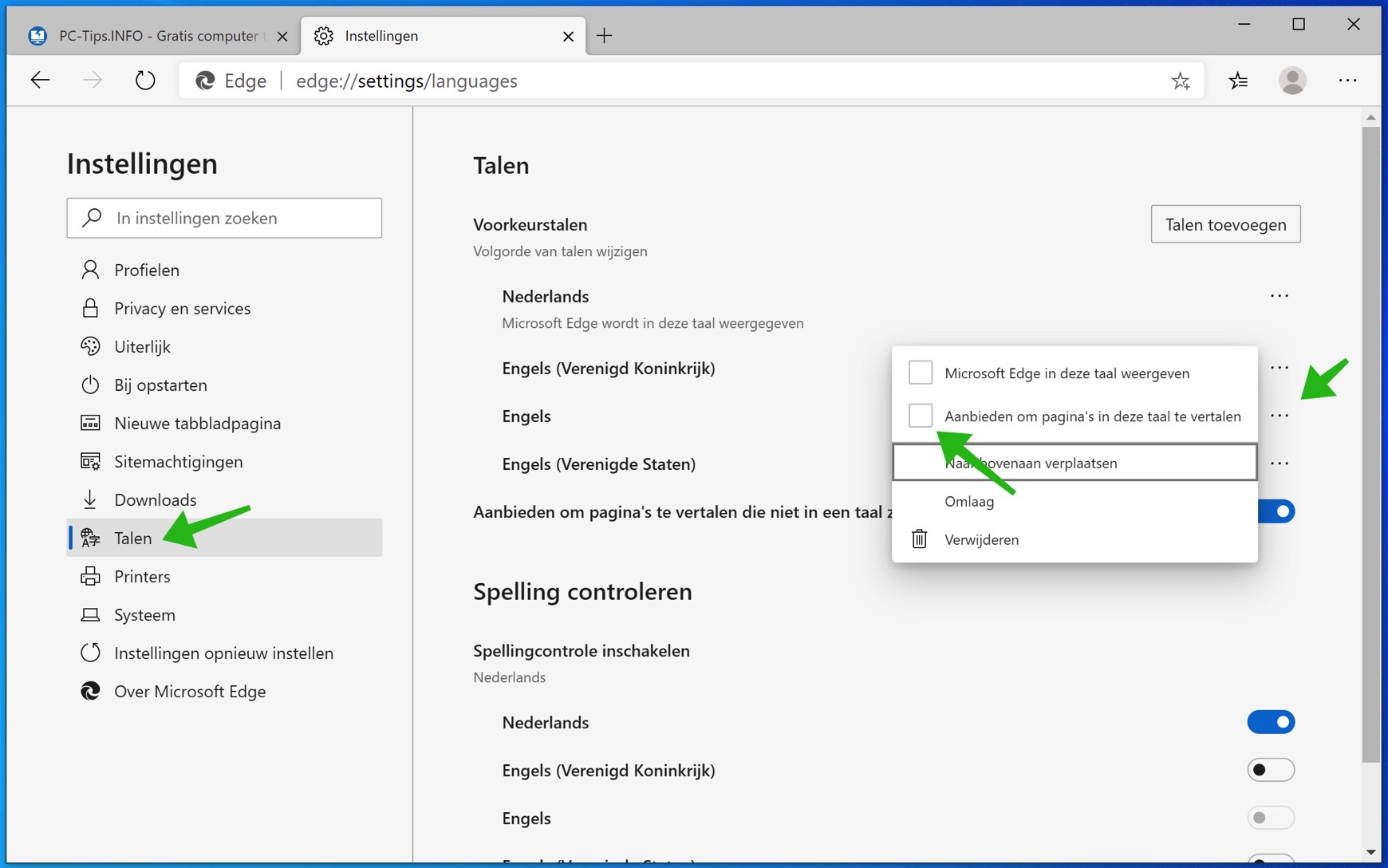
When the Edge browser detects a different language, you will see a request to translate the page after completing the steps.
This request contains a menu to select the language you want to translate the content into. The default option is the default language installed in the browser. There is also an option to always translate pages into a desired language.
How can I manage spell check in Microsoft Edge?
The Microsoft Edge browser includes the spell check feature by default to help you correct any misspelled word.
- Open Microsoft Edge.
- Click on the menu in the top right corner.
- Click on Settings in the menu.
- Click on Languages.
- Use the switches to enable or disable spell check for the different languages under “Spell Check”.
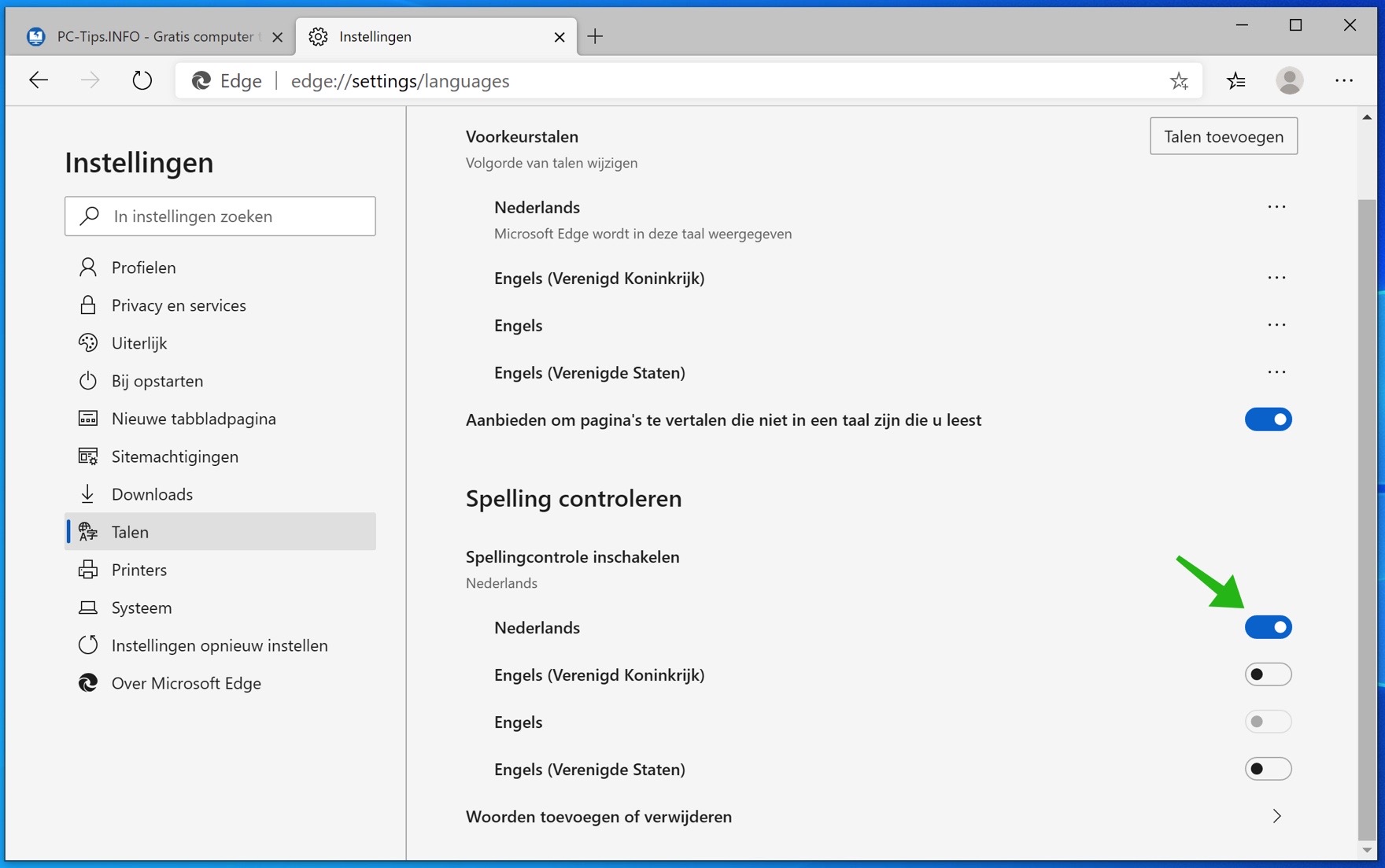
You can enable or disable spell check for each installed language in the Edge browser.
If you choose the option: add or remove words, you can add or remove words from the spell checker. Microsoft Edge will then no longer mark these words as incorrect.
Lees meer:
- Always let Microsoft Edge open your last opened tabs.
- Set up webcam in Microsoft Edge.
- Save memory in Microsoft Edge.
- Change default browser in Windows.
- Export password from Microsoft Edge.
I hope this helped you. Thank you for reading!

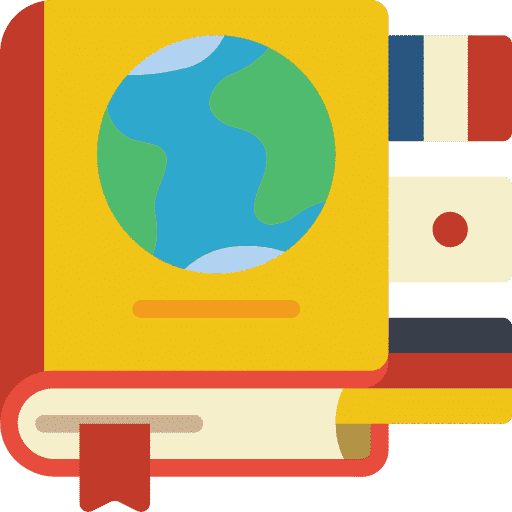
Good afternoon
I tried to turn on spell check for French, but it didn't work. It works for English and Dutch. Is this feature not yet available in French?
Thanks in advance!
Greetings
Read
Hello, I found the following: https://answers.microsoft.com/en-us/microsoftedge/forum/all/spell-check-in-french/cf19b111-801e-4ea5-95ef-f76e1129d952
Greetings, Stefan
The tips are given by Microsoft Edge, do not work for me. E.g. Edge always opens in French, but I want Netherlands as the language, I have tried to change this several times ** by setting/selecting settings Languages etc. to NL, but this does not change for me, and every time I restart Edge it remains the same** ????
Hello Willy, this is what Microsoft says about it:
https://support.microsoft.com/nl-nl/microsoft-edge/microsoft-edge-gebruiken-in-een-andere-taal-4da8b5e0-11ce-7ea4-81d7-4e332eec551f
Here are some additional tips such as a reset: https://support.microsoft.com/nl-nl/microsoft-edge/wat-je-moet-doen-als-microsoft-edge-niet-werkt-0ccb1da6-2381-4fb2-4c43-2d3780ba0b88
I have no idea what could be going on here, nor have I ever encountered it before. Good luck! Greetings, Stefan
If I visit a website and it is in English or French, it is automatically translated into Dutch. I used to be asked the question of translating or not. Not anymore.
But I don't want this to happen automatically. How can I get that back to the way it was before in Edge.
Hello Van Parys, if you go to a website that is translated automatically, click on the translation icon on the right in the task bar.
Then switch the option “Page always off stories” to off.
Then do the following. In the taskbar, type: edge://settings/languages. Then enable the option: Offer to translate pages written in a language I can't read.
I would like to read in a response to this message whether the problem has been solved.
Good luck! Greetings, Stefan
THANKS STEFAAN EVERYTHING WORKS AS BEFORE!!!!
Glad I could help! Greetings, Stefan
chrome edge new page comes bing with foreign language, and setting is also in foreign language. everything is usa english except nw page the settings change the layout or change the setting page