Er zijn momenten waarop u de datum en tijd wilt weten waarop Windows 10 of Windows 11 op een computer werd geïnstalleerd.
Er zijn een paar manieren om de datum en tijd te bepalen waarop Windows op een computer werd geïnstalleerd. Als u wilt weten hoe oud een computer is of als Windows opnieuw is geïnstalleerd, controleert u de installatiedatum.
Eén ding moet je weten: de installatiedatum zal niet altijd accuraat zijn. Dat komt omdat, als u een upgrade hebt uitgevoerd naar een nieuwere versie van Windows (bijvoorbeeld een upgrade van Windows 10 naar Windows 11), de oorspronkelijke installatiedatum die wordt weergegeven de datum van de upgrade is.
Meld u dan aan voor onze nieuwsbrief.
Hoe weet u de datum waarop Windows is geïnstalleerd?
Als u wilt weten hoe oud uw computer is, controleer dan de installatiedatum van Windows. Het zal u vertellen wanneer Windows werd geïnstalleerd of geüpgraded naar een nieuwe versie.
Klik op de startknop. In het zoekvenster type: Opdrachtprompt. Klik op het Opdrachtprompt resultaat met de rechtermuisknop en klik op “Als Administrator uitvoeren”.
In het Opdrachtprompt typt u het volgende commando:
systeminfo | find /i "original"
U ziet nu de “Original Install date” en een tijd. Dit is de installatiedatum van Windows of de datum waarop Windows is bijgewerkt naar een nieuwe versie.
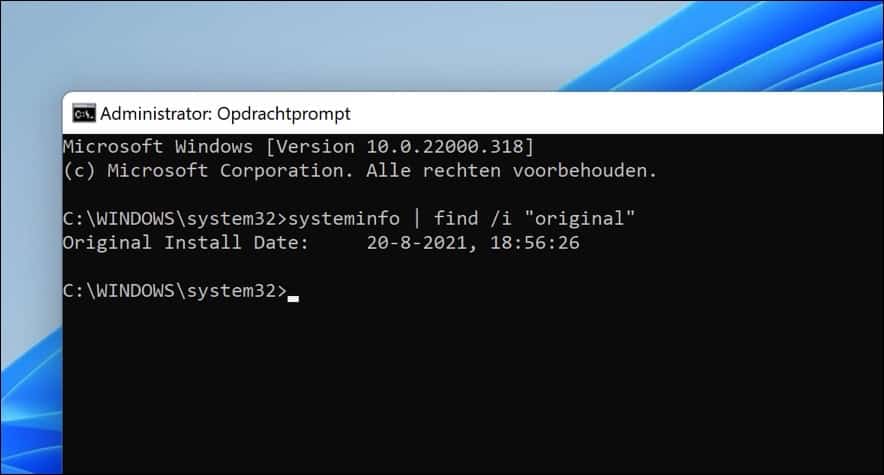
Lees meer:
- Windows 11 versie, editie of buildnummer opzoeken.
- Windows Subsysteem voor Linux installeren.
- Windows 11 installeren vanaf USB.
- Vorige Windows installatiebestanden verwijderen in Windows 11.
Ik hoop u hiermee geholpen te hebben. Bedankt voor het lezen!

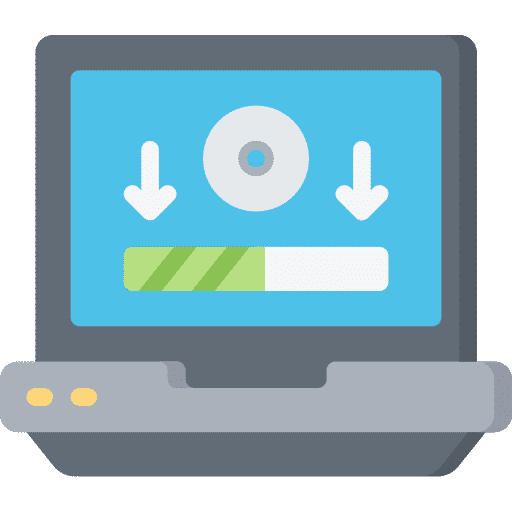
wat zijn mijn laptopgegevens
Hallo, goede vraag. Geen idee. Wat ik wel weet is dat u het via de informatie in dit artikel kunt opzoeken:
https://www.pc-tips.info/tips/windows-tips/computer-specificaties-bekijken/
Succes!