Windows 11 is now available as Windows Insider Preview. At the time of writing this article, Windows 11 has not yet been fully completed and is still in the testing phase. However, it is already possible for the public to download and install Windows 11 Insider Preview.
Before you take the plunge to join Microsoft's Windows Insider program and download the Windows 11 preview build, make sure your PC is ready and all your personal data is safe.
Is my computer suitable for Windows 11?
First check whether your computer is suitable for Windows 11. Here are the basic system requirements for Windows 11.
CPU: a 1 GHz or faster dual-core or higher processor on a compatible 64-bit processor.
Memory: 4 GB RAM
Storage space: 64 GB
TPM: Trusted Platform Module (TPM) version 2.0
Graphics card: DirectX 12 compatible graphics card / WDDM 2.x
Display: A display of 9 inches or larger, with a resolution of 720p or higher.
PC health check
Microsoft also offers a tool to see if your Windows 10 computer is suitable for Windows 11. This tool is called the PC HealthCheck. This Microsoft tool will be available at a later date.
Why Not Win11
In the meantime, you can use the tool to check whether your computer is suitable for Windows 11 Why Not Win11. This tool is unofficial and created by someone unrelated to Microsoft.
AShampoo Windows 11 compatibility check
Also Ashampoo software has designed a free tool to check if your current Windows version can be upgraded to Windows 11. In addition to the upgrade check AShampoo Windows 11 compatibility check also advise how to solve any upgrade problems.
Install and download Windows 11
Please note: This is an article with technical information.
If you have installed Windows 11, you can do so within 10 days Downgrade Windows 11 to Windows 10 with file retention. After 10 days you can also go back to Windows 10, but you will have to format Windows.
To download and then install Windows 11, you must register with the Windows Insider Program. This is completely free.
Signing up to become a Windows Insider is a matter of registering with the same Microsoft account that you use to log into Windows and allowing Microsoft to collect diagnostic data from your computer. Once that's done, you can choose a channel and access the very first public build of Windows 11.
This way you can participate in the Windows Insider program via Windows 10.
In the Windows search bar type: Windows Insider. Click on the Windows Insider Program Settings.
You will most likely see the following message in Windows.
To manage the Windows Insider Program settings for your device and keep them in the Windows Insider Program, you must enable optional diagnostics.
Click the link: Go to Diagnostics & Feedback Settings to enable optional diagnostics.
A new window will open.
Enable the option: Optional diagnostics. Most likely this option is also disabled.
To enable the Optional Diagnostics, type in the Windows search bar: gpedit.msc.
Gpedit.msc not available? Read this article.
In the Group Policy editor open the following structure.
- Go to Computer Configuration > Administrative Templates > Windows Components > Data Collection and Preview.
- Double-click Allow Telemetry
- Change Allow Telemetry to Enabled
- Below that, under Options, select 3 – Optional from the drop-down menu and click Apply
- Go back to the top and change Allow Telemetry back to Enabled.
- Click Apply and close the Group Policy editor.
In the Windows search bar type: services.msc.
Look for a service called: Connected user experience and telemetry. Right-click on this service and choose Properties from the menu.
Change the startup type to Automatic, click Apply, then click Start. Make sure the service is started.
Now go back to the diagnostic data and enable the option: Optional diagnostic data.
Now type: Windows Insider in the Windows search bar.
Go back to the Windows Insider settings and click the Get Started button. You can now participate in the Windows Insider previews for Windows 11.
Click the Get Started button. Then click the Link an account button to create your Sign up for a Microsoft account for the Windows Insider program.
Select the desired insider program. Read the information carefully. Then click Confirm.
You will need to restart the computer, possibly several times. Save the URL of this article and return to this article.
Once your computer has restarted, go to Windows Update. Windows update will download the Insider Preview of Windows 11 for you.
As the Windows DO NOT download is completed, Windows 10 will automatically be updated to the newer Windows 11.
Lees meer: Install Windows 11 without TPM.
I hope this helped you. Thank you for reading!


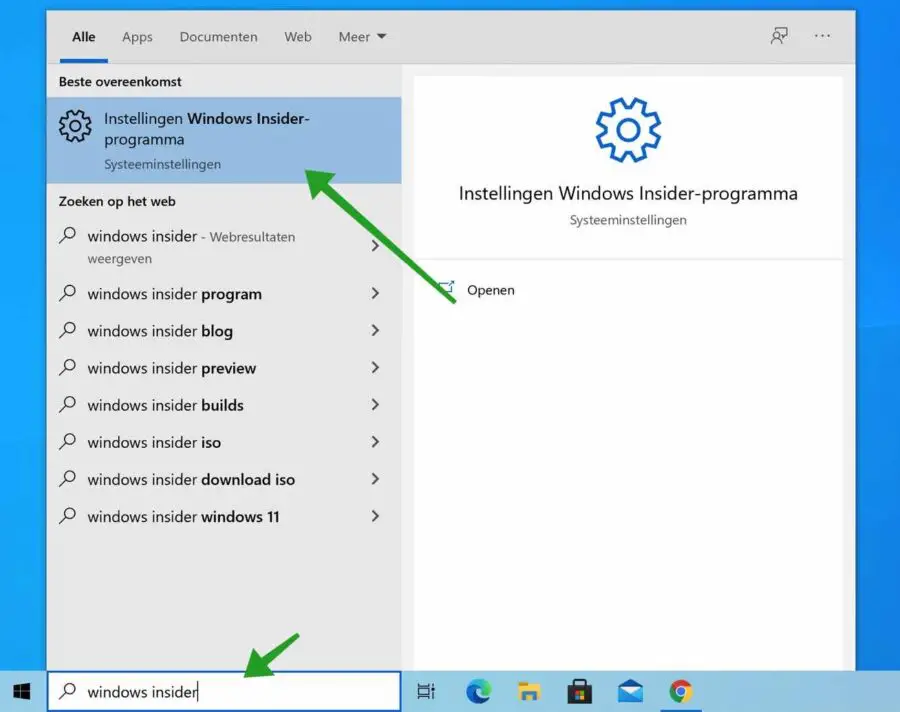
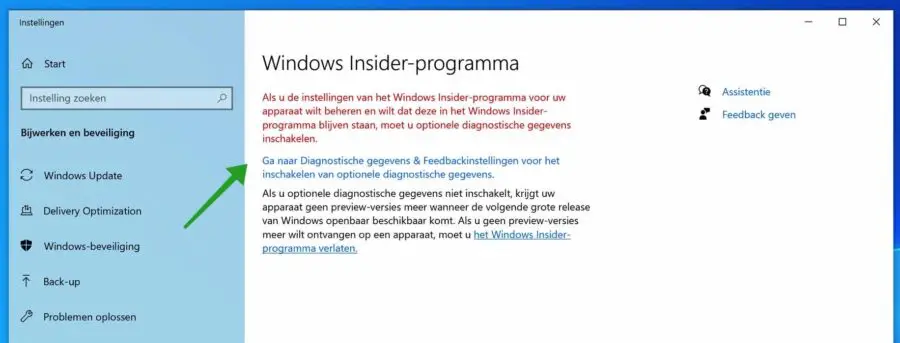
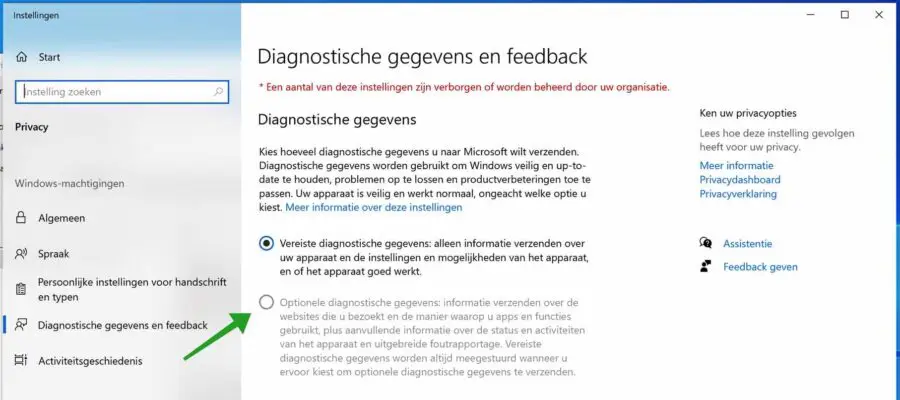
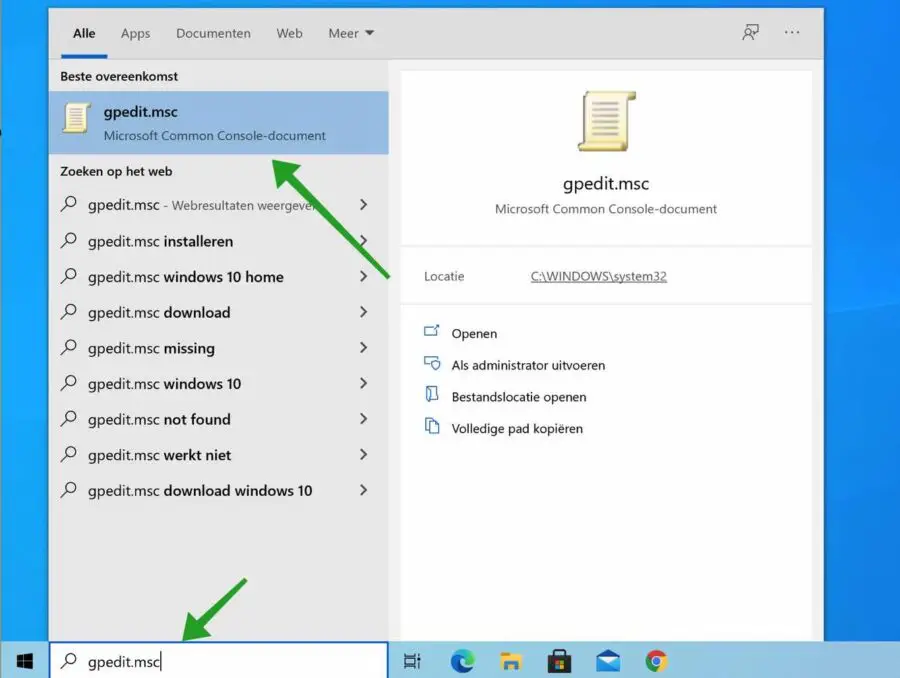
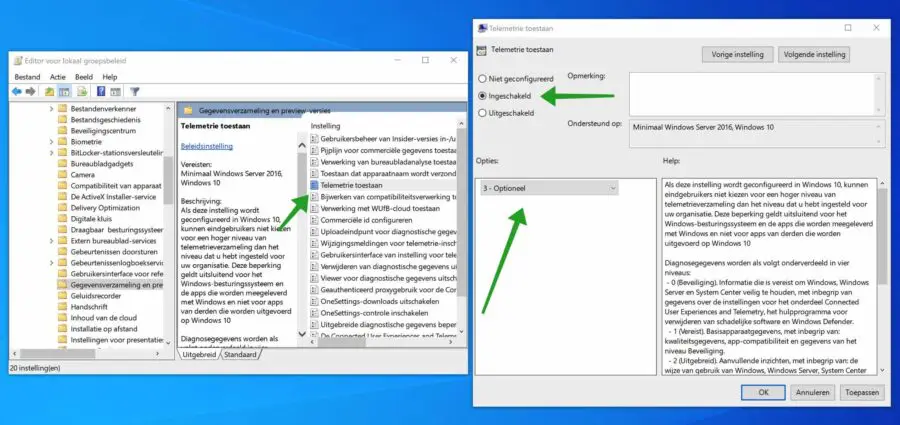
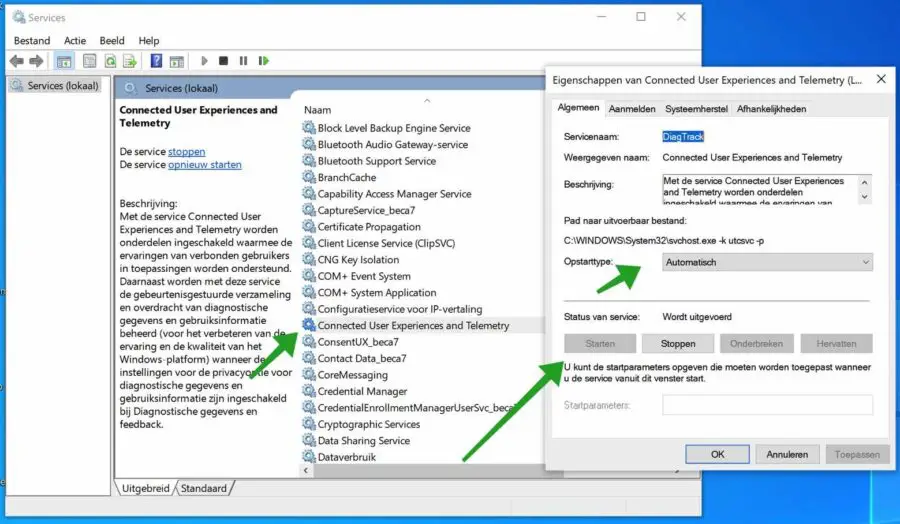
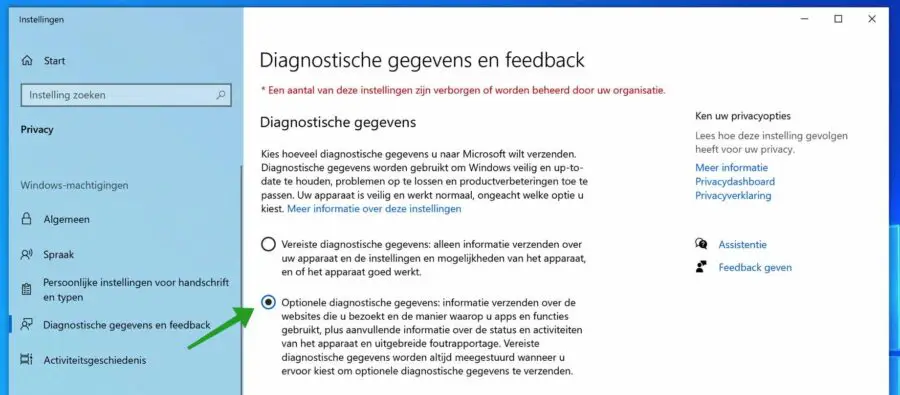
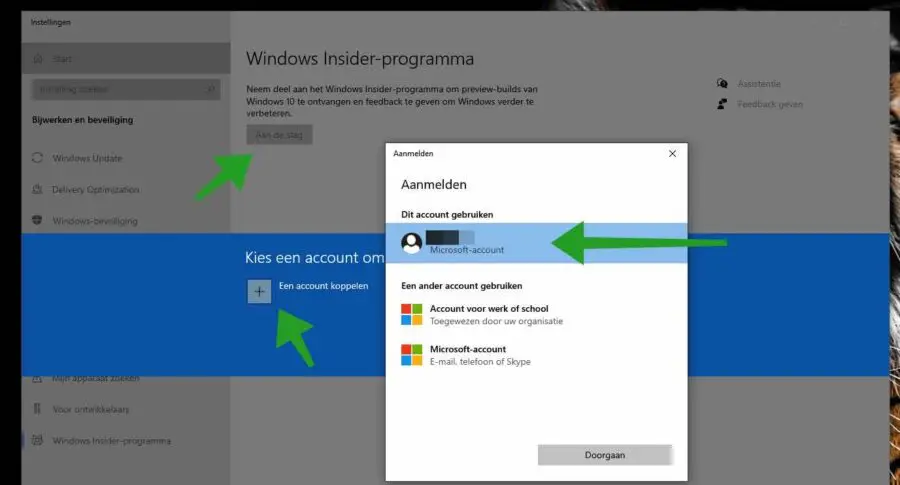
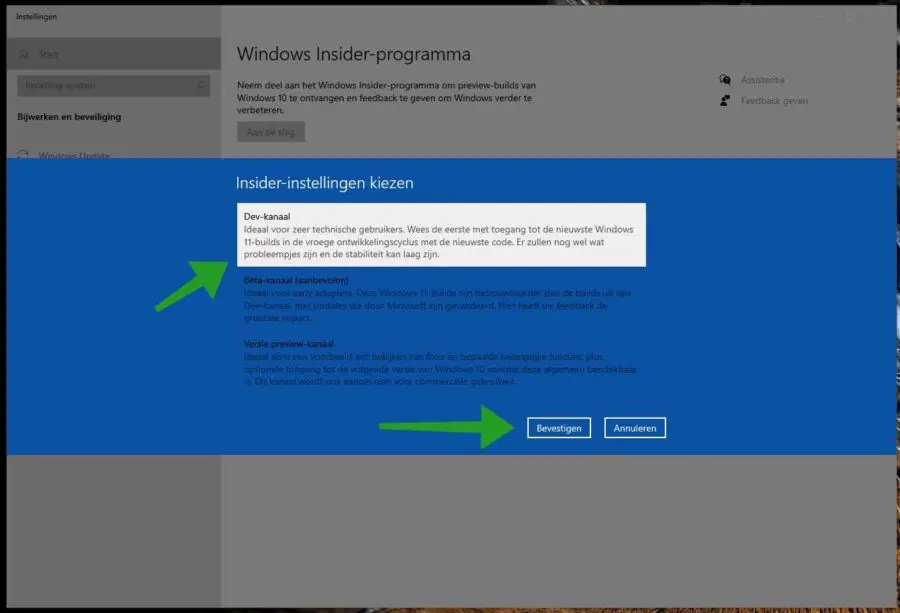

Hello, Windows 11 Insider Preview activated is running very well here, and my question is: will this be an official Windows 11 when it is released via Windows update from October 5?
Or should I download an ISO after October 5 and do a clean install,
whether or not via a USB stick?
Thank you in advance for your answer.
Hi Fred,
Yes, but for this you must select the option: “Log out this device when the next version of Windows is released" to turn on.
Is Windows insider set to DEV channel? Then you can no longer go back to another channel. Then you can also just unregister the device immediately, but then Windows 10 will be reinstalled and files will be deleted. Unfortunately, this is the only option at DEV-channel.
Greetings, Stefan
Super. Thank you very much, we managed to install Windows 11
No problem 🙂
Thank you! I wanted to install Windows 11 to try it out. This was done in no time.
Hello Geert, glad it worked out. Thanks for your response!
Greetings, Stefan