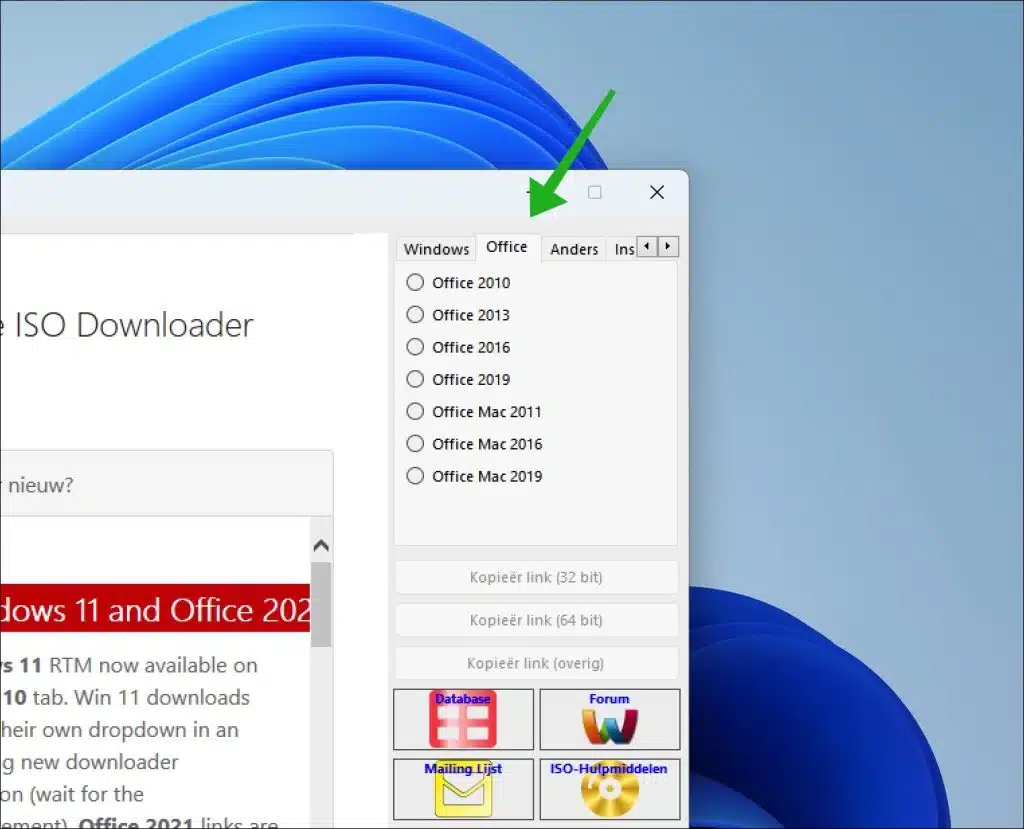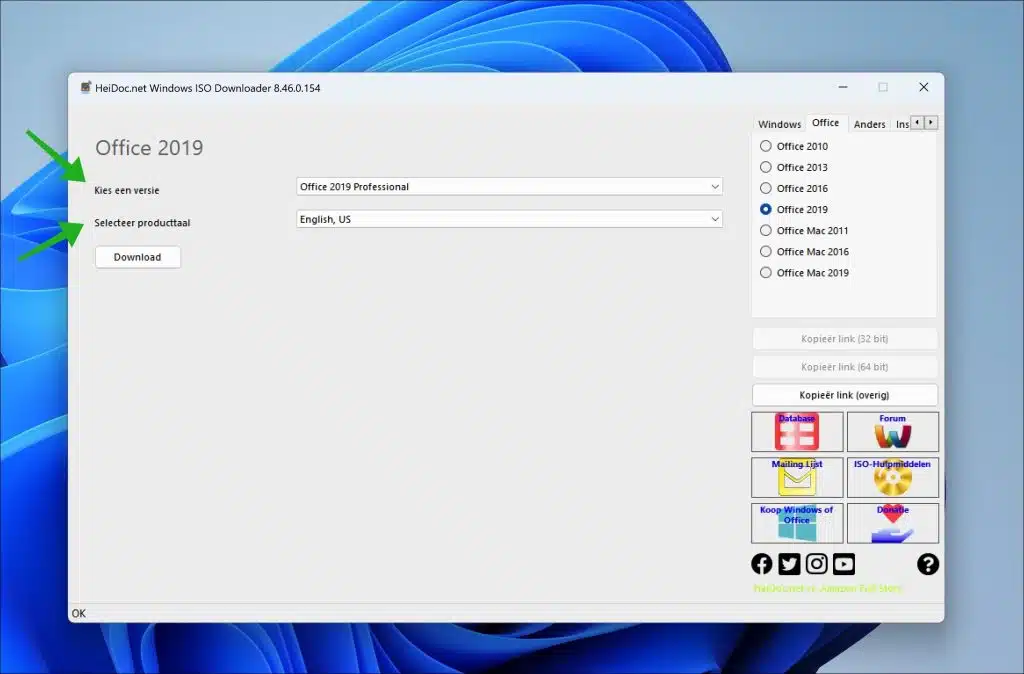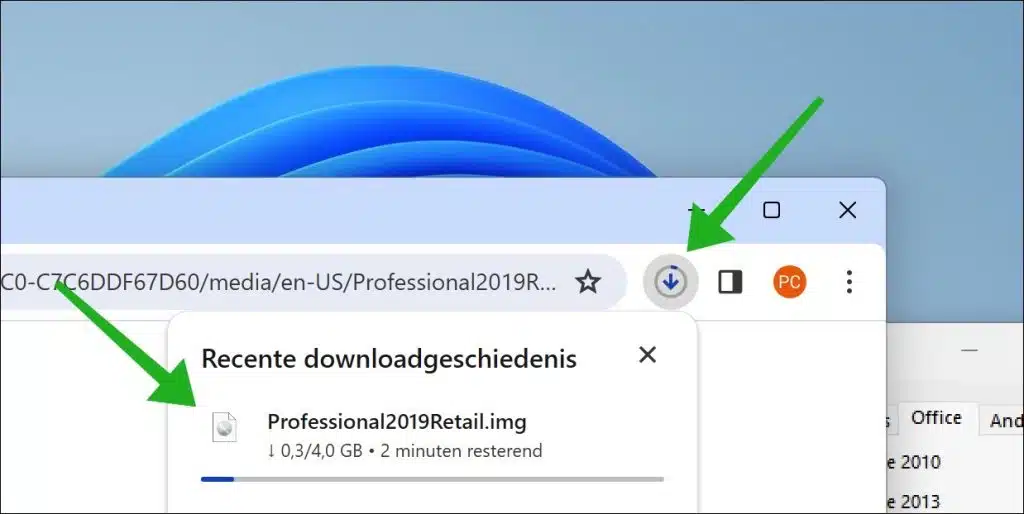If you are looking for an older version of Microsoft Office, for example Office 2013, Office 2016 or Office 2019 ISO files, then you can download them via a free tool.
Windows ISO Downloader provides a simple interface for users to get the official one Microsoft Office Select and download ISO files directly from Microsoft's servers. This can be especially useful for users who Microsoft Office need to install or reinstall, but do not have the original installation media.
When you use Windows ISO Downloader, it is generally considered legal because it directs you to download ISO files from Microsoft's official servers. However, you still need a valid product key to activate your Windows or Office installations after using the ISO for installation. It is important that you download such tools from reliable sources to avoid downloading malicious software.
Download Office ISO files with Windows ISO Downloader
To begin download Windows ISO downloader to your computer.
When you open the app, you will see a menu on the right with various choices. Click on “Office".
You can choose from older Office ISO files such as:
- Office 2013
- Office 2016
- Office 2019
- Office Mac 2011
- Office Mac 2016
- Office Mac 2019
You will also see Office 2010 in the list, but this version is no longer available. Click on the desired Office version number in the list. You can now choose the version by selecting a specific version or build. After you have chosen the desired version, you can select the product language. Click “Download” to confirm.
Uw default browser opens and the desired one Microsoft Office ISO file is downloaded directly from Microsoft servers.
Please note that it is important that you download official Microsoft ISO files. Firstly, it guarantees the security of your system as files from official sources are free from malware and other malicious software. Second, ensure that you are using a legitimate copy of the software, which is necessary for activation and future updates of your system.
This also avoids legal issues that may arise from the use of unauthorized copies. Furthermore, downloading official files ensures that you get the most current and supported version of the software, which is important for compatibility with your hardware and other software. Finally, by using official sources you support the development and maintenance of high-quality software.
I hope to have informed you with this. Thank you for reading!
Read more: