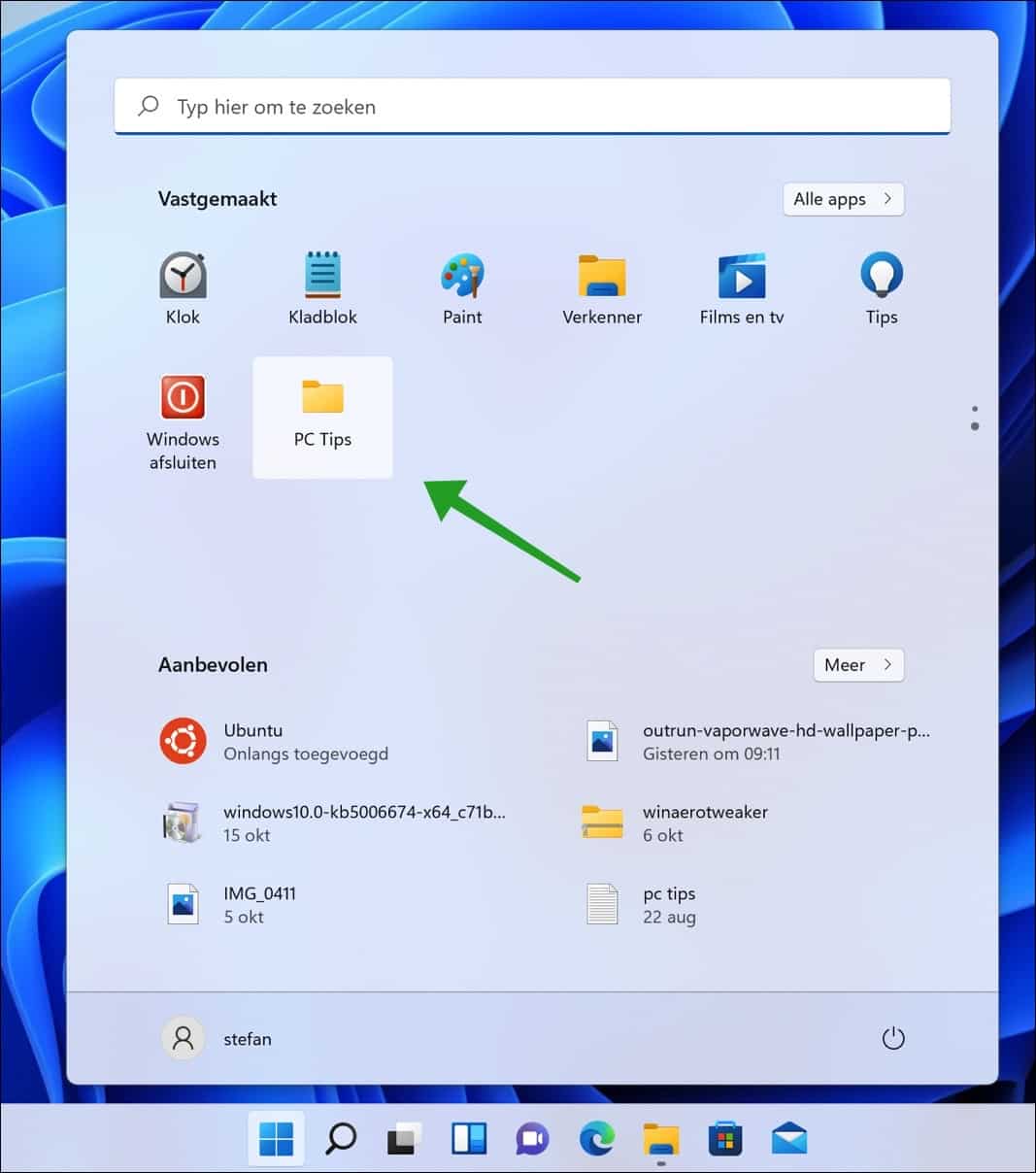Next to apps You can also pin your favorite folders to the Start menu in Windows 11.
Compared to all other Windows versions, such as Windows 10, the Start menu in Windows 11 is very different. Gone are the live tiles and app list. Instead, you now have a space to pin your favorite apps. A featured section also shows recent files and folders or Windows apps that you may need. Of course you also have access to a search bar and other system options.
To Startmenu To get the most out of it, you can pin your favorite apps under the Pinned section. This way you can open them with just a few clicks.
However, did you know that in Windows 11 you can also pin, move, or unpin folders from the Start menu? This is how it works!
Pin a folder to the Start Menu in Windows 11
Most of us have a few folders that we open several times a day. Instead of opening Windows Explorer and manually navigating to the destination folder, you can pin that folder to the Windows 11 Start menu.
Open Windows Explorer and navigate to the folder you want to pin to the Start Menu. Right-click on the folder and click “Pin to Start”.
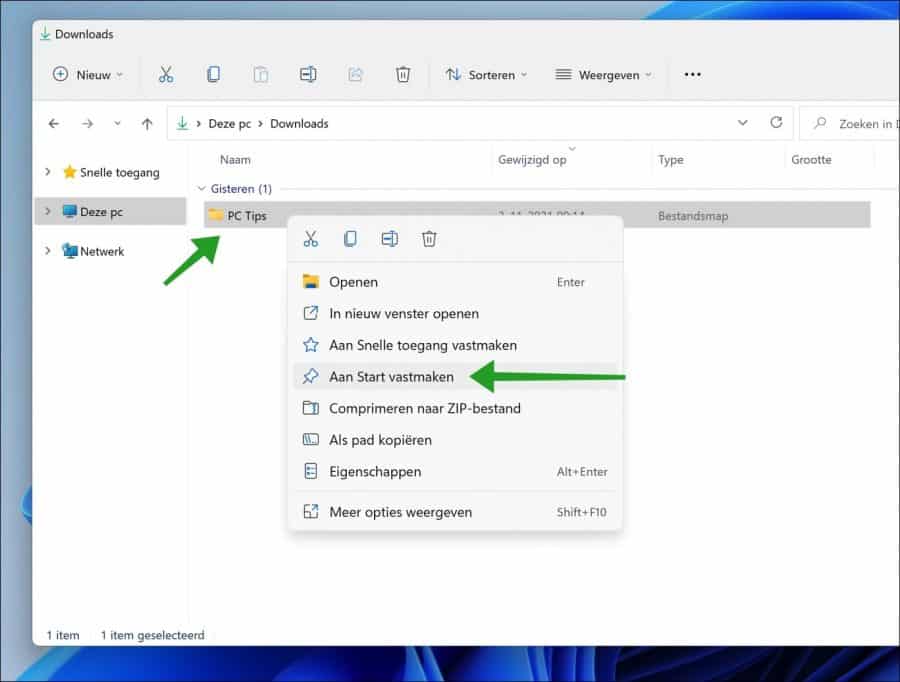
You will now see that the folder has been added to the “Pinned” section in the Start menu. If you want to move the folder, for example upwards, drag the folder to the desired location in the start menu.
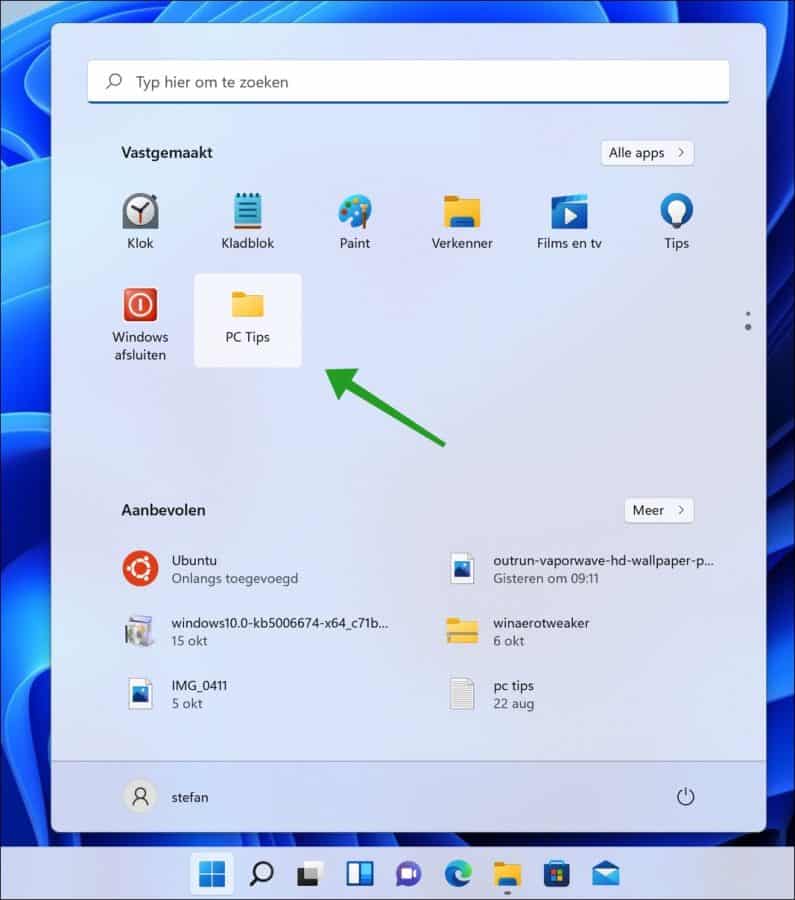
To unpin a folder from the Start menu, click on the folder in the Start menu and then click “Unpin from Start”.
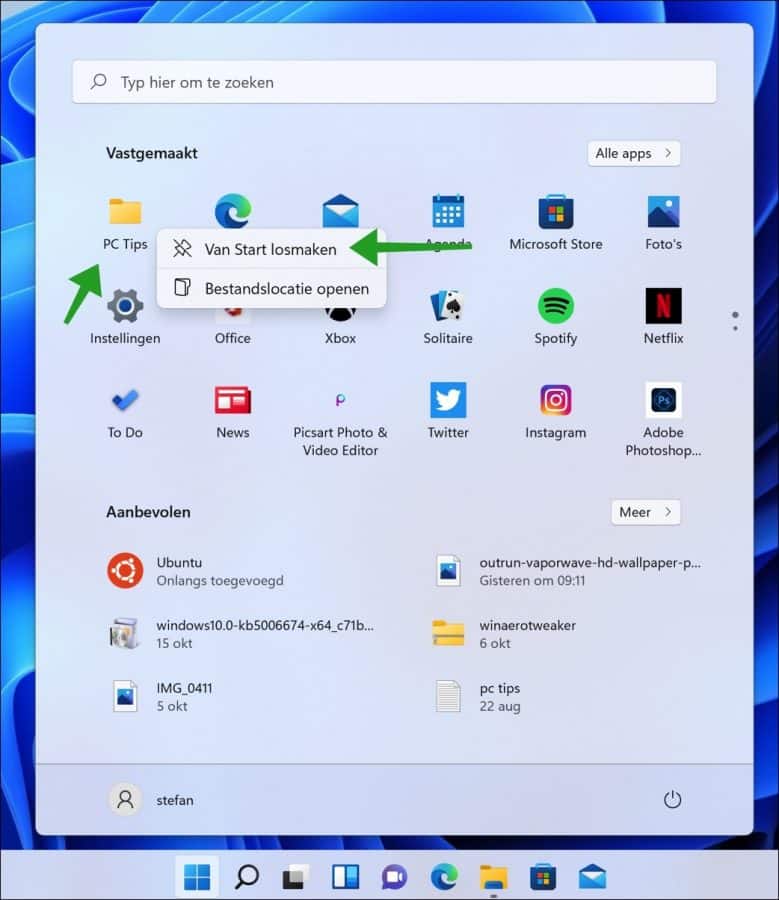
This is how you add and remove a folder from the start menu.
Lees meer:
- Start menu no longer works in Windows 11.
- Enable Fast Startup in Windows 11.
- Disable startup apps in Windows 11.
- Remove recommended files from start menu in Windows 11.
- Start menu and taskbar left aligned in Windows 11.
- 14 tips for Windows Explorer in Windows 11.
- Make Windows 11 faster.
- Customize Start menu in Windows 10.
I hope this helped you. Thank you for reading!