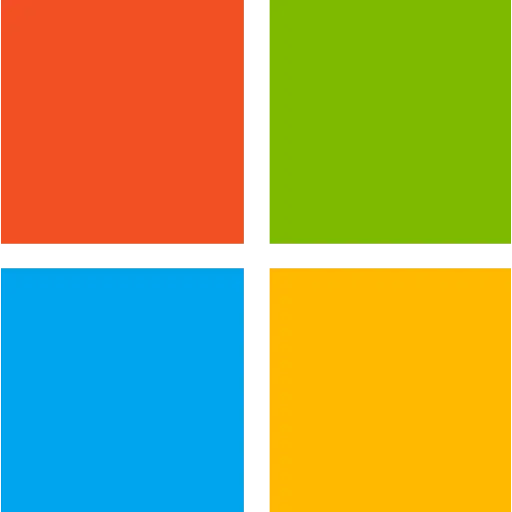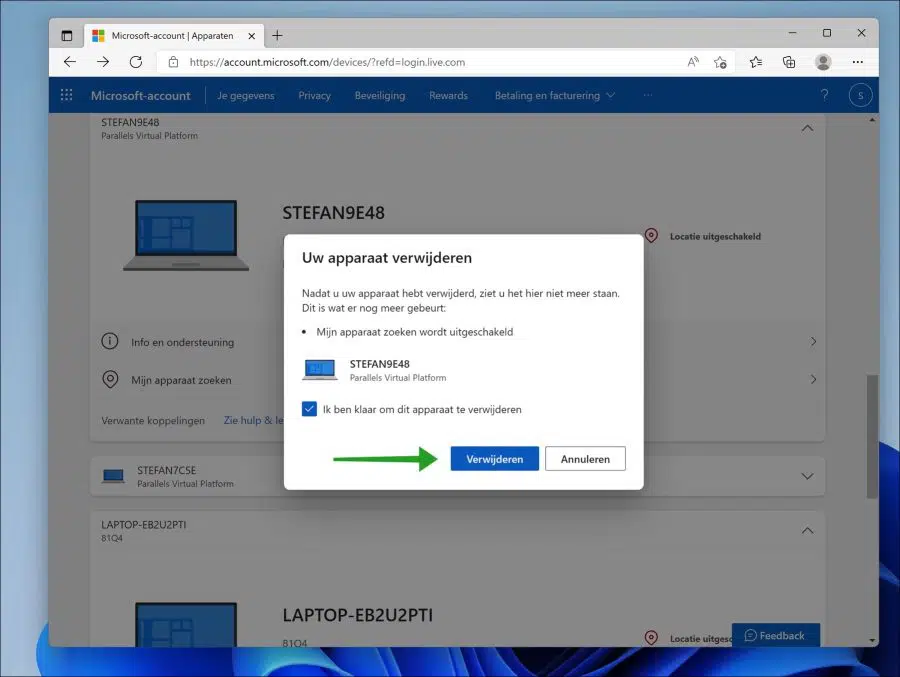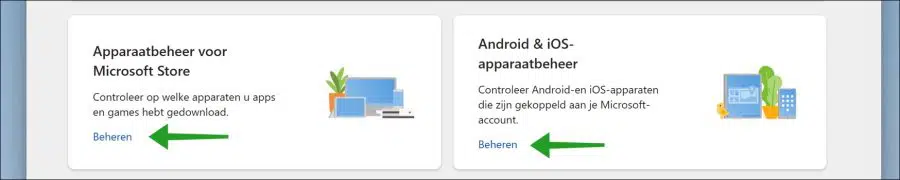If you use a Microsoft account and also log in with the Microsoft account on your PC, Xbox or Surface, this device will be connected to your Microsoft account.
Online on the Microsoft site you can manage devices that you have once logged in with your Microsoft account. You can remove, add a device or computer and more here. This way you can look up info and support information such as a Serial Number. You can do it too search device if it is lost via the last location.
If you no longer have a computer, Surface, laptop or Xbox, you can remove the device from your Microsoft account. This article shows you how to remove a device from your Microsoft account settings.
Remove a Computer, Surface, or Xbox from your Microsoft account
To get started, open a browser on your computer. In the address bar of the browser type https://account.microsoft.com/devices/ and then log in with your Microsoft account details.
In the list of devices, click on the device or PC you want to remove. At the very bottom of the “related settings” click on the “Remove device” link.
You will see a new window with the information:
“After you delete your device, you won't see it here anymore. Here's what else is happening. Find my device will be disabled”.
Then enable the option “I'm ready to remove this device” and confirm by clicking the “Remove” button.
You have now removed a computer from your Microsoft account settings.
You can also manage which devices you have downloaded apps and games on via your Microsoft account. Click Manage to manage these devices. The same applies to Android and iOS devices, which you can also manage via your Microsoft account settings.
I hope this helped you. Thank you for reading!
Also read:
- Connect Microsoft account to local account.
- Change Microsoft account name.
- Recover Microsoft account.
- Switch to a local account instead of a Microsoft account.
- Disable or block user account in Windows 11.
- 15 tips for Windows Explorer in Windows 11.
- Install Windows 11 on an unsupported PC.
- Clean Windows 11 registry? This is how!
- 8 tips to make Windows 11 faster.