Microsoft is langzaam bezig met het uitrollen van de Windows 11 22H2 update. Op deze meeste computers zal de 22H2 update worden geïnstalleerd via Windows update.
Als u echter niet kunt wachten om alle nieuwe functies en oplossen uit te testen, dan kunt u de Windows 11 22H2 update handmatig downloaden.
In deze nieuwe release introduceert Microsoft een bijgewerkte versie van de Windows verkenner die eindelijk in de toekomst ondersteuning biedt voor tabbladen en een opnieuw ontworpen navigatiepagina. Taakbeheer komt met een nieuwe en moderne interface, evenals Live ondertitels en spraak besturing.
Als onderdeel van de Windows 11 22H2 update worden veel bureaublad componenten bijgewerkt om de bureaubladervaring consistenter te maken. Zo zal het Start menu mappen en aanbevelingen ondersteunen. Daarnaast verschijnt een nieuw Snap layouts flyout vanaf de bovenkant van het scherm als onderdeel van de Snap assist ervaring.
De titelbalken van oude onderdelen, zoals het Uitvoeren, zijn in deze versie ook bijgewerkt met het semitransparante uiterlijk. Het actiecentrum, de Afdrukwachtrij en Snelle instellingen zijn allemaal bijgewerkt.
Hardwarevereisten voor upgrades naar Windows 11 22H2
Als uw apparaat al Windows 11 21H2 heeft geïnstalleerd, kunt u Windows 11 22H2 installeren zonder dat er iets verandert aan de hardwarevereisten.
Voor de mensen die van plan zijn te upgraden vanuit Windows 10, moet u ervoor zorgen dat de hardware voldoet aan de minimale vereisten. Een voorbeeld hiervan is een 64-bit dual-core processor, 4GB RAM, 64GB vrije schijfruimte, TPM en Secure Boot 2.0.
Lees ook: Windows 11 22H2 installeren op niet ondersteunde computer.
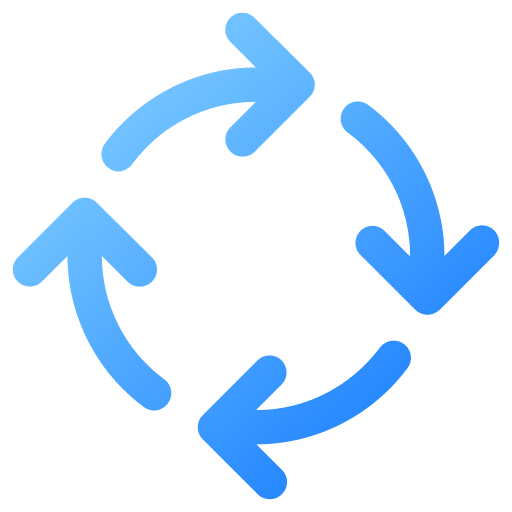
Vanaf oktober wordt Windows 11 25H2 officieel beschikbaar. De 25H2 update wordt echter nog niet vanzelf gedownload via…

In dit artikel leest u hoe u een opstartbare USB-stick maakt met de nieuwste Windows 11 25H2 update.…

Als u Windows 11 probeert te installeren en de installatie mislukt, dan kan dit verschillende oorzaken hebben. U…
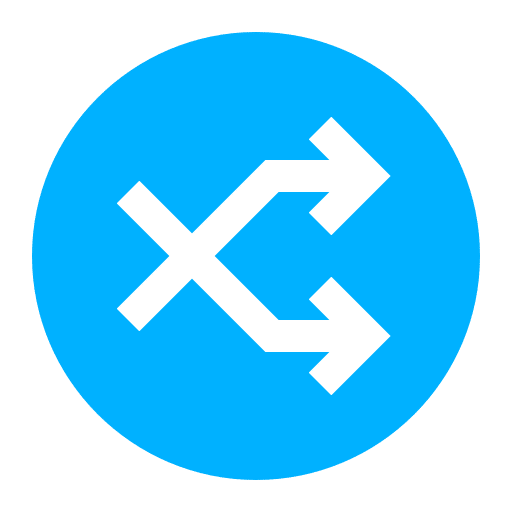
Nu de ondersteuning voor Windows 10, officieel op 14 oktober 2025 is verlopen, vragen veel mensen zich af…
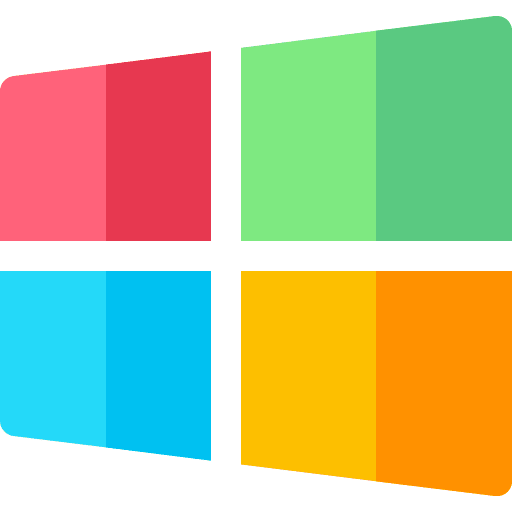
Microsoft waarschuwt Windows 10 gebruikers dat de ondersteuning voor het besturingssysteem binnenkort afloopt. Het bedrijf is gestart met…
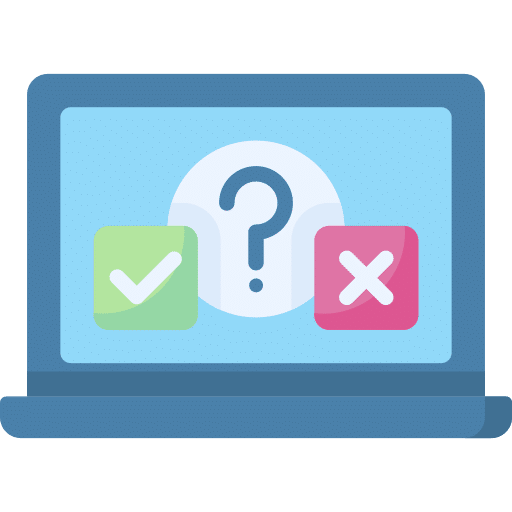
Heeft uw Windows 10 computer de minimale specificaties, maar lukt het toch niet om te upgraden naar Windows…
Voor een nieuwe installatie moet u een account aanmaken met uw Microsoft-account, wat betekent dat uw apparaat verbonden moet zijn met het internet voordat de installatie kan worden voltooid.
Ook is er eindelijk ondersteuning voor verschillende nieuwe processoren. Deze lijst van nieuw ondersteunde processoren kunt u vinden op de Intel, AMD, en Qualcomm websites.
Om te controleren of uw PC voldoet aan de systeemvereisten voor Windows 11 22H2 maakt u gebruik van de PC Health Check app.
Download Windows 11 22H2 nu beschikbaar voor iedereen
Om Windows 11 22H2 te downloaden opent u de website: https://www.microsoft.com/software-download/windows11
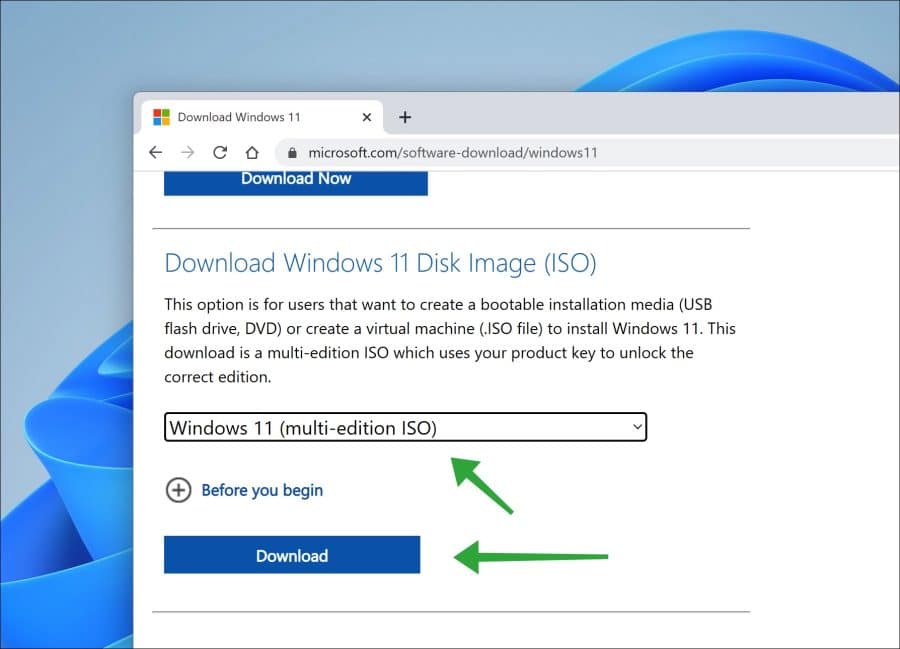
Selecteer de gewenste taal. Als u Nederlands zoekt dan klikt u op “Dutch”. Klik hierna op Confirm.
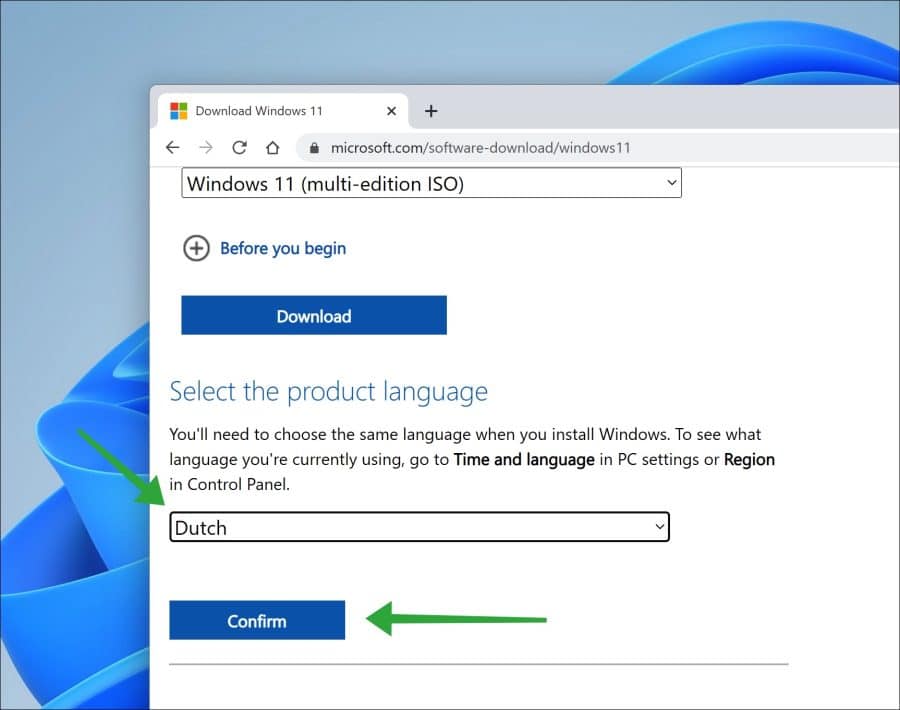
Klik op de “Download” knop. Hierna wordt de Windows 11 22h2 iso naar uw computer gedownload. Dit Windows 11 22H2 ISO bestand kunt u vervolgens op een USB stick plaatsen of openen om Windows 11 22h2 te installeren.
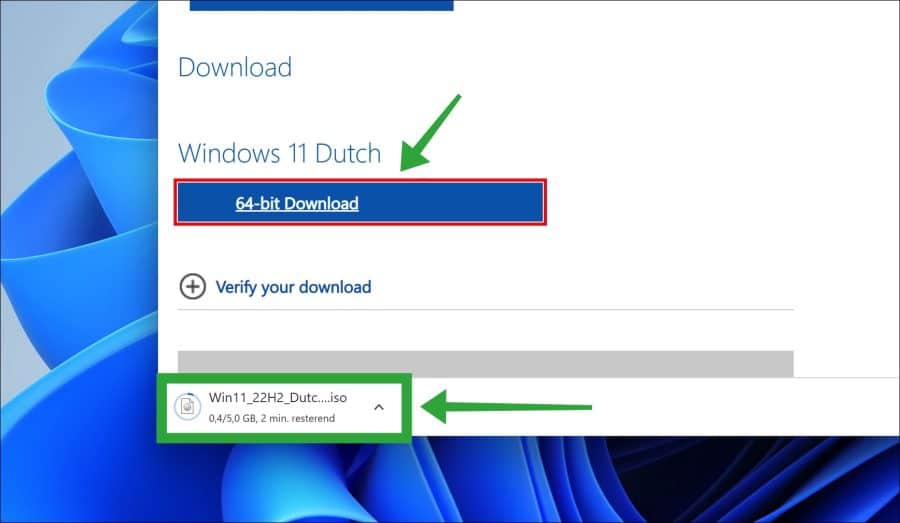
Ik hoop u hiermee geholpen te hebben. Bedankt voor het lezen!

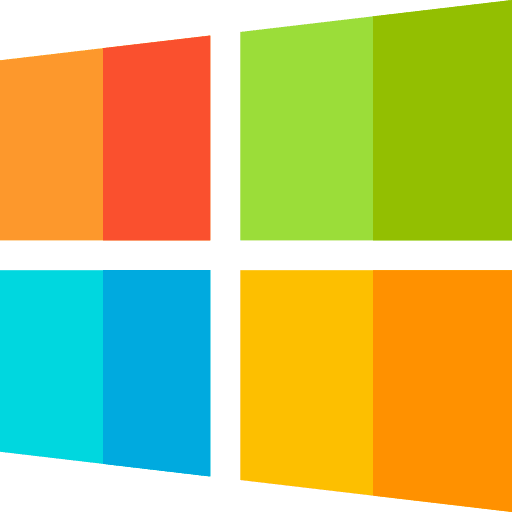
Goede avond,
mijn laptop is een HP elitebook met w11 pro versie 21H2; deze wil ik nu updaten naar 22H2; maar mijn HP is niet “W11-Geschikt”; dankzij Rufus heb ik de update van W10 naar W11 kunnen doen.
Vandaag lukt de update naar 22H2 niet, met de melding “Kan niet controleren of uw PC “w11-geschikt is”. ik gebruik opnieuw Rufus met een download van de multiversie – nederlands van W11-22H2. Als ik vanuit de iso file de setup start, dan kan ik alleen een volledig nieuwe versie van W11-22H2 installeren zodat alle data en apps gewist worden.
grt René
Hallo, u kunt de volgende informatie toepassen om Windows 11 22H2 te installeren op een PC die dit niet ondersteund:
https://www.pc-tips.info/tips/windows-tips/windows-11-22h2-installeren-op-niet-ondersteunde-computer/
Succes!
Onlangs werd via Windows update versie Windows 11 22H2 geïnstalleerd op mijn laptop en op desktop. Op geen van de twee zie ik in Verkenner de functie “tabbladen” . Werd deze functie er dan toch niet in opgenomen?
Hallo, klopt. In Windows 11 22H2 zijn de tabbladen in Windows verkenner nog niet beschikbaar. De tabbladen zijn alleen beschikbaar in Windows insider build 22622 en hoger.
https://www.pc-tips.info/tips/windows-tips/aanmelden-voor-insider-previews-in-windows-11/